Without a doubt, our mobile phones have become an increasingly useful item. It is true that a few years ago the main functionality was to make or send calls, send or receive messages or, if you were lucky enough to have a good Nokia mobile of the time, enjoy the game of La Serpiente. Now you can even find applications to make photo collages.
In this way, our smartphones have all kinds of functionalities to get the most out of them. We have applications to count steps, tools to get the most out of our terminal's camera and, if you like to give your captures a personal touch, nothing like downloading the best applications to make photo collages.

We talk about tools that will allow us to make a photomontage of different photographs, combining several captures in a single photo to give it a different touch and surprise your friends and loved ones.
The best? That you now have all kinds of applications with which to create photo collages and upload them directly to the main social networks, like Instagram, Facebook or Twitter. So, if you want to make a difference, do not hesitate to bet on these applications.
What are the best apps to make collages?
To say that, within the Google application store, you can find all kinds of tools with which to get the most out of your mobile phone by creating photo collages. Of course, you can find some developments with a fairly low quality, so nothing like trusting this complete compilation.
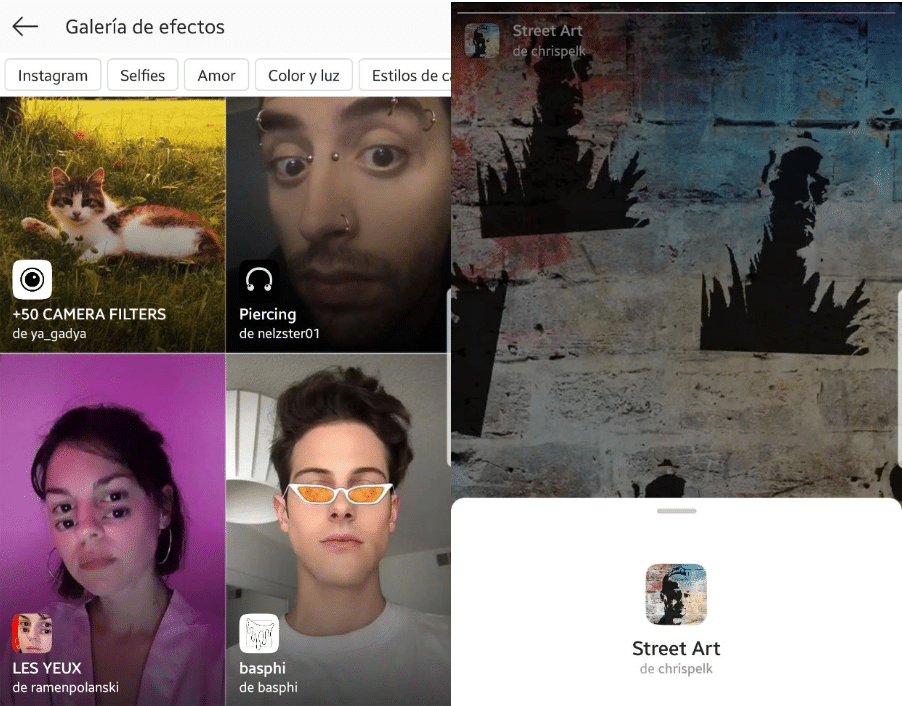
Obviously, some applications will have payment options that they will allow you to get more out of your collages, either using custom filters, adding different functionalities to expand the editing options ... Don't worry, the free version will be more than enough to get started.
Layout from Instagram
We start this compilation with one of the most complete tools if you are looking for applications to make photo collages and upload them to Instagram. We talk about Layout from Instagram, an app developed by Facebook that will allow you to make all kinds of photomontages with which to show off your collages on the social photography network.
The great advantage is that its use is really simple and intuitive. In this way, In just a few steps you will have everything you need to upload your collages to Instagram in a very comfortable way. Its price? it's totally free, so you have no excuse not to try it.
Story Art
Without a doubt, this is one of the best applications to make photo collages from your mobile phone. And beware, this tool has a catalog with more than 1.000 templates to create your own photomontages, achieving results that will be the envy of your friends. Not enough for you? Well, you know what it is compatible with Intagram and Facebook, so you can upload your collages quickly and very conveniently.
Mold
Continuing with this compilation of the best applications with which create photo collages from your mobile phoneWe couldn't pass up the opportunity to recommend Moldiv to you. In this case, we find one of the photo editors that has the best ratings in the Google Play Store.
In the case of this tool, it offers a really simple and intuitive interface, as well as a good number of functionalities that will allow us to add text, filters, decorate photos, add frames ... Come on, you're going to get to make some collages that will be the envy of your friends. In addition, Moldiv will not only serve to make photo collages, but also has a powerful image editor that will allow you to touch up any failure.
Photo Collage - Photo Editor
Although its name is not particularly elaborate, it must be said that under the hood we find another one of those apps that will not disappoint you at all. We are talking about a fairly complete tool, with all kinds of filters and functionalities that will allow you to make collages with unique designs.
PicsArt Photo Editor
In this case we find one of the funniest photo editors that you will find. More than anything because it has all kinds of functionalities with which to get the most out of your captures by modifying all kinds of aspects. If the idea of editing from mobile seems attractive to you, know that with PicsArt Photo Editor you will be able create collages after retouching your images, we are facing a different product.
Also, so that you do not lack options, you have more than 100 templates with different photo collages, so you can choose the style that you like the most. As we have indicated before, in the case of this application you have a free version that has many functions, but the premium version opens up a range of possibilities that makes it, if possible, even more attractive.
Adobe Photoshop Express: photos and collages
In any compilation of publishing software worth its salt, you can never miss one of Adobe's solutions. The American firm has a catalog of tools that make it the best option for editing photos from the computer. And of course, the versions for mobile devices that they have launched have all kinds of functionalities.
In this way, Adobe Photoshop Express - Photos & Collages is not a simple photo montage editor. We are talking about a version of Photoshop adapted for mobile phones and that has a complete image editor, including the option to make all kinds of collages. The best? That this application, despite being from Adobe, it's totally free. In addition, it also allows you to share any of your photos through the main social networks, so what more can you ask for?
Pixlr
To end this compilation of the best apps to make collages of photos with your phone, we have one of the great classics of Android. Pixlr is one of the most complete tools, in addition to have a bank of high-altitude images. And not only can you edit photos, but you can also create collages among other options. Also you can share any collage through the main social networks.
