It is rare not to see an emoticon, sticker or similar in a message, either to express joy, sadness, anger, etc. and also with the passage of time they are perfected to a point where we can create stickers with our own face. It all started with the software that Apple implemented in its iPhones, and that Samsung emulated for Android system.
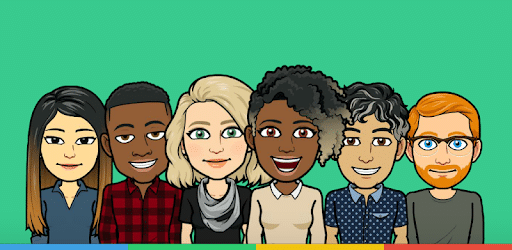
We can already do this on any smartphone without having a terminal of these brands thanks to the applications that we have available in the Google Play Store. We even have access to stickers of all kinds, from movies, characters, animals and a long etcetera.
Let's see how to get the best out of it and download or make our own stickers.

What are stickers?
Stickers, emojis, emoticons ... There are endless drawings, cartoons and images that have been created to give messaging applications a fun and carefree touch. With them we can introduce endless emotions and actions into our conversations through drawings.

They have become popular thanks to WhatsApp, being the most used conversation application The use of these stickers has become even more widespread, but it must be said that they already existed before the white phone application on a green background made them fashionable. So much so that television reports and a multitude of articles have been dedicated to it, both in the written press and on the Internet.
As we have already said, there are a multitude of stickers and their popularity and heyday was thanks to the Japanese user. It was in Japan where they began to use them in an exaggerated way, until it was introduced in the rest of the world, and now they are an essential part of any messaging application worth its salt.
How to use them on WhatsApp?
The first stickers that WhatsApp introduced in its application were quite rudimentary, simple and perhaps of a rather poor design, but the novelty caused them to be used without remedy. The conversations were flooded with mugs with expressions, dinosaurs expressing feelings, and giant emoticons with movement.
Now we can download almost any sticker we want to use in our WhatsApp natively, that is, already implemented in the application, very easy to install.
If we click on the sticker icon, located between the emoticon and Gif, a screen will open with the preloaded stickers, then press the gear wheel next to the miniatures and you can download new models or update the available ones, from my personal opinion I think they fall short and are also somewhat boring.

However, later on we will see third-party applications to increase the family of Stickers and we will also tell you how to import those from the Telegram application, which are quite striking and very varied.
Import Telegram stickers
Obviously the first thing we are going to do is download the Telegram application, if you don't have it on your smartphone. Also, if you do not have it, I recommend that you try it a little, and you will see that it has many more functions and possibilities than WhatsApp.
Focusing on their stickers, you must use a bot (channel automatically managed by a "robot", which works with a series of commands). What you must do is click on the search button that is in the upper right, shaped like a magnifying glass.
In that section you must write @Stickerdownloadbot and the channel where we are going to download the different stickers will appear. You can see it in the following images:

Once we have done these steps, we must open Telegram in the web browser of our personal computer, access our account and look for a sticker that we like. Look at the name it has, it could be «heroes», «animals» «spidermeme» ...

We return to the Bot, the channel to download the stickers, and write the following:
http://t.me/addstickers/heroes (You can change heroes by the name that corresponds to the sticker you are looking for).
Then the bot will start searching and in a few moments it will send you the files in different formats, JPEG, PNG or WEBP.

Now we open Telegram on the phone and download the file you prefer according to its format. You already have the Telegram stickers on your mobile and you can install them on WhatsApp.
To do this you must download the app Personal stickers for WhatsApp, that will allow you to add as a sticker the ones you have in the folders of your mobile.
When you open the application, click on the "+" button and those that you downloaded previously will appear, add them by clicking on them and finally click the ok check, and it will ask you if you want to send them to WhatsApp, click on »Add» and everything is ready .
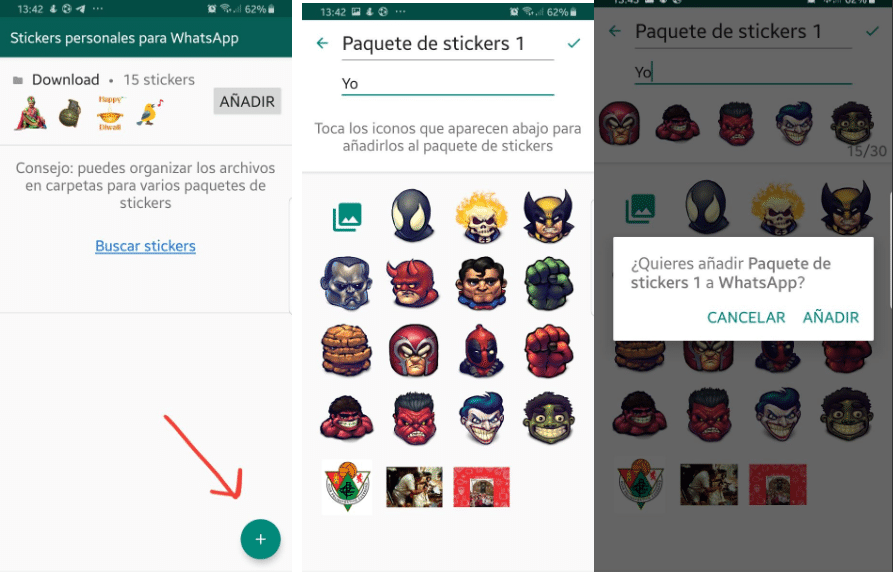
We only have to open WhatsApp and check that the stickers have been added, nothing more.
Applications to create your own Stickers
Sticker Maker

This is an application rated 4,5 stars and more than ten million downloads. Hand in hand Viko & Co. can make memes and stickers using the photos we have in the gallery.
Create your own WhatsApp Stickers packages. With this application you can use memes or your own photos. You can use any photo on your phone to make your best creations.
Create sticker packs for pets, your girlfriend, your family or your friends in four easy steps.
- Select the name of the package to create.
- Add the stickers to the package created, cut them out with your finger to make them perfect.
- Download the sticker pack on WhatsApp
- All that remains is to enjoy your creations
Wemoji - WhatsApp Sticker Maker
Another application similar to the previous one, and it is also highly valued by users with a 4,7 mark.

The operation is very similar in this type of applications, you can crop photos freehand, Highlight the face or any object in a photo using the freehand cropping mode, which you can perfectly leave using the magnifying glass support to zoom in and leave them perfectly cropped.
This cutout photo feature is reusable as you can reuse all the cut out photos to create other stickers with different designs. It also adds text and labels, to give them a different touch.
You can add text with many free fonts and a multitude of options for editing text. Test your creativity and enjoy your stickers.
Create stickers for WhatsApp - StickerFactory
We are facing another application that exceeds one million downloads and has a really good rating (4,5 stars). So you have before you a perfect tool to create your stickers, as its name suggests.
It has the option called magic deletion, with which you will be able to remove the background from your images effectively and easily, Surprise family and friends using your imagination.
Its dynamics is simple and the steps to follow for its use are as follows: Click on "new pack" to start, select an icon and upload the images from your gallery, remove the background with the magic erasure system and finally add the pack to WhatsApp.
You know, let your imagination and creativity fly to make your messaging applications more fun.

If, on the other hand, you want to download stickers of different themes, here we leave you several that can leave your WhatsApp full of colors and drawings.
Video game sticker
If you like Nintendo and Play Station video games, here you will find the most prominent and popular ones, with most famous cartoons and movie characters.
A very fun app that you will love, to share with your family and friends through the social networks of your choice.
You will find one variety of topics and categories of many topics, such as war, adventure, comics, children, horror, drama, movie heroes, the most popular from around the world, so you can have fun, sending the different and new stickers to your best friends.
New Funny Sticker Emojis 3D WAstickerapps

If you like emojis and you are passionate about Big Emojis with this app we can have the best emoji stickers for WhatsApp. A large collection of 3D emojisTo enjoy them we show you the ones that this application brings.
The types of stickers that they include are the following:
- Emoji HD Stickers
- Smiley Stickers
- Bigmoji Stickers
- Funny Bigmoji Stickers
- Love Emojis Stickers (WAstickerapps)
- Emoji Stickers
New Stickers Funny Caricatures Wastickerapp

Here you have the pack of best cartoon stickers, anyone you can imagine is in this application, and also with an enviable graphics quality. Good quality and wide catalog.
You have at your disposal the most famous movie and cartoon series characters of the panorama.
This application exceeds one million downloads, and users have given it a 4,8 star rating. A very high rating in accordance with the graphic quality and the quantity of stickers that we have at our disposal.
Feel free to download and give them a touch Cartoon to your WhatsApp or social networks. We are at a time when communication resembles that used in ancient times. I want to say that We return to using symbols and images in an overwhelming way, in applications such as WhatsApp, Telegram or social networks such as Facebook and Twitter.
So, go back to the fashion of emoticons, and don't keep your sticker!