
In these times we use messaging applications such as WhatsApp and Telegram on a daily basis. We even use it more than phone calls, always. In fact, on many occasions throughout the day, we use countless emojis, gifs and Stickers to express feelings, make jokes or interact more graphically in conversations with friends, etc.
However giving a more personalized and attractive touch to our emojis is available to everyone. Just one click on our smartphones. And this is so thanks to applications like Bitmoji, app with which we can create emojis for the face. Indeed, with our own face and, furthermore, expressing feelings and actions, not just static caricatures of our pretty face. And all this to surprise friends and family in the different chats of our conversations.
What is the Bitmoji app?
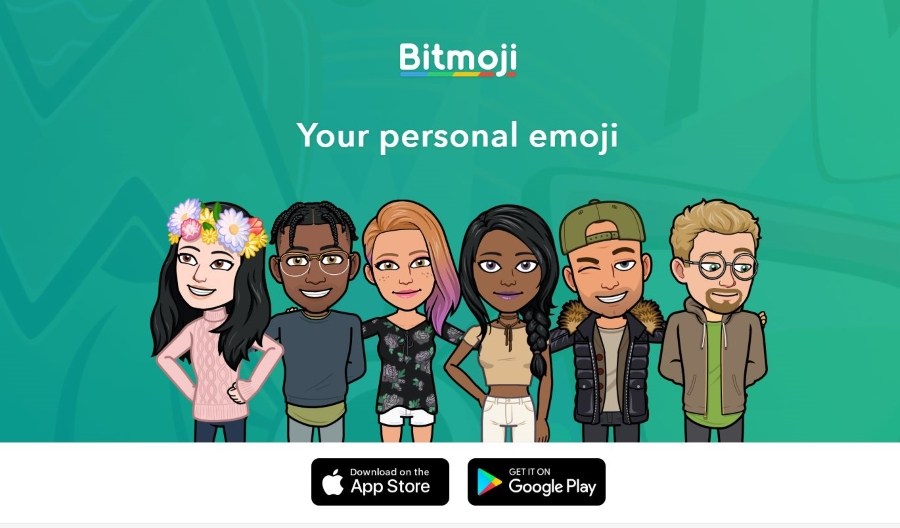
We are facing an application hosted on the Google Play Store, by the hand of Bitstrips. With a 4,6 star rating, based on more than two million reviews and with a multitude of millions of downloads by all users of the network, which endorses it as one of the most popular applications for make different avatars and emojis with our face, or that of a family member or friend.

This application allows the user to create a custom emoji. These bitmojis transmit different emotions like the classic emojis, but in a more personal way since it does so through a representation of ourselves. And all this, making use of the camera and the necessary algorithms so that it is the closest thing to you, with a final touch of a cartoon that, obviously, makes the result as fun as it is striking.
In addition to the most striking features that are included in this fun application, includes a large number of options to allow you to create your emoji by performing very different and diverse actionssuch as greeting, surprise, or laughter. In this regard, Bitmoji is quite complete and there is a wide variety of actions reserved for our final creation.
How to create a Bitmoji?
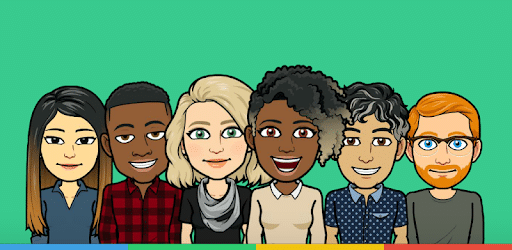
After knowing what this application is and what it is for, we will go on to describe how to use and create our emoji from scratch. Therefore, the first thing we are going to do, after opening Bitmoji, is to choose the gender of our avatar, whether we want a male or female face. Now we proceed to take a selfie of our face and we already have our personalized emoji, we select skin tone and then we can assign the actions and characteristics that we like the most.
Not forgetting that we can dress him in fashion, or put sportswear to our liking, we can also assign characteristics and actions to it in the creation process.
Shape your emoji's face, as We can change the avatar's style, skin and hair color, hairstyle, choose beard, goatee or the shape, color and size of the eyes, eyelashes, eyebrows, nose, put glasses on it of different styles, determine the shape of the jaw, lips, choosing thickness and shape, and a length etc.
Regarding the gestures and actions of our little cartoon, we can see that a bar will appear on the screen at the top. This has icons in which each one includes different actions and expressions to give our emoji personality, according to the moment of the conversation, either expressing sorrow, surprise, laughter or any other option that we have at our disposal.
When we finish customizing the avatar, either to make it look like you, or to create a fun one, we will have the final result on the last screen of the creation wizard. If everything turns out the way we like it, we will only have to click on the Save avatar button.
Use your emoji from your own keyboard
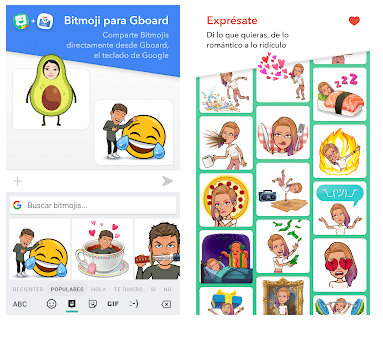
We already have our creation ready, and now we can insert these images into a series of fun emojis that will serve us in any situation and conversation in which you find yourself, being able to send them directly from the keyboard, just like when we use the Telegram, Facebook or WhatsApp stickers.
To use them you just have to activate the option that allows you to use them directly from the native keyboard of your smartphone. Best of all, it will be the app itself that guides us by tapping on the button OK let's do it! So let's get to it.
Even if we don't, and we want to go back to this option later, we just have to click on the Options icon in the upper right corner and in the Gboard Settings option select it without further ado.
How to make Bitmoji appear on WhatsApp?

Once your avatar with Bitmoji is finished A gallery of stickers will open with various emoticons to choose from. At the top you will find different categories with new emoticons, you just have to go testing, and you already have your own Avatar Emoji to share in the chats of Whatsapp.
Finally, you just have to choose your personalized Bitmoji emoji and you will see the applications available to share, if you choose Bitmoji Whatsapp, a list will be displayed with all the conversations you have open to insert the emoji in those you want. It's that simple and fast to create custom emojis for WhatsApp.
Once we have our emoji or avatar created and we want put it as a profile picture, We see that it is not something simple since in the usual options it does not give us that option. Therefore, what we must do is send it in a conversation on our WhatsApp, then, touch on the image of the emoji that you just sent and click on Options in the upper right corner, the option will appear Set as profile photo.
Everything ready, we already have a picture one hundred percent personalized, for our friends and family to see. This is possible since the emoji is treated as an image, so it is not difficult to download it to your device, to use it as a profile photo on any of the social networks for WhatsApp, Facebook and others options.
All this thanks to Bitmoji, a free application to download, both for iPhone and Android devices.
How to make your emoji dance?

Another option you can do is make your Bitmoji dance or move. Bitmojis are flat in their original condition, but it is true that there is a Bitmojis option called Bitmojis 3D, that work on Snapchat and that are the ones that can move and dance. If you are one of those who still use this application, we will see below what steps must be followed so that these funny dolls dance.
- Once inside Snapchat, click on the face icon next to the take photo or record button.
- The different filters that you can apply to the photos will appear. Situate yourself in the one that is a silhouette with a purple background. Your Bitmoji will appear in 3D against the background. Take a photo by pressing the button or a video by pressing and holding on it.
- Finally, click on "Download" to save your 3D Bitmoji in the Gallery of your mobile.
That's how easy you will be able to bring your Bitmoji to life and watch it dance wherever you want.
Minimum requirements to enjoy Bitmoji.
In order to enjoy this application, we must have an Android version equal to or greater than Android 5.0 on the device. Nor will it be necessary to have a large memory space, since it only weighs about 50 megabytes. With all this we can say that anyone can enjoy it on their smartphone without too many complications or excessive demands.
It is a bug free application, and with a fluidity that will not affect performance or battery drainSince this free tool has very good options and no compatibility and operation problems, we can say that Bitmoji is a great option to be able to share your fun, ingenious creations with that personal essence that only you can give it, in your conversations courier.
Bitmoji for PC
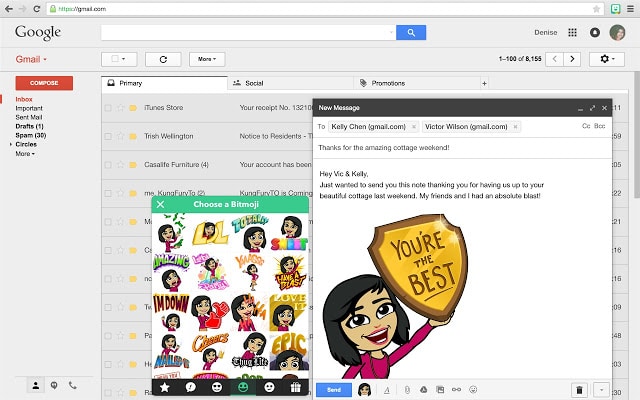
We can indeed use this application on our personal computer. It is very easy to use, thanks to the fact that it has been designed with a simple and intuitive graphical interface. It is an extension for Google Chrome, that will be able to delight in our creations of the animated avatars that we design. Obviously, since it is an extension for the web browser, Google Chrome, you must have said browser previously installed on your computer, before downloading Bitmoji for free on your PC.
¿How can I install Bitmoji after downloading it? It's simple, locate the Bitmoji file on your PC, you can click twice on it, or click on the file with the right mouse button and execute it, or by pressing:
- In Windows: Control+J
- On Mac: Shift+Command+J
Later you can click on the downloaded file, follow the simple instructions of the installation process on the screen and now we only have to enjoy Bitmoji for free.
By the way if you want to download it you can do it from here.