
Change WhatsApp language, Like other applications or games, it allows us to learn new words, expand our vocabulary... although it is not the best option to learn languages, it is an option to consider.
If you really want to learn languages and you don't have time to go to an academy, you should start trying movies with subtitles. This article it is not a guide to learn languages, but to learn how to change the language of WhatsApp.
WhatsApp, despite being one of the oldest messaging applications for mobile devices, has always lagged far behind other apps, such as the case of Telegram. In this case it is not an exception either.
Most of the apps available for both iOS and Android, recognize the system language to display the user interface in the same language. In this way, a process is eliminated when starting to use the application.

As for some users it is an advantage, for others it is a disadvantage, since most of these applications (including games) do not allow us to change the language afterwards.
Considering that some developers use a language translator that doesn't take into account the context, with translations that don't make any sense, it would be nice if they allowed users to change the language of the interface.
In this article we are going to focus on showing how you can change whatsapp language
You can change the language of WhatsApp
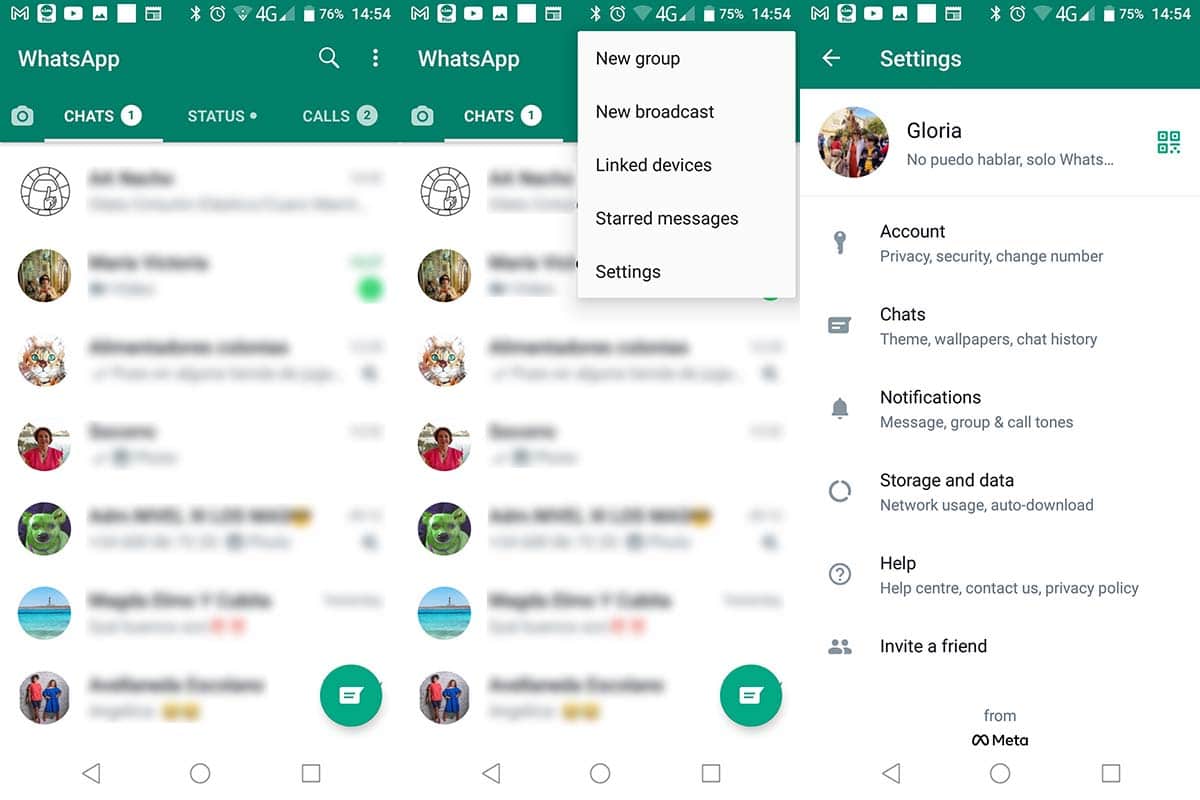
The short answer is yes, but it implies a change that some users are not willing to go through.
Within the WhatsApp configuration options, the application does not allow us to change the language of the user interface (an option that is available in Telegram).
Although according to the company, this option is available in some countries, in which it is up to us, Spanish, the application does not allow us to change the interface to another language without changing the system language.
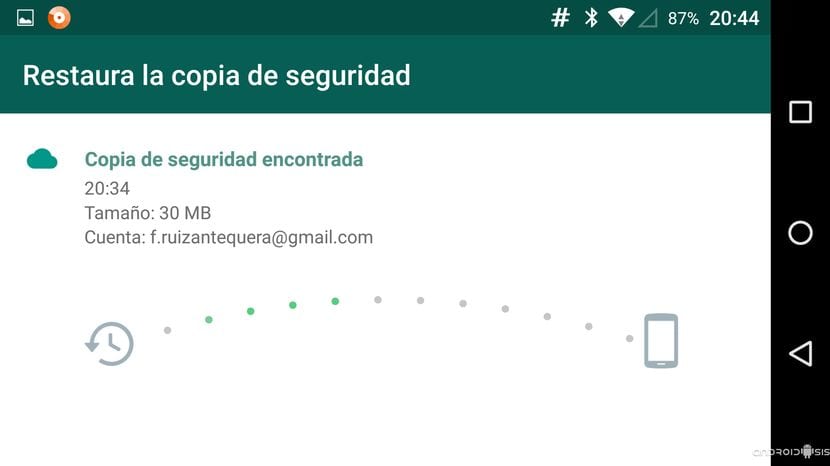
The WhatsApp application for Android in countries where there is more than one official language (I'm not talking about regional), there is the option to change the language of the interface without being forced to change the language of the entire system.
The version of WhatsApp, available in Spain, Latin America and the United States, does not include this option, since these countries only have one official language, Spanish (for the first two) and English, respectively.
How to change the language of WhatsApp
Once you are clear that, to change the language of WhatsApp, there is no choice but to change the language of your device, below we will show you the steps to follow on both Android and iOS.
Change WhatsApp language on Android
If you want to change the language of WhatsApp on an Android smartphone or tablet, you must perform the following steps:
- We access the Settings of our device.
- Within Settings, we look for the Language / Keyboard or similar option (each customization layer uses a different name). If you can't find this option in Settings, look for it in the System submenu.
- Next, click on Language and look for the language that we want to use natively on the device and in all installed applications.
It is not necessary to restart the device since it is instant. I do not recommend you to play with this option and select a language with non-latin characters if you do not know the language.
If you change the language to one that you do not know and you do not remember the path you followed to change it, the only solution left for your device to be in Spanish again is to restore it completely from scratch.
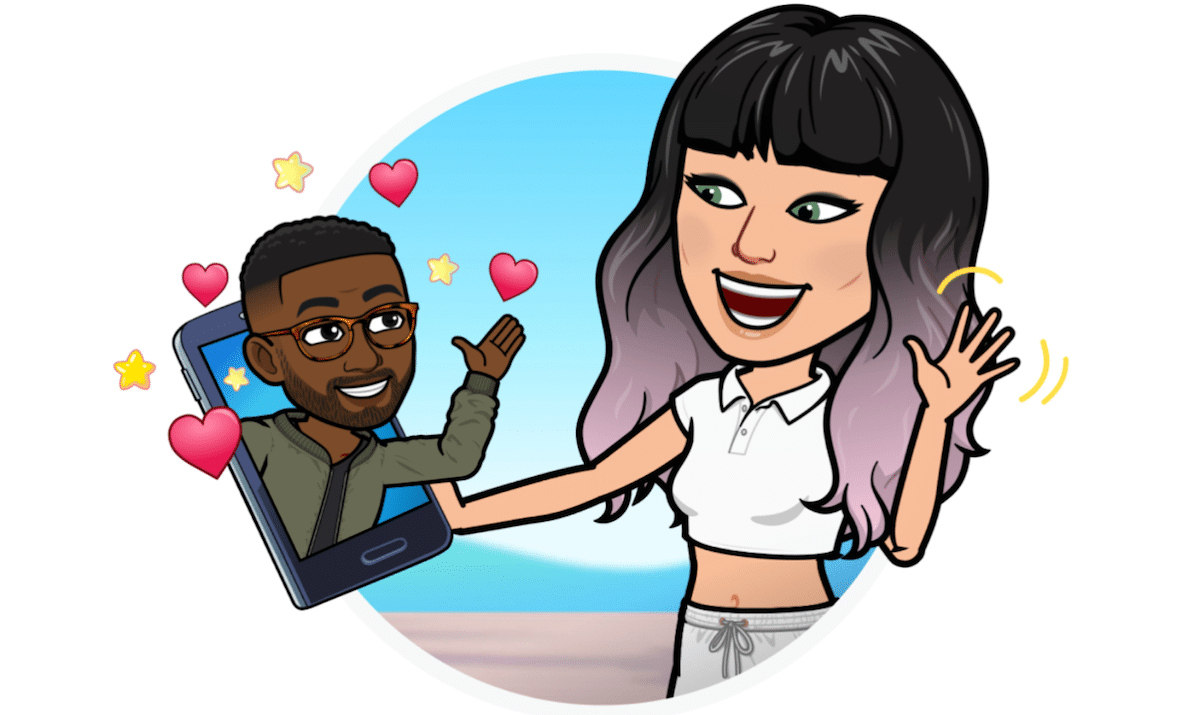
When you restore it, as you can well imagine, you will lose access to all the information and data that you store inside it, as long as you don't have an updated backup or synchronize the data of your applications and albums with a cloud.
Change WhatsApp language on iOS
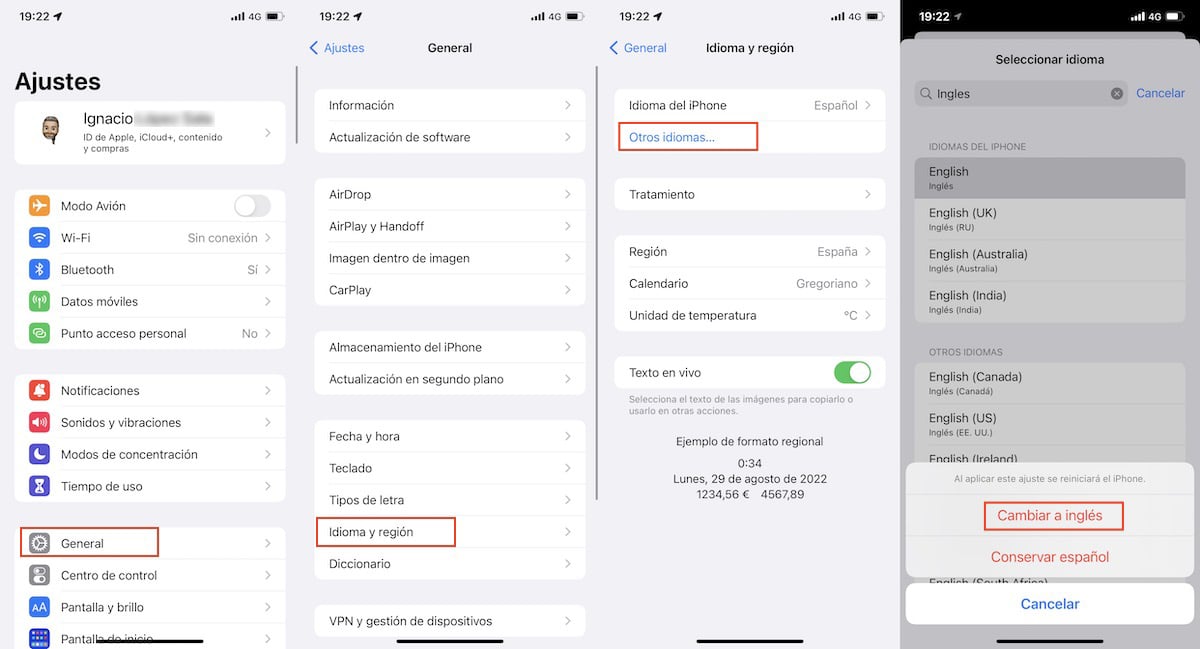
To change the language of WhatsApp on an iPhone or iPad, we must bear in mind that the process requires us to restart our device once we have changed the language, a requirement that is not necessary on Android devices.
- We access Settings.
- Within Settings, click General.
- Next, click on Language and region.
- Next, click on Other languages and look for the one we want to use in the system.
- Before changing the language, the application will invite us to confirm the change since it is necessary to restart the device.
WhatsApp in other languages
If you want to use WhatsApp in any other language than Spanish, you don't want to change the language of the entire system, all you can do is use one of the different WhatsApp clones that we can find outside the Play Store.
Some of these applications allow us to select in which language we want the user interface to be displayed. However, we must know that using this type of WhatsApp clone is associated with running a risk of being banned by WhatsApp.
If the messaging platform detects that you are using a third-party application to access its messaging platform, it may temporarily or permanently suspend your account.
If these types of applications exist and are used, it is for a reason. When choosing any of these clones, you should choose the application that you like the most aesthetically, not the one that offers you functions that WhatsApp does not offer you natively.
If you use an application with which you can do things that you cannot do with the native application, WhatsApp will know about it and suspend your account. This process is automatic and, on very rare occasions, an account can be recovered.
If you don't want to take the risk, the solution may be to switch to Telegram.
Telegram does allow us to change the language of the application

Telegram It is the only messaging platform that through the official application we can configure the interface language for the one we like or want, without being forced to change the interface language.
For change telegram language, we must perform the following steps:
- We open the application and go to the Settings section.
- Within settings, click on Language.
- In the Interface Language section, we look for the language we want to use. The change of the language is instantaneous and we do not have to restart the application.