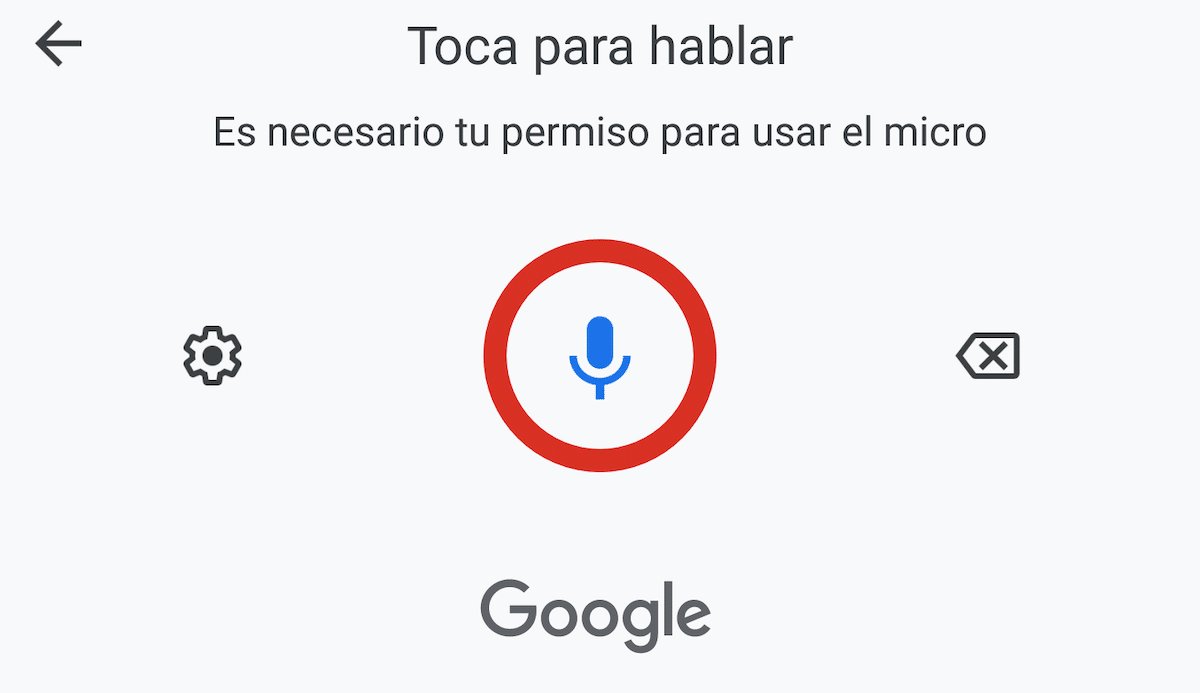
Sometimes, some of the technological improvements that reach consumers to improve the lives of users with mobility and / or accessibility problems, they begin to be used by all users, giving them uses for which they were not initially intended.
The voice dictation that we have at our disposal on Android, was initially within the accessibility options. As the years went by, and because it was used regularly by millions of users, Google decided include it in the Play Store as an application called Google Voice Search.
However, at present (2021), Google includes voice typing function natively through the Google application, an application that is included in all Android terminals that are brought to market with Google services.
While a few years ago, by uninstalling Google Voice we could get rid of voice dictation without major problems, today, by not using Android this application, it is more complicated, but possible turn off voice typing.
Once we deactivate voice dictation, this functionality It leaves this available in each and every one of the applications that we have installed on our device, be it WhatsApp, Telegram, even in the Google search bar.
Voice dictation, contrary to what many users may think, not available via Google keyboard (Gboard), it is not a functionality of this keyboard, but it is a function that is available in all the applications that we have installed and that allow the introduction of text.
How to turn off voice typing
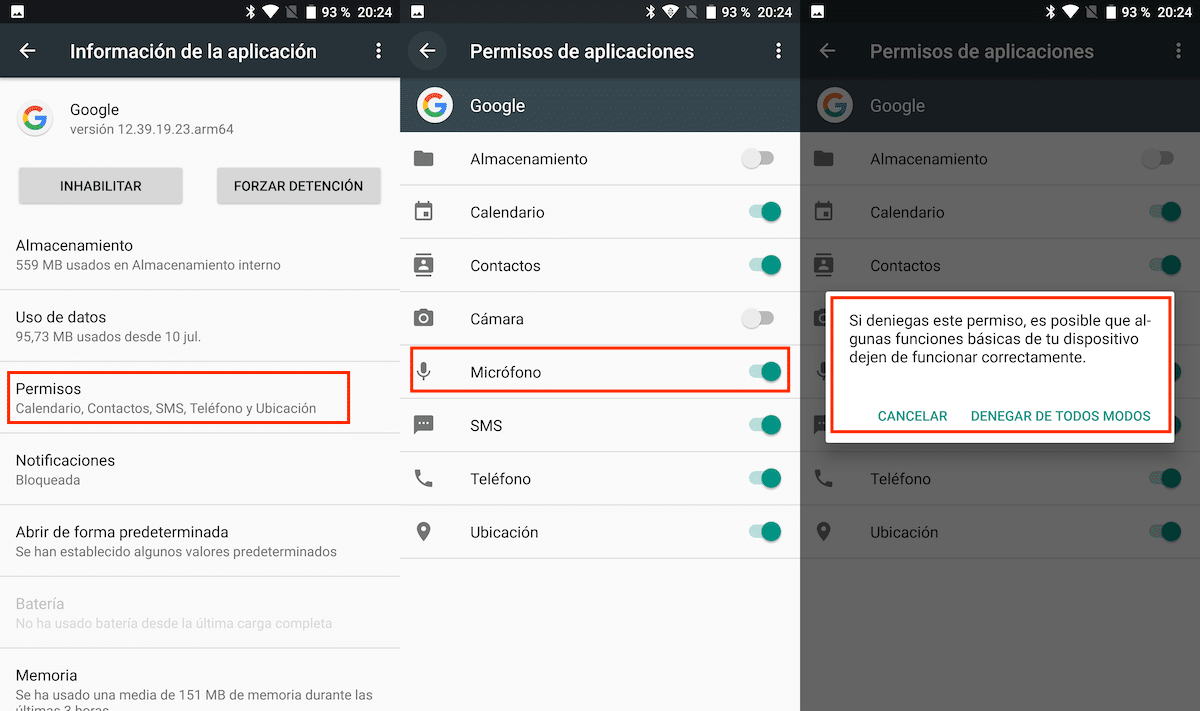
As I mentioned above, if we want to deactivate voice dictation, we must carry out this process through the Google app, disabling the application permission to the microphone.
Al disable microphone access, Google will not offer us the ability to dictate what we want to be typed automatically.
- First of all, we must access the settings of our device and access the section Applications.
- Next, we must select the application Google that is installed on our device.
- Next, in the section Permissions, we must uncheck the option Microphone.
Google will inform us some basic functions may not work properly. If we are clear that we want to deactivate access to the microphone to deactivate voice dictation, click on the button Deny anyway.
What does it mean to disable voice typing?
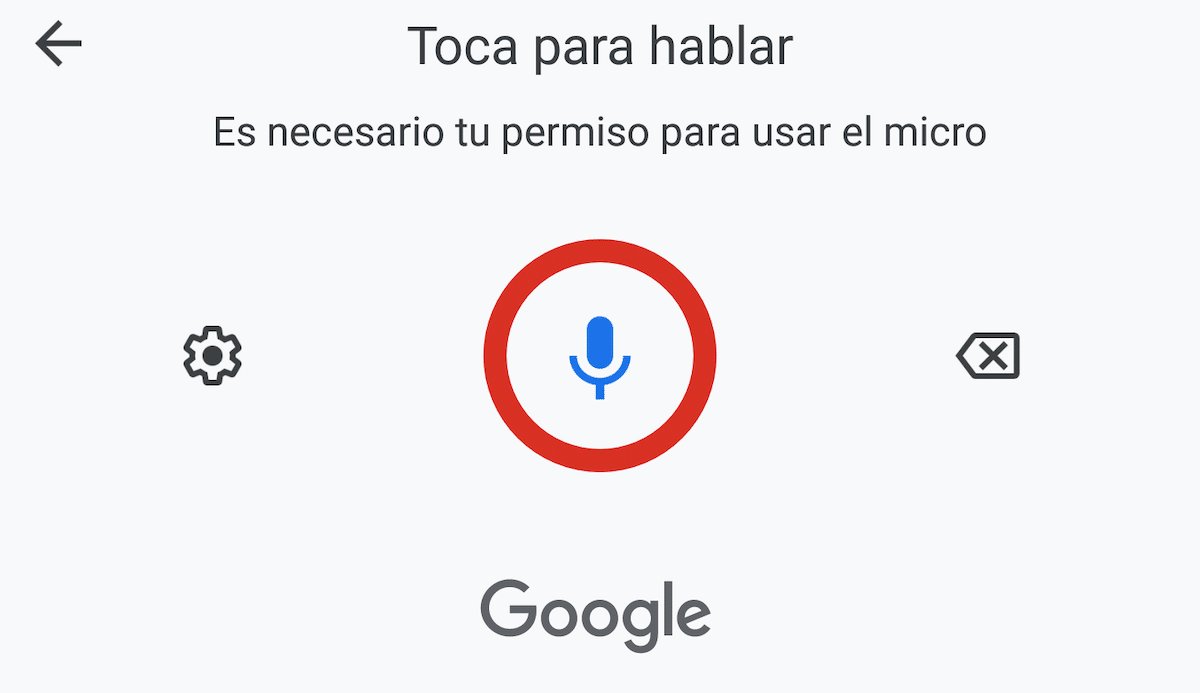
By deactivating voice dictation, our smartphone will stop not only allowing us to dictate audio messages that are automatically transformed into text, but also we are going to stop having access to the Google Assistant.
It should be remembered that, like any other assistant, the Google Assistant, only works by voice command. If we deactivate the access to the microphone of the Google application, in order to deactivate the voice dictation, we will also deactivate the access to the microphone of all the Google applications.
However, the rest of the applications that we have installed and that are not from Google will still have access to the microphone if we grant you the necessary permissions when we install it.
However, these applications, they will also not have access to voice dictation, dictated by voice that we have in our terminal thanks to Google. When deactivated by Google, this functionality is no longer available in all applications.
Summarizing
We must have three things when it comes to turn off voice typing:
- Ya we will not be able to use our voice to dictate messages to the application and convert them to text.
- We will not be able to use the Google Assistant by disabling access to the microphone from the Google application.
- The rest of applications that do not depend on Google, sThey will still be able to access the microphone (if during the installation we have given the corresponding permission) but not being able to access the voice dictation.
Is it worth turning off voice typing?
Obviously not. It is not worthwhile in any case to deactivate voice dictation, taking into account all the consequences associated with it, unless we are not the ones who suffer them.
If you do not want to see the microphone of the voice dictation of Google, the only solution available, without having to deactivate the access to the microphone is through use a non-Google native keyboard.
Most, if not all, terminals that have the Google keyboard installed show the microphone on the keyboard top, next to the suggestions or on the left side of the space bar.
Some third-party keyboards allow us to disable access to voice typing. Others directly, do not offer us access to the microphone. Be that as it may, both of them are excellent options to forget about voice dictation.
Try these alternatives
Samsung keyboard
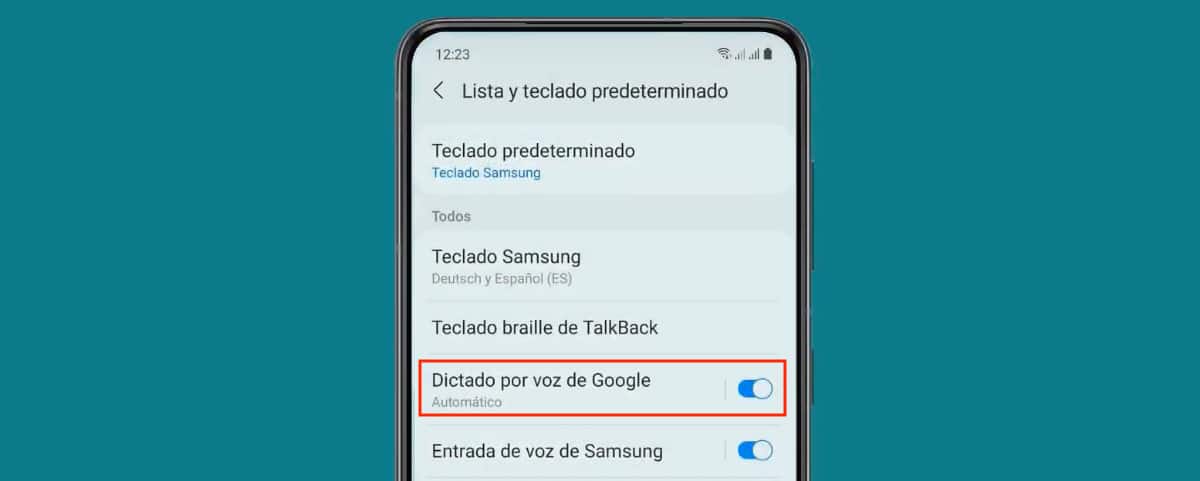
The keyboard that Samsung includes natively in all its terminals, if it allows turn off voice typing when we make use of it. Well, rather it stops showing the microphone on the keyboard, so we cannot make use of voice dictation in any application using the keyboard of the Korean company.
SwiftKey
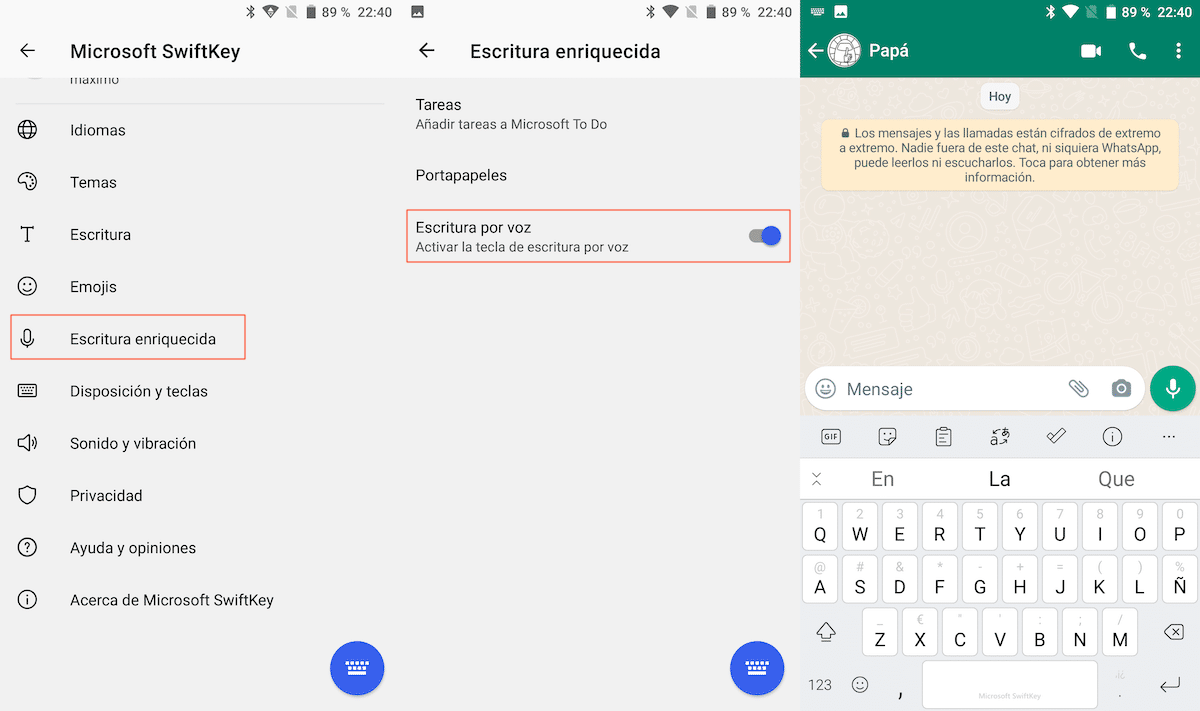
Another interesting alternative that we have at our disposal to avoid seeing the Google dictation microphone is SwiftKey is Microsoft's third-party keyboard.
This keyboard, like Samsung's, also allows us turn off voice typing, so that the microphone that allows us to dictate what we want to be written in the application will not be shown at any time.
Fleksy
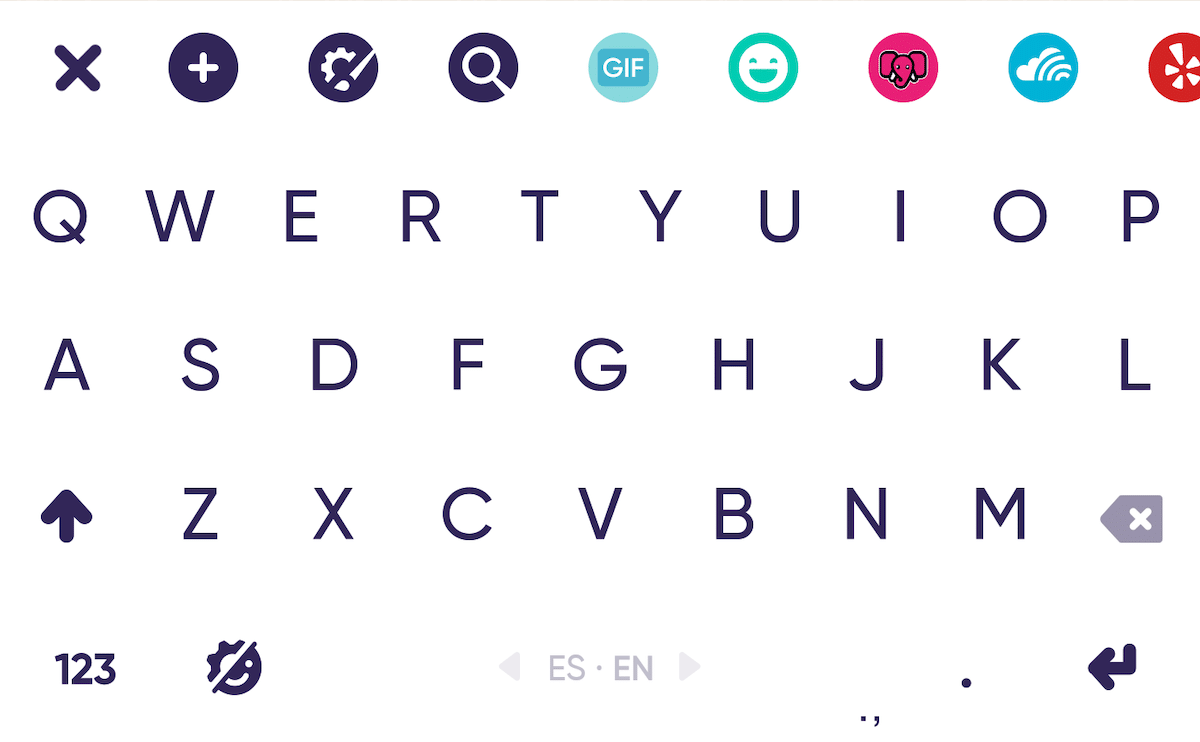
The particularity of this keyboard is that does not allow us to access dictation services from Google, so we do not have to disable voice typing at any time, since it is not directly available.
typewise
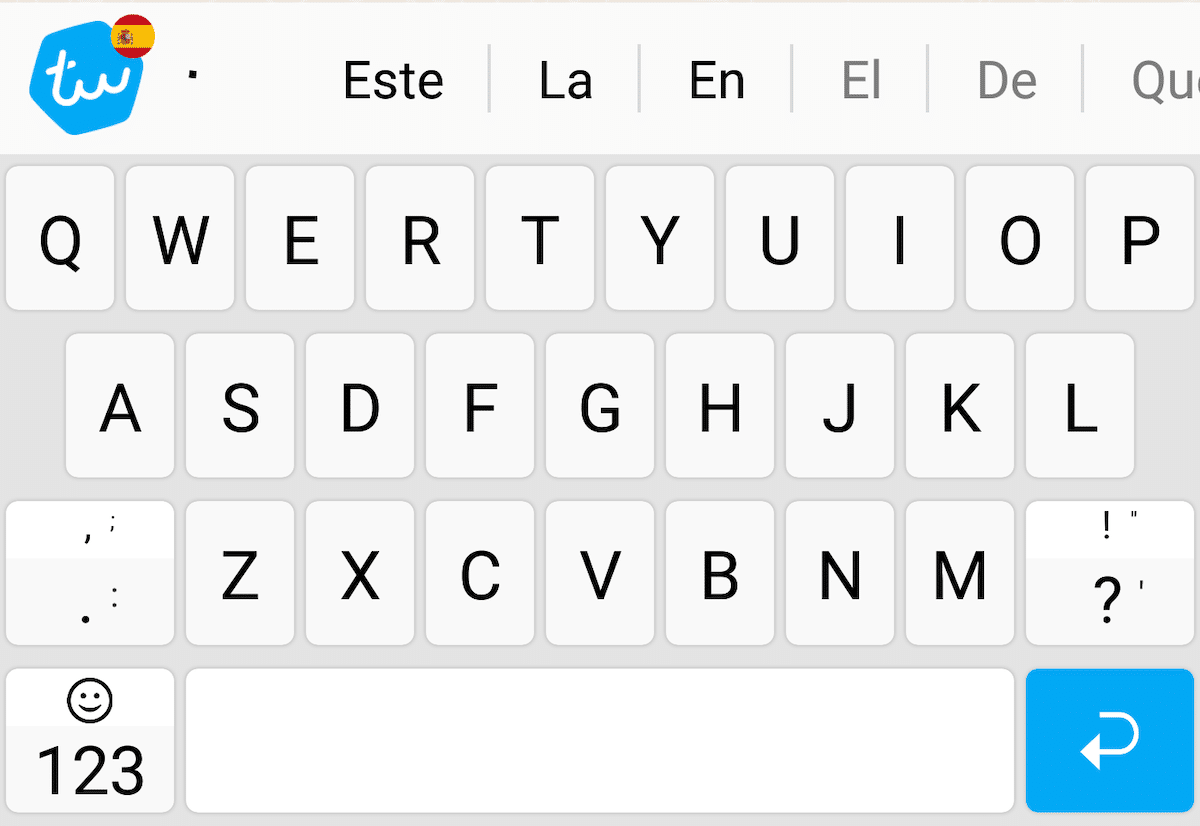
Typewirse, like Fleksy, neither does it offer us access to the microphone at no time, so it is another interesting option if you do not want to disable access to the microphone to use voice dictation.
Disable voice typing on WhatsApp
Once you have deactivated voice typing through the Google application, voice typing is now will not be available through WhatsApp and no other application that you have installed on your computer, whether or not it is from Google, as I have explained above.