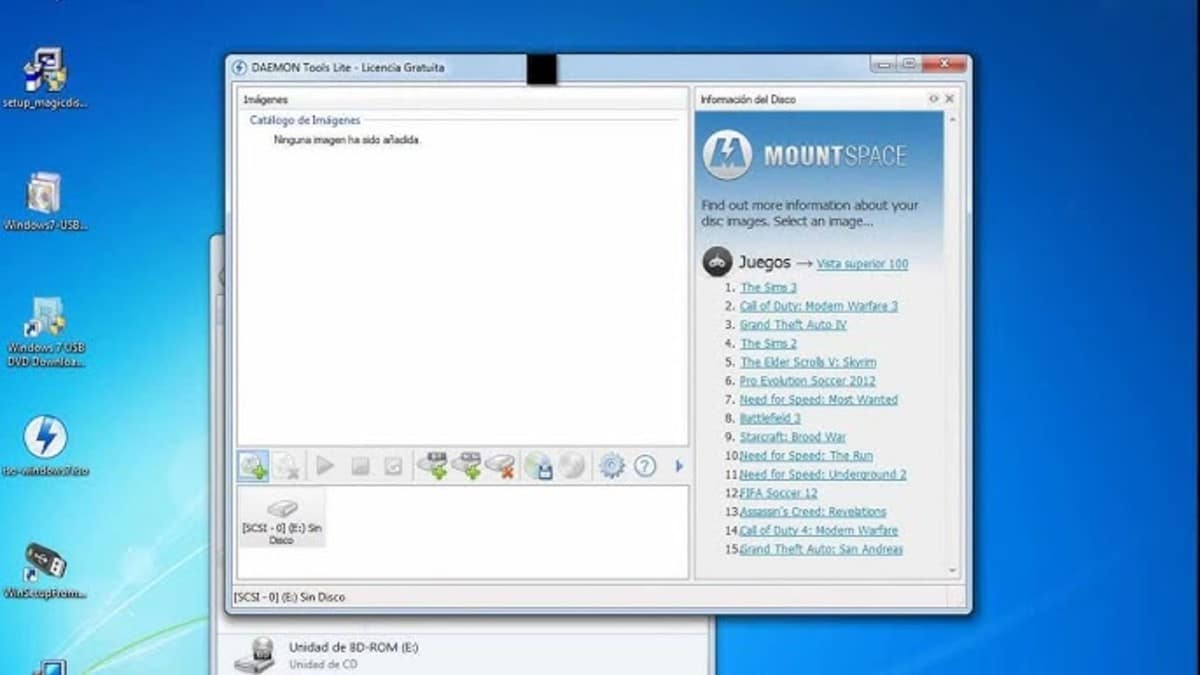
It is one of the most established disk image emulators, being a tool widely used in Windows to avoid having to use a CD / DVD and thereby create a virtual drive. Daemons Tools included several mechanisms in order to avoid copy protection at that time relatively complicated.
With Daemons Tools it was possible a few years ago to load an ISO with just a few mouse clicks, it still works despite the fact that the latest version was released on August 8, 2019. This application was an improvement of a well-known software called Generic Safedisc emulator, who was replaced by this well-known application.
What is Daemon Tools for?

Daemon Tools is an application with which to create virtual CD and DVD drives inside the hard disk, everything as if it were a physical disk. With this well-known application, the user will be able to include making a backup on the hard drive to view the content at any time.
The tool in all this time has been perfect to be able to load all kinds of ISO files, among them, for example, many gamers have enjoyed this application. It still works the same as it did back then and all by mounting the unit of any video game, movies and other files.
To back up any file, it makes it a perfect application, it also acts as an installer on the computer, it also weighs relatively little and the interface is intuitive. There are two versions, one is the standard version, while you have a Lite with a lower weight.
Daemon Tools Features
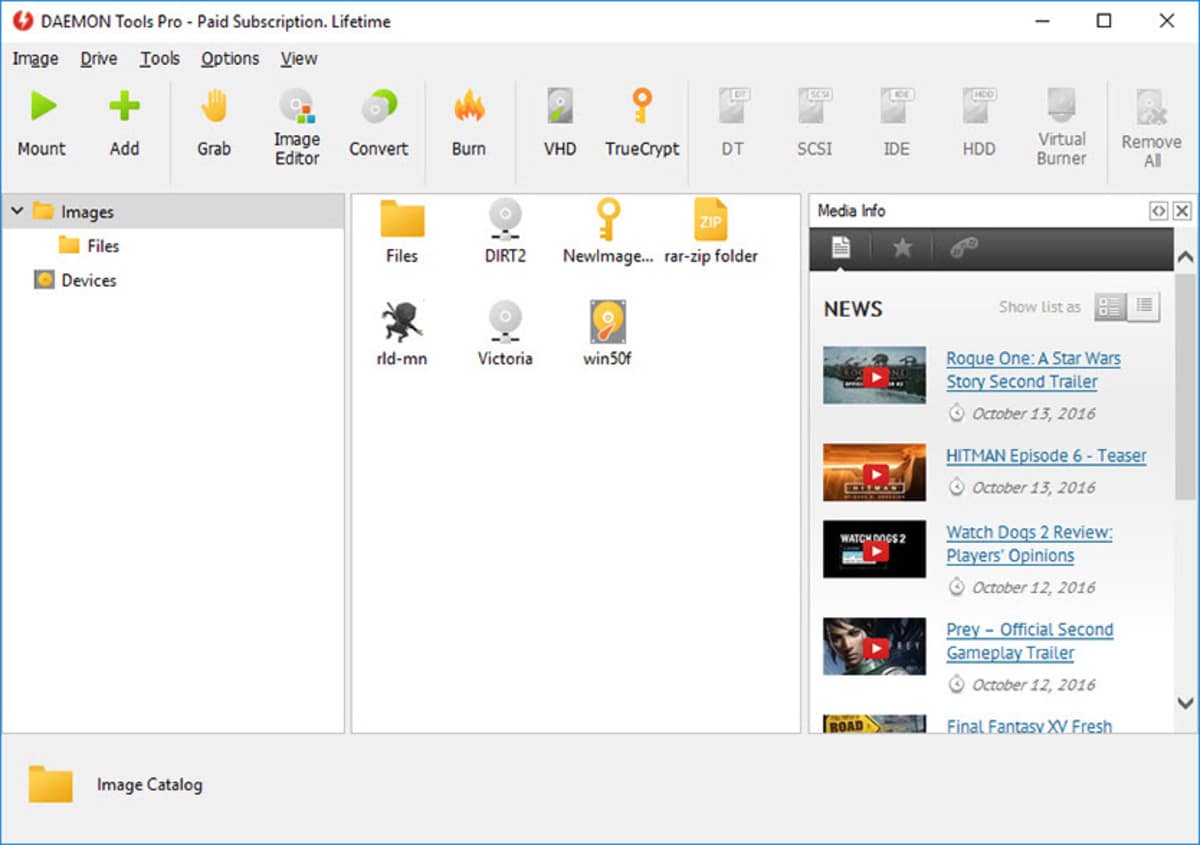
Daemon Tools is a utility to virtualize a disk image without having to read it every so often, making it essential today. Despite not being updated, the application is a safe version to use, since it does not have bugs and is stable when used.
Daemon Tools functions are as follows:
- It has the ability to create virtual drives and mount images in ISO, CUE, MDS and many more formats in order to emulate a CD / DVD disc
- You can create up to 4 virtual images at a time, valid if you want to do one of each game, program, etc.
- Organize all the images, this point is important especially seeing wanting to have all controlled
- Ability to create your own images of discs, a backup is essential, especially if you want to save that game all the time and be able to record it later on a disc
- Creation of VHD files, TrueCrypt container and RAM disks, it will create a virtual computer without the need to have another within the network
- Being able to burn discs, the Daemon Tools tool prepares everything for easy copying and recording, leaving the image perfect and clean
- Daemon Tools is also a bootable USB memory creator, turning the pendrive into bootable and is perfect if you want to create a presentation of files
- Catch !: Wirelessly we will have access to shared folders on Windows, also on mobile devices if they are connected to each other
Three versions of Daemon Tools

The history of Daemon Tools is quite long, it started about 15 years ago and it has long been one of the tools preferred by many millions of people. Over time it was established thanks to simple virtualization, having more than 50 million downloads in less than two years.
In Windows, users will be able to benefit from up to three applications, the first of which is Daemon Tools Lite, the one with the least weight and all with advertising. It's free, it mounts VHD and TrueCrypt files, create images, emulate up to four devices and at least one SCSI.
There is a version to remove advertising for a fixed price of 4,99 euros, the updates will be coming if you buy this app and it can be installed on 3 computers. If you want to acquire it for commercial use, the cost will go up about 5 euros more, so it will cost the company / company about 10 euros.
The other two versions are Daemon Tools Pro and Daemon Tools Ultra, the first one is priced at 50 euros for the lifetime license. The Ultra version costs 55 euros, the license is forever and it is one of the most complete, it can be used in the environments that you want, in the home and professional.
Daemon Tools also has a version for Mac
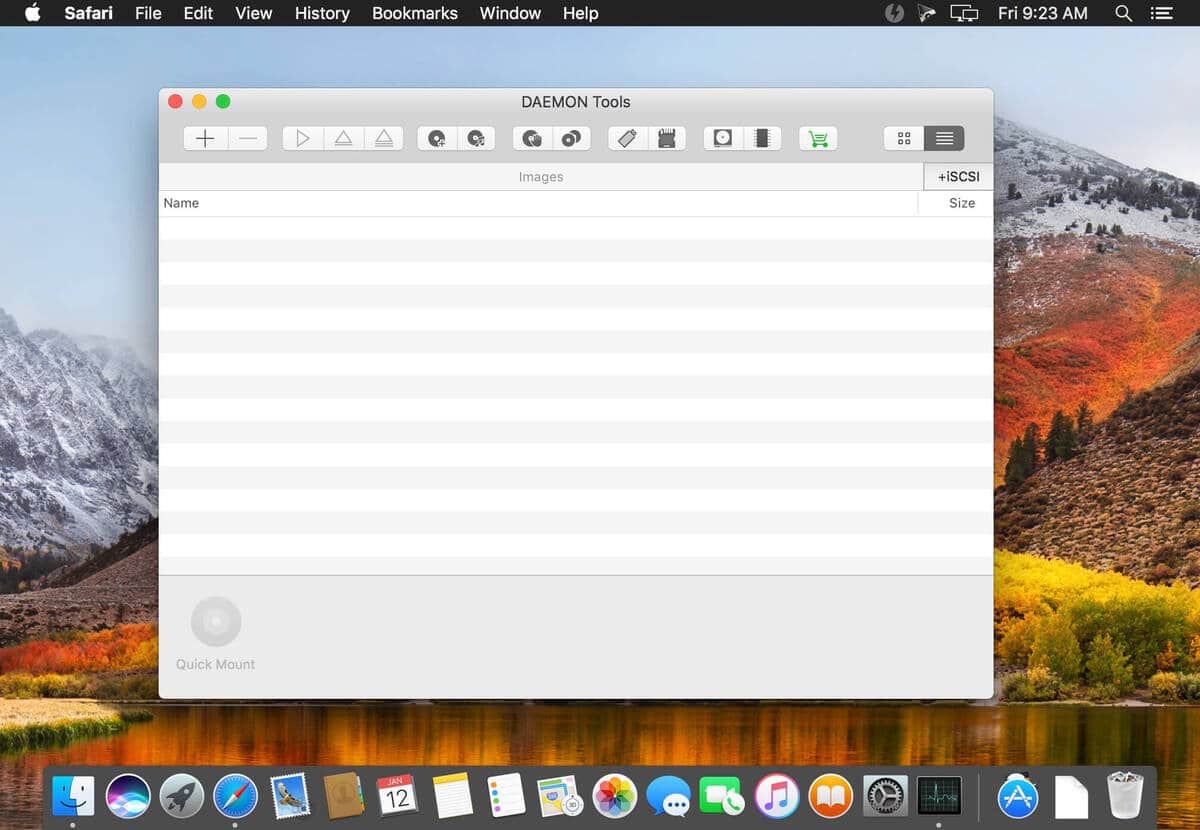
Owners of a computer with Mac Os X will be able to use it by having a single version Daemon Tools, functional like Windows. There is a free version like the Lite on Windows, while if you want the license without advertising you must make an outlay of 5 euros.
If you want to acquire other licenses, there will be a reduction of one euro per computer, each one costing about 4 euros, which today is an affordable price. You can add more additional options, among them are the following:
Virtual recorder, disk recorder, RAM, new image, ISCSI initiator, bootable USB, unlimited devices, and Finder integration. If you want all the functions, the complete package will cost about 24,99 euros and the use has no commercial purpose, so it is best to ask the developer for it.
How to download Daemon Tools
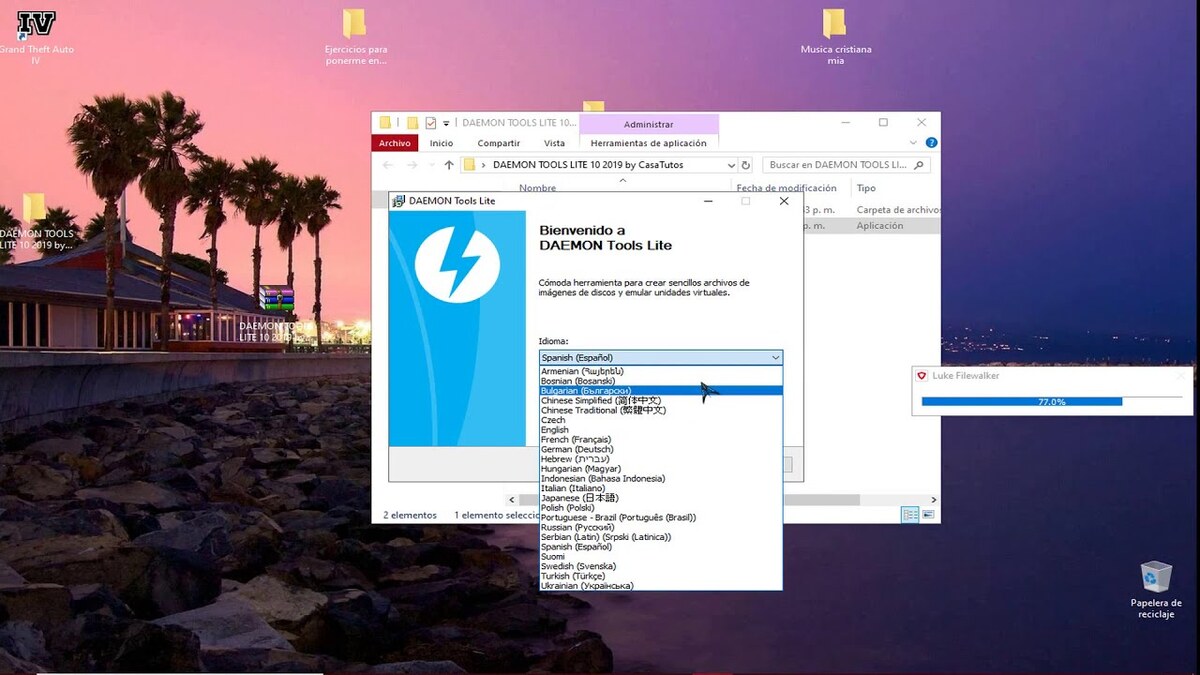
It is essential to know how to download Daemon Tools after knowing what it is for, a really functional application to emulate discs and then make use of the images. Dealing with several of them is possible and it is recommended to use it with computer video games, either Windows or Mac.
All three versions of Windows can be downloaded via the developer page here, each of them comes with the launcher to install it. The price of the Pro and Ultra may vary as there are offers temporarily, so it depends on every certain time you have the same or lower.
If you are a Mac Os X user, you can download the Daemon Tools version from hereIt will depend on whether you want more extras by buying the complete pack, although the initial version does all the basics. Daemon Tools is used to create and mount disk images, all in an easy way.