
It has come to us through different users who encounter small great obstacles when finishing the odd download. The only response they have to it are messages from «Download pending Play Store», "Waiting to download Play Store" among others. The general question that we see that there is is how to remove that message that a download is waiting in the official Google app store, the Google Play Store. Well, as we always tell you, you have reached the right place or Android website. Since we are going to help you with this problem.

In the end it is not a bummer that you want to download an app, be it a game or something important and that you continue with the pending download message there infinitely without having any explanation. There are several and different ways to solve this small error and in principle They should be used for every Android mobile phone on the market.
That is, the methods are valid for both a Xiaomi and an Oppo or an LG, do not worry. The point is that as you already know, Android is different in each installed place and maybe in some method something is called differently. But it will not be something serious and it will be located quickly. We go there with the solutions to that pending download in the Play Store.
Methods to fix pending download on Play Store
Below you will find the different solutions for this problem. Many go through software and others go through even taking the SD out of the phone and putting it back in. So nothing should surprise you. Our goal is to return to the download without any problem so that you can start downloading all the apps from the Google Play Store that you want and whenever you want. And that you will get again when you finish reading this article. The order of the solutions is totally random, all can be equally effective against the problem. If one does not work for you, go to the next.
Check the space you have free on your mobile phone
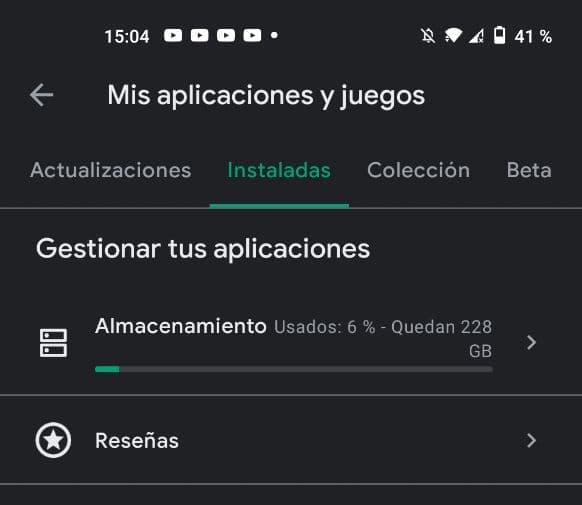
It could be and is most likely in almost half of the cases because little by little taking photos, recording videos and downloading apps this starts to burst and space is limited. For what it may happen that you do not have enough space to carry out the installation and download of that app or video game that you are downloading in the Google Play Store. To get out of doubt we will have to go to the interior of our friend the telephone to know how much space is available.
To know this you will have to go to the section of My applications and games and once you are there you will have to go through the installed section. Once you are there, it will show you all the space you have free on your mobile phone and it may be very little. In fact, if you click or press on the same graphic, the store will take you to a list with all your apps installed on the phone. It's Google, it knows everything.

From there you will see the space occupied in the memory of your mobile phone. Something you can do there is also uninstall all those apps that take up a lot and you no longer use to free up space. In this way you will even be able to release that download blocked with the error and start downloading. In this way you would have finished with the Play Store pending download error.
Stop the download on the Google Play Store and force it to restart

There are many times that this error can be even some fault between the mobile phone and the Google store itself, Play Store. For that, the best we can do is resolve this conflict by restarting the download. Therefore, for that, you will have to stop the process in the Google Play Store and force the restart of the app. You can do this from the settings menu, applications and finally the Google Play Store.
If the store does not appear in your list of applications you will have to go to the three points of the menu that appears above the applications section. There you can activate the list of apps that the Android system it had pre-installed, as is the case with the Google Play Store.
When you are already inside with the app selected, you must click on stop application or stop or force stop the app so that the application process is closed. Once you have done this you will have to enter the Google Play Store again to download the app you want to download again. In this way you have forced the restart of the app.
Clear Google Play Store cache data
If unfortunately all the previous methods still do not work for you, you will have to try to clear the cache. We will have to restore the data of the Google store and that is done exactly in the same menu as the previous method. Again, within the storage section you will have to click on clear data and clear cache so that we can delete all the configurations that are giving us some type of error or that generate conflict and cause the error in the download of the app. In addition to this, we recommend as an extra that you do the same in the Google Play services app.
Remove and reinsert the SD memory of your mobile phone

On many occasions, having an SD that is malfunctioning for whatever reason causes different failures to occur in the mobile phone. In fact, the Google Play Store is based on downloading and installing apps and that goes directly to the installed SD card. So we recommend that try removing the card, updating and reinstalling it on your Android phone. As a tip, if you have different apps installed on the SD, you should just take it out and put it back in. Once you do this process, go to the store and see if the pending download from the Play Store has resumed.
We hope this article has been helpful and the problem has been resolved. If you have any questions, you can ask them in the comments box. See you in the next article Android Guías.