
PicsArt It is one of the best examples, such as a dedicated app for creating multimedia content from a mobile or tablet. But not only does this exist, but there is also some more than important alternatives to PicsArt and that we are going to show you in this post.
We are not going to lengthen either, but we are going to show you a few that you have to take into account to have in your hand, or rather on your mobile, editing tools that are among the best and that in some cases exceed to this popular Picsart. Go for it.
adobe photoshop camera
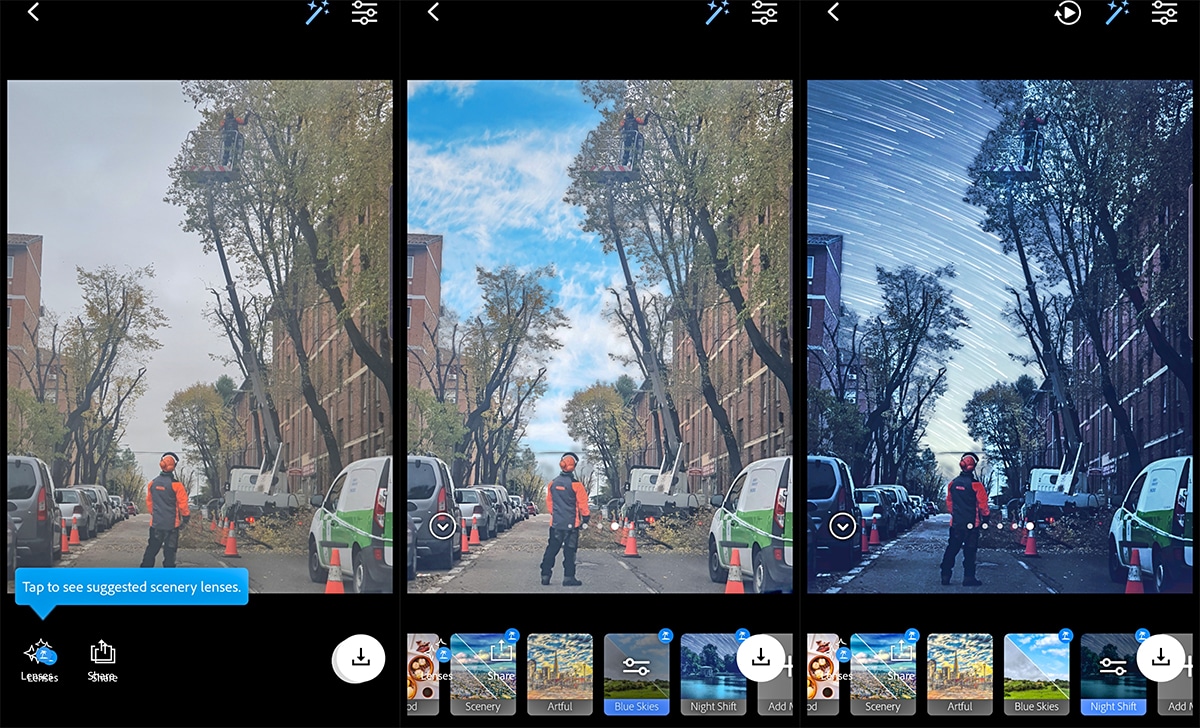
We are going to start with one of the biggest novelties of recent years and which we can access its preview for a few weeks. If we tell you that the intention of Adobe, the company that creates huge programs like Photoshop, Illustrator or Premiere, is to create an app that will revolutionize the creation of multimedia content, you can get a better idea of where it is going.
The main feature that Adobe Photoshop Camera uses is the Artificial Intelligence it uses thanks to Adobe Sensei technology that you have incorporated into your Creative Cloud suite of programs. An artificial intelligence that helps us for things like the intelligent selection of objects. And can you wonder what this selection can be used for? Well, very simple, take directly the scene where your partner and your child appear, and it will only make modifications in the background of the scene. In other words, it is going to do almost magical things that few apps can come close to today.

With artificial intelligence as the main supporter of Adobe Photoshop Camera, we have an app that uses the previews in real time. That is, we select any effect and we can see it in the preview. We can even make lateral gestures in the center of the screen so that it goes to some variation of that effect and we can perfectly see how the capture we have during the day changes to one at night with the full moon in the background. We tell you that it is simply impressive.
Another of the highlights of Adobe Photoshop Camera is that it is open to more developers to upload their effects and these can be used by those of us who use the application. It has an effects store that we can approach to download and thus enjoy some really wonderful ones. If we apply that artificial intelligence to other areas of the photo, then we have improved portraits, change from day to night, introduce clouds where there is a blue sky and another series of functions that we invite you to know.

But not only does it stay here, you can use the post-production tools to change contrast, lighting, crop images, desaturate photography and many more. That is, it has everything we can expect in an editor and camera all in one but with the endorsement that means being from Adobe.
You also have a choice of improved photography and it works great. We advise you to try it because it really improves the photo and is not applying just any effect, but uses artificial intelligence.
And that we are only before a preview that has been released by Adobe in these days ago. The official launch of the application will be in 2020 and it is expected to come with even more news. Adobe knows that now everything is in the creation of multimedia content from a mobile, so it is going to put all the meat on the grill so that this application is a revolution from your mobile.
You can download it for Android at the moment from the APK which we put below and be attentive to its availability from the Google Play Store.
Download Adobe Photoshop Camera - APK
VSCO
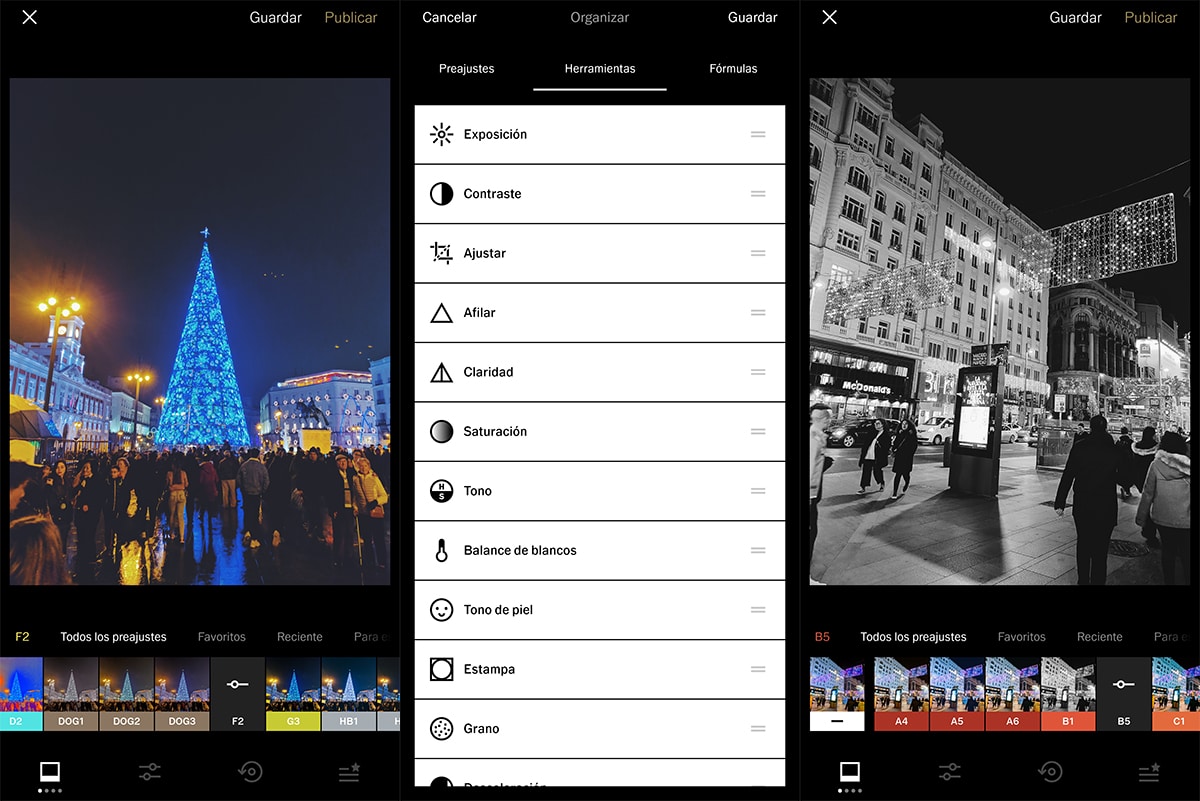
If we put VSCO on this list for something, it is very simple: has the best collection of filters that we can apply to our photographs. An app well experienced in this of editing multimedia content from a mobile and especially for our photographs.
As well has a large community of users of all levels from amateur to professional and you can create your profile to share your creations with whoever you want. By default it has a series of free filters and a subscription that allows you to have all of them for a monthly payment. It also includes filter packages that you can buy to find the perfect ones for portraits, landscapes, capturing urban elements or simply vintage type.
Apart from having those predefined filters, one of the things that most we like VSCO is the large number of settings to which it gives access. From one to sharpen and create greater definition in our photos, to the typical lighting, contrast, darkness or saturation. Those settings are also exclusive to the subscription to apply predefined colorations and that we can logically configure to our liking.
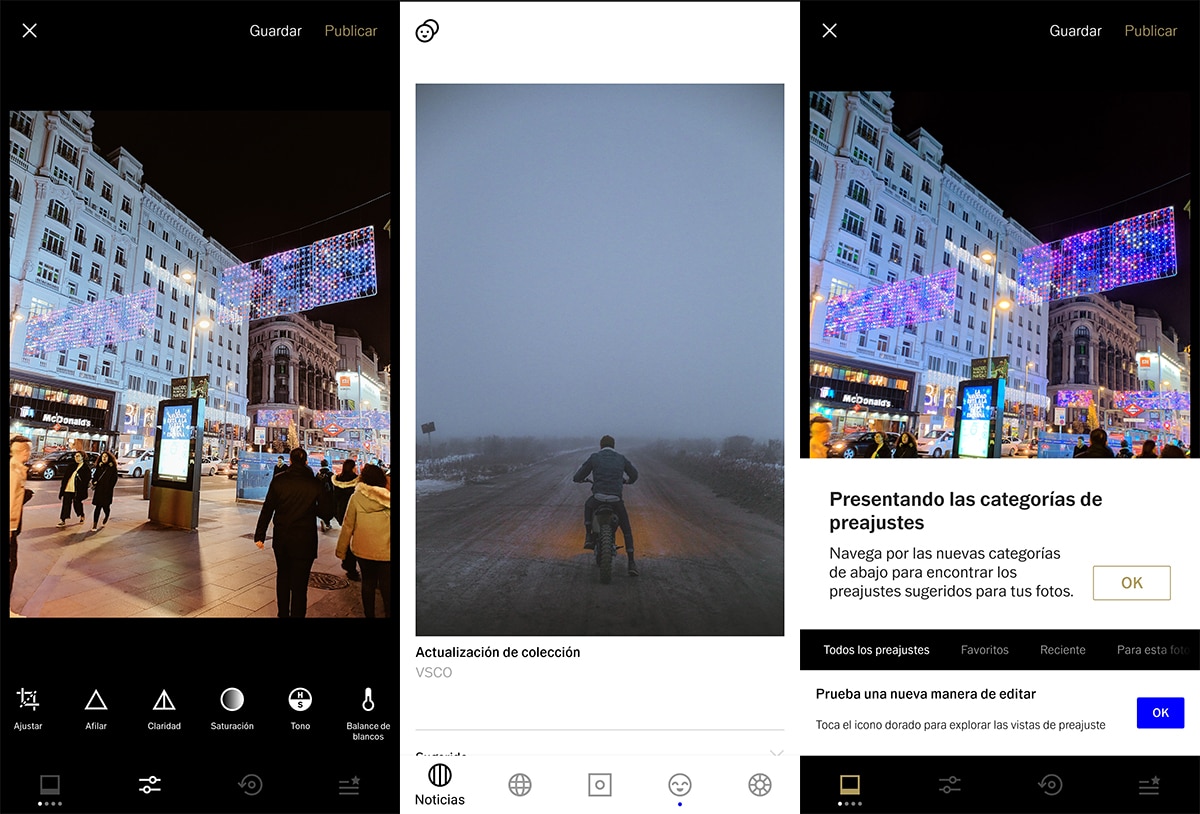
You can create your account with Google in order to begin to know the ins and outs of a mobile app that has its own interface and that places it in a very different position from others.
And if you want more, the subscription grants you the ability to recreate the retro look of anthological cameras such as Kodak, Fuji, Agfa and others with Film K. In that subscription you have more than 200 presets and you can use tips, tricks and manuals made for subscribing users. Perfect for displaying your work if photography is your thing and you begin to notice that your work captures the attention of friends and family. You are going to meet a large community of users like you who want to know the photos of others.
You also have to count on VSCO is constantly updated with new features and new filters with which to adapt to the new times that play with great competition with other apps; as with PicsArt. And if you like the video, VSCO offers you the possibility to edit, although only from the monthly subscription. In other words, from the free version you can forget about this feature that can come in handy.
Snapseed
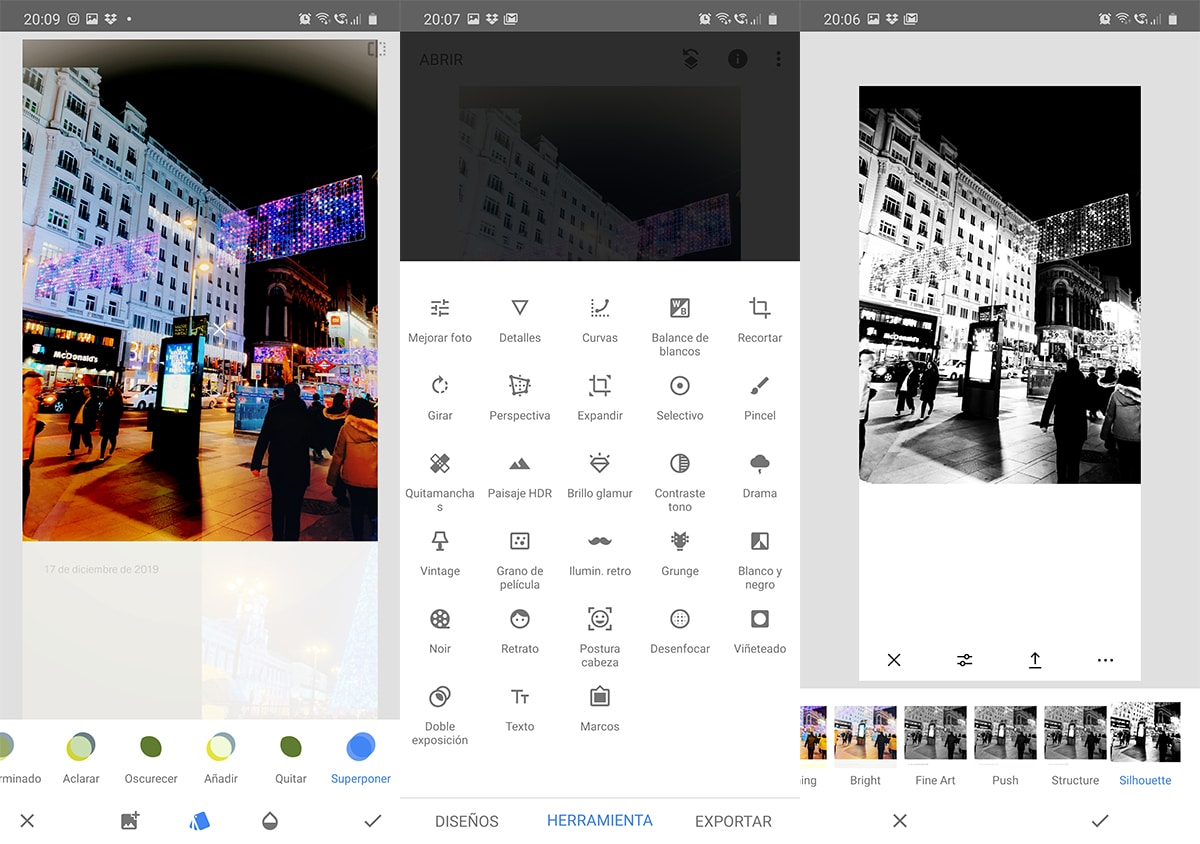
Google launched this app for be a great alternative like another of those apps with everything we may need. It has a large gallery of filters and many others to improve photos. Perhaps it does not have as many as VSCO, but it does have enough to be a very complete section.
Since the best of Snapseed is how complete it is in itself and all the tools that it puts on your mobile. We talk about improving photo, contour lines, white balance, cropping photos, rotating, perspective, expand, selective, brush, stain remover, hdr landscape, glamor shine, tone contrast, drama, vintage, film grain, retro lighting, grunge, black and white, noir, portrait, head pose, blur, vignetting, double exposure, text and frames.
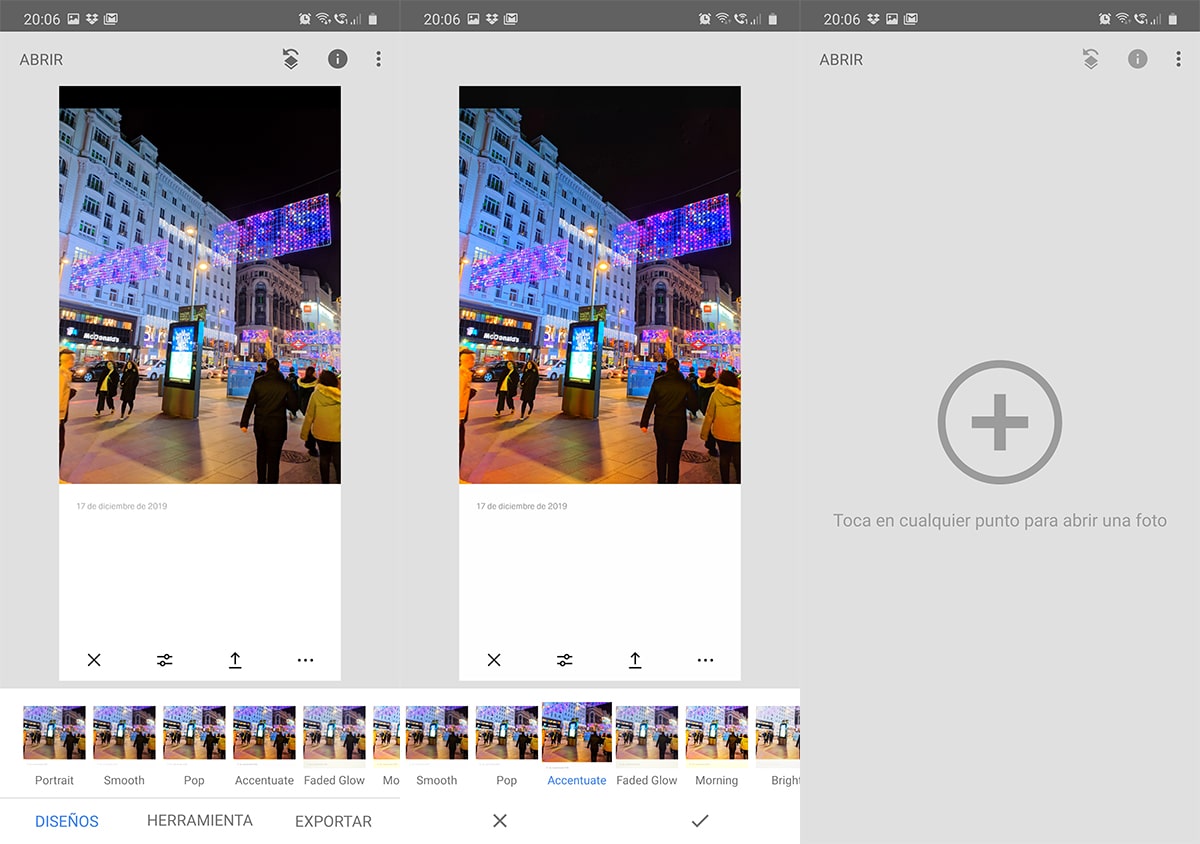
That is, you will be able to add texts to your photographs, include a frame to give it that great point or create exposure effects. Maybe we miss the collages option It does have PicsArt, but it is definitely a great image editing app that is very powerful in every way.
We also put the accent on the selective filter brush and how we can open both JPG and RAW files. Especially to keep in mind that we can do it in this last format and that it contains all the data of the photograph without any loss so that we can better apply the post-production effects. Perhaps we would like it to receive more love from Google with more updates, but thus, with its 4,6 points on average with more than 1 million reviews, we can understand the importance of this app for millions of people around the world .
Their 29 tools, their filters, tools like stain remover, HDR or perspective are some of the examples of a very complete app that you have completely free from the Play Store. That is, you will not have to make micropayments or anything and it does not have advertising. More than perfect and free.