
How to delete a read-only mobile contact?
A few days ago, we boarded a relatively frequent topic or problem, among the majority of users of mobile devices of any brand, but focused especially on the Xiaomi brand mobile devices. And said problem was none other than how to remove “duplicate contacts on a Xiaomi mobile”.
However, the much used contact list of our mobiles, usually presents other types of technical problems or difficulties, such as not allowing us to delete certain added contacts. For this reason, today we will explore “how to delete a read-only mobile contact”.

And what is this usually due to? Well, many times, the app of our contact schedule usually fills up over time with tens or hundreds of old and unnecessary contacts. which, in turn, usually come from different sources, such as, applications or SIM used. And due to this possible multiple origin, trying to remove some, you can throw us a message warning us that removal is not possible.
That is, when the contact book app of our mobile try and succeed merge all contact list sources, tends to cause the records are duplicated and linked, and in many cases cannot be removed, since they can be classified as read-only contacts. Fact that can be evidenced when trying to eliminate them and viewing messages, such as: “This contact is write-protected” o “This contact cannot be deleted, since it is read-only”. Or other similar ones, depending on the version of the mobile or the brand of the manufacturer.

Quick guide: How to delete a read-only mobile contact
How to delete a read-only mobile contact successfully on Android?
Now, being clear about the problem, if you ever find that your mobile prevents you from deleting a contact because it is read-only, all you have to do is follow these simple steps:
- Open the Contacts app.
- Select in edit mode the contact marked as read-only.
- Then, we press the Actions Menu (3 vertical dots), located in the upper right corner.
- Next, we proceed to click on the Unlink Contact option.
- And in the pop-up window, where we are question Unlink this contact into multiple contacts?, we select the Unlink option.
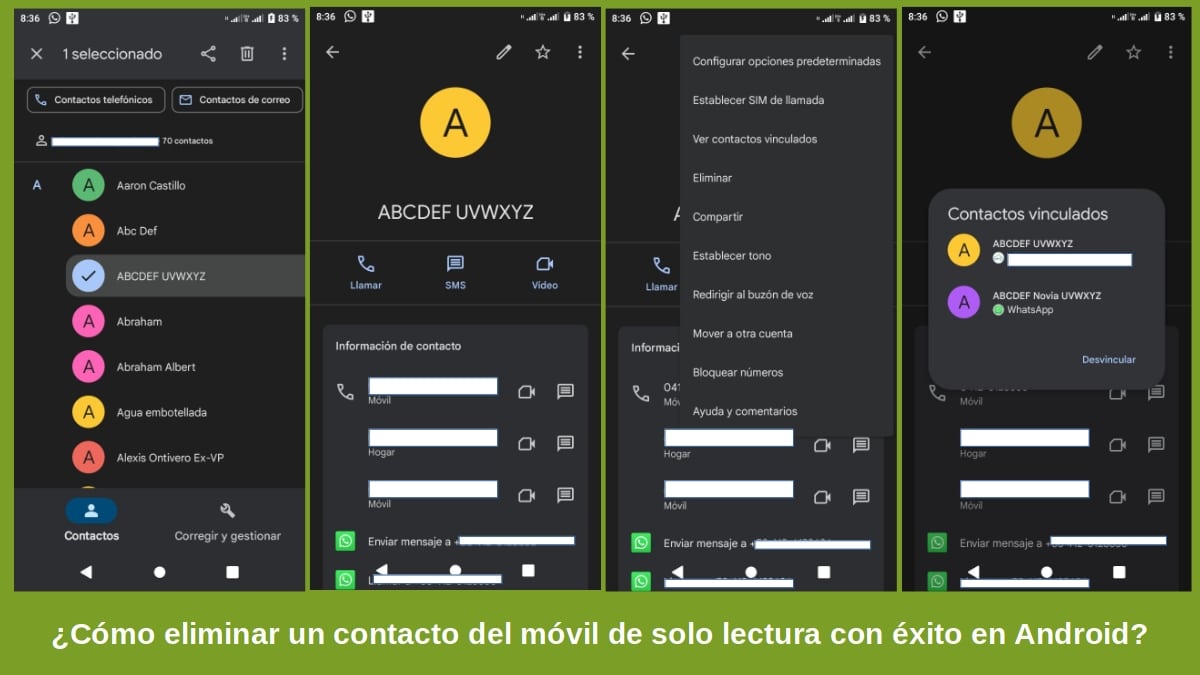
After these steps, we can remove normally and used to saying contact from address book. However, it should be noted that if such contact was linked 3 times, now we will appear 3 times within our contact agenda app, therefore, we would have to delete the 3 records created for its total elimination.
And, in case, this procedure did not work, because we are not shown the “view linked contacts” option, we could choose to edit the contact and remove mobile number associated with it and save the change. Of this, it will surely leave us delete it without any problem.



Learn more about managing contacts on Android
In short, we hope that this new quick guide related to need to know “How to delete a read-only mobile contact” has been interesting or useful to you. Above all, in case you have ever presented this problem. And if you want to know more about the management of contacts Android phones, you can explore the following official link.
Finally, it will also be great to know your impressions via comments, on the topic addressed here. In addition, we invite you to share this content with your friends, family and other contacts from your various social networks. So that they also read it and are well informed about this type of problems with managing contacts on Android mobile devices. And do not forget to visit the beginning of our website «Android Guías» frequently to learn more content (apps, guides and tutorials) about Android and Social Networks.