
Villages are of great importance in Minecraft. As many of you already know, those places that are inhabited are presented as the best places to trade, so it is essential in many cases. One of the doubts of many players is how to find a village in Minecraft, a process that is not always easy for those starting to play.
There are several methods that we can use when we want to find a village within Minecraft. These are methods that suit all types of players in this game, so they shouldn't be a problem. These are also legal methods, so that the rules of the game are not being broken by using any of them.
How to find a village in Minecraft
Villages can be in several of the biomes in Minecraft. It is not something that we are going to find in all of them, but it is going to be limited to the savannah, the taiga, the plain and the desert. They are the biomes in which you will have to search for villages within the game. Of course, if you are in a large biome, the chances that you are going to find a village are greater, so this is something to take into account in this regard. It may not always be worth looking too hard in a biome that is small.
We have several ways available to the question of how to find a village in minecraft. So each player will be able to choose the desired method. Depending on your experience in Minecraft, surely there is an option that best suits what you need or what you are looking for.
Explore

The most basic method and the one that will take the longest when we want to find a village in Minecraft. The biomes within the game can be quite extensive, so this is something that will require a lot of patience. But it is a good way to find a village, by being able to explore that biome we are in and discover everything in it. Especially for those players who are just starting out it is a good help to get acclimated to the game.
Yes, it is essential that you get a mount as fast as you can. It is an object that you will be able to place on some creatures in the game, which will allow you to explore that biome you are in more quickly, so this process can be slightly accelerated. These mounts are something you can find in chests in abandoned mines, dungeons, desert temples, jungle temples, dungeons, nether fortresses, blacksmith chests in villages, or that the Ravagers will drop that they are using. They are also something that we can obtain by fishing, although it is less likely through this method.
You are going to mount it be able to use on horses, pigs or donkeys. When one is used, we will be able to ride on it. This helps us to be able to move faster in the Minecraft biome in which we find ourselves. We explore said biome faster and we can find a village in it as quickly as possible.
chunk base
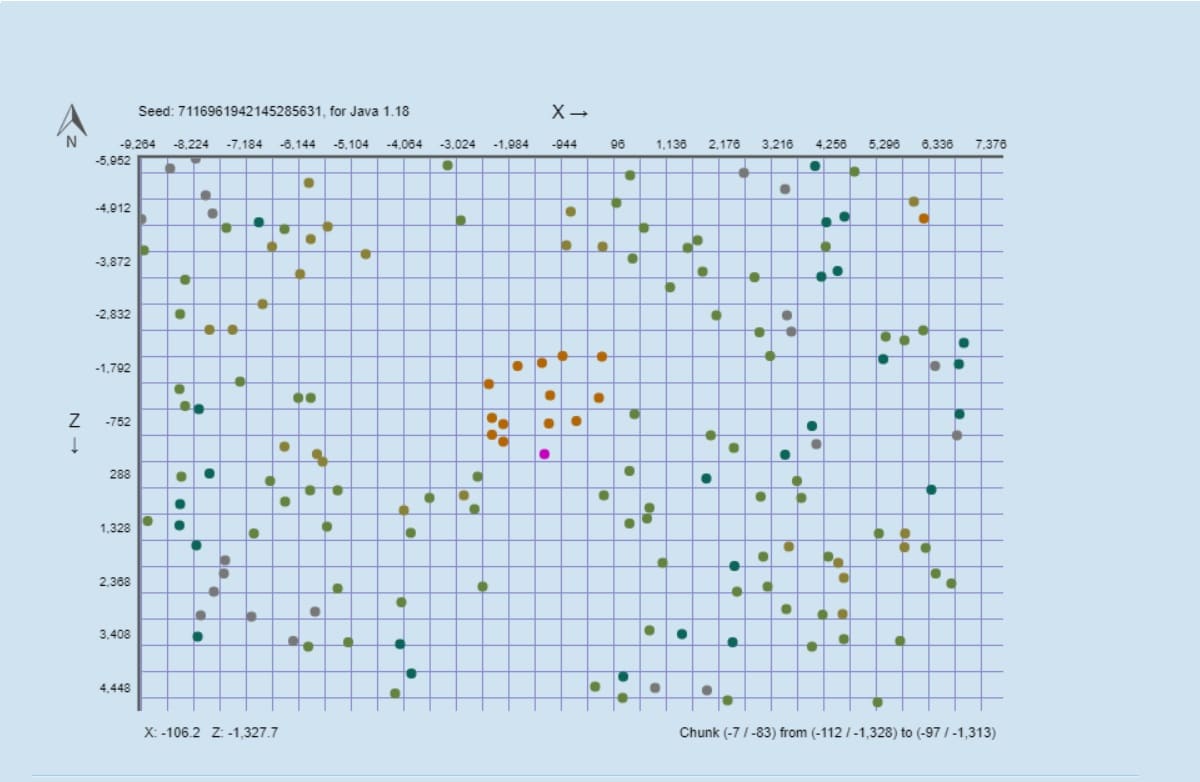
Chunkbase is a popular website for Minecraft fans, thanks to its tool to find villages. On this web page you will be asked to enter the seed number of your world in order to locate villages on the map, as well as the version of the game you are currently using. It is not a tool that stands out for giving us very precise information, but it usually leaves us quite close to a village, so we can save time, especially when compared to exploring.
When a search is done we can see many points on the map, which represent those villages that have been found. Placing the mouse over any of these points then indicates the coordinates of the village in question. We can write them down and then we're going to use them in Minecraft so that it's possible to get to this village as soon as possible. Depending on your seed you may find that there are many villages in your biome, but in other cases the number will be small.
Teleportation
If we already have the coordinates of a village within Minecraft, whether exact or approximate, you can use teleportation in the game. This is a way in which we can move extremely quickly within the game, so it can be perfect when we want to find a village. This is something that we can use through the /teleport or /tp command within the game.
Of course, it is something that we can use only if we know some coordinates of a village, since it is something that the command asks us for. You have to enter the username and the coordinates of the village. This is the XYZ coordinates, whose order must be respected at all times. In addition, we must be careful with the coordinates, because we can find negative numbers, which must be entered as such in said command.
This is a method that has certain problems, because in many cases there is some coordinate that we do not know or have. So it is a risk to take, or you have to try to guess that coordinate. But this is something that can take us a long time and in the end we may not find that village that we are looking for in the game, which will undoubtedly be annoying for many Minecraft users.
Seeds
In the last place we will be able make use of some known seed in order to find a village in the game. This is something that has to be done by searching online, to find some seed. This is something we can use in those cases where we don't want to create a new world. The seeds can take us to a world where there are many inhabited areas, although this is unknown, and several may have to be tried before finding a village in our case.
For this reason, a seed has to be found that is going to work well, something that is not always known in advance. If we find a good seed, it is usual that we start directly or in a village or very close to one. Use the correct seed number is essential in these cases. As well as finding a web page that is reliable in this sense, that is not going to give us seeds that do not work well or where there are hardly any inhabited areas available.
Villages in Minecraft

Villages are inhabited areas in a biome in Minecraft. In the villages we meet villagers, street vendors, cats, animals like horses or pigs and iron golems. This is something that is of great importance to us as players, because They are places where we will be able to trade, as we have mentioned before. In addition to being a source of resources. For this reason, it is of great importance that we are going to be able to find a village in that biome in which we are.
Villages are something that is generated naturally in several of the biomes in this game. Depending on the biome we find a different type of village, it is something that you will notice as you move between biomes in Minecraft. In this village there are villagers, whose number will vary between villages. This is something that depends on the number of beds available in the village in question, although they only spawn in those houses that have three beds.
When we are in a village we can click on a villager or a street vendor, which will open a menu on the screen. in this menu we are going to be allowed to trade with this other character. This trade is essential, since in many cases it is the only way in which we are going to be able to obtain certain objects in Minecraft. Think of objects such as crystal blocks, bricks, forest exploration maps, lapis lazuli, sand, red sand or bells, among many others. This is something that we can find in these villages in the game, so it is essential to be able to find some and then trade with the villagers or vendors. All the transactions that are made will use emeralds, as many may already know, so this is something to keep in mind.
Depending on the work block they have, a different profession will be assigned to each villager. This will determine or limit the trade, since depending on your profession you will be able to trade with certain objects. Once we have traded with a villager in Minecraft, his profession will be "locked". I mean, he's going to keep that same profession forever. The appearance of the villager will make it clear to us what profession he has, so it is something that we should be able to see beforehand in these cases. So we know if it is the villager we are looking to trade in that case or not.