
WhatsApp has been installed on many millions of devices around the world., being one of the most used apps at this precise moment. The utility, now owned by Meta, is among the top because it exceeds the barrier of 2.000 million active users, a figure within the reach of very few.
The important thing about it is to be able to communicate with different people, the important ones in your environment, as well as with others who are far away. Send a message, start a video call and create groups, are some of the important things within its environment once we start using the application.
Through this article we will detail how to recover deleted photos from WhatsApp, serving in case you have deleted one or more by mistake from your terminal. This is somewhat fixable, as long as you throw away what is considered basic, such as using a file manager, a recovery tool, among others.

save important files

By receiving many images, videos, documents and filesIt is important to say that you can save what is considered important in a folder. If you don't have one created, you can create one from scratch with Nova Launcher, it will be createable wherever you want, for example the desktop, where you will always have it visible.
The downloads usually go to a specific folder, it is separated depending on what it is, WhatsApp Images stores many of the photos, it takes them to that directory created for that matter. It is almost certain that you will not delete it if it is protected, in addition to being separated, as is normal.
If you delete a photo, you can recover it with just a few steps, even having the option that it has not been eliminated at all. The user is the one who ultimately decides if any of the things are completely eliminated, since there is a trash can with certain days for its subsequent complete elimination.
How to recover deleted WhatsApp photos – traditional method
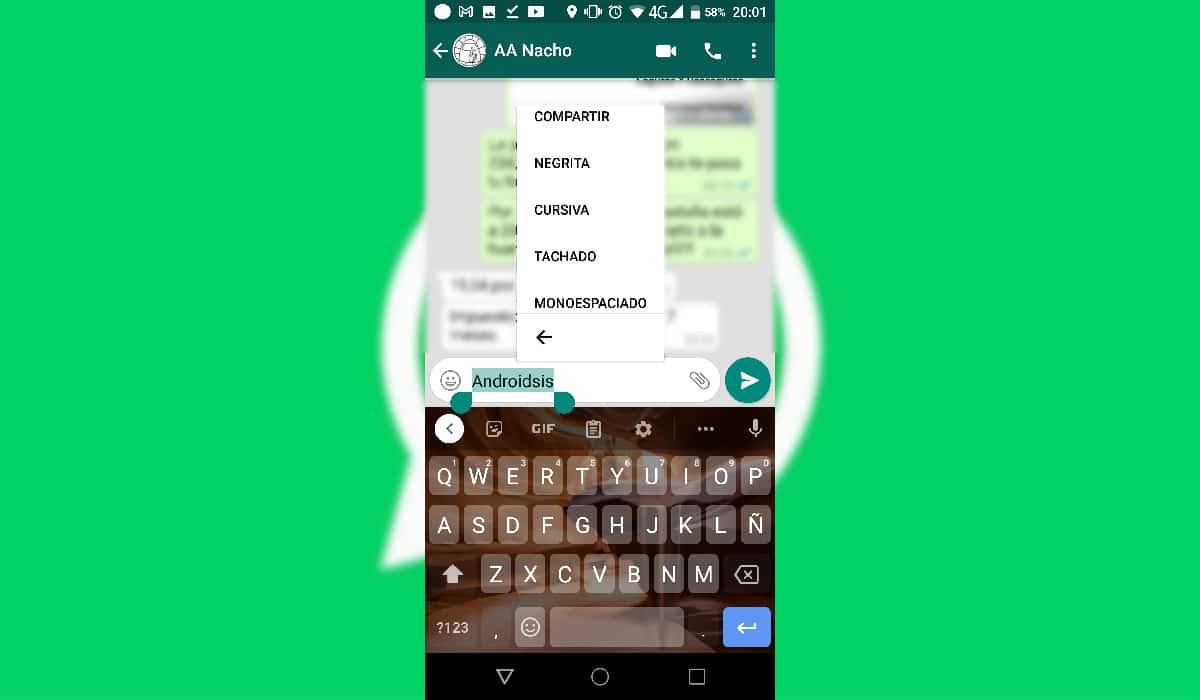
After accidentally deleting one or more photos, the client (user) has the possibility to download the photo from the WhatsApp application. It is usually possible whenever you go to the conversation, click on the image and press, click on "Save image" and rename it if you want it to be back in the WhatsApp Images folder, accessible whenever you want from "Files", this will allow you to dive to it and other of the many files.
The recovery is going to take you a prudent time, if you don't find the photo, always try to find the specific day of the conversation, it is the first step. If you see that the image is blurry, it may have been removed from the server and have to be forwarded again by the person talking to you.
To recover using the traditional method, do the following on your phone:
- The first step is to open the WhatsApp application on your device
- After this, go to the specific conversation, choose the contact and look for that image that you prefer
- Click on it, after it opens, press and click "Save image" and wait for it to download, it usually takes just a second, while it downloads in the highest quality, which is the best advice, try to view it and then finish downloading it to your phone
This and other photographs will be recoverable thanks to this method, which is considered the favorite of many, and it is not the only one, in case you want to save other things. Photos are not the only thing that can be saved and recovered, but also important files, such as PDFs, videos, among others.
Strip WhatsApp Web

WhatsApp Web is another of the methods that may work for you, that whenever you access with your phone, load the session on a computer and wait for it to load. The application will require you to read a QR code, it is important if you want it to open the session that you have started on your phone, among other things.
This web service is the same as the one you use on your phone, therefore, if you want to recover a photo, you have to do a few steps similar to the one you did previously. If you didn't do it before, follow the steps, which are undoubtedly the best to recover the images from your smartphone.
The steps to follow are:
- The first and surely the most important is to go to the WhatsApp Web page, do it from this link
- Read the QR code from the mobile, for this, open the reader and focus on it and wait for it to be read and opened
- A new window will open, which will be the one you have to go with doing all the operations, as if it were on the phone, although in a larger size
- After opening, go to the conversation, click on the photo again and with the right button click on "Save image", choose the destination and wait for it to appear in a pop-up window, click on "Save" and that's it
- After this the recovery of WhatsApp photos It is a reality, you can also save other things
With DiskDigger
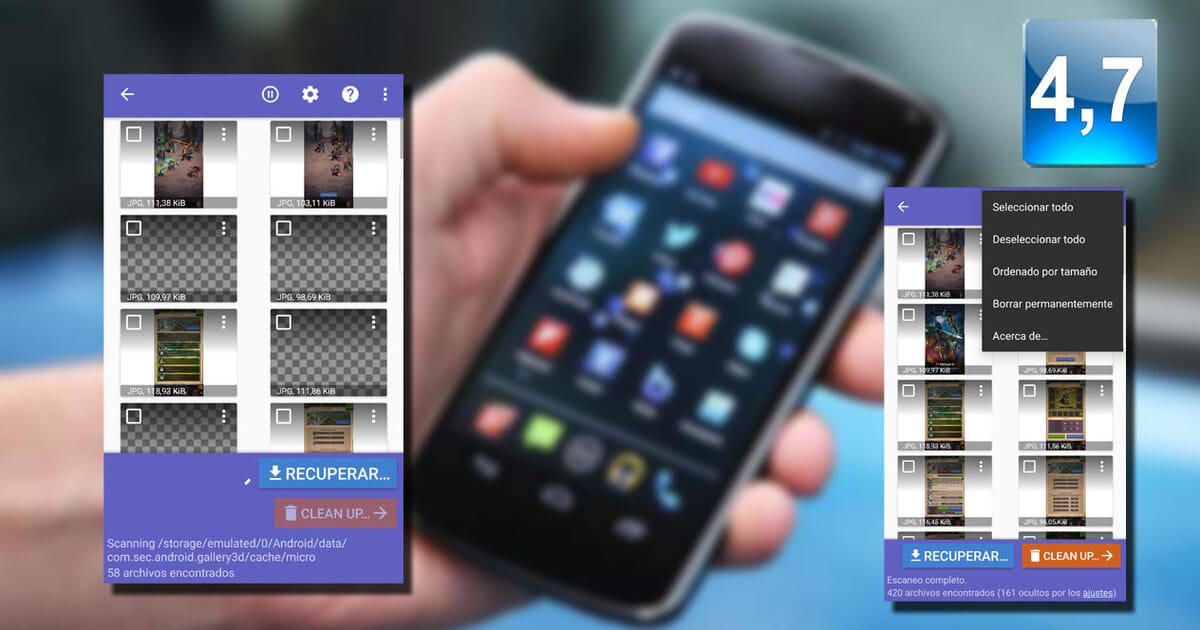
A professional tool if you want to recover deleted WhatsApp photos is DiskDigger, powerful and above all fast if you want to recover what you want. You have it available in the Play Store, it is really important, being able to reach files that you thought were deleted by you.
The important thing is that it is free, you do not need any payment for your personal use, although if it is commercial, which is normal in these cases, it becomes very valuable. DiskDigger recovers photos in a similar quality, although sometimes it does so in a lower quality., so do not be alarmed if you want to get several WhatsApp photos in a few minutes.
To recover photos with DiskDigger, perform these steps:
- Download and install the DiskDigger app on your phone
- Grant the appropriate permissions in the app
- Click on the memory analysis, this will take minutes to take place, so be prudent
- After the analysis, it will tell you all the deleted photos, all of them are recoverable, click on the one you want to recover and click "Save" so that it goes to one of the folders on your phone