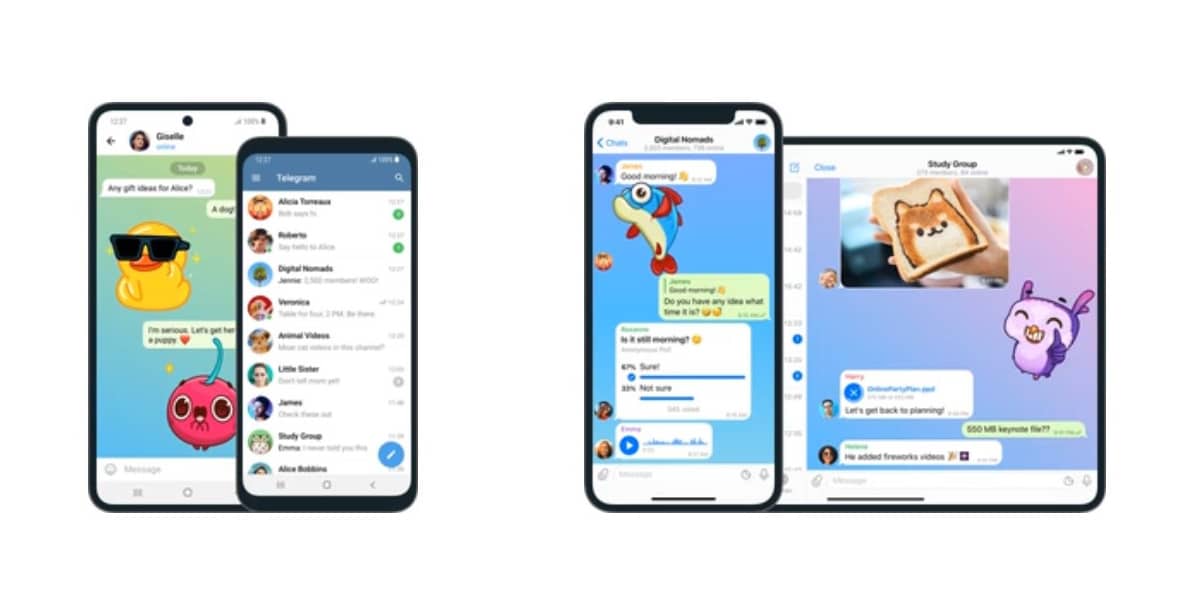
Telegram has become one of the most used applications worldwide, behind WhatsApp, which continues to maintain its hegemony, despite not offering as many possibilities as if the guys from Pavel Durov, creator of this completely free platform, offer us.
And I say platform and not messaging application, because it is much more than that, it is an ideal method to meet other people with whom to keep in real time. Thanks to Telegram groups, we can find people with our same tastes, hobbies ... But How to search for groups on Telegram?
Unlike other platforms, no need to visit any web page to find Telegram groups, although, according to certain channels, it is necessary since it can only be accessed by invitation.
What are Telegram groups
The first thing we must keep in mind is that a Telegram group is not the same as a Telegram channel. While the channels are designed for companies and blogs and other groups that want to communicate with their audience, the groups are designed for users to interact with each other.
Channels are means of communication where the creator shares content with all followers. You can join the channels as long as they are not private. The creator and / or administrators is the only one who can post content. You can also add and remove members.
The groups are designed to gather in one place to friends, family and any other person who is interested in the theme of the same. Unlike channels, in groups all users can share content (as long as it is not limited by administrators).
The maximum limit of users of the groups that Telegram accepts is 200.000 people. Groups, like channels, can be public or private, so you can create groups with your friends, preventing anyone with access from joining the conversation.
How to create Telegram groups

One we know what the differences are between groups and channels, below we show you the steps to follow to create a group.
- The first thing we must do is access the application, and press on the pencil which is in the upper right part of the application in iOS or in the lower right part if we use an Android smartphone.
- Next, we select New group and we select the members that we want to add to the group and click on Next.
- Next, we must write group name and click on Create.
Finally, once we have created the group, all the users that we have added to the group, will receive a notification inviting them to participate in it.
Once we have created the group, we can add as many administrators as we want. To add administrators we must edit the group. Editing group options, we can also set the group as private.
We can also share in a link to the group other people who we do not have crenellations in our contact list.
If we want add new members, we must access the options of the group that we have created, click on the option Add members and select from our list of contacts with Telegram, the people we want to add.
How to search for groups in Telegram
The process to search for groups on Telegram it is the same in each and every one of the Telegram applications available both in the App Store for iOS, as in the Android Play Store, in the Microsoft Store, in the Mac App Store and directly through the Telegram website.
For search for groups in Telegram, we must perform the steps that I show you below.

- The first thing we must do locate search box. In all applications it is located just above the list of conversations that we have created. On mobile devices we must slide the list of chats down to show it, since it is natively hidden.
- Next, we must write the channel name What are we searching for.
- If we want to broaden the search, we must add more data. For example, if we are looking for a group of Pokémon in Alicante, we must write Pokémon Alicante.
- Once we find the group that interests us by name, click on it.
- To join, press the button at the bottom with the name Join.
Once we have joined the group we wanted, we will be able to access the entire group conversation history, as long as the administrator has not limited that option to new users.

Some groups invite us to solve a captcha before a certain time or when clicking on a specific button to start writing. In this way, the groups prevent bots from flooding these groups. You can also show a message inviting us to read the rules if we do not want to be expelled from the group.
Depending on what we may be interested in the topic channel to which we have, if we do not want to be continuously receiving notifications, the first thing we should do is mute group. To silence a group, we must access the details of the group and click on the bell that is located just above the word Silence.
If the group is very active It is the best way to be able to follow the content without the battery of our device draining quickly without having annoying notifications at any time.
How to leave a Telegram group

If the group we have gotten into does not meet our needs, the best we can do is abandon it, not without having previously given it a chance for at least a few days. If we want to leave a Telegram group, we must perform the steps that I show you below.
- We find ourselves within the group, click on the icon that represents it to access its properties.
- Next, we click on the three horizontal points that we find in the central right part of the group.
- From among all the options that it offers us, we select Leave group. In the next window, the application will confirm if we really want to leave the group. We confirm that it is and the group will automatically disappear from our chat list.