
Facebook is currently the largest social network that exists since its creation in 2014. The popular page has billions of users and the growth rate has not stopped to date, all thanks to the people who continue to use the page constantly.
The popular network has around 2.740 billion users, with many friends with profiles created on it and many to meet thanks to direct contact with people. Many are wondering how to see hidden friends on facebook, the method is simpler than it sounds.
The motive of some hidden friends

To verify this it is best to have a friend in common with that hidden contact, so it is best to use the mobile device if you want to find out. It is the fast way, apart from seeing which people are hidden from you and which ones are not, apart from having blocked you for some reason or reason.
That they are hidden means having to look for them, although the first thing is to find those that you have not seen for a long time and in the end you become suspicious. Once hidden, you will have to do a few steps if you want to see them again in your personal account on the Facebook network.

What does it mean that a friend on Facebook is hidden?

It may also be that you have hidden a certain friend due to the annoying publications, this will make you not see for a certain time that what they write does not reach you. Facebook has added that for 30 days the publications of any user in your circle of contacts do not appear.
After 30 calendar days you will be able to see each and every one of the publications, so you will be able to do the same or do another management. This is normal, you can also remove that month of concealment, valid to avoid seeing the content that is annoying if you usually publish very often.
How to see hidden friends on Facebook

The first step is to have the Google Chrome browser, is an essential browser when it comes to how to see hidden friends on Facebook. By having an extension to meet the added contacts that we do not see and talk to them if possible, as long as they have not blocked you from the list.
The extension to use is Facebook Friends Mapper, being advisable to use the PC for its operation, since it requires installation and a process. Extensions are usually very functional, in addition to being perfect for the browser to become versatile in the network of networks.
The steps to see hidden friends on Facebook with the extension are as follows:
- Download and install Google Chrome on your computer from the Official Site
- Once the application is installed on your PC you have to search and download the extension called Facebook Friends Mapper (the extension is available on external servers)
- Add the extension to the browser
- Click on the "Friends" option on your friend's profile on the social network Facebook
- The option «Reveal Friends» will be visible, click on it and wait for the scan
- It will show you the hidden friends and those friends of your hidden friends, among other people who do not want to appear
Using StalkFace

Stalkface has become a page widely used by many who want Know in detail the information of any contact, whether it is hidden or not. The web does not ask for much, just enter the direct address of the person to make a scan that will take a prudent time.
This service is in full Spanish, although it still has a part to translate, but even with those it complies with the usability guidelines. The page displays a search barHere you have to enter the exact URL of the profile, then at the bottom you can see everything about the person, the current week, month or the current year.
Show in great detail everythingAlthough the service sometimes gives an error and does not show the results since it will depend on the web server. It is a service that over time has gone from more to less, so it works very rarely.
How to find hidden profiles on Facebook in three steps

First step: The first and fundamental thing is to think about those friends from the closest environment, for this, write down the names and then do a search on the social network. If you cannot find one, you think they have hidden their profile for some reason, it is best to ask if they have contact with the person.
Second step: Enter the profile of an acquaintance, browse the friends option, just below the profile image. It will show you a list of added friends, apart from a search bar in a list, especially to see if in this case you see that mutual friend you have.
Third step: Write the name of the friend you are trying to locate In the friends list, if you are friends with the person in common, your name will be displayed. Click on the name to go to their profile page which will be limited and click send a friend request.
How to hide friends on the social network Facebook
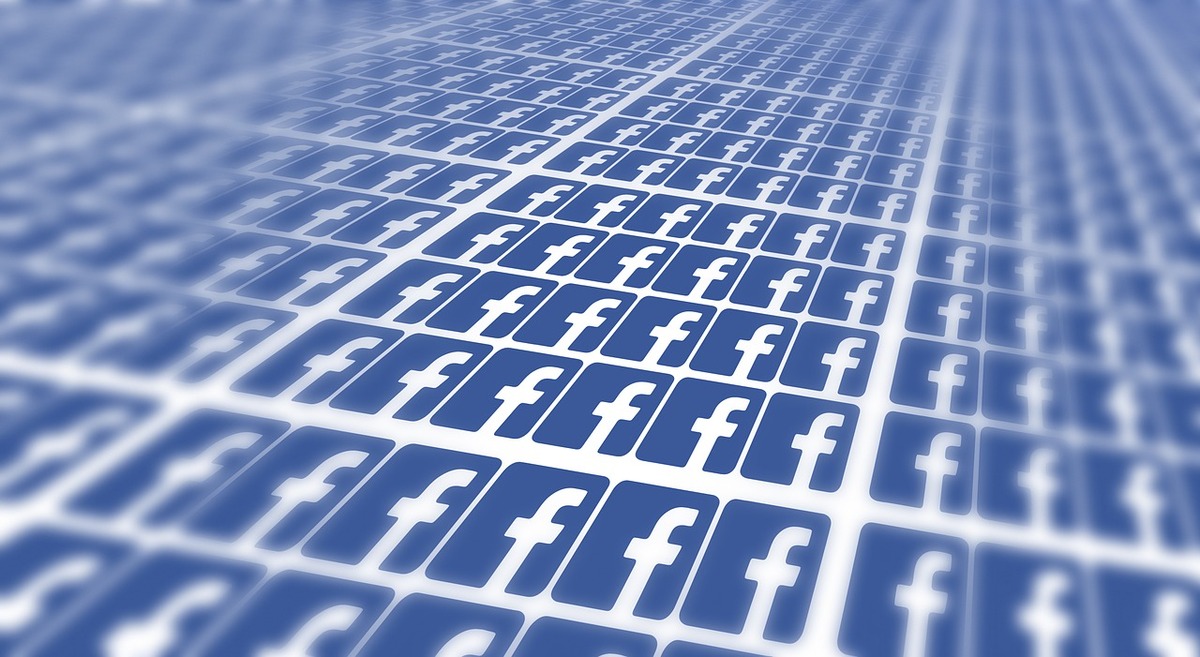
Of wanting to hide friends on Facebook from the phone it is best to follow a few steps, this will keep us anonymous and ensure their safety in many cases. The social network has long been one of the most used and has a large registry of people from many parts of the world.
The steps to hide from friends on Facebook are as follows:
- Enter Facebook through the application and click on the three lines
- Click on the option that says "Account Settings"
- Access Privacy
- Now go to the option that says Who can see your friends list?
- In the next step choose the option "Only me", that will make nobody see your friends, so you will hide the contacts. The custom option is another option for those who want to filter certain contacts, it is the best
Please can you help me to be able to see friends in hidden
Good Wilson, for this you can use the tab that says "Friends", under the profile photo and in the search bar write the name, you also have several apps for this, including Spokeo, a web service.
after checking