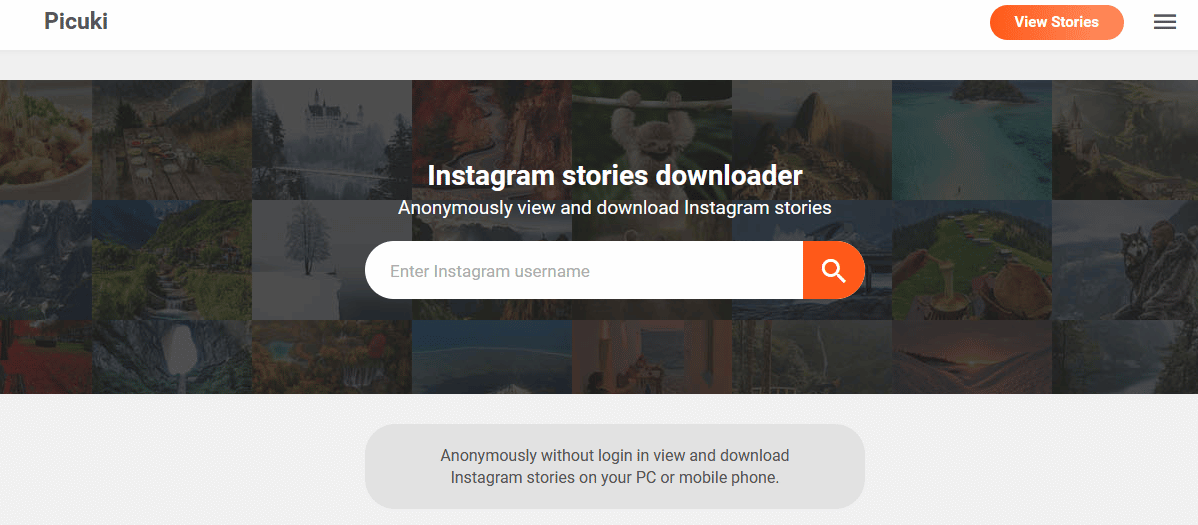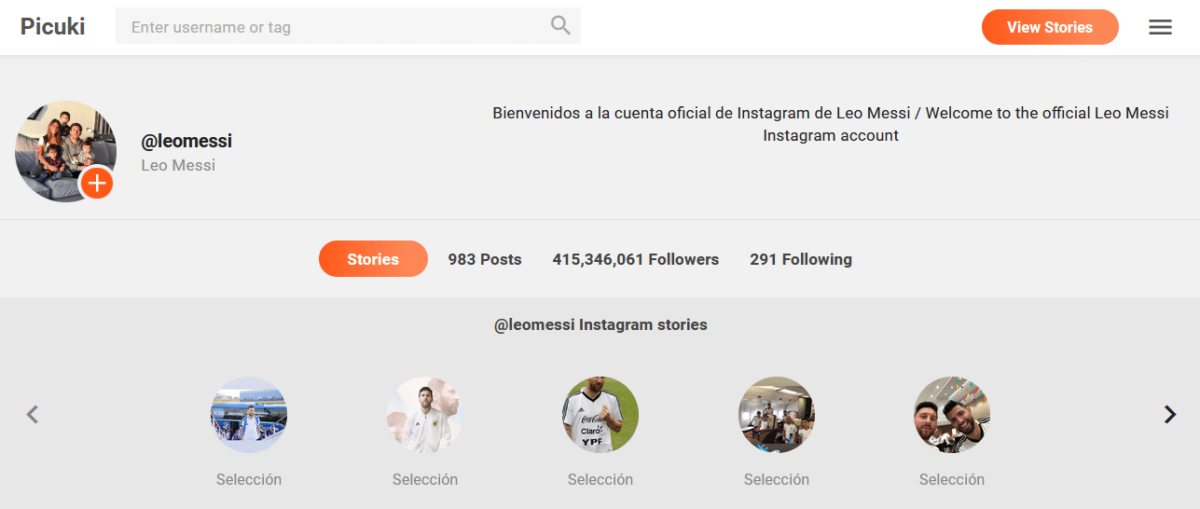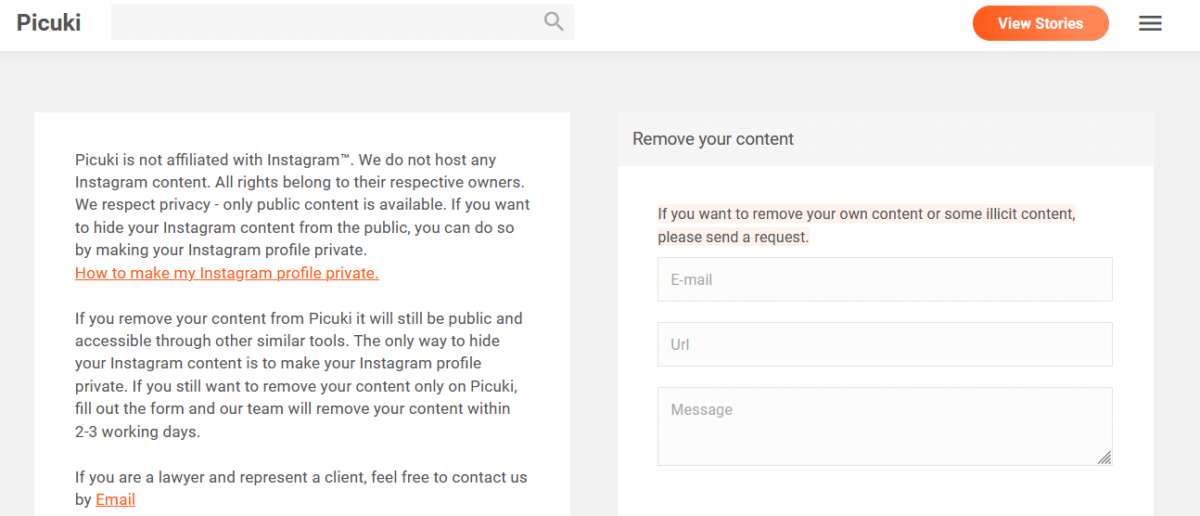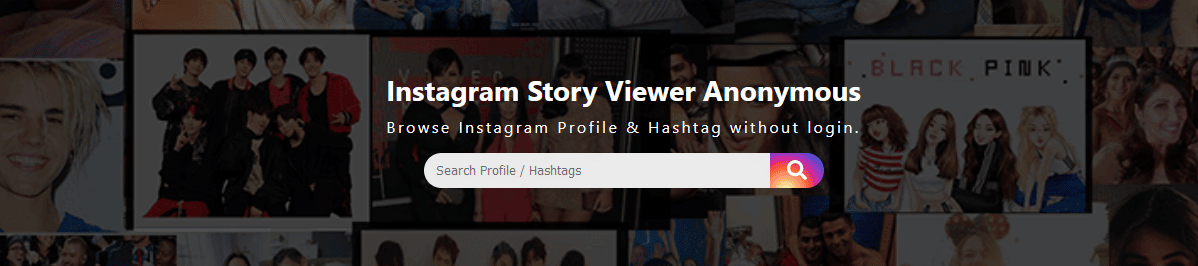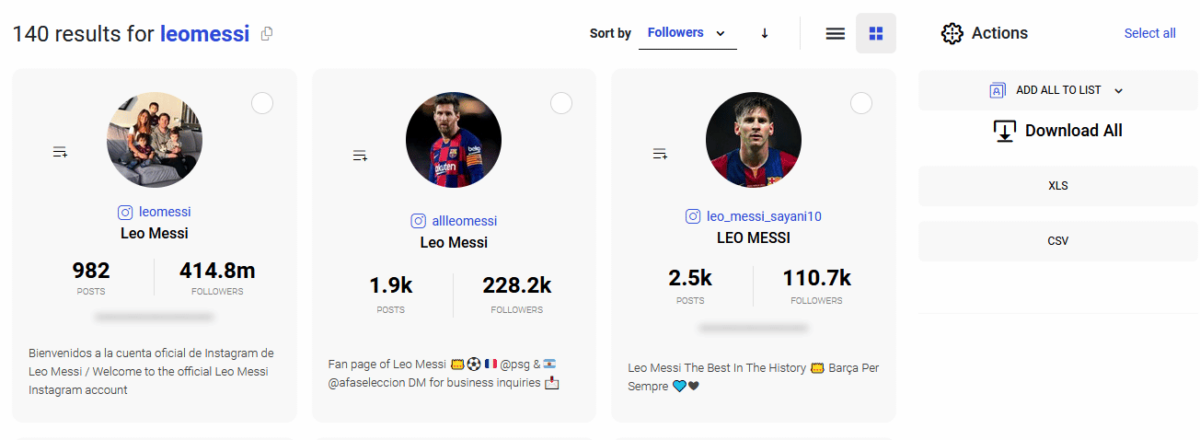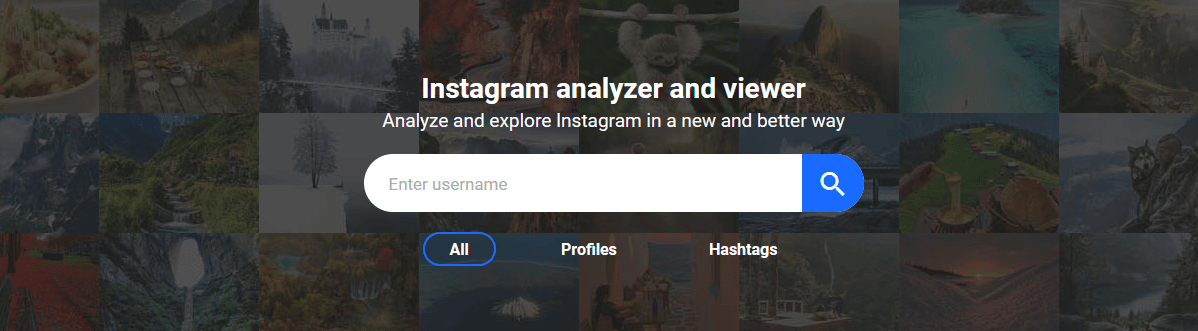In recent times, when the personal data of each user have become so accessible to anyone, anonymity has gained value. Every day there is new software on the net that tracks your activity and further violates your privacy, in exchange for visits, or directly money. In this context, those programs created to keep your name in the shadows become much more valuable. Today we will talk about Picuki, and how to see hidden Instagram stories.
Picuki is a site dedicated to allowing you see posts (photos, videos and stories) from the social network Instagram, keeping your name hidden. There are several alternatives to this site, but today we will talk about why Picuki is so good, and why it has so many users.
It is understandable that you want to go online without leaving a trace of what you do, also that you want to enter Instagram without having the app, or without even having an account. And for all that, the best website that exists is Picuki.
What can Picuki do?
Picuki is a site that you can access Instagram content without having to have an account on the social network. In fact, from Picuki it is possible to view any Instagram video, photo or story without leaving any trace on the social network or participating in any way on the platform; We could say that Picuki is like a thief who circumvents the Instagram ecosystem and takes the content that customers ask for.
Picuki doesn't ask you either No registration or payment, it doesn't even have ads.
It should be said that for Picuki there is something that it is not possible to offer: the content of the private instagram accounts. This gives us a clue to how it works, the page takes public content directly from the network. This kind of content is actually available to anyone, it's just that in many cases, it's not easy to get to. But we have this other article who could help you with that.
How to see hidden Instagram videos, photos or stories with Picuki?
The page is super easy to use, I explain it to you in steps.
- The first is enter the page, all you have to do is put picuki.com in the navigation bar. Or just tap here.
- On the website interface, a search bar appears. You can select to search for “Tags”, “Locations”, “Profiles” or “All”; the latter is the one that appears selected.
- Use the bar to search for the profile you want stalk, or whatever you want to search for
- If the search term matches exactly with an Instagram user, that Instagram page will appear directly to you
- If the search term you enter is unspecific, they will appear to you multiple pages among which you can choose which one you want to see
- Once you have selected the user you were looking for, the feed instagram classic, as if it were the application
Since we're at this point, there are several things you can do.
- Navigate the feed of the user viewing all your posts (both photos and videos) in chronological order. Open any of your posts to see it with better image quality, and download it if you wish
- Open the user's profile photo, you will be able to see this profile photo at some magnification, but don't expect much. You can download the profile photo if you wish
- Touch the button that says Stories (or Historias); A list of all user stories will be displayed. Here you can navigate and open the one you want, once any story is open, you will be able to download it
- Tap on any other Instagram user you see mentioned and it will take you to their profile but still on Picuki's page
What if I don't want to appear on Picuki?
In case you do not want your content to be available on Picuki, consider letting them a request in the “Remove Content” section. Supposedly, they should reply to you in two or three business days. However, Picuki warns that your images will still be available on other similar websites, and they recommend that you make your account private for a more definitive result.
Some alternatives to Picuki to see hidden Instagram stories
But don't think that everything is rosy for Picuki. Instagram isn't exactly a pushover, and she's constantly avoiding these types of platforms. If one day you find that Picuki has stopped working, Try some of your alternatives.
SmiHub – Ig Stories Viewer
The service of this website is almost the same as Picuki's. You can also search for any user, and access their feed, with all its videos, photos and stories at your disposal. Too:
- It's easy to use
- It has a super simple interface
- You will not have to register to use it
- It is totally free and no ads
- Offer psychological therapy to employees complete anonymity
- It allows you to view posts, profile photos and stories of any user, as well as download the images or videos to your device.
- This site also does not allow access to private accounts.
You do not have an option to ask to have your content removed. It is more usual that SmiHub is down than Picuki.
You can access the page by copying and pasting www.ig-stories-viewer.net into the navigation bar or tapping here.
Affect
Another very similar one is Inflatt, with which you can make more of the same. able to observe the feed of public Instagram accounts without leaving a trace and without having to register anywhere. Nor does this platform lack the possibility of downloading any content (stories, reels, videos and photos).
Access Inflat here
gramhir
I'll end with a tool that a regular Instagram user might be interested in using. This is very similar to Picuki, to the point of perhaps making us think that they are owned by the same person, or that one is one clone of the other. Let's take a closer look at the differences.
- Gramhir has some functions installed that will allow you to view various statistics of any account
- in gramhir you can't access the profile picture nor download it
- Recently Gramhir is not able to access the stories or download them, but he is able to access the rest of the publications
- In Gramhir you can't navigate between accounts by tapping on mentioned accounts
Access Gramhir here.
And this has been all, I hope this information is useful to you. Considers use these combined tools to get the most out of them. Let me know in the comments which platform you use or if you just have an Instagram account.