
Since the arrival of Stories to Instagram, the platform that is part of Facebook, has grown by leaps and bounds, even more than the social network itself. It should be remembered that this type of content was created by Snapchat, a platform that Mark Zuckerberg tried to buy over and over again until he gave up.
Stories are quite attractive content for the followers and in many cases, many are the users you want share these Stories on your feeds. While it is true that it can be done, a single requirement must be met in order to carry it out.

What are Instagram Stories

Instagram Stories, known in English as Stories are audiovisual content, with a duration limited in time (24 hours as a general rule) and to which you can add additional content such as letters, emoticons, GIFs ...
As the years go by, the number of options available in these Stories is increasing and to this day, little or nothing has to do with the feature that was blatantly copied from Snapchat.
What are Instagram Stories for?
Instagram Stories are intended for share special moments with the audience and it is widely used between influencers to attract new followers and large companies to carry out special campaigns limited in time.
In addition, it allows humanize large companies, since mainly funny moments are shared, not the typical boring commercials that we can already see on television.
Unlike other Instagram posts, We cannot express if we like Stories. Nor can we comment on them, the only thing we can do is respond to the publication through a message.

How to create Stories on Instagram
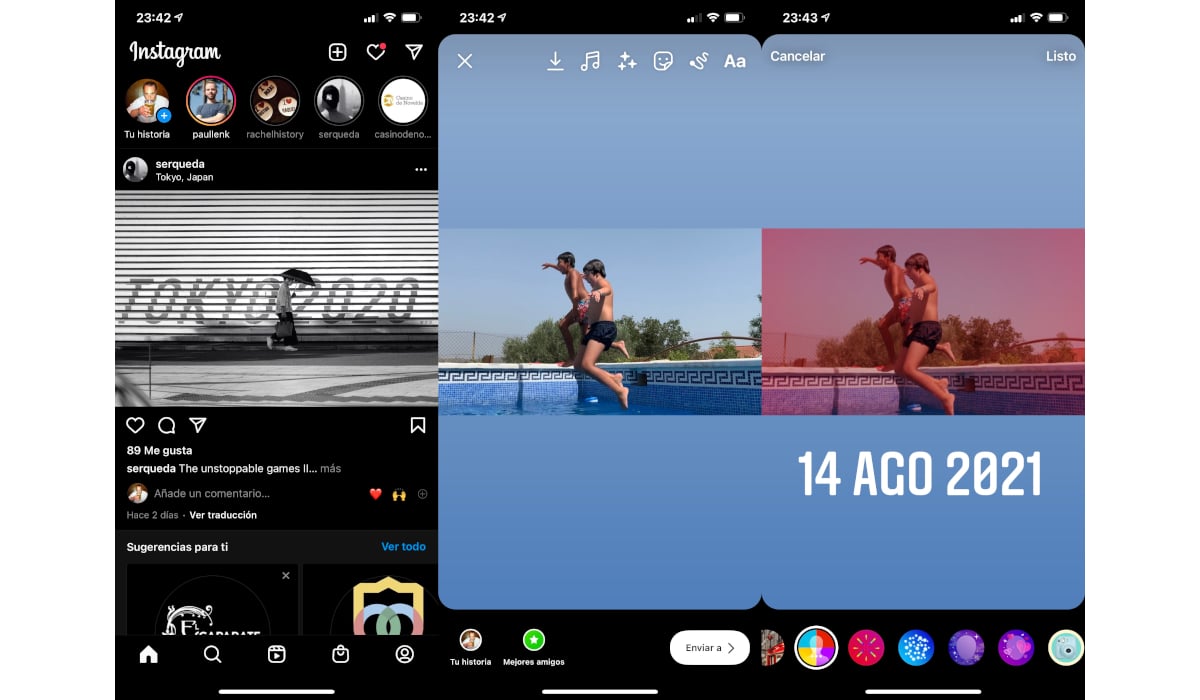
- To create a Story on Instagram, the first thing we must do is click on the sign more that is at the top of the screen.
- Then, at the bottom of the screen, click on History.
- At that moment the camera application will open with which we can create a video to share as a Story. It is not necessary, as we can access the library from our device and share any image or video that we have previously recorded.
- Finally, we can include music, effects, emojis, GIFs, lyrics or doodling. Once we have decorated our Instagram Story with all the elements we want, click on the Send button to publish it in our feed.
How to share someone else's Instagram post

While to share a Story in our feed, we must meet a requirement, which we will talk about in the next section, to share someone else's post on our Instagram feed, we do not find any limitation.
To share a post from someone else on our Instagram feed, we just have to go to the post, tap on the paper plane icon which is located at the bottom and select if we want to share the publication as a Story in our feed or if we want to share it with other people from the list shown.
Keep in mind that if the profile of the person from whom we are going to share the publication it is private, the people who want to have access, must be followers of it, since otherwise, they will not be able to do so.
Although on the internet we can find different methods for access content posted to private accounts, we have to distrust them, since there is no way to do it. The sole objective of this type of website is to get hold of our account and, incidentally, request our credit card details.
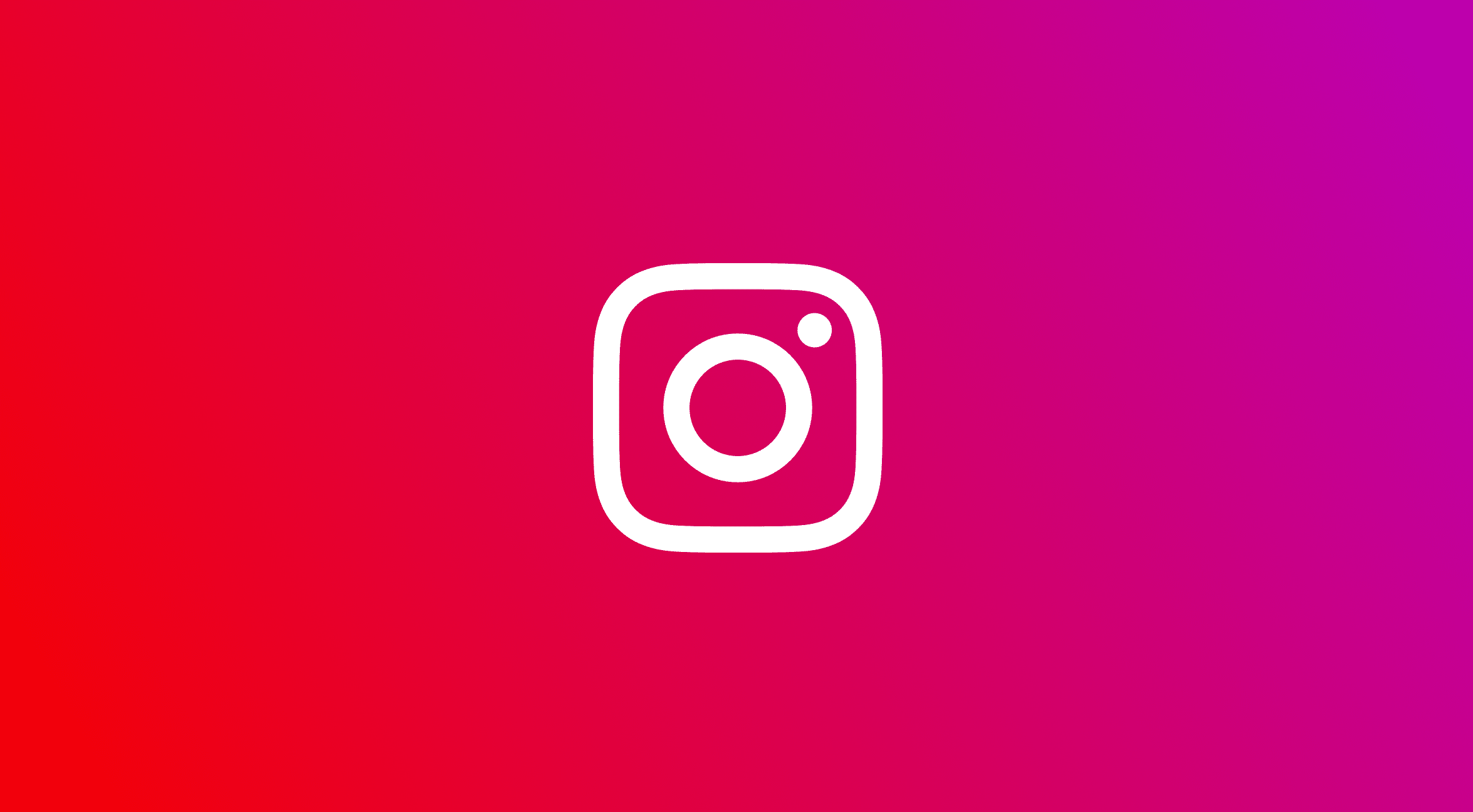
How to share someone else's Instagram Story

One of the absurd limitations of this platform, we find it when it comes to sharing Instagram stories, since it only allows us to share a story of another publication in our feed as long as we've been mentioned, which greatly limits the scope of the stories.
If you have been mentioned in a story and you want to share it, you should go to the Activity or Private messages section, where we are informed that we have been tagged in a story. From the notification itself, we can cShare that story directly on our wall through the Add content to your Story buttonas long as the account is not private.
I think that the best option that this platform could offer is to allow the user who publishes the story to choose if others can share it in their feeds. Actually, if this option exists, it is in the privacy options and allows us to establish if we want our stories to be shared by the people we mention.
The only solution left to us if we want to share a story, and this it is a static image, not a video, is to take a screenshot and share it through our Instagram account.
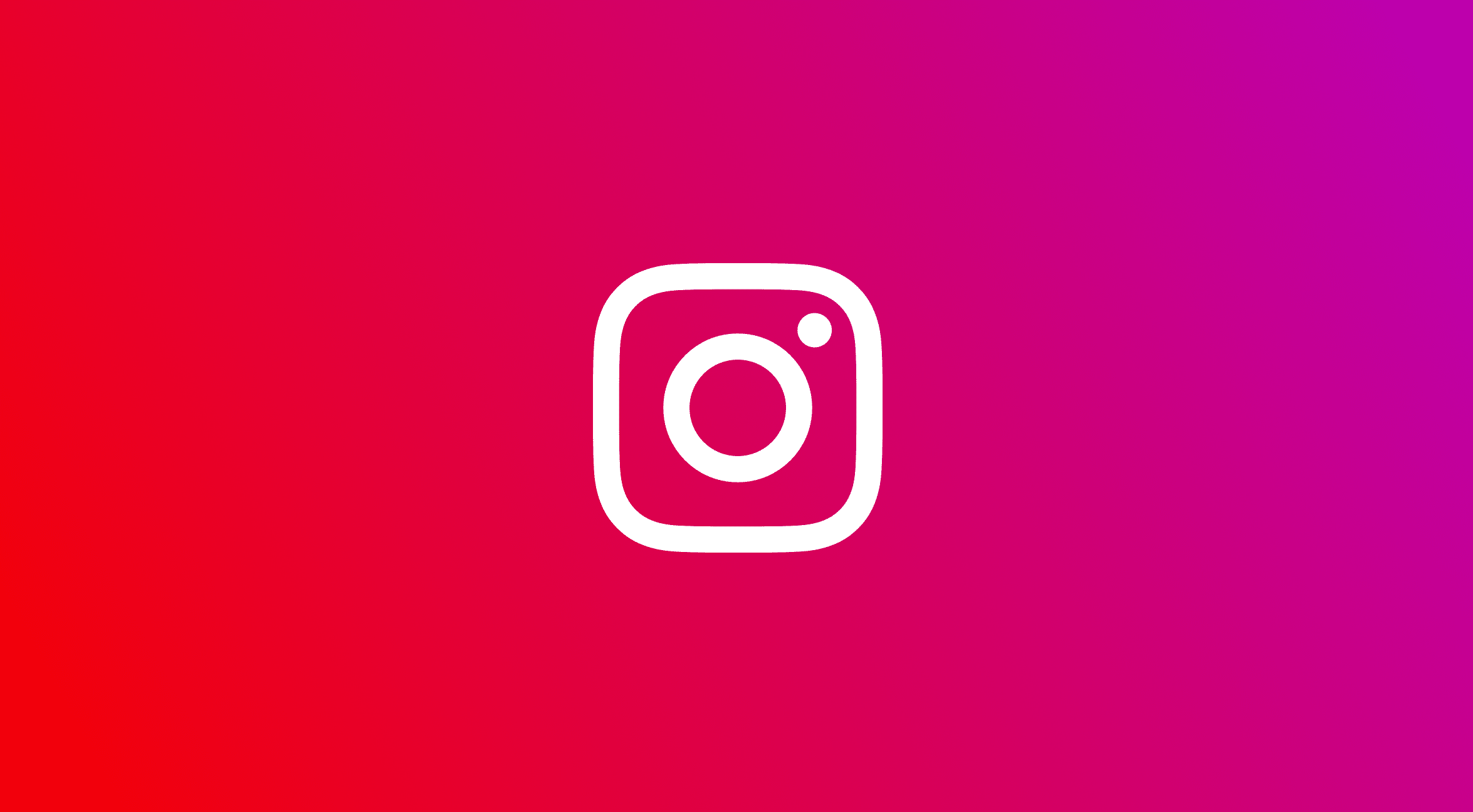
There are no miracles or alternatives
In the Play Store and outside of it, we can find a large number of applications that assure us allow other people's stories to be shared on our feed.
The problem has been the same as always: they are applications that only want get hold of our account data and probably requesting our credit card number to verify that we are over 18 years of age.
Keep in mind that the company limits this functionality to the people mentioned in the History, there is no way to disable this limitation and much less through an application.
The applications that actually have access to Instagram through its API (I doubt that these applications have it), only have access to the functions that the company allows them, without having the possibility to bypass them or access the servers and do whatever they want.
The reason they are still available in the Play Store, It is because they do other functions such as saving publications and sharing publications, functions for which no application is really necessary since these functions are available natively through the official application, so it is not necessary to use apps from third parties.
