
Google Weather is a weather forecast application developed by Google. This application can be downloaded for free on the Android application store, Google Play Store, although it is native on Android devices. The app offers up-to-date and accurate weather forecasts for any location in the world.
With its easy-to-use interface, users can view the weather forecast for their current location or any other location they wish to add. Here we explain how to use the Google Weather app and get the weather on the screen.
How to download and install the app on your Android device
In case you don't have the app installed because your Android mobile does not have ite, something that does not usually happen many times, you must download it. To download and install the Google Weather application on your Android device, you must access the Google Play Store and search » Time «. Once you have found the application, simply click on «Install» and wait for the download and installation to complete.
How to set your location in Google Weather
Once you you have downloaded and installed the Google Weather app on your Android device, you must set your location to receive accurate weather forecasts. The app can use your current location automatically, or you can manually add a specific location. To add a location, simply tap the "+" icon in the top right corner of the screen and search for the desired location.
How to see the weather forecast on the home screen
Once you've set up your location in Google Weather, you can see the weather forecast on the app home screen. You only have to follow the following steps that we explain to you:
- First go to the desktop screen of your mobile, that is to say the one that is before the menu, the one of beginning.
- Touch and hold the screen on an empty space.
- wait for them to show up various options, choose Widgets.
- Look for the weather andschoose one of the three Widgets and take them to an empty space and you will have it.
Additional features of the Google Weather app
Google Weather also offers a number of additional features to help users to stay informed about the weather. For example, Google offers detailed information about the hourly forecast for the current day and the following days. You can also view satellite and radar images to see cloud cover and wind direction. In addition, the application also offers personalized notifications to warn about changes in the weather forecast, such as heavy rain or extreme temperatures.
How to personalize your experience with Google Weather
Google Weather allows users to customize their experience to suit their needs. For example, you can choose the unit of measure for temperature, wind speed, and atmospheric pressure. You can also add or remove locations to see weather forecasts in multiple places. In addition, the app also allows users to choose the layout of the home screen, such as the presentation of the information or the color of the background. Solving common problems with Google Weather.
Despite being a robust application, sometimes Google Weather can present problems such as location errors or in the weather information. Here are some tips to fix common problems:
- Check your internet connection: A poor Internet connection can interfere with Google Weather's ability to collect up-to-date weather information. Make sure you have a stable connection before using the app.
- Check your location settings: Make sure your location settings are enabled so that Google Weather can collect accurate information about the weather in your area.
- Restart the app: If the app isn't working properly, try restarting it to see if that resolves the issue.
- Clear the cache and data of the app: If the app still doesn't work properly, try clearing the app's cache and data and restart your device.
In general, following these tips you will not have the common problems with Google Time. However, if the problem persists, you can seek help in the online help section of the application or in the online help forums to find a solution.
Conclusion: Why use Google Weather to stay informed about the weather?
Google Time is an easy to use and complete application to stay informed about the weather. With up-to-date and accurate weather information, personalized notifications, and additional features, the app is a great option for those who want to be prepared for any change in the weather. Plus, with the ability to customize their experience, users can make sure the app meets their specific needs.
In summary, Google Weather is a useful application for those who want to stay informed about the weather forecast. With its easy interface and the option to view forecasts in multiple locations, it's a great choice for those looking for a reliable and affordable weather forecast app.
Furthermore, the app also offers weather notifications and an information section to keep users informed about the weather and its changes. It is also important to note that Google Weather is free and easy to use, making it accessible to a wide range of users.
In conclusion, if you are looking for a reliable and easy-to-use application to stay informed about the weather forecast, Google Weather is a great option. Download the app today and stay informed about the weather in your location and around the world. If you don't like it, then in the next section we describe apps similar to Google time.
5 most similar apps on Android and all
We tell you 5 apps similar to Google time that you can use to know the weather, they are good apps and may be better than what Google offers you.
AccuWeather

AccuWeather is an application popular offering a wide variety of functions, including detailed weather forecasts, weather alerts, long-range forecasts, and more. Plus, AccuWeather uses proprietary technology to provide accurate forecasts, even in extreme weather conditions.
Weather Underground
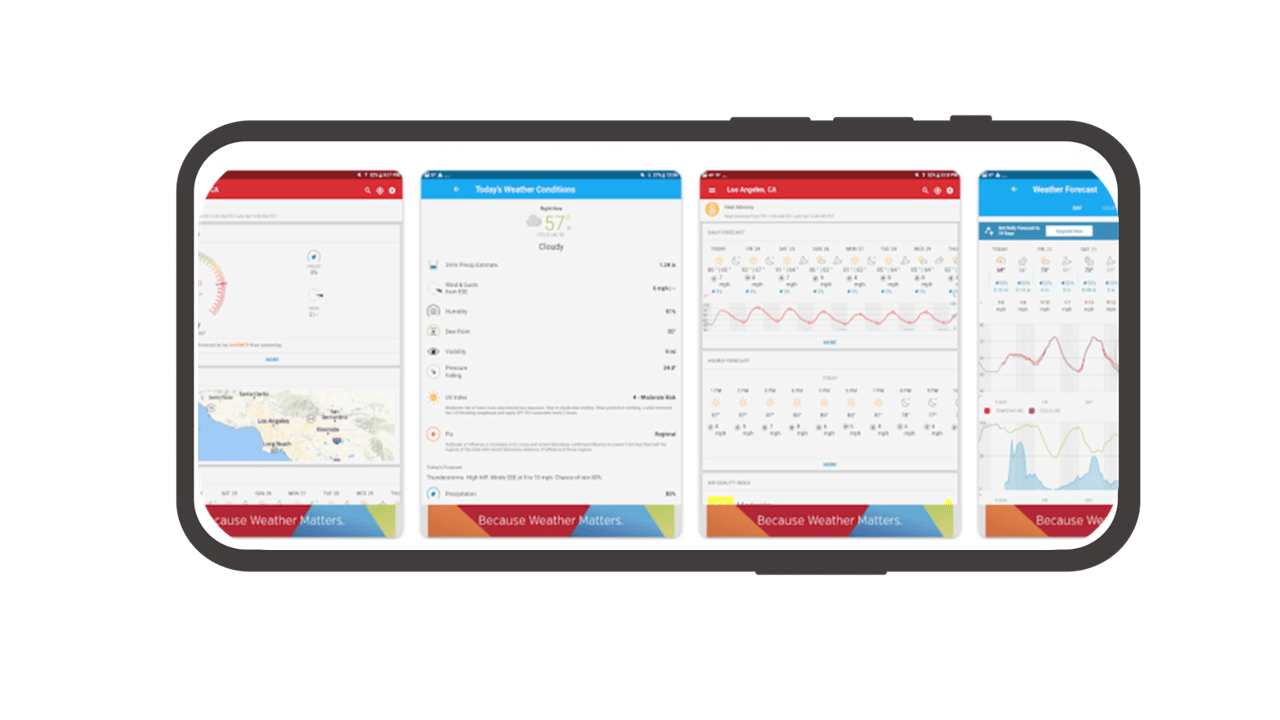
Weather Underground uses data from local weather stations to deliver a personalized and accurate weather experience. The app includes a wide variety of weather information, including pshort and long term forecasts, radar, maps and more. Additionally, Weather Underground offers an easy-to-use and intuitive user experience. You can also see orafter best weather app for android.
myradar
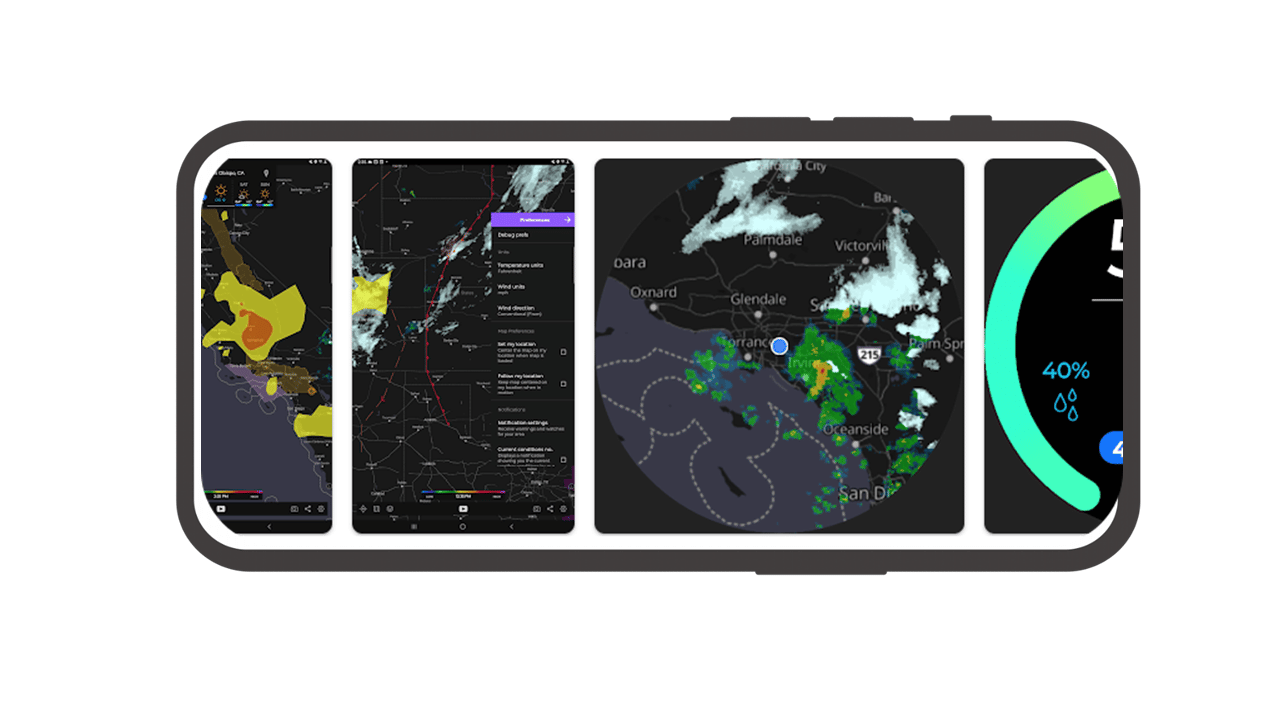
MyRadar is a fast and easy to use weather app It offers updated information on the weather in real time. The app includes interactive maps with information on rain, snow, wind, and more. Also, MyRadar is a lightweight app that doesn't consume a lot of resources on your device.
Dark Sky

Dark Sky is a stylish and accurate weather app that offers detailed forecasts and real-time weather alerts. The app uses advanced technology to provide accurate forecasts, even in extreme weather conditions. Additionally, Dark Sky includes a wide variety of additional features, including interactive maps, long-range forecasts, and more.
The Weather Channel
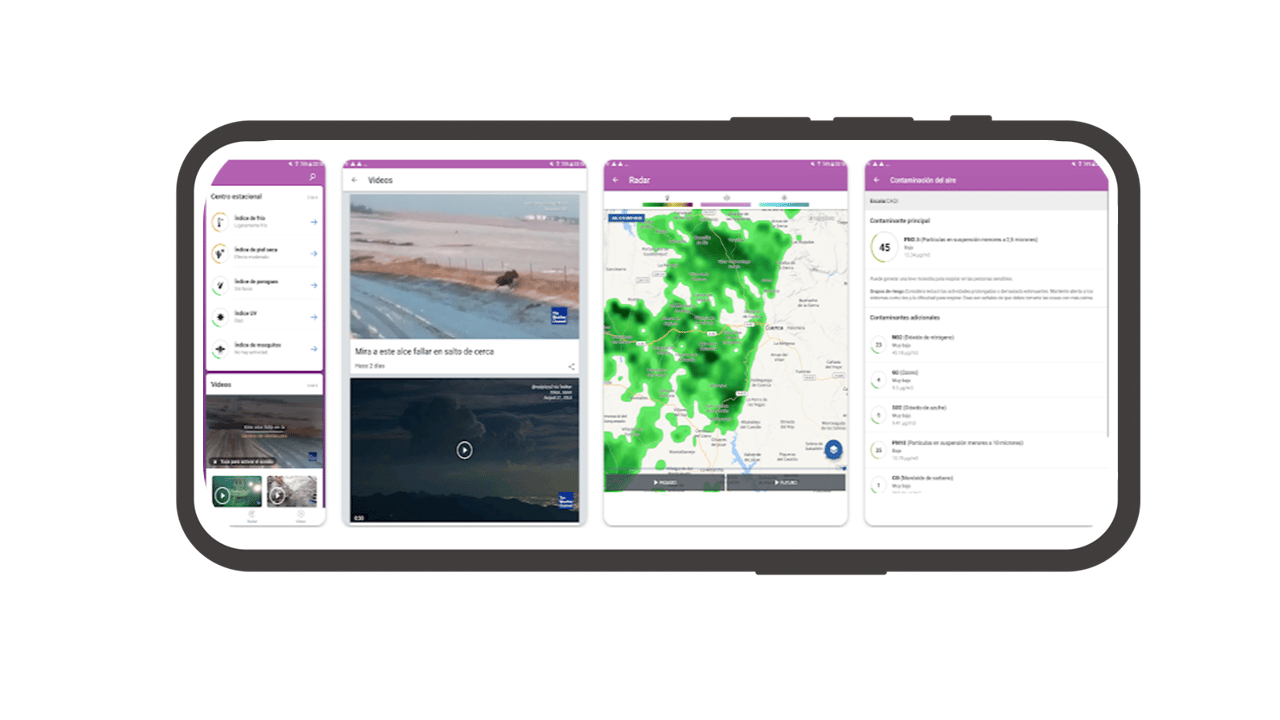
The Weather Channel is a comprehensive weather app that offers forecasts, weather alerts, and a wide variety of other features.. The application includes short forecasts and long term, radar, maps and more. In addition, opcThe Weather Channel uses advanced technology to provide accurate forecasts, even in extreme weather conditions. The intuitive and easy-to-use user experience of The Weather Channel makes it a great ion for those looking for a complete weather app.


