La instagram social network continues to grow by leaps and bounds, and more and more influencers use this application to upload videos and the so-called «Stories»More frequently: short videos with all kinds of effects to the delight of his followers.
Instagram is increasing its contribution in terms of special effects, music and those filters that famous people liked so much such as puppy ears, cat ears, bulging eyes, etc.
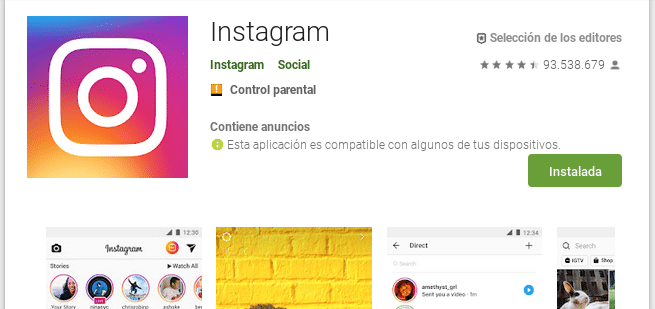
These filters have been growing in number and increasing in quality., to such an extent that they have improved remarkably and any user can launch their creativity to edit them until they achieve very good results.
But the thing is not there, since If you liked a filter used by the influencers you follow, you can copy it without any complications and use it in your "Stories" as one more star of social networks.

How to use filters in Instagram Stories?
Filters are an important part of Instagram, and now we can select the one we like the most from those that are already predefined in the application.
Clicking on our profile image opens the camera and at the bottom there are a series of filters that we can use, such as the puppy, hearts, glow effects, or even some more terrifying.
But the thing is not there: if we continue sliding the catalog that we have at our disposal, we can click on the magnifying glass and find other very curious and elaborate ones.
You will be able to choose the one you like the most, and even select by themes displayed at the top, either referring to "Selfies", "Love", "Moods", and many more.

We can also see the name of the creator of these filters, and by selecting them gives us the option to try it, if we like it you can download it to use it whenever you want, and also share it with your friends.
If you click on the three dots located at the bottom right, you will be able to see more content from the chosen creator.
Filters of celebrities and influencers
As we said this social network perlet certain relevant people create their own designs of filters But how can we get them? Is there any possibility of having them at our disposal to use them as we please?
Well yes, the answer is yes since the 'influencers' are creating new filters almost daily, but Instagram does not make them all available. They may reach your hands through the account that created it.

Although there is also the possibility that while we are browsing the stories of people we do not even know, we can find that filter that we like so much. And to dispose of it we just have to click on the name of its creator and so we can use it immediately, staying added to our usual filters forever.
Tips to get filters and accounts to follow
Especially well-known are filters such as those of Venom, and that of Paquita Salas, which was widely commented on at the time, another that became quite popular was that of Kylie Jenner freckles or that of a bright complexion. To get hold of them, we just have to go to the profiles of those who have created the filter and get hold of it.
If you want to get other well-known filters you should follow users such as @ayo_vega, which brings together many of the most common and popular filters on the Instagram network. In fact, it has some of those already mentioned in this article.
Another account that you must follow to get curious filters is @guccibeauty since the brand has introduced some Filters where you can choose between various styles for your selfies giving them a touch of eras such as Renaissance or Baroque.
If you are passionate about sports brands the account of @adidasoriginals offers us his classic brand logo to superimpose on your Instagram stories, while adding a television interference effect.
Do you remember those videos of celebrities with a window over their head, in which a succession of images appears, whether of animals, Disney princesses or Marvel heroes, etc.? Yes, they are Instagram filters.
If you want to find them you just have to put in the search engine the magic words like QUEENS, HEAVEN, SEEMED REASONABLE, HARRY POTTER TEST or ARACHNOPHOBIA to say some of the best known.
You just have to be patient and search Instagram for the ones you like the most.
Create your own filters
If, on the other hand, you want to make your own creations, the first thing you should do is download the application signed by Facebook called Spark AR Player.
With this application you will have a multitude of tools necessary to create your own Instagram Stories filter And what's even better: it's free. You can use it on both Windows and a Mac from the Apple brand.
To proceed to elaborate your creations you will be able to use different templates together with a series of dynamic layers and graphic elements that we will find in Spark AR Player, with a little time and practice you will be able to elaborate quality filters and amaze friends and family.
StoryArt - Insta story editor for Instagram
StoryArt is an Instagram story editor app that offers over a thousand templates to help you create beautiful collage designs for your Instagram story.
Stretch a finger to customize your amazing stories and video status without difficulty, being a collage maker, feed planner or video story editor at IG has never been easier.
StoryChic: Insta Story Art & Collage Stories
Put your creative way to the test with this app and use its more than 500 templates to help you create beautiful stories.
You can enjoy animated templates to make your video story, choose from more than 50 themes including Love, Summer, Travel, Memory, etc. According to its description, this application updates its templates every week, and you can test its premium templates for free.
Use high-quality filters perfect for any occasion, with multiple themes to choose from. Add text with 40+ amazing fonts to write your story. Hundreds of colors to make your story more colorful, and rotate your texts as you want.

