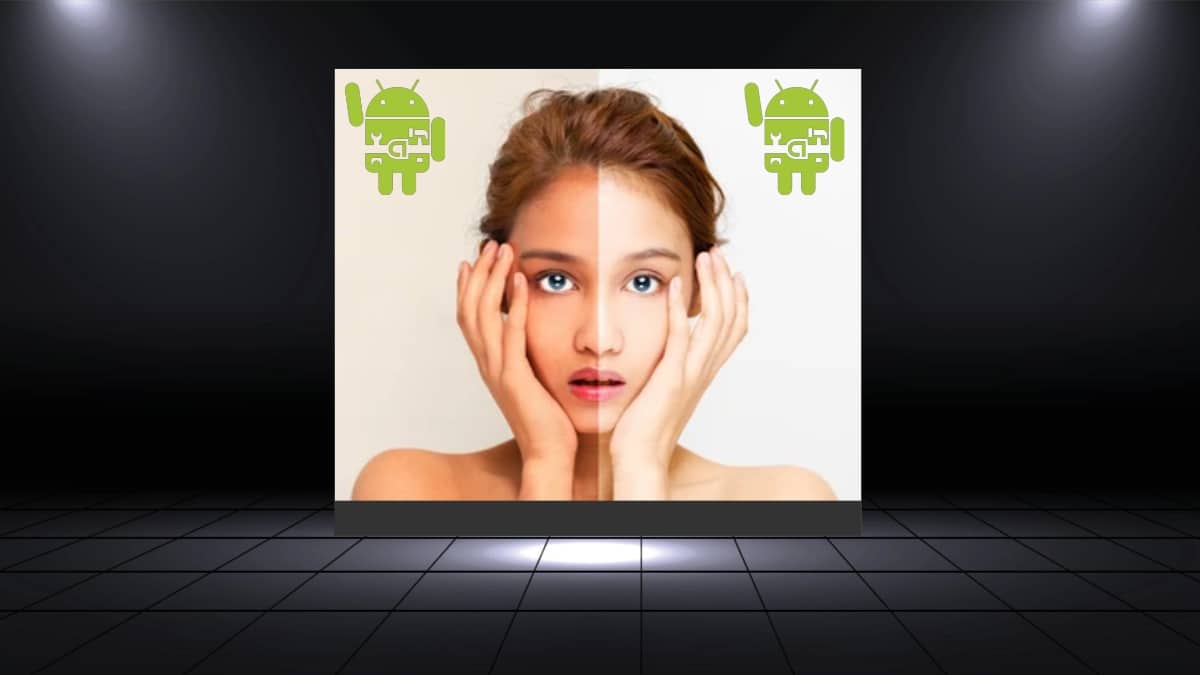
Brighten very dark photos
Surely, everyone at some point in life has taken photos With their respective mobile devices, and some have remained blurry (unclear): very light or very dark. However, in any case, there are as many tips (tricks or recommendations) to avoid these problems, as there are applications to correct them. And in our post today, we will specifically address some of the best Android apps for “brighten very dark photos”.
However, and given that taking daily photos for many is already very common and frequent, the ideal will always be to have at hand, and as far as possible, a modern and robust mobile device that has the better performance refering to photo capture. Above all, regarding the quantity and quality of optical sensors used for capturing photos.

And, before starting this post about some of the best Android apps for “brighten very dark photos”, we recommend that when you finish it, you explore other related contents with photos and images.
Such as:

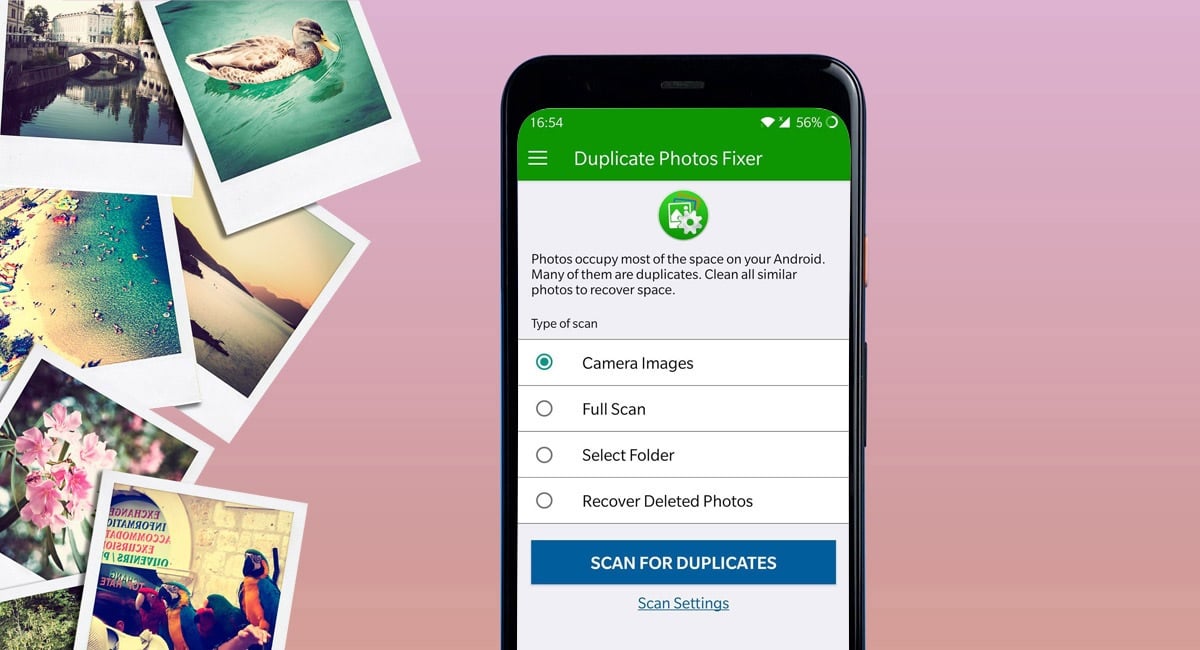

Light up very dark photos on Android phones
Android apps to lighten very dark photos
Certainly most of the modern Android mobile devices, include a simple and functional image and photo editor. Which, without any problem, can fulfill the task of lighten very dark photos on device, that is, allow us to clarify them with some ease.
For this, you should only choose (open) any of our possible dark photos, With the «Gallery» or «Photos» application, then press on the "Edit" option, and depending on the android version and apps mentioned above, we can choose between the "Brighten" or "Brightness" functions, or selecting one of several image enhancement formats. Such as: Enhance, Warm, Cold o Automatic, Vivid, Beach, among many others available.
In addition, it is worth mentioning that some apps, such as WhatsApp and Telegram messaging systems, also include some simple and fun image editors that can facilitate certain touch-ups in our images and photos.
But when required something more sophisticated or higher quality, you can go, as usual, to the Google Play Store, and download some of the apps available for this task. Such as, the ones mentioned below:
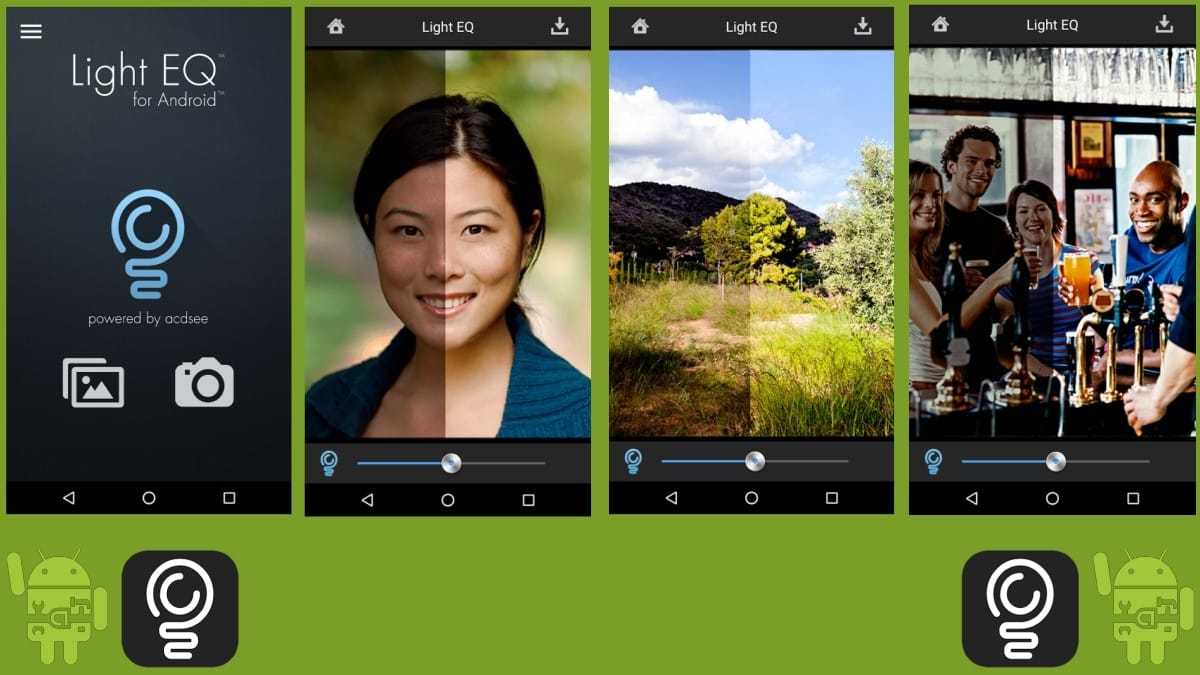
Light EQ by ACDSee
Light EQ by ACDSee is a useful and straightforward mobile photo application whose origins date back to its use as a photo and image management utility suite on Windows Operating Systems. While, today on Android and through the Play Store, it is an ideal free tool to edit an image and illuminate it if it is dark.
That is, its only functionality is to brighten a photograph or image. Or in other words, it focuses on dramatically improving the lighting and contrast of photos and images, using its own cutting-edge lighting and contrast enhancement technology.
Score: 4.8 – Reviews: +6.72K – Downloads: +100K.
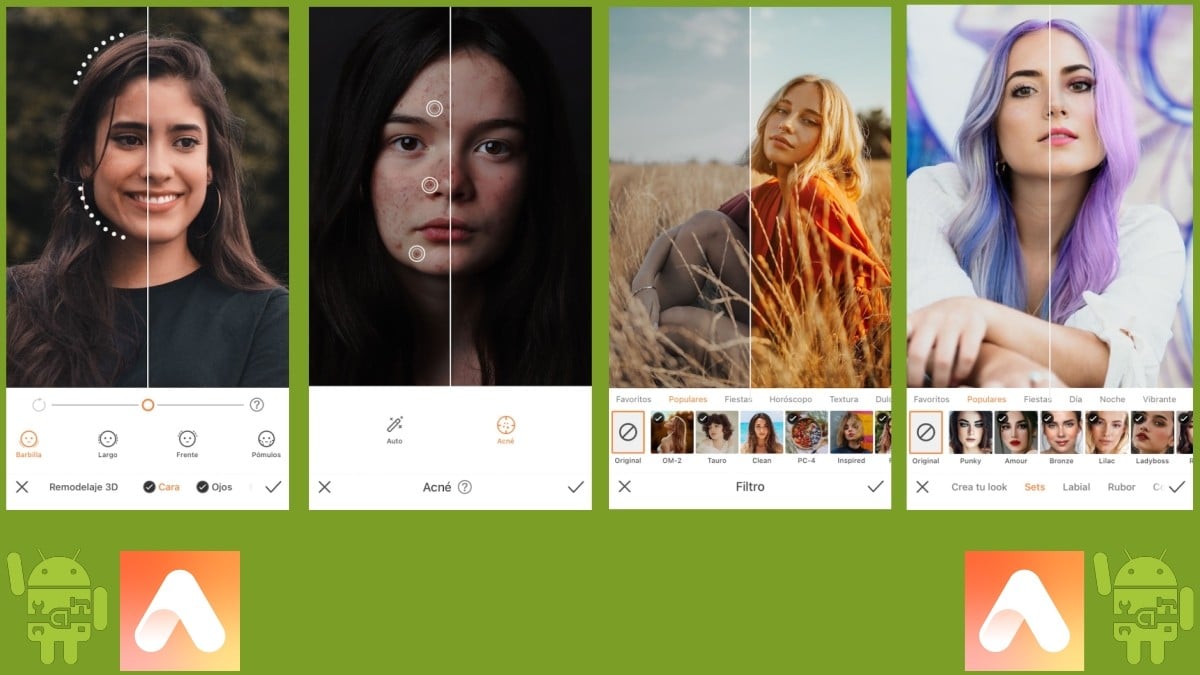
AirBrush: Photo Editor
Airbrush It is a well-known and used mobile app, because it offers excellent photo editing tools. Which have been designed exclusively for the use of medium and advanced photographers. In addition, it is really easy to use and intuitive, which is why it gives its users a good user experience when editing their photos, without prejudice to quality deterioration and with good natural results in each treated photo.
Additionally, to the use of the best photo editing technology, it includes many filters and effects for many cases. Among these can be mentioned, for example: The removal of facial imperfections, performing teeth whitening, skin cleaning, lighting correction, eye lighting treatment, among many others.
Score: 4.5 – Reviews: +1.5M – Downloads: +50M.
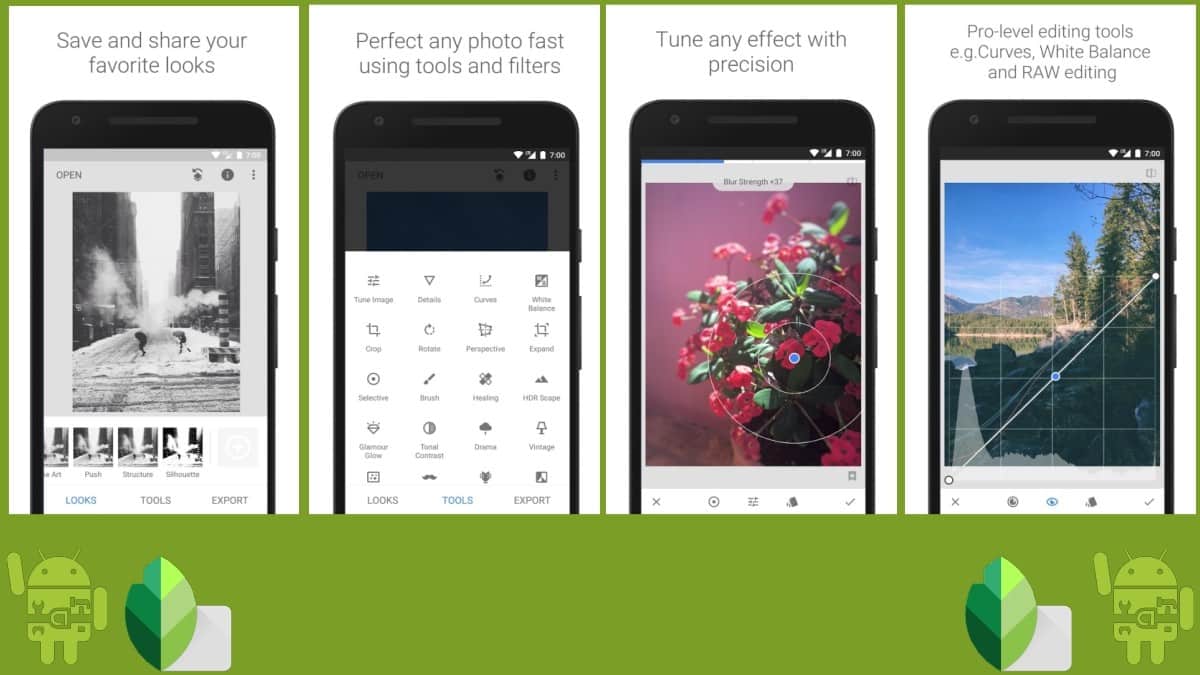
Snapseed
Snapseed is a complete professional photo editor developed by Google. Which makes it a complete photo and image manipulation suite, which includes many features, tools and filters. Among which the following can be mentioned:
- It includes the use of a selective filter brush.
- It makes it easy to cut the worked files, in standard or custom sizes.
- It makes it easy to turn worked files 90° or straighten a tilted horizon.
- It allows retouching all existing styles through detailed and precise control.
- It enables the creation of personal design templates, applicable to photos and images.
- Performs white balance adjustments, allowing you to adjust colors to make the image look more natural.
- It offers brushes with capabilities to selectively tweak exposure, saturation, brightness, or warmth.
- Makes perspective adjustments, allowing you to correct slanted lines and refine the geometry of skylines and buildings.
- It enables photo enhancement by adjusting exposure and color automatically or manually, with detailed and precise control.
- Allows editing of JPG and RAW files. In addition, it allows you to retouch RAW DNG files and save them non-destructively, or export them as JPG files.
Score: 4.5 – Reviews: +1.8M – Downloads: +100M.

Other more available apps
If you want to know other apps available in the Google Play Store to lighten very dark photos, you can explore the following link. However, here we leave the name of 3 more interesting ones to continue testing:
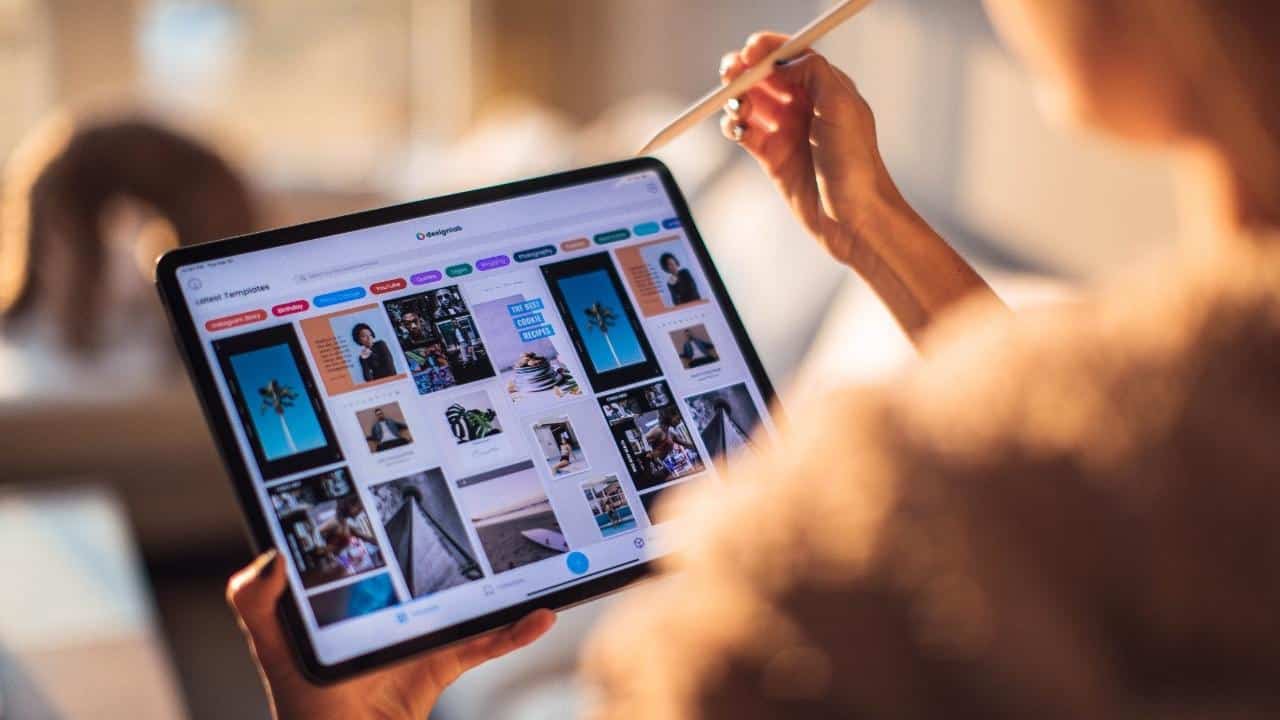

Finally, we can only add that, in case you have had some very dark photos to clarify, both your own and those of third parties, and you have decided to try any of these apps mentioned for “brighten very dark photos” about mobile device, we hope you have successfully achieved your goal.
And, whatever the result, it will also be a pleasure to know how they have worked and been effective for you, through the comments. Or failing that, we invite you to share this information of these apps with your friends and family or contacts from your social networks. So that they also know them, and can try them and enjoy their benefits.
Also, remember to visit the beginning of our website Android Guías for more content (apps, guides and tutorials) on Android and its apps.