
Locate a person through the mobile without them knowing It is something that we have seen in many movies. Although the reality is that it is something that anyone can do, although it is somewhat controversial. It is not something that we should do to control a couple, but many parents can use it as a parental control, to know where their children are and thus know if they are in danger or not, for example.
When the smallest of the house begin to grow and the moment comes when they have their first mobile phone, it is a complex moment for many parents. It is not something that we should see as negative, since that mobile will be very helpful. Thanks to this mobile it will be possible to have the children located at all times, something that will undoubtedly give parents a lot of peace of mind.
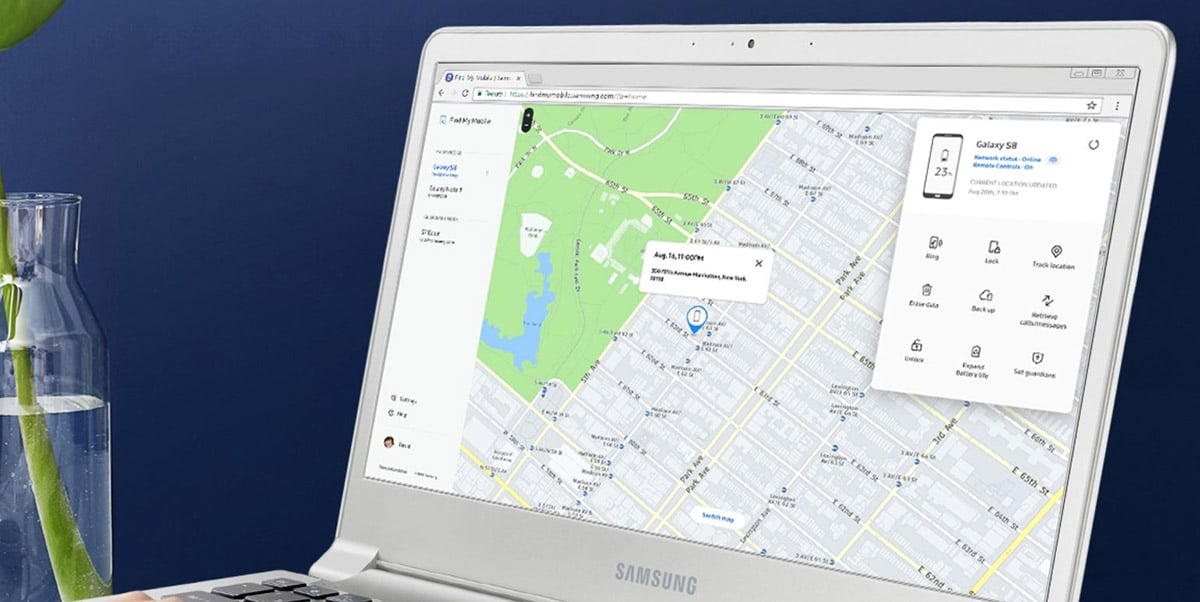
Mobile phones come with a GPS chip, which is responsible for putting that device in contact with geolocation satellites to be able to use it as if it were a traditional GPS device. This chip is a great help, because it not only helps us to be able to locate ourselves on a map and know our exact location, but it is also something that can be use to locate any smartphone.
That is why if you want to locate a mobile without them knowing it and for it to be free, there are options to consider. For parents looking to make sure their children are safe, these options are sure to be a good help, tailored to what they need at the time.
Find my device from Google (Find My Phone)

Android phones are linked to a Google account automatically. This is something that will allow us to find the phone remotely in case of theft or loss. Furthermore, it is even possible to perform some functions remotely with it. This is possible thanks to Find my device, a tool that Google provides to users on Android. It is a way of being able to know the exact location of the device, as long as it has an Internet connection. If you don't have it, it will tell us the last location where the device was connected to the Internet.
Also, this is a tool that is activated at all times on Android phones. Therefore, it is a way to locate our children's mobile without them knowing it, in addition to being free. This is a tool that can be used in two different ways, since we can download an application on Android, so that our children's mobile is located at all times. We can also access from the web, which is something convenient in the event that we have lost that device and we are trying to locate it.
The operation in both cases is the same, so that neither will have problems with it. If you use the web, you will be able to use the this Google website. There you will have to log in to the Google account and then choose the device you are looking for in the list that appears on the side of the screen. Once chosen, the current or most recent location of the map can be seen on the map, so it is something precise and effective.
Google Family Link

Family Link is another tool that Google makes available to us with which we can have our children located at all times. For those who do not know what it is, Family Link is Google's parental control app. It is an application that not only allows us to locate our children's mobile at all times, but also allows us to know the use they make of the mobile and the applications that it has installed on it. In addition, it allows parents to set limits on the use of the phone, so that they do not spend too many hours a day using it.
Family Link is an application that also has two versions, since we have the app for parents, which they will install on their devices and then we have the app for the children. This children's app is the one that parents can control at all times, seeing the use they make of their Android mobile, for example, or the applications they have installed on it.
In order to manage the minor's device, we must create an account, an account that we must previously linked to the family nucleus, something that is possible through this link before installing and configuring Family Link. Once this is done, we can download the well-known application and start with that parental control to have control over the use of the children's device. Among this, you will be able to have information about your location in real time.

Find a mobile with Family Link

One of the functions that Family Link offers parents is to locate a free mobile, without the children knowing. The best of all is that the operation of this application on Android is something really simple, thanks to the fact that it has a very easy-to-use interface, so even those parents who feel somewhat insecure with mobile phones will be able to use it without any problem. When we open the application on our phone, we have to select the account of the minor in question, that account whose location we want to be able to see at that specific moment.
By doing this, access the section for the minor's account. We can see that within this section a summary of the activity and use made of the device in question will be shown. Among the data that we find is the time you spend using the device or the apps that you have installed on it, as well as if there is any time limit currently set. Together with this data we will also have the possibility to see your location in real time, so we can control this at all times. So we are going to see if this coincides with what he has really told us or if there is something that is not going well at that moment.
This function can even be used if the device has been lost, since it allows us to emit a noise, so that we will be able to locate it at all times in a simple way. So it is a tool that is especially versatile as you can see, not only to locate your children, but also as a way to find that device if we think it has been lost, for example.
Other applications to locate mobiles

Finding my device or Family Link are not the only options we have available in this regard. In the Google Play Store we can see that there are other applications available with which to locate phones, as if we seek to locate our children's phone, for example. Although we must take into account some of these alternatives that we find in the app store, since not all of them are free, but some will ask us for money to have access to their functions. So we must take this into account if we do not want to use any of the Google applications for it.
GPS Mobile Locator y Life360 are two well-known applications in this market segment. These are two apps that are aimed at locating mobile devices, but, as with Family Link, it is necessary to install an application in all the devices that we want to know its location. That is, we will have to have it both on our phone and on the phone of the minors that we want to be able to have located at all times. In addition, they are two applications that are more oriented to companies, which seek in this way to have their employees located and know if they really are where they say they are. While these are functions that we can use with our children as well, so they might make sense in this case.
On the other hand, users with a phone Samsung also have their own app to locate your phone. It's Find My Phone by Samsung, which works like the Google app, with a mobile app and your web version. In this case, it will be used to locate those devices that are associated with the Samsung account, so if we want to use this with our children, we will have to have their devices linked to a specific Samsung account, the father's or the mother. In this way, you can use the Samsung app to locate it. As we have said, it works like the Google app, so that it will show us on the map the location of the device that we have selected and we want to search in that case. In addition, it also works if the phone does not have an Internet connection, which is one of the great advantages of this tool and that makes it worthwhile if you have a device from the Korean brand.