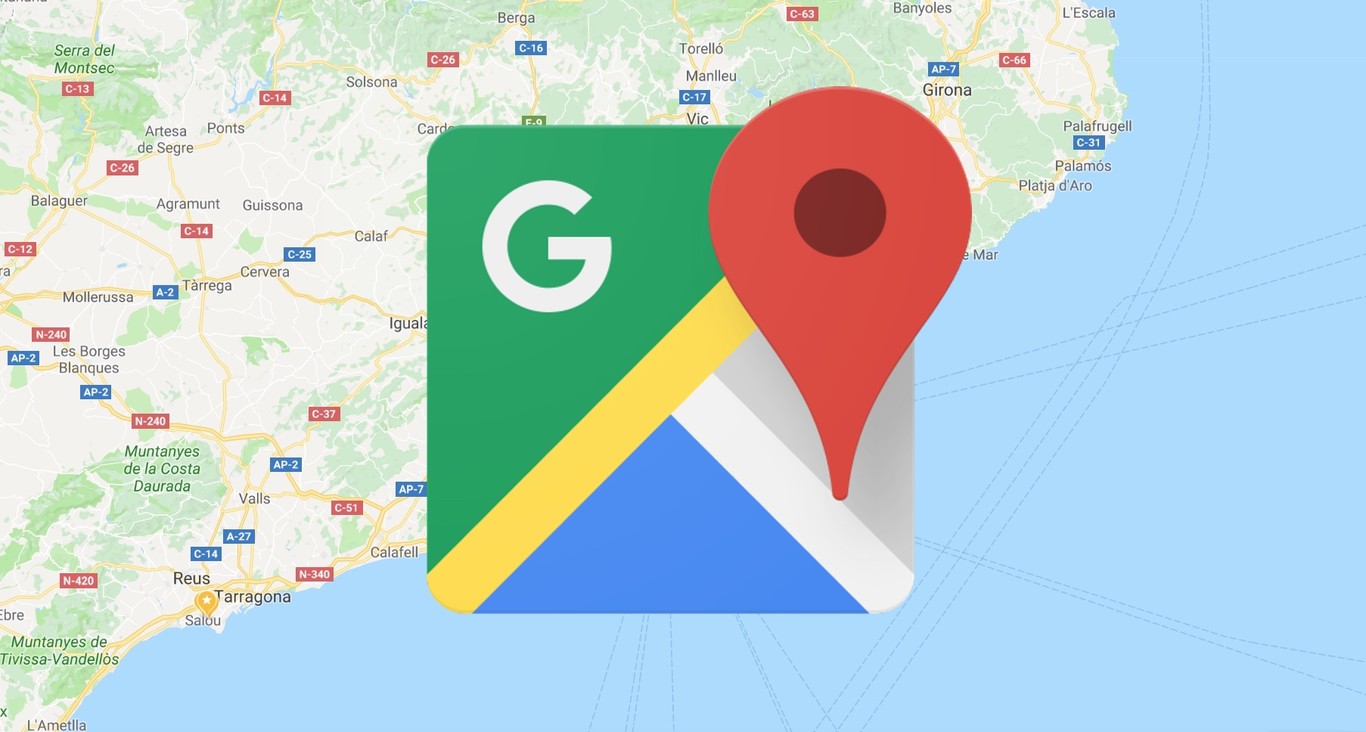
Have you ever taken a look at what Google Maps controls or stops controlling with the GPS of your mobile phone? If you did not know and have given you for it but you did not know enter the location history of Google Maps we are going to help you, because it is worth seeing so that you will be amazed. The history also known as Google Maps chronology (being more technical) is something that comes as an option in your Maps account, since the app is registering site by site through which you pass. That's right, site by site. The condition to achieve this is that you have activated and synchronized the Google account and have activated both the history and the location reports.

And it is that in theory that history is there so that you can check and even rate or rate different places that you have visited so that other people can know how exceptional they are (or not) and so Google can also send recommendations based on Other users. You know, all or almost all Google has asked us if we liked a restaurant, square or any place on a trip. So if you are one of the privacy freaks, this may bother you and even if you know that Google knows everything (because it is) we are going to help you to consult it and eliminate it. So that no trace of the history remains.
How to check the location history of Google Maps
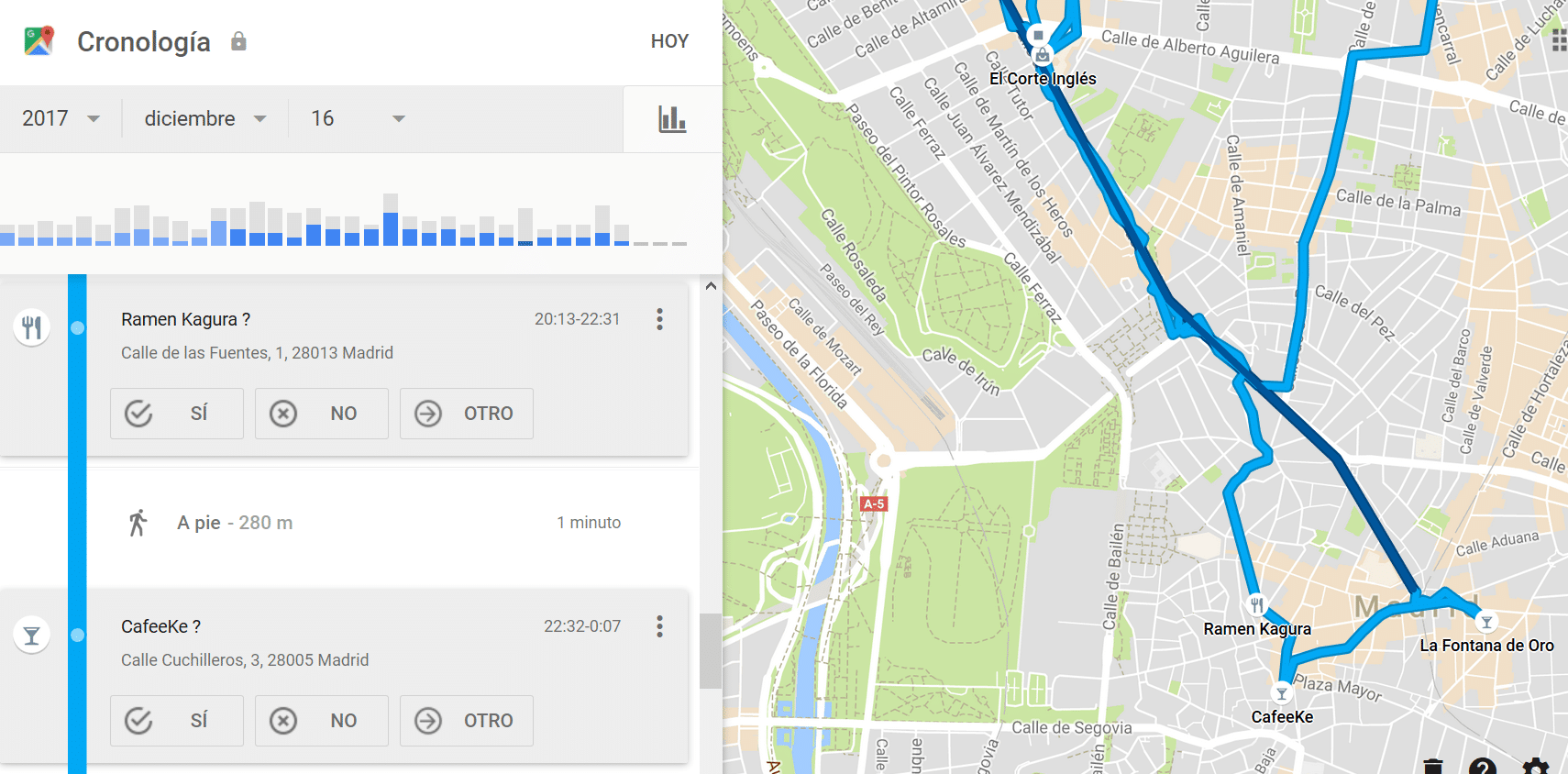
What you have to do to open the location history is simply open the Google maps app and, as we told you before, access your chronology within the menu that you will find on the side. In that menu you will be able to see absolutely everything that Google and GPS know about you, that is to say, almost every site that you have stepped on and the routes that you have done. You will be stunned. If you also click on the calendar icon you will be able to see day by day what you have visited and traveled. We find it amazing that Google has this information, do you? You already leave it to us in the comment box, because now, we are going to teach you step by step in case it is not clear to you.
It does not matter if you are on your mobile phone or on your tablet, simply you must have the Google Maps app installed. Now you will have to touch your profile image and then, after that, enter the 'Your chronology' section. If you now want to see something specific, that is, a day last month when you visited a specific city. Just choose that day and you can consult it.

This, as Google tells us, is merely informative and to help you and other people to know if these places are recommended or not, so that we do not waste time. In fact, if you enter the chronology you will be able to go to those specific days and add places, such as a cafeteria and say if it was worth it or not, rating the place. You can also edit all this information if it has not been saved correctly, such as if the journey took longer than indicated because the road was wrong. You can even add notes for yourself, to know that you don't have to go back there or that there is a detail of the trip that you loved.
Now once we know how to consult and edit the history, we will go on to know how to eliminate all this, in case you don't like at all that Google Maps has all this information about you.
How to delete location history from Google Maps
We could say that for whatever reason you want to delete that history but the reality is that in 99,99% of the cases it will be to maintain a certain privacy, like is logic. Just as the query was done from the chronology, the elimination of all data contained in the app is also done from there. And it is that not only can you delete all the history, in addition to that you will also be able to eliminate certain periods that you select (it may sound like a police film but it is like that). Also in case you are somewhat clueless you can activate an option so that from time to time this information is automatically deleted on both iOS and Android.

If you don't know how to do this, we are going to teach you step by step as we have done in the previous section:
Once again, on your phone or tablet, you have to have the Google Maps app installed and open. Now you will have to touch your profile again to be able to enter the 'Your chronology' section. After this you have to go to the typical three dots that open the extra menu called 'More' and then in 'Settings' if you are an iOS user or in 'Settings and privacy' if you are an Android user. Once you are in that menu, whatever the operating system it is, you will have to click on the option 'Delete all location history' and from there it will only be to follow the steps that the app requests.
If you want to activate the automatic removal you have to perform the following steps:
Open the app again on the device you are using and go back to the 'Your chronology' section. Now go back to the 'More' menu and also in the 'Settings' or 'Settings and privacy' menu you will have to find the 'Location settings' section to finally click on 'Delete location history automatically'. And it would already be done. From there, follow the steps and you will leave the option activated so that it is deleted from time to time.
We hope that this article has been helpful to you and that you have been as amazed as we were by informing us about the control that Google Maps has over our locations. See you in the next article Android Guías.