
Many Android users are familiar with the situation where your phone says it's charging but it's not. Although it appears to be charging normally, nothing happens. This is one of the most annoying problems that we must solve immediately. We have connected the phone as usual and it seems to be charging correctly, but nothing happens.
All the solutions that we present are simple and can be used by any Android user. You will be able to solve this problem with your smartphone as soon as possible if you follow these instructions. Any type of Android mobile phone can experience this problem, so the solutions are open to all types of systems.
Software problem
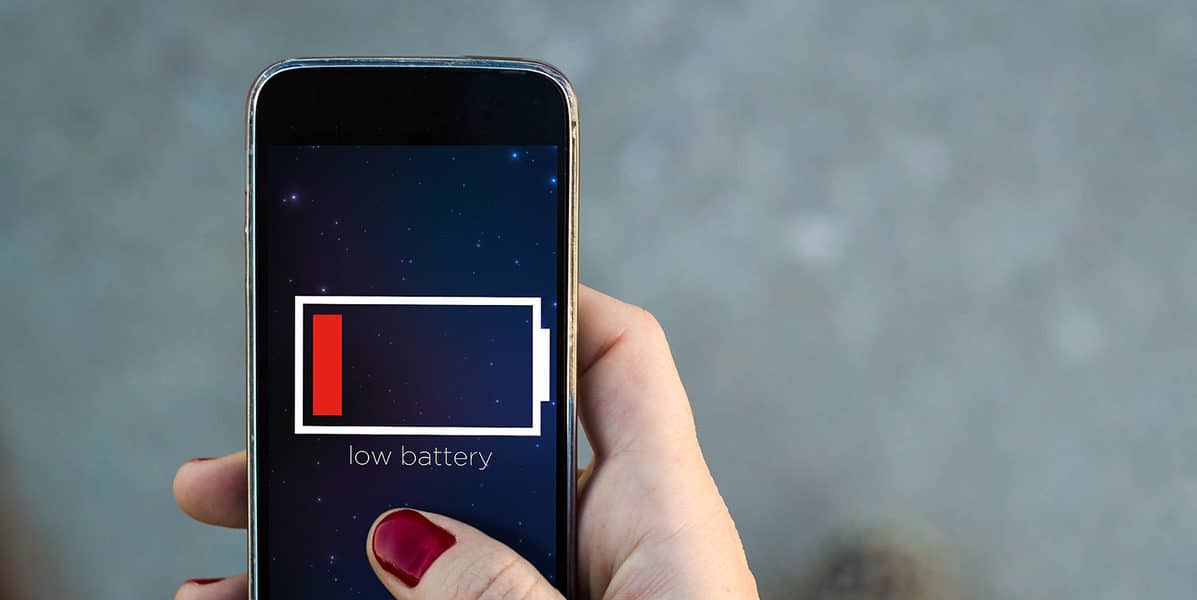
We must not ignore the possibility that it is a software problem, we may have overlooked it because we were focused on whether it is a hardware failure, such as the charger or the battery. We might have been thinking that the phone was not charging due to some other fault, but in reality it is a problem with one of the apps or the Android operating system itself.
When this occurs, there are several things to check. First of all, we must ask ourselves if the problem started after installing some app or game. We can see if an app is consuming too much battery in Android settings. If we make little use of an application, we should uninstall it from our phone or find a more efficient alternative. If this is the case, there is no need to check further for possible causes.
We must weigh the idea that we may have installed a new version of Android, or update of the mobile personalization layer and that this is the cause of the malfunction, and not any app. If the problem occurs after an update, you should update to the latest version, as it is very likely that future releases will correct the problem or go back in the update, something that is more complicated if the ROM is not reset or performing the following operation:
Factory reset phone

Although we have tried the above arrangements without success, we can try to reset the phone. Factory reset is a drastic approach, but in many cases it will make it possible for this error to go away. This will be the last option if no other approach has worked and the device is still experiencing this issue.
Once you have made the backup or have verified that you do not have anything important to keep, the steps to follow to reset the problem are:
- Open the Settings app on your Android.
- Then go to the System section.
- Look for the Reset or Restore option, depending on the model it may vary.
- Click on it.
- Now tap Factory Reset Phone.
- Accept the message that appears to confirm that you want to do this.
- Then tap Restore.
- The reset process will start and the phone will reboot. Wait for it to complete and it will be ready.
Problems with the cable or the port?

We can check if the problem is with the charger, cable or charging port Checking if the charger, cable or charging port is defective. If our device is not charging, even though the screen says it is, it is possible that one of these components is defective. In many cases, problems may not be visible to the naked eye, but that does not mean that they do not exist.
We can test another mobile to see if it charges correctly with that charger by connecting it or try another charger AND/or cable to rule out problems. If our device does not charge either, we will know that the culprit is this charger or the cable. In case it does not charge the mobile with another charger and cable, then it could also be a problem with the port.
El loading port of our phone may be the reason why our phone does not charge as it is broken or loose. One of the first things you should try in this regard is if the problem is dirt. Try to clean it and try again if it loads.
In case it still doesn't work, check if the port is loose or appears damaged. In this case, the mobile must be opened and the USB module changed to solve the problem.
Battery problems

If none of the above has had an effect, then there is also another aspect to consider, which is the scenario of the battery status and capacity. Since the battery of our Android phone may be damaged, which prevents it from charging, we may find that we have to replace it.
Please note that the batteries they wear out over time, they may experience performance or function problems. As a result, a mobile may not charge or the battery life may be too short. We have already discussed the apps that provide battery information on Android devices.
When diagnosing if the phone's battery has a problem, these applications are quite useful that you can find on Google Play. For example, we can check your temperature or determine if you are running low at an unusual rate. We can use this information to determine if the Android problem is related to the battery itself.
Currently, Android phones do not have a removable battery, like before. We can still replace the battery ourselves, but we will have to take our phone to the store where we bought it or the brand's repair center to have it done. Once we have replaced the battery, our phone should work properly again and charge without difficulty.
Tips to prevent problems of this type

In order to prevent these types of problems, you should follow the advice below:
- Do not install strange apps on your mobile device, and always take into account user ratings and comments on Google Play.
- Always keep your operating system and applications updated to the latest version available.
- Try to exhaust the battery of your terminal as much as possible and fully charge it. This will reduce the number of charge-discharge cycles which is what really wears down batteries over time.
- Do not hit, pull, or rough the charging cable and plug.
- Always use the original charger.
- Always keep your phone clean.