
A problem that many Android users know is that my mobile turns off by itself. For no apparent reason or reason, the phone turns off, which means that we cannot use it at that time. Also, on many occasions, when we restart it again, this happens again after a while. So the use of the phone is especially uncomfortable.
If my mobile turns off, it is only clear that there is a problem. The origin of this type of error in Android can be very varied. It does not always have the same origin when it happens to two people. There are a series of aspects to check, to see if this is the origin and that in this way we can solve this annoying situation on Android. So we will use the mobile again normally.
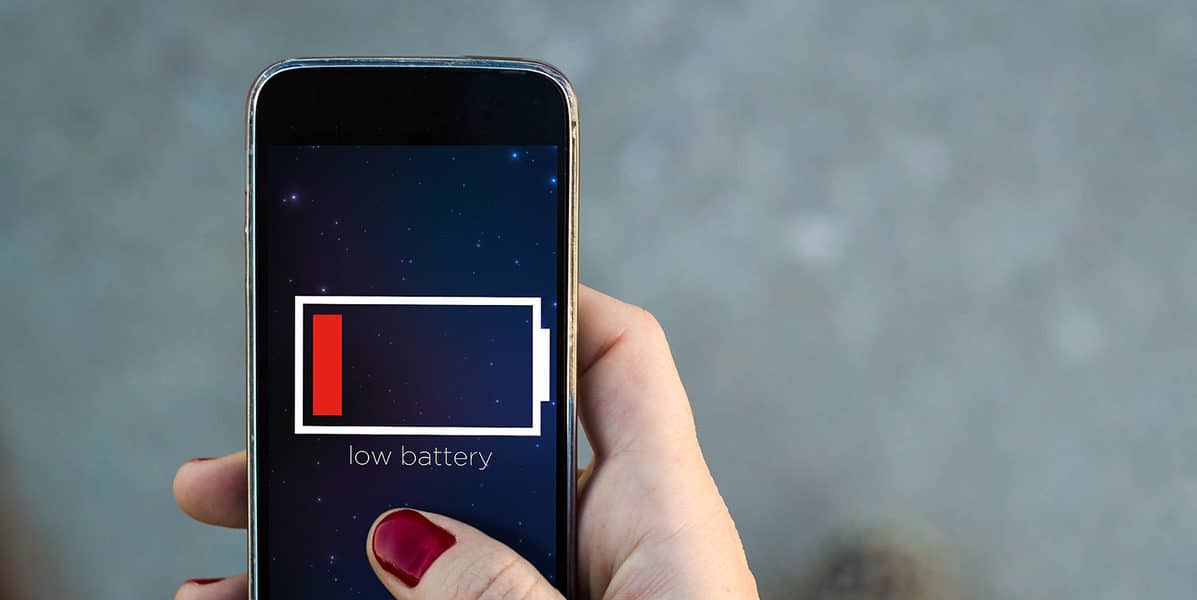
Do we have a battery?

A first check, which may sound somewhat obvious, is to see if the phone has a battery. It may be that on Android we have received a low battery warning, but we have not seen it or we have ignored it. This could be the reason why the mobile has turned off by itself, that the battery has run out. This is something that we can easily check.
When you turn on the mobile again, we can see on the screen if we still have battery available or not. If the percentage is very low, we should get that low battery warning on the screen. What you have to do is put the phone on charge, to see if once charged this problem is still present or not. Since if it is simply that the battery was empty, it is something that will stop happening, as you can imagine.
Battery status

If our mobile had no battery, but we know that we have charged it or it has suddenly discharged, it may be an indication that there is a problem with said battery. The battery suffers noticeable wear as we use the phone, and is often one of the components where problems arise first. It could be the reason why my mobile turns off by itself. You have to check the state of the battery in this type of situation, to be able to get rid of doubts about it.
CPU-Z or AIDA 64 can help us in these situations. Both are applications that will provide us with information about the phone and its components, including the battery. If there is something wrong with said battery, we can probably see it in one of these two applications. Because if the battery temperature is too high or if it is discharging at a much higher rate than normal, this is something that should be indicated in these apps. It is also a fact that tells us that something is wrong with this phone battery.
These are two applications that we can download on Android for free, both are available in the Google Play Store. Therefore, they are presented as two good tools when it comes to solving this type of problem on Android. They can be downloaded from this link:
Battery calibration
The battery could be the cause of this failure, so before going to repair, We can try to calibrate it. This is a somewhat long process, but it usually gives good results when there are problems with the battery in Android. The first thing we have to do is then fully charge the mobile battery, it has to be 100% so that we can start with said calibration of it.
Once charged, it's time to make this battery go dead. That is, we have to use the phone quite intensively, so that the battery is going to be completely consumed and reaches 0%. The phone has to be turned off due to that lack of battery. When this has happened, you have to leave the mobile off for several hours (it is recommended that it be at least four hours). After this time has passed, we charge it again until there is a battery available and then we can use it.
Calibrating the battery is something that usually helps to solve possible failures with it. It improves the performance and the useful life of it. Therefore, if said battery was the source of this problem on your Android phone, with this calibration it is possible that it has already been solved.
Battery change?
It may be the case that thanks to one of these apps, or a different one, we have determined that there are problems with the battery of our Android phone. Battery issues are complex and in many cases they require that we go to the repair service of the mobile brand or the store where we bought it. On many occasions, said battery will be changed for a new one and this will help to solve the problem, so that the mobile stops turning off by itself.
Current Android phones do not have removable batteries, at least the absolute majority do not have them. That is why we have to go to the repair service in this type of situation. Since they know the way in which the phone can be opened and said battery changed without anything happening to the device itself. It is not something that we should do at home. If your phone is less than two years old, this repair will most likely be free.
Applications

My mobile may turn off just because there is a malicious app installed. Many problems that arise in the operation of an Android phone are caused by malicious applications that have been installed. This is something that may have happened to us and that causes the mobile to turn off suddenly, without us having done anything for it.
It is therefore important that you consider the moment in which this problem has started. It may coincide with the installation of a certain app on Android. If you have your doubts or suspicions, you can uninstall this application or game from the phone, to see if when you have done this the mobile stops turning off by itself. If this is the case, that app or game was the source of this problem.
It is not very common for there to be a virus on Android, but if we have downloaded an app from an unofficial store, there is always some risk. Not all alternative app stores scan APKs for viruses, so some malware or spyware can sneak onto your phone this way, which also causes performance issues on Android. The recommendation is to download apps from the Play Store or search for stores that are reliable, that are known to analyze the apps that are available.
Updates
A common advice in this type of case is that we check if there is any update available for our phone. Either one from Android or one from the personalization layer of the mobile brand. It is possible that it is a temporary error or that it just started to happen after receiving an update, but that the manufacturer has quickly released a new one, where this problem is solved, for example. We can see if there is any update available on Android like this:
- Open the settings.
- Go to the About mobile section (in others it is in System).
- Look for the option of Updates or Android version and enter.
- Go to Check for updates, so that it will check if there are any available.
- If an update is available, install it on the phone.
The installation process is something that will take a few minutes, it will depend on the size of said update. Once installed, we try using the phone for a while, to see if it keeps turning itself off or not. In many cases this update has put an end to this problem that was affecting us.
Auto power off
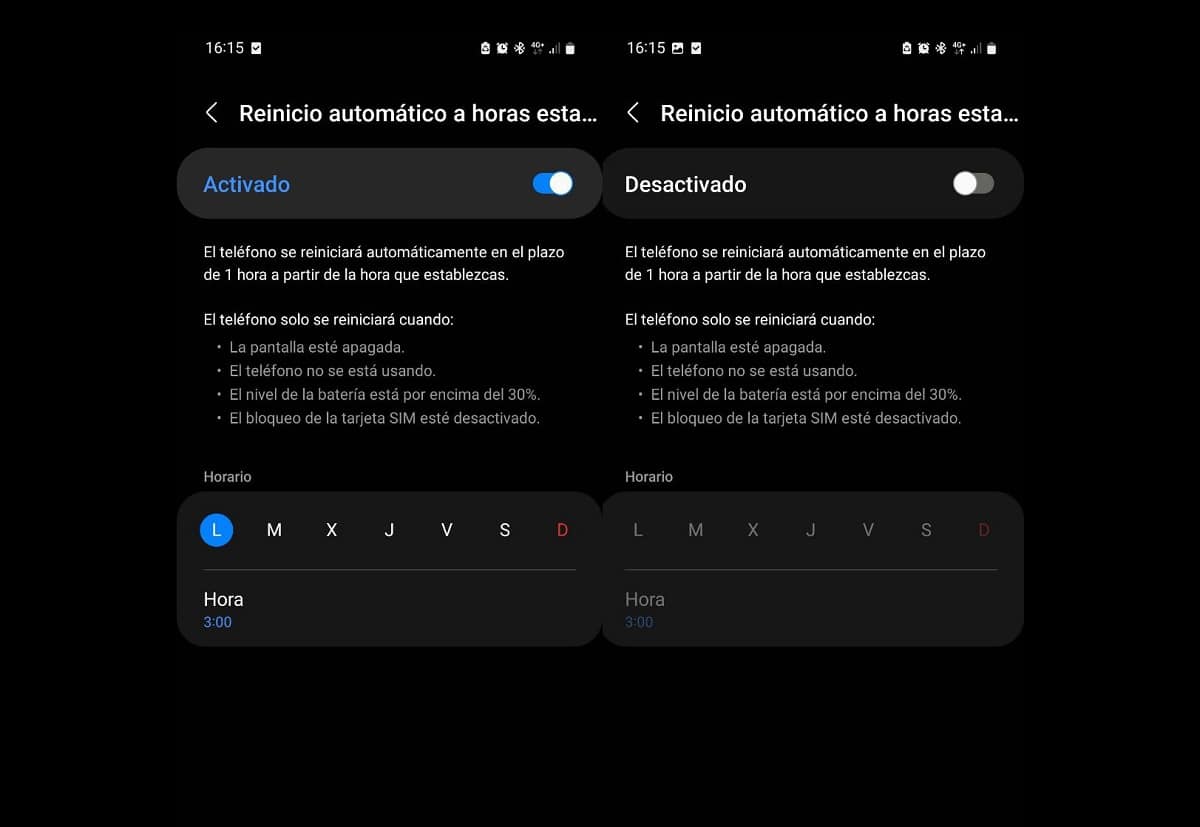
Auto power off is a feature in Android that makes the phone automatically turn off at a specified time. If my mobile turns off by itself, but it is always at the same time, it may be because this function is active on the device. We have forgotten to deactivate it and it is causing us this annoyance. If you know that you have used this function on your phone, it is worth checking if it is still active or not.
In the Android settings we look for this automatic on/off. When we are in the corresponding section, we check whether or not it is still in operation. If it is the case that it is still working, then we will only have to disable the function. There is a switch next to it that allows us to do that. Once disabled, the phone will stop powering itself off suddenly. So this problem is already a thing of the past in our case.