
Passbook on Android: How to open a PKPASS file successfully?
Technology in general, every day advances to better and more innovative forms of use. For this reason, over time they are usually imposed hardware and software standards that universalize certain products and services in favor of the largest possible number of people. And all this, through interoperability between the different suppliers and manufacturers of the same commercial or technological field.
Being a good example of this, the use of paper plane tickets (tickets or tickets), which currently have left the way clear for the use of digital or electronic tickets. Both in image files and simple PDF documents, as well as through files encrypted with strong technologies. And in this area, the standard PKPASS files that are officially opened with the Apple Passbook application, is one of the most popular in this regard.

For this reason, and since Android mobiles do not come with an app that opens them by default, today we will explore 3 interesting mobile apps that allow us to carry out the objective of “open a Passbook PKPASS file on Android”.
And before starting to delve into the subject, it is worth noting that this technology (PKPASS files) which is currently considered a standard created by Apple, also serves to digitally store credit cards, loyalty cards and flight tickets. In addition to, other similar types of cards, tickets, tickets or electronic tickets.
Therefore, both users of different Apple and Android devices can enjoy the benefits of this great technology called Passbook without any problem. which currently supports the Apple virtual wallet and easily allows users to carry all their physical cards with them in digital format.


Passbook on Android: How to open a PKPASS file successfully?
More about Passbook on Android and PKPASS Files
About the origin of Passbook
Before recommending our current 3 Android mobile apps today, to achieve “open a Passbook PKPASS file on Android”, it is good to keep in mind the following information about Apple's Passbook technology and PKPASS files Of the same. And these valuable and interesting informational facts are as follows:
- Passbook was created from its beginnings (2012) as an official app for iOS. And with the aim of storing coupons, membership cards, boarding passes and tickets on the phone. Which would then be displayed on the device screen in order to use them.
- In 2015, Apple renewed the Passbook app and changed the name to Wallet (Wallet or Wallet, in Spanish). This, with the aim of incorporating the mobile payment system of your property. For this reason, Passbook today is one of the most important native or proprietary features within Apple Pay.
- Using Apple Wallet and Apple Pay is really easy. Since, in the first we can add our credit cards to pay with them through the second. In addition to being able to integrate various coupons, tickets, boarding passes, membership cards, among other similar ones. To display and use them digitally in physical or online stores.
About the use of Passbook
Many modern websites offer integration and compatibility with the Passbook system and PKPASS files. And for this, they make available to their users the option Add card in Passbook format or Add to Apple Wallet. This allows you to download it directly from the web and integrate it into said application.
While in other cases, some websites also allow the digital card in the form of a PKPASS file to be sent via email. Therefore, the user will only have to download it to their iOS mobile and then execute the PKPASS file and get it to be automatically added to Apple Wallet. While, for it to open on an Android Mobile we will need a third-party app, such as the ones that we will recommend later.
In addition, open a PKPASS file in an app that supports Passboo technologyk, we will be able to see it on the screen as if it were really a real card. In addition to, a QR code so that it can be scanned. Therefore, on the screen we can see the digitized card with all the usual and relevant information of the physical card, such as, for example, your ID or registration code, the name of the holder, the expiration date if you have it, and even a special identification number of the Holder if necessary.
Apple Wallet is an app for iPhone and Apple Watch that securely and conveniently organizes your credit and debit cards, transit passes, boarding passes, tickets, IDs, keys, rewards cards and more, all in one place. place. What is Apple Wallet?
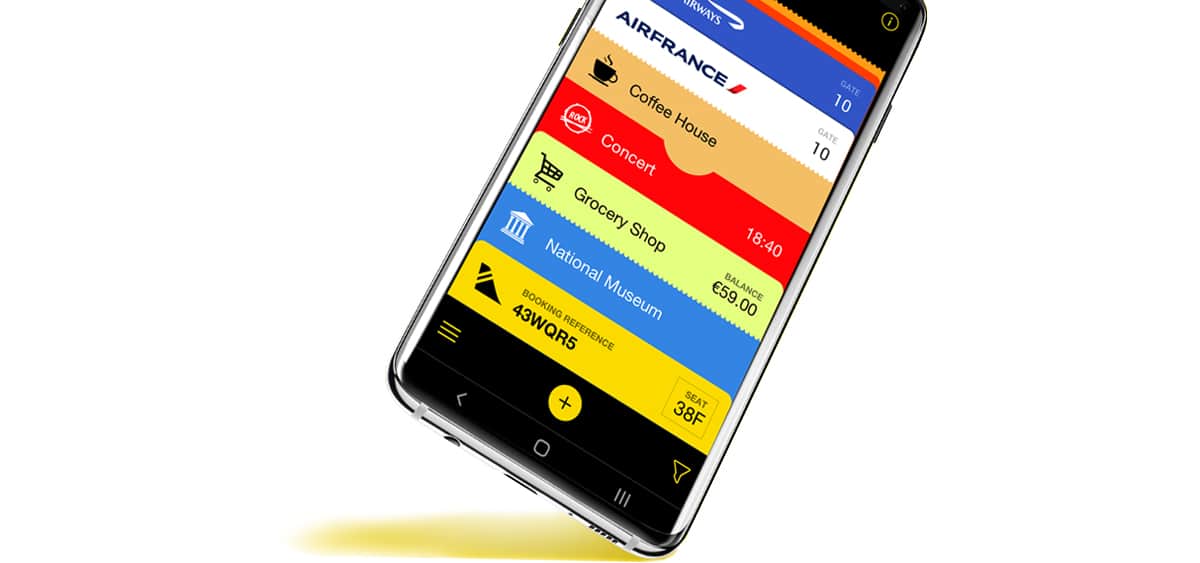
About PKPASS files
- PKPASS files (.pkpass) are those whose predefined format is oriented to allow physical cards to be digitized. In such a way, to allow its easy and quick integration into the Apple Wallet app or other compatible ones from other mobile or computer operating systems.
- Its format or internal structure is based on the use of a compressed file that internally contains everything necessary for the generation of the digitized card. So it can contain various PNG image files, JSON files or others such as encrypted files and human readable text files.
- The encrypted files within a PKPASS file are often used to prevent them from being modified by the user or other users not authorized by the user. This is so that companies can ensure that the cards displayed digitally have not been previously manipulated with the aim of making counterfeits and committing fraud.
Apple Pay is the only form of payment. Looking to replace your physical cards and cash with an easier, safer, and more private method of payment, whether you're in a store, online, or sending cash to friends or family. It is modern and real money. What is Apple Pay?
Bearing in mind, all of the above, below our 3 Android mobile apps, to achieve open a PKPASS file from Passbook on Android:
WalletPasses (Passbook Wallet)
Our first recommendation today is called WalletPasses (Passbook Wallet), and among many things to mention we have chosen it because it is endorsed by the Wallet Pass Alliance. Which is a consortium of companies that develops and promotes an open platform for mobile wallets (Mobiles wallets).
In addition, very well optimized to save battery. That is, it consumes as little energy as possible, because it only consumes while it is in use, and does not perform background operations that consume energy. Finally, among many more features, Wallet Passes guarantees to respect the privacy of its users. And for this, it only requires the minimum permissions to operate, while allowing us full control of the information you share with other card issuers.
PassAndroid Passbook Viewer
Our second recommendation today is PassAndroid (Passbook Viewer). And we have chosen it because among many essential and useful things it offers as a PKPASS File Viewer, It is a Free Software development. Therefore, in addition to its proper functioning, we can count on the security, privacy and anonymity of users to be well ensured.
In addition, it offers excellent functionalities related to the use of barcode (QR, AZTEC AND PDF417), and the ability to be used offline once your pass has been downloaded.
PassWallet
Our third and final recommendation today is the veteran and well-known app PassWallet. Which is highly recommended for being a pioneering and specialized application in serving Android users for PKPASS file management.
Therefore, without a doubt and without major difficulties, anyone can through it store, organize and update in the simplest way all types of digitized cards through the Passbook technology. Such as boarding passes, transport tickets, tickets to events or places (cinema, theater, concerts, museums, festivals, theme parks or football stadiums). And even loyalty cards, bonuses and discount coupons in many stores, hotel reservations and much more.

In short, managing all our cards, tickets and tickets today, from our iOS and Android devices, either using the apple wallet or a third-party app compatible with Passbook, is something really ideal in these times, where time online is very valuable and useful. Especially if we are big travelers, frequent attendees to shows or frequent online buyers. In addition to, users of Apple and Android devices, at the same time or not.
So without a doubt We recommend you try some of the apps mentioned or other existing ones, mentioned in the Google Play Store. In addition to learning more about the use of Apple Wallet.