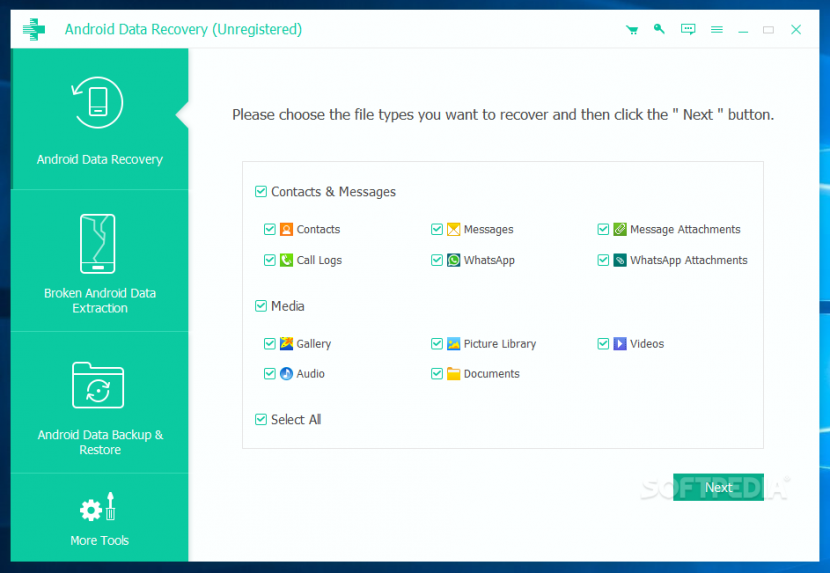Have we ever decided to do a thorough cleaning of our smartphones and we have started with photos, downloaded files and even SMS and gotten into the arduous task of deleting accumulated garbage over time ... Oops! We have deleted an SMS that, thinking it was annoying publicity, it was important to us.
Indeed, there are still programs and applications that send us SMS to carry out operations, especially now with secure commerce that is the order of the day, since almost any banking operation is accompanied by SMS, either to provide us with passwords or simply enter the discharge procedures in various programs. Y what can we do if we have accidentally deleted any of these messages? Well, there are several recovery methods and we are going to see them below.
An important detail regarding this issue is that We should not take too long to try to recover it, since that message was part of the memory of our phone, which is continuously overwritten, and that space that was left free when the message was deleted can be occupied by other types of information that make its recovery more complicated or impossible. Therefore, and without further delay, we are going to see the avenues that we have available.
Methods to recover your SMS
We can make it through two roads, alright using the computer or PC, or through applications available in the Play Store that will facilitate our work in this operation.
Although if we are talking about WhatsApp messages instead of SMS, you should check this other:

Recover SMS from our PC
This is the most recommended and safest way to proceed to rescue those accidentally deleted SMS. They are free programs (the majority) and with an interface and a simple use, they even tend to be very similar to each other.
You can choose between different programs, like these:
Android Data Recovery
Available and compatible for more than 8000 mobile models with Android operating system, this software can recover, among others, SMS and MMS files. Its operation is as follows:
- You just have to download e install Android Data Recovery on your computer.
- Connect your Android mobile to the computer via USB cable.
- Select the version of Android which your device has installed, activating the option USB debugging in programmer mode.
- Scan the device for check everything through the Messaging icon. It will start to work and analyze your mobile after asking your permission.
- Recover everything you want to rescue, including contact information. Not only can you recover deleted SMS but you can also make a copy of the existing ones on your mobile.
As we can see, most of these types of programs offer a multitude of options to recover all types of files, lost data, photos, videos, audios, as well as the possibility of unlocking the phone, etc.

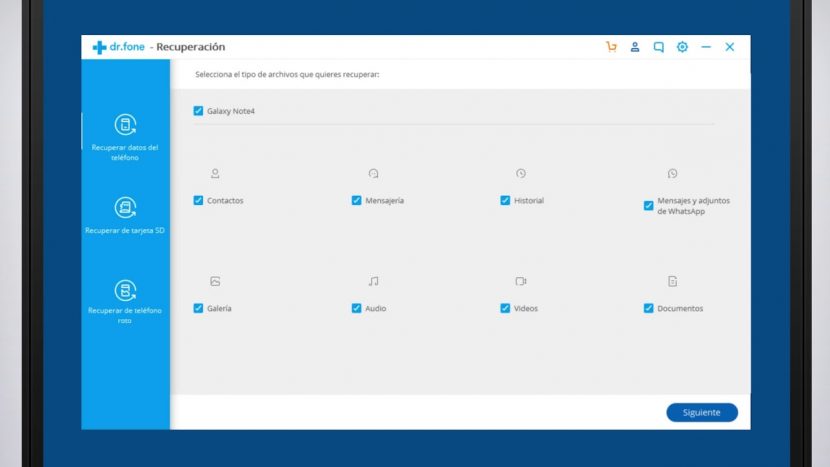
Dr. Fone
This program is available in both English and Spanish, its download is free (trial and shortened version) and offers us alternative functions (in addition to SMS recovery), such as recovering other data, making backup copies, unlocking the phone, cloning data; You can even make copies of conversations from WhatsApp, Wechat and other messaging applications. This program has another remarkable option, such as permanently deleting data or files.
Therefore, it is very complete and you have a version for both Windows and Mac, and we can use it with devices iPhone y Android no problem.
- Step 1. Connect your Android Phone
Run Dr.phone on your computer and select "Recover".
Connect your Android phone to the computer using a USB cable. Make sure you have enabled USB debugging on your Android phone. When your device is detected, you will see a screen that shows your phone model and recoverable options.
- Step 2. Select file types to scan
After successfully connecting the phone, dr.fone for Android will display all types of supported files to recover. By default, it will mark all file types. You can select the type of files you want to recover. And then click "Next" to continue the data recovery process. The program will first analyze your device.
After that, it will continue to scan your Android phone to recover deleted data. This process will take a few minutes. Be patient. Valuable things are always worth waiting for.
- Step 3. Preview and recover deleted data on Android devices
When the analysis is finished, you can preview the found data one by one. Mark the elements you want and click on «Recover»To save them all on your computer.

Fone dog
This is another program to be able to recover lost SMS, or accidentally deleted, that as it says on its website, the program PhoneDog Android Data Recovery makes it easy to recuperación of files. Compatible with many brands of smartphones and with several versions for Android -from 2.3 to 9.0-, with this program we can recover any file from the phone's internal memory, the micro SD card, and even the SIM card.
The steps are:
- Launch FoneDog and connect your smartphone.
- Enable USB debugging on Android.
- Choose the file types to scan on your Android phone.
- Choose deleted files and lost to extract.
On its website we can find tutorials and a list of questions and answers to facilitate its use
Apps in Play Store to recover SMS
Looking at the options available in downloading applications for this task, I have to say that there are not many that inspire confidence and that, really, do what they promise.
The options that I have mentioned above are much more recommended, but if I have to recommend any, I lean towards the following:
SMS Backup & Restore by SyncTech Pty Ltd
This application, which contains ads, allows us to rescue deleted SMS. It has a 4,2 star rating based on more than 89.000 opinions and has more than ten million downloads.
It is a simple Android tool that can backup and restore SMS and MMS messages and your phone call logs. Although in its description it states that "this application can only restore messages and call logs that were backed up before they were deleted", that is to say that you it will recover the messages that you may have lost after using this application, and have given the appropriate permits for that purpose.
The options offered by this application are:
- Possibility to backup SMS, MMS messages and call logs in XML format.
- Device backup with options to auto upload to Google Drive, Dropbox, and OneDrive.
- You can choose the time in the to back up automatically.
- Option to select which conversations to backup or restore.
- Look for your backups made.
- Restore or transfer backups to another phone. The backup format is independent of the Android version, so messages and logs can be easily transferred from one phone to another, regardless of the version we have.
- Tfast transfer between two phones via WiFi direct.
- Ability to restore all messages, or just selected conversations.
- Free up space on your phone. Allows you to delete all SMS messages or call logs on the phone.
- Send a file of the copy made by email.
- The XML backup can be converted to other formats and viewed on any computer.
Given such options and possibilities, it is obvious that it will have to be granted permissions of all kinds: from calls, messages (obviously), storage, account information, as well as to authenticate with Google Drive and Gmail, uploads in the cloud, etc.
Finally, I also want to mention this other application, widely used to recover messages, but from messaging applications such as WhatsApp.
WAMR - Recover deleted messages, download status from drilens apps
This app has a 4,6 star rating, based on more than 78.500 reviews. It has more than ten million downloads!
Using WAMR is simple, the first thing it will ask you is to select the messaging applications in which you want to use it. Once you have granted the necessary permissions and it is activated, you already have it working on your mobile. Therefore, from now on, when they send you a message of whatsapp,telegram… And the user deleted it before you could read it, A notification automatically pops up that will notify you that the message has been deleted and then it will show that deleted message.
To achieve this the program takes a screenshot of the deleted notification, and in this way you can consult it directly from this application without having to access WhatsApp. That is, this app alerts you if someone deleted a message and shows it directly on the screen, without having to access WhatsApp in this case.
The best option to not lose information and SMS from our phone is to make backup copies, and even configure the data sync, effectively, with our Google account.
To know if Google is making backup copies of the SMS on our phone we just have to enter the section Google Drive "Backups" and double click on the name of our device. If our mobile phone does not support this type of backup, then we will have to choose to install applications or do it through the programs that we have analyzed in this article.