
If there is an advantage of Telegram That is worthy of praise, is the possibility of deleting your messages without leaving a trace of them. And you can delete what you want from both an individual conversation and a chat. But not only that, you can also delete the chat history for yourself and the other person. Privacy is the order of the day, so you have complete control of the messages, so not only will you be able to delete them, you can also recover them.
Indeed, you have the possibility of delete messages on Telegram, and it does not matter how long it has been since they were sent. And not only that, but you can also delete the messages that the other person has sent, and these will disappear from the devices of those involved. Of course, it can happen that for some reason, you eliminate something that you later regret. It is because of that We are going to show you how to recover messages on Telegram.
The first thing you should know is that unlike WhatsApp, the conversations you have in Telegram are not saved in Google Drive, so you will not be able to recover the messages through the last backup.
How to recover Telegram conversations

If you have deleted a message, and you regret it or you have done it by mistake, you can undo your action if what you have done has been to completely delete a conversation. When deleting all messages from a conversation on Telegram, you have a few seconds to hit the undo button. Of course, this is an option that appears for a few moments, so you better be attentive. But this is not an option for individual messages, but for the entire conversation.
In the event that you delete an individual message, you will not be able to recover them in Telegram, as it will disappear completely. But deleting such a message by mistake is not easy, since the application will ask you first, and you will have to accept or cancel.
Messages saved in Telegram
In Telegram you have a Saved Messages folder available that you can use as a notepad. It is a folder that you may not know, or that you have even deleted by mistake, and that you have something important written in it. If this happens to you, and you want to recover the messages on Telegram, it will not be difficult to achieve it. We leave you the steps to easily recover it:
- Enter Telegram
- Tap in the upper left corner
- Go to your profile
- Select your name and number
- Check your username on Telegram
Done this, go to the app's chats magnifying glass and look for your username. You will have the possibility to write your username in the app, so that a folder appears with the messages that you had saved and deleted by mistake.
Registration of notifications in Telegram

A good way to view deleted messages on Telegram is to do it by registering notifications with a specialized app or a launcher. If the one you have installed on your terminal can record the notifications you receive, you will be able to see the message even if the other user has deleted it.
Notification history can be found from Android 11 on later versions. You can activate it by going to the settings of your smartphone with the following steps:
- Enter your phone's Settings
- Go to the notifications section or Applications and notifications
- Tap on Notification history
Of course, not everyone has this version of Android, if so, you can use apps, they are easy to use, very comfortable and fast.
Notification History Log
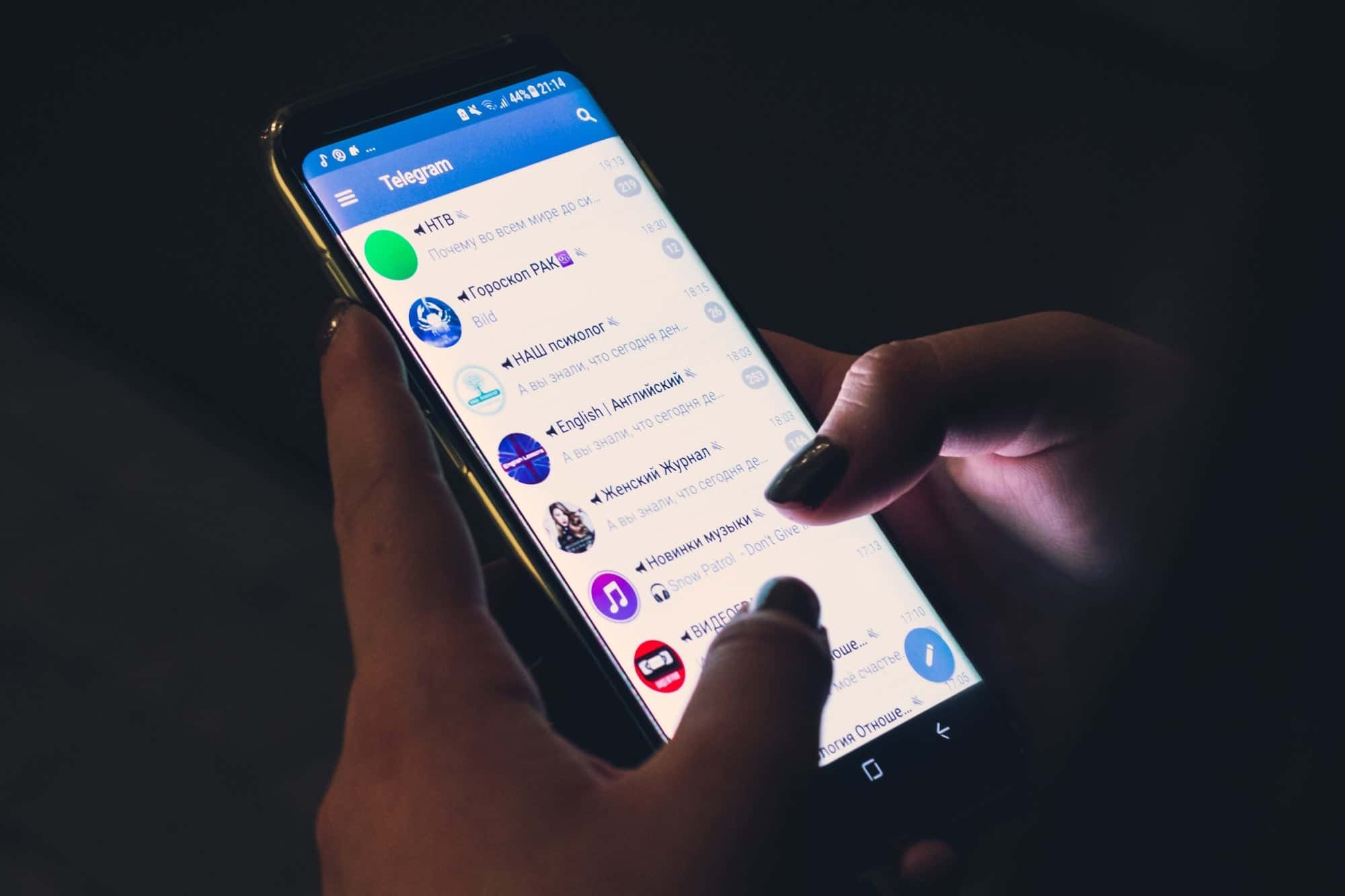
This is one app with which you can make a record of all the notifications that arrive at your terminal, although you can select to only record the notifications of the apps you want. This is an app that you can use for free, and it is downloaded on Android. In the event that someone sends you a message, even if they delete it, it will be registered in Notification History Log.
Also, this application also has its own pro version, with which you can silence notifications, such as those sent by online stores. And the best thing is that it is an app that not only works to retrieve messages on Telegram, you will also be able to use it in Hangouts and more.
The apps that we have shown you to record notifications will not work if you have the conversation muted, or if you have not activated the notifications. The app has an interface that is not up-to-date, but it is free and fulfills its function so that no message escapes you, what's more, the time and date it was sent will also appear. Notification history can be downloaded on Android from its Play Store.
Export chats

If you would like to download a Telegram chat, you will not have it as easy as it could be to do it on WhatsApp. This is because there are no automatic backups to Google Drive, as well as to iCloud. You are going to have to download the Telegram app for your desktop.
You can do it from the official Telegram page and you will have access to the settings to export the chats. This will not be what allows you to recover your deleted messages, although you will have the possibility of making a backup copy manually. You will not be able to recover them if you delete them and have not saved them before, so you better try to always keep it updated.
- First you must download Telegram on your computer
- Write your smartphone number
- You will receive a code to confirm
- Click on the three lines in the upper left corner of the application
- Enter the Settings section in its menu
- Find Advanced settings in the menu
- Once here, you will see the option to Export Telegram data
- By clicking on this, you will see what all your available options are.
- Confirm with Export
- Export Telegram data
You will automatically be able to see a message explaining that you can download the data in 24 hours. This is so because Telegram seeks to prevent you from stealing your account, and thereby downloading or exporting your data.