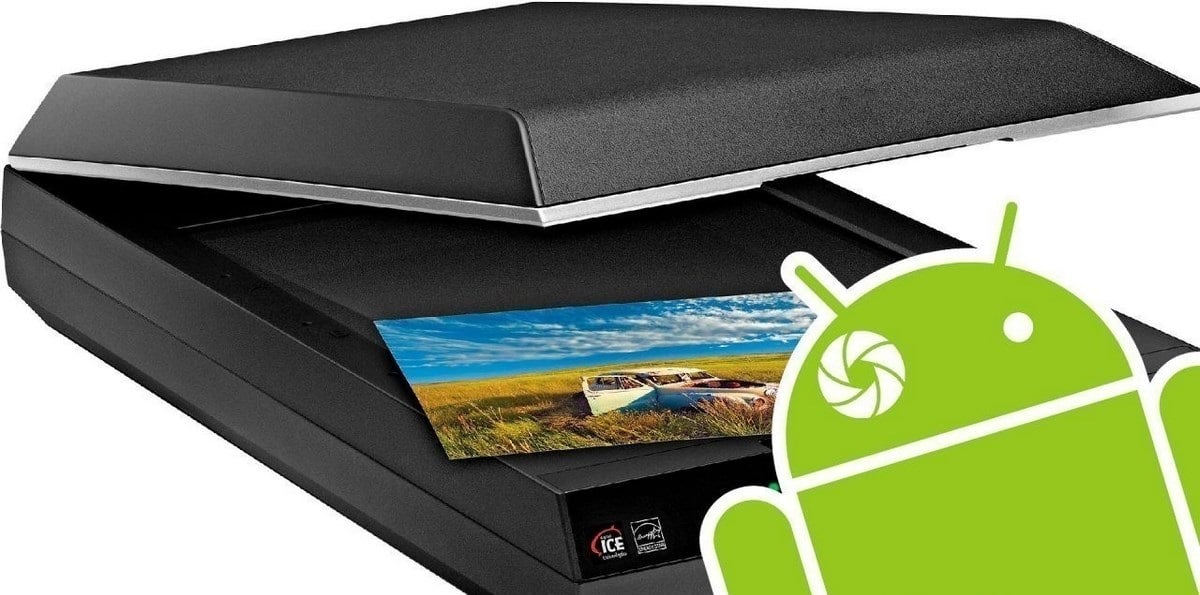
Our smartphones are becoming more and more complete. And, we can do all kinds of things with your phone, either for have the shopping list always at hand, or do some online photomontages. To say that scan documents on Android It is possible thanks to the many applications that are available today on Google Play.
The important thing is to know which are the most efficient, and which one is more suited to the ones you need. And it is that for many years, this function has not been possible unless you had a good printer at home, or you went to a parlor.
If you want to know what these applications areInstead of wasting time searching for the best of all, stay to discover them and write down the one that you think best suits your needs.

Best applications to scan documents with your Android
To say that using a tool of this type are all advantages. Mainly because you won't need a physical scanner to be able to scan documents of all kinds in the most comfortable way. Not to mention the simplicity of use offered by these applications, which, as you will see later, is much easier than you might imagine. So, don't hesitate to give it a try!
If you want to scan documents on Android, use Tiny Scanner
Forget running to a copy shop to scan a document or the notes you need, even asking a friend with a printer for a favor to do so. Now you just have to reach for your mobile phone, open an application and scan what you need.
With Tiny Scanner you can digitize both images and documents quickly and very easily. Users who download the application will be able to send the documents to your computer if they are connected to the same WiFi network. On the other hand, it also allows you to make an adjustment in the color, the grayscale, and you can transform the document to black and white, also improve the quality of the texts and even make an adjustment in the size of the pages for the PDF.
CamScanner among the best apps to scan documents on Android
This is one of the most downloaded apps by Google Play users to scan documents on Android, although in this case, this app is also available on iOs. And not only that, it is also found in more than 200 countries. Users who have been made with this application they can use their mobile phone camera to photograph the document.
Also, the app is able to recognize edges and cut them out. In addition, it also has optical character recognition. This means that the text of an image would be extracted so that users can edit it at will. You will be able to convert files from a PDF and JPEG.
SimpleScan among the simplest options
If the options offered by Google Drive to scan documents on Android seem somewhat simple, nothing happens, because there are still many other applications that have many advantages. If you need something more specific, this app may be the perfect candidate.
This app meets a good automatic area selection, not to mention that it has various size formats, as is the usual A4, or letter format. All this is also combined with a simple interface, where you can see all the options in a very visual and direct way.
iScanner makes the difference
Continuing with this compilation of applications to scan documents on Android, we have iScanner, an app that offers a great advantage that differentiates it from other apps. And it is that it has recognition of a wide number of languages.
This allows you to scan without problems, you have from Dutch to the very complicated Chinese, yes, going through Arabic and Ukrainian. Automatic shutter works flawlessly, and you can take a high-quality pre-scan photo. It also handles various qualities for document recognition, which is so in case you run out of Internet connection or don't have more space on your mobile.
Notebloc and its many options
Probably, the name of this mobile application is familiar to you, and it comes from a Spanish company of notebooks and notebooks. In Notebloc you will find a large number of options when it comes to scanning documents on Android. This app it can detect edges, correct perspective and bothersome reflections.
In addition, you also have the option of using images that you have stored on your mobile phone. It is worth highlighting an option that would normally be paid in other applications. And it is that with Notebloc you have the possibility to clean the images that have grids.
Adobe Scan
Continuing with this compilation of the best applications to scan documents on Android, we have this one that has a few years of disadvantage with respect to the others on the list. Of course, as a detail to highlight, it comes from Adobe, which gives the user a seal of trust.
In this app you can find a large number of options to adjust the scan, and thus be able to achieve the result you were looking for. This includes the power option save files to PDF, save them directly to the cloud and OCR recognition. Searching for saved documents is extremely easy thanks to its option to save to PDF. Automatic OCR not only converts the text into a file, but you can also edit it.
Office Lens to scan documents on Android
This application is one of the options offered by Microsoft, and the truth is that it looks too good, but over the years it was losing positions compared to new ones. Of course, that does not mean that it is a great option when wanting to scan documents on Android.
This is a very simple app with many options, including its OCR and conversion to different formats, something very useful. Do you have Word, PDF or PowerPoint, this last one will enchant the teachers of institutes. Despite its simplicity, it also has good correction for reflections and perspective.
Scanbot
To finish with this compilation of the best applications to scan documents in Android, we have Scanbot, a tool that will make the task of classifying and scanning much easier. You will have at your disposal multi-page scanning, document signing, document management and annotation.
And not only that, you also have the possibility to save everything and directly in the cloud. Despite all these advantages, it turns out to be a free application, except for the occasional payment option.