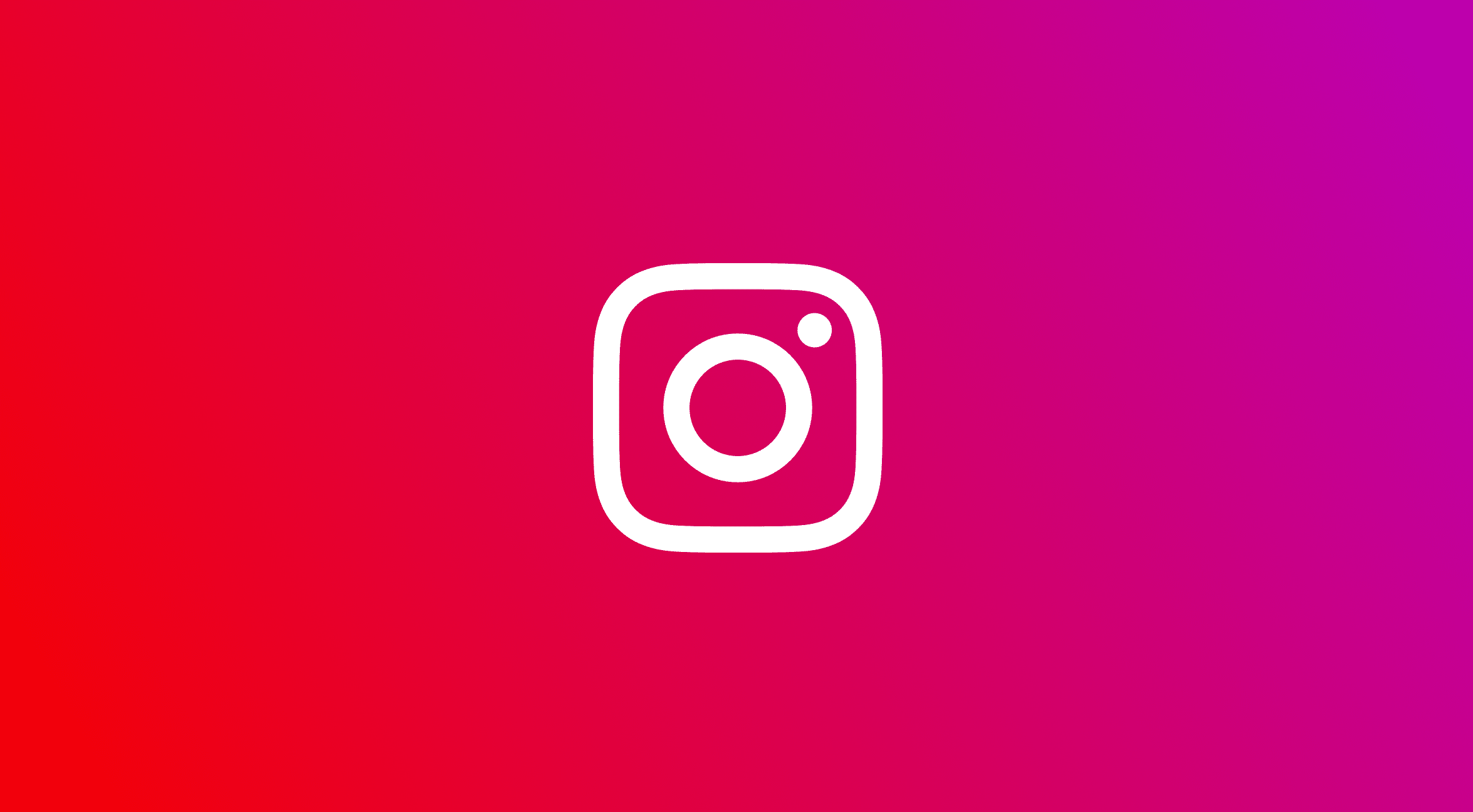If you have reached this article, what you would surely like to know is how to share post in stories whether they are from your account or from another. Therefore, you are in the right article to learn how to maximize the functions of your Instagram account and we are going to teach you how to do it step by step.
In the initial part of the article you will find what are the main contributions of Instagram stories, also known as Instagram Stories, they can give you and your brand, account or objective. In order to do this we will give you useful information that will convince you of it.
Later we will also see how to share a post from another account on Instagram Stories, in case you are also interested in learning that technique. In the final part of the article, we will give you a series of Essential tips to get the most out of your Instagram Stories. So if it seems correct, let's go with the article!
Why are Instagram Stories important to you?

To put ourselves in context, in case you didn't know yet, right now Instagram is one of the social networks that can be more profitable for you, your brand, your personal brand or your business. There are some reasons which you should know why Instagram stories are important. One of the main, focusing on marketing or business, is an obvious reason, Mark Zuckerberg's platform has many tools that help brands to achieve their sales and goals.
At the same time, this social network shows permanent growth. There are currently more than 800 million of active users per month, of which more than 75% (that is, the majority) are outside the United States. For this reason, it is highly likely that your target audience is present on Instagram.

In turn, Instagram does nothing more than give news that its users increase and increase, in fact, today there are more than 800 million active users every month, of which more than 75% are outside the United States, a good figure for countries like Spain. For this reason you have to focus on knowing all the tools that Instagram offers you, like this you will know better the ways to reach your audience.
What tools do Instagram Stories offer?

On Instagram Stories you can publish absolutely all kinds of content (that are legal, of course) such as: photos taken at the moment, from your gallery, videos, animated gifs ... You also have the possibility of being able to insert hashtags for each of the stories, one of the most powerful tools to reach more people. Hashtags are tags that you use to index your story into audience categories, which people can find publicly. In this way you will maximize your visibility in instagram stories by sharing one.
In addition to sharing post in Instagram stories, you can also create live videos and while they last invite other users to participate in the broadcast, something that is very useful to inform your audience or even to generate a direct deal with all of them. If it serves as an idea, you can also show news of your life, your brand or just have a nice time chatting with people.
Another thing you can do on Instagram Stories is insert a link to your websiteThis way you will increase traffic to it, you can sell more or simply show your post on another platform. Keep that in mind, it is easy and useful as a tool. As if that were not enough, in turn you can take surveys, with which you can ask the people who follow you if they prefer some things or others in relation to any question you have in mind.
Last but not least, you will be able to mention other users or accounts of brands and companies in your Instagram stories, to chat, to comment on something or simply to tag a brand or person who has to stop by for whatever reason.
How to share a post in Instagram Stories?
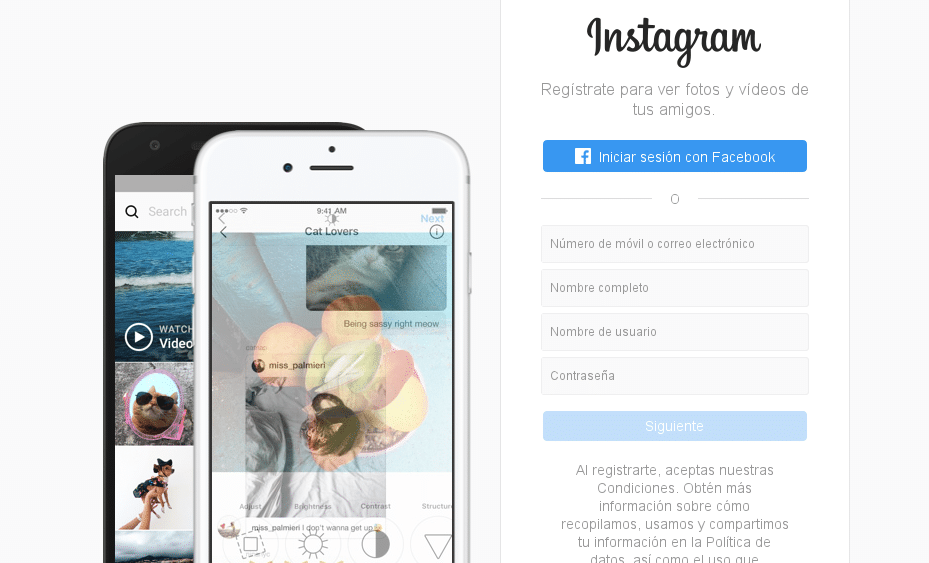
To start the first thing you have to do is enter your Instagram account and choose the post you want to share in the story from Instagram. You have to keep in mind that it must be a public account if you want to share a post from another account in your story. Once you have the content that you want to share in stories, you must press the icon of the function send by private message. Once you carry out this step, you will see that the option 'Add publication to your story' appears, as you can see below. You have to click on it.
Now what you will see is that the Instagram stories box opens, there you can edit them. The image you want to share will appear, at first centered, but you can modify its position completely, change the background color and other things. The default color is automatically proposed by Instagram, based on what she thinks is best for the story, but you can change it.
If you want to change that color of the story, You just have to click on the pencil icon that you will see above, in the upper right corner of the screen. Once you have it, choose the color you prefer and click on it, since you will get a complete palette of colors. You will automatically see that the change occurs in the background.

Now you will have to edit that story, To do this you can take advantage of one or more of the functions that we described in the previous part of the article. To give you an example, you can take the opportunity to interact with your followers with surveys, or with a question without more. You can find all these options in the sticker icon, which is at the top of the screen, where the colors and their palette.
Now we recommend that if it is a post from another person, you mention it, so he or she can share it too. In addition to this, if you are sharing a publication or content of another person, the username appears by default below the image, as if it were indicating the owner with an @Xname. You can send people to that account directly without any problem and do them a favor.
It is important that you do that @ to mention the person since that way they will find out, otherwise they may not even know of the existence of what you are doing. So We recommend that you always mention when sharing post in stories.
An important point would be all this in reverse, if someone wants to share your content because they like it, you will have to have it used. That is an option for other users to share, which will be in the settings and privacy menu. In this way people can share you and thus you will get more followers.
Have you learned to share posts in stories? We hope that in addition to that, you have also learned more about stories and their tools and above all, to share content from another account and enable them to share your content and reach many more people. Leave us any comments below.