Surely you know the messaging application that threatens to unseat WhatsApp, right? Indeed, we are talking about TelegramBut we've already talked about this feature-rich app here on different occasions. However today we want to talk about its version «X».
No, it is not a bawdy version, or with indecent proposals. It is a client of this platform that started experimentally on iOs, and since last year it is available on Android.
So, if you want to know it a little more in depth, keep reading that we are going to take a look at it.

How to install Telegram X
We are facing a version of Telegram that was born from a contest devised by the team of this application, Telegram Android Challenge, promoted by the company itself in 2016, where innovative ideas were sought for any type of user.
The winner of this contest was the project called Challegram, in the TDLib category (the TDLib nomenclature is Telegram Database Library), a program to develop multiplatform Telegram clients, which are characterized by being safe, easy to use and with a multilanguage option.
What makes it different from the normal version? Well, there are several characteristics in which Telegram X stands out, such as better performance, more fluid animations and with experimental characteristics that will not be found in the conventional Telegram app until later, if they so decide.
Features of Telegram X
We can say that it focuses on options more geared towards customizing the app and its encryption security, usually.
For example, in its side panel you can specifically activate the night mode or dark mode, which both versions share.
But with different icons for its activation, and in Telegram X you have more options, such as themes of different colors such as the classic or dark night mode. You can choose from a palette of colors that include red, green, orange, cyan...
You can even create a new custom theme by yourself, and to your liking, or activate dark mode automatically.
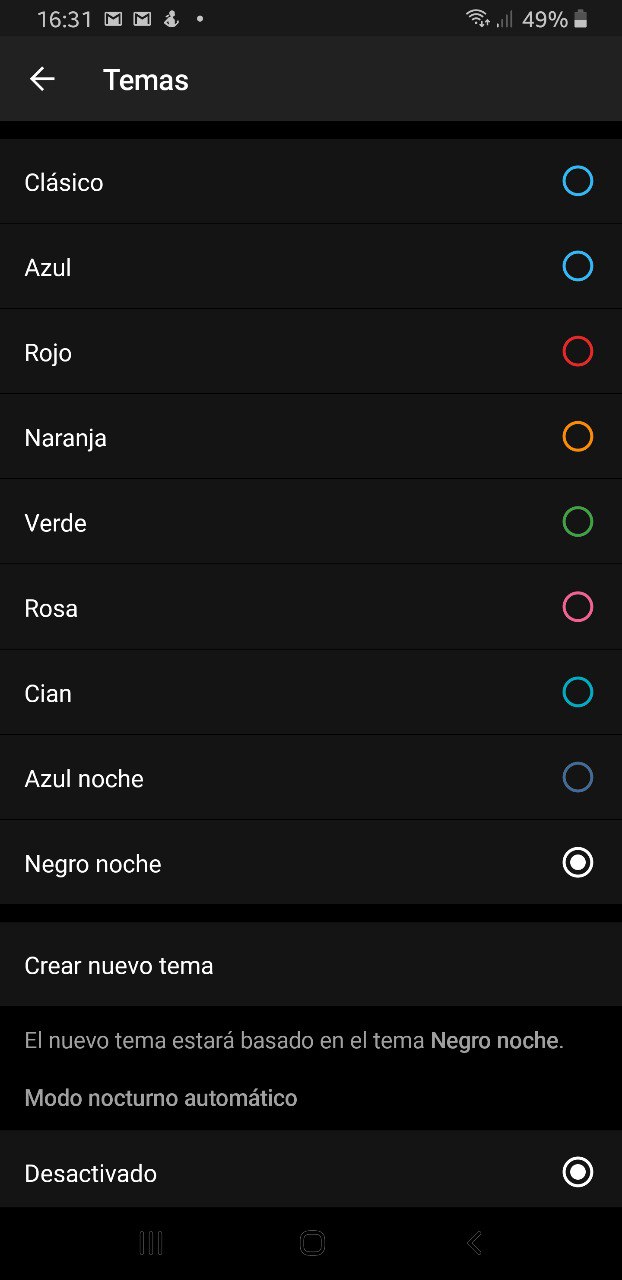
Another feature is the "Bubbles Mode" that is separated into two options: Bubbles in channels and Bubbles in chats. These options can significantly change the arrangement of the messages in your conversation chats, since they will be included in round-shaped bubbles, thanks to which you can differentiate them better.
More complete saved messages
In both versions we have the option to send messages to ourselves through this option, but in Telegram X it takes a step forward by increasing the functionalities, since at the top we can choose between different options to access or save more quickly photographs, links, videos, files or links, among others.

Something that makes it much more functional and useful at the time of having our own manager in this application, if you get used to using it you will not be able to live without it.
Separate tabs for chats and calls
When opening Telegram X we find two independent columns at the top, which differentiate between the Chats option and the calls option, designed to quickly access the option you want to use at any time, without having to look for the call options as happens in the normal version of Telegram.
This arrangement makes it much easier for us to move from one option to another, we simply have to press on the screen if we want to see the chats or make a call through Telegram, which makes access much more agile and faster.
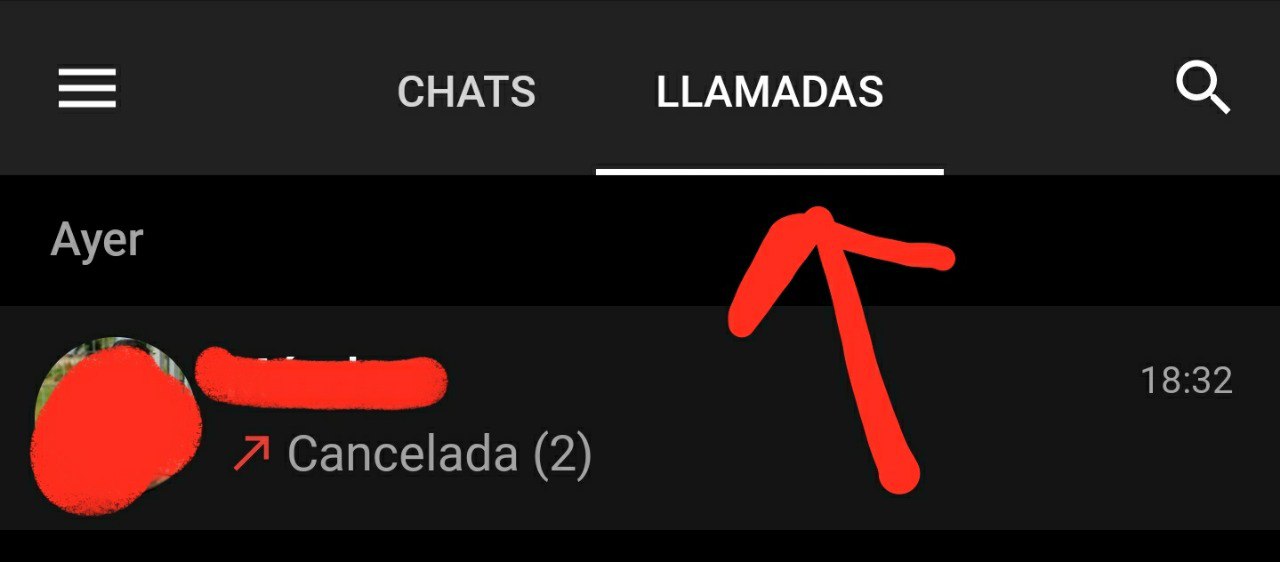
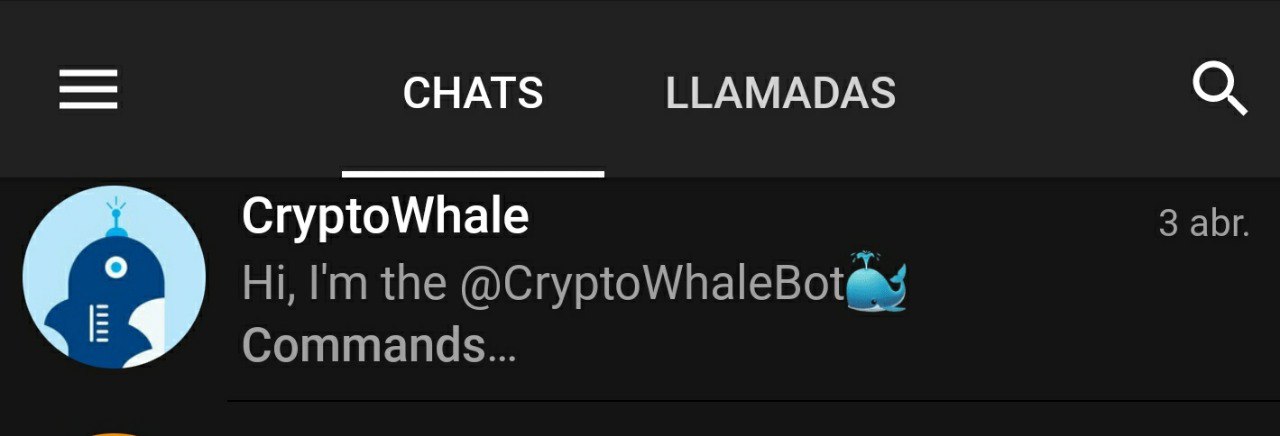
Much more customizable interface
In the Settings menu we find many options to configure it to our liking, with a new section called "Interface", where it is possible configure everything we imagine, from options in design aspects as different functions within a chat.
In that menu, you can change the color of the app as usual, but you have options included to configure options such as the auto-playback of GIFs, preview of chats, insert emojis or animated stickers and custom vibrations.
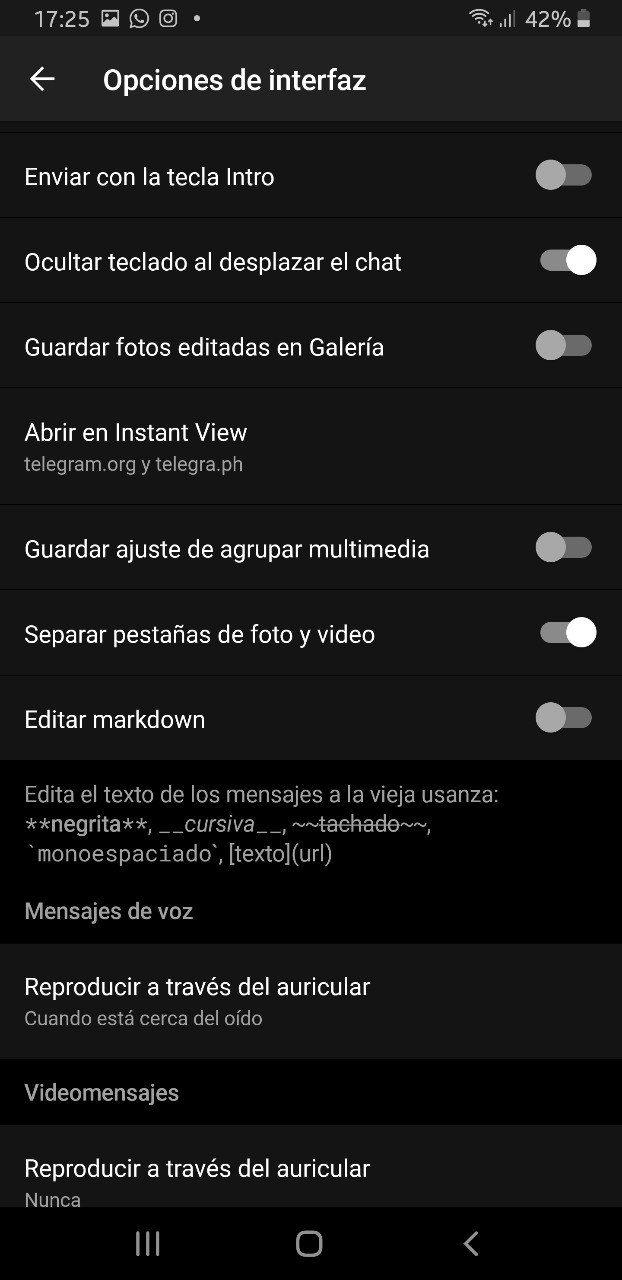
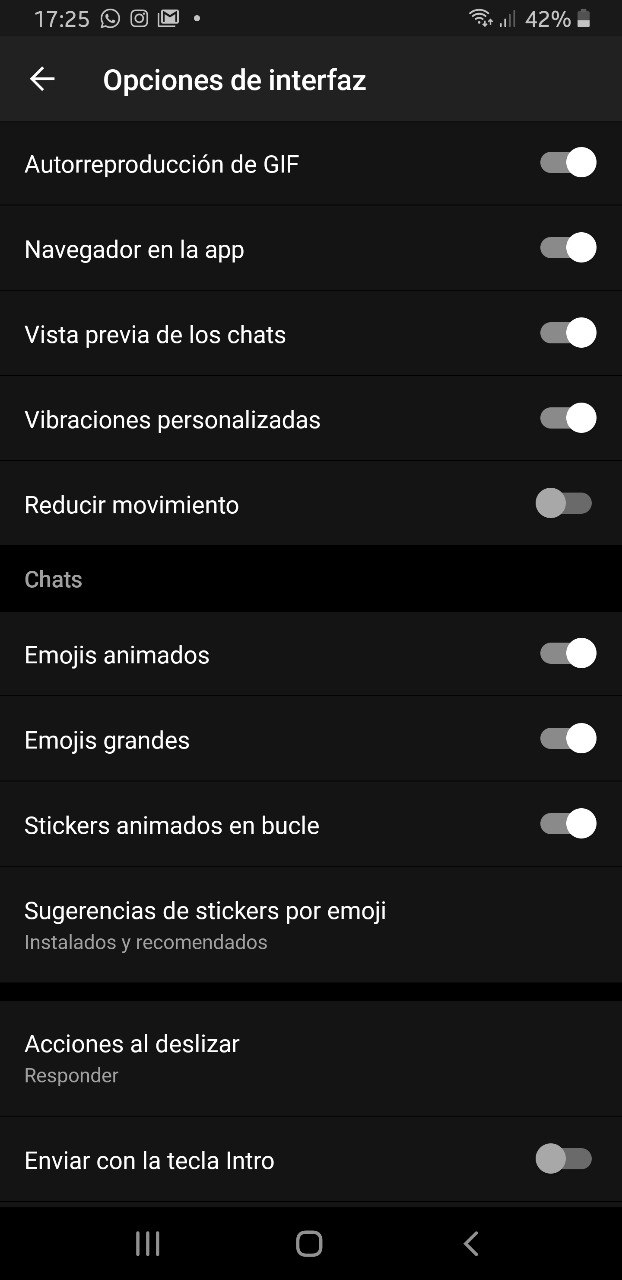
As you can see in the images, the options are varied from "hide keyboard when sliding the chat" or size of Emojis, choose type of vibration, or animated stickers in a loop. Ultimately, everything is up to you and the configuration mode that you like the most.
Greater customization
As a curiosity between the Themes and chats options, you have the option of Emoji packs where you can choose to use Apple, Google, Microsoft or Samsung emojis Among others, choose the most modern or if you are nostalgic you will be able to find those used years ago, after downloading.
Ultimately we have a cleaner, more orderly interface, and highly customizable configuration options. It adds a value that is more orderly, fluid and configurable, since moving between the menus is not complicated, everything is very organized and accessible.
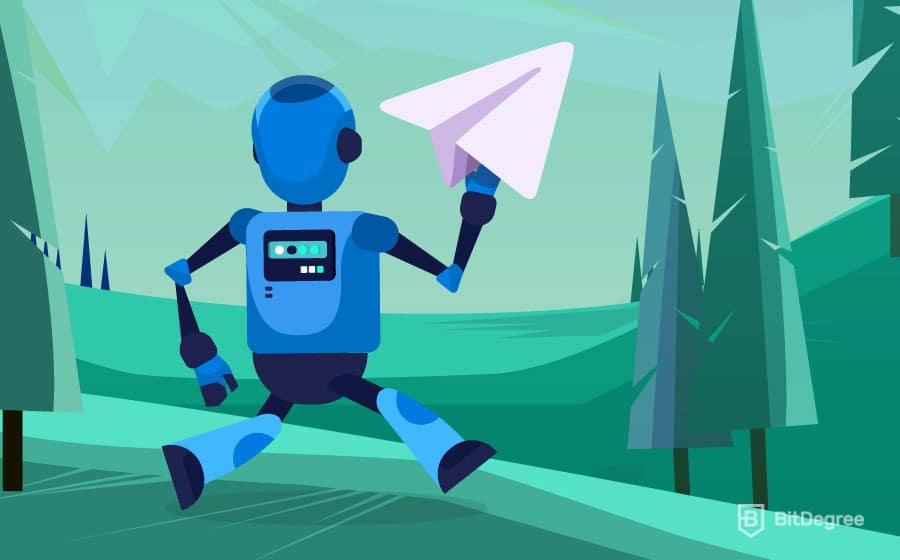
In addition, it far exceeds the normal version of Telegram in fluidity, with animations and transitions that are very smooth and pleasing to the eye, since its use becomes more pleasant.
Continuing with its benefits we can point out that the gesture system has improved, the app includes interactions like replying or sharing messages with just one gesture, the same that we need to be able to exit a chat to the main menu.
Another notable feature is the option of being able to watch the video in a floating window on the screen, without leaving the chat and being able to continue interacting and sending messages from our conversation. Is the call Picture in Picture.
Is it worth the change?
If you are looking for more functionalities and customization in one of the messaging app with the most downloads, Telegram X is perfect.
You don't have to worry about the security of chats and conversations, it is just as safe as the normal version. It is not a Beta version, it is an application in continuous development, but with a stability that is not affected at any time, and with a greater fluidity than its common sister.
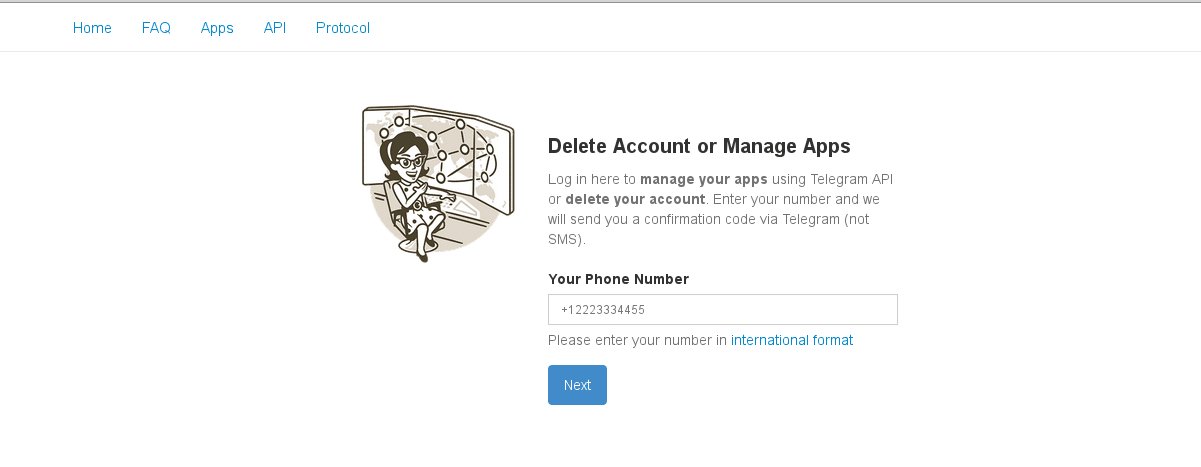
In addition, the change is painless, since you do not lose anything you had on Telegram. When changing from one app to another you will have your groups, conversations, contacts, and files as you had them, since both applications are synchronized.
For my part I have given the change, after trying it a few days it has convinced me for its fluidity, its configuration options and above all because it offers a better user experience.
And the secret chats option is still available, so you don't have to worry about your most sensitive conversations, since they still have the same options as before, and it will appear when clicking on the new message icon and choosing the New chat option. secret.