We often use several email accounts, either for personal issues or for other purposes such as online purchases, registration in forums, or to use them for specific activities to our liking. Although sometimes we can be saturated with unwanted mail or spam, something very annoying that makes us waste a lot of time. But the best solution for this is temporary emails, with which we can take advantage of several advantages.
These temporary emails are addresses that we can create without prior registration or password of any kind, and they have an expiration date, which means that after a certain time that email will be deleted and will cease to exist. In order to create it we have at our disposal a varied catalog such as the webs from YOPMail, TempMail, 10MinuteMail, MyTrashMail, MailDrop or Mailinator, etc. However we can also use the best known of the moment such as Gmail, And we can all use them to use on our PS4 or the newcomer PS5.
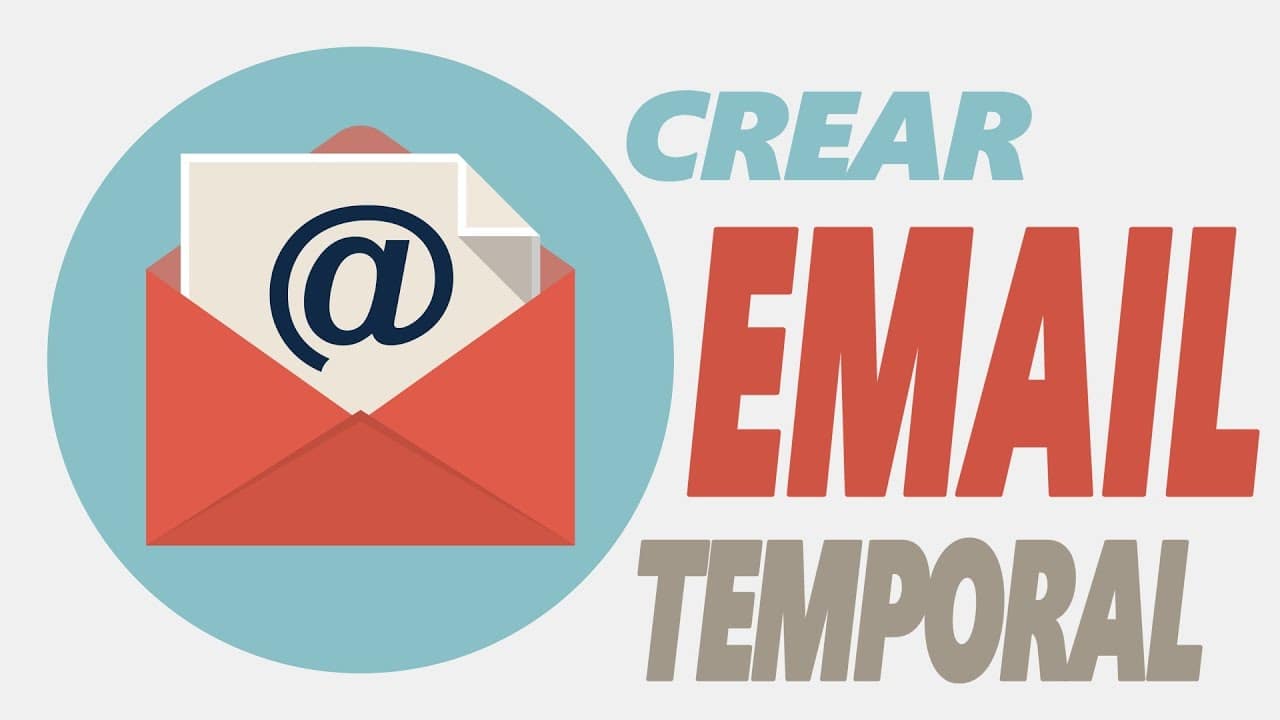
As we see There are many options to create those accounts and use them with Sony brand video game consoles, but lately they have restricted the use of certain clients such as Yopmail, so that you will not be able to use it from now on, although if you already had accounts created with Yopmail it will not delete them or cut off access to those accounts.
But it is true that the Sony company is increasing the fence and it is increasingly difficult to use temporary server accounts that we have already mentioned. So we are going to give you one of the simplest and safest solutions to be able to obtain a disposable and functional mail in its entirety with the services of the Play Station 4 and 5.
The solution is in the same Gmail that we use often.
How to create a temporary email with Gmail
The creation of this type of mail is very simple, since we only have to add the symbol "+" (without the quotation marks), and then the month, day and year in which it will stop being active, that is, the date on which this alternative email will disappear. We explain it in a simple way below, if your usual email is "user@gmail.com". You just have to write it like this, for example if you want it to stop being active on September 5, 2021: user+09052021@gmail.com. And when the selected date exceeds that temporary email address will cease to exist.

However, for this email to work completely and without problems, a series of simple steps must be followed. First of all we have to make a copy of Google Script in our account, and once within it you have to go to line number 13This is where we must change the email address that appears to the one we want to set as temporary, in order to use it correctly.
To finish you will have to click on the "Run" option, then Run Function and finally Start or "Initialize", it will depend on your email configuration. Once these steps are done, you must authorize the Google script and we will have everything ready. The system of having a temporary email would already be working without any problem.
With all this, the Google script will analyze your email inbox when five minutes have passed, and will process the emails determining the established expiration date, that is how simple we would have our temporary Gmail email to use it with our Play Station without problems.
How to create an email account with Yopmail?
If you want to try your luck with Yopmail, here we are going to show you the steps to follow. It is true that Sony can veto this email account, but it does not affect your user or the account you have at Sony or on your Play Station at all. Anyway, you can always use it to end the undesirable spam with which we are constantly bombarded. Let's get started without delay.
One of the advantages of Yopmail is that it will not ask you for personal information, or a password to register and have your temporary email, and when a certain time passes, that account will be deleted forever once we have achieved our purpose.

We have to open the web of YopmailWhen it opens you will see on the right side a box in which you must enter the username you want your temporary email to have. Use unusual names and with some distinction from those we normally do.
Then click on the option "check mail" and thus we will check if the created user is freeIf everything has gone well, you will now be able to access the inbox and the rest of the options in the instructions that are shown to us.
Having created a new user certain more or less important information will be indicated to you and all the options that you will have When creating this temporary email, as you can see, it is very easy to create an account and a user in Yopmail. Use it for whatever you want, not just to play, you can leave comments in forums, opinion websites, in the comments of different newspapers or wherever you need it. Easy and comfortable to use.
You should know that with Yopmail we can keep the messages up to 8 days maximum, anyway we can remove them from the inbox whenever you want. Therefore, if you need to send email messages from this account, something unusual for a temporary email account, you should know that we can only do it between YopMail accounts.
The best thing about using this type of temporary emails is that you do not need to provide any personal data, or remember complicated passwords to access them, their easy use on websites, video games, or shopping platforms. Only with user created you will have total freedom, it is also easy to use, and in a while it will cease to exist without a trace.
However, you must bear in mind that these accounts are not very secure, Since it does not need a password, it can be vulnerable and accessible by anyone who knows the name of that email and access it without your consent. How we have already said too there are websites and platforms that directly block this type of emailsas they are not considered safe or are identified as bots. And always keep in mind the expiration date, since you can run out of that account before carrying out your goal.