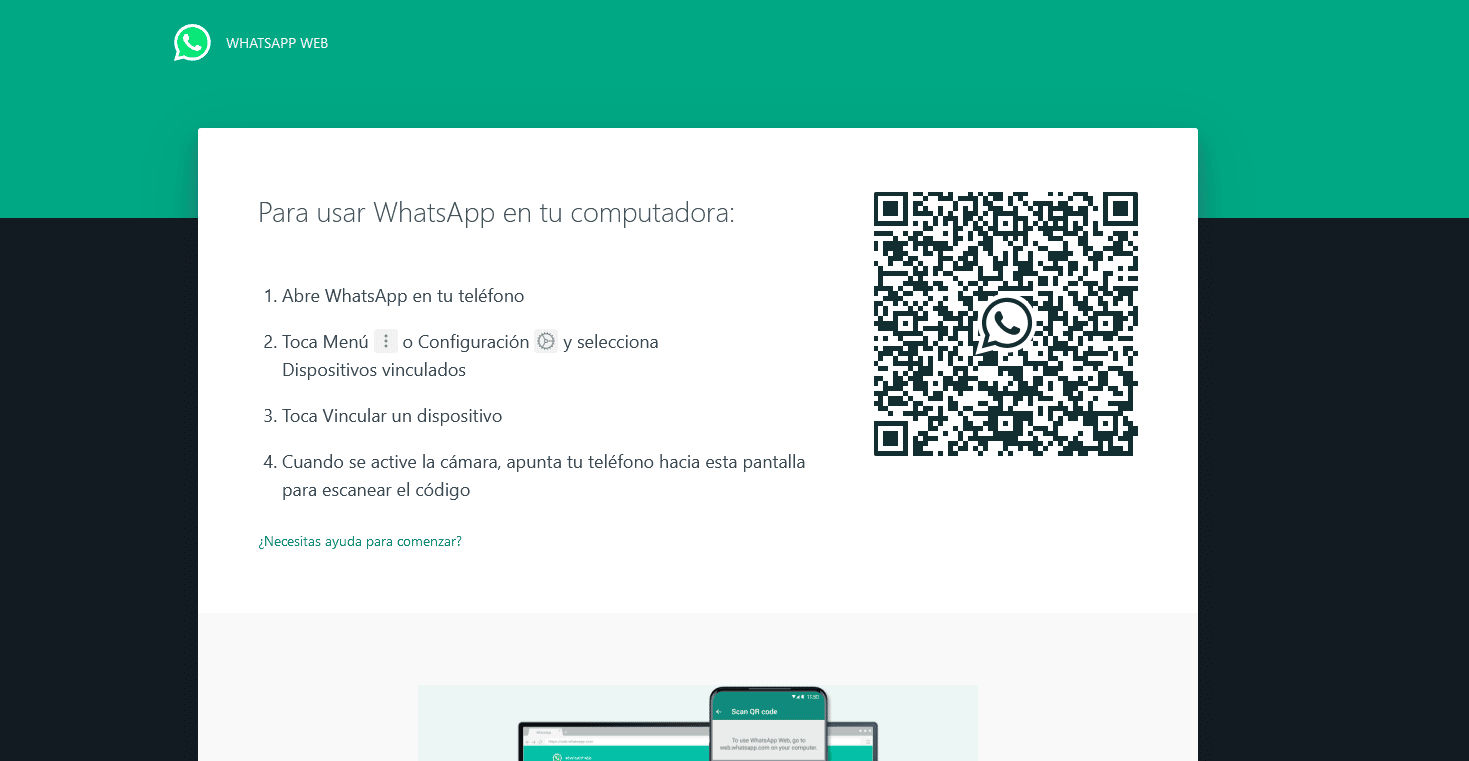
WhatsApp Web is a version of this application that allows you to run WhatsApp through any browser, being able to write messages, read them, or send files without any inconvenience. However, despite its name, there is also a way to use this version on mobile phones.
This can be useful in case your device cannot install the native version of WhatsApp for the Android operating system for some reason.
In this article we are going to explain everything related to this procedure and how to do it.

How to use WhatsApp Web on mobile

Before starting the explanation, it must be said that it is not possible to use WhatsApp and WhatsApp Web from the same phone, but you have to have a second mobile from where you can use this app, being an efficient way to have it open on multiple devices. This process does not take more than a few seconds and you just have to follow the following instructions:
- Open the default browser of your device and go to WhatsApp Web from your secondary mobile.
- Change the configuration so that the page is seen in its browser version, so you will allow a code to be scanned to use it on the mobile.
- Generate a BIDI code on your main phone and place your secondary mobile where you want to open WhatsApp Web on it, and let it be scanned.
- And ready! You can now use WhatsApp Web from two mobiles.
As you can see, the process is the same as what you would do on a PC to use WhatsApp Web, only that you will need generate a BIDI code instead of a QR code from the main mobile. Also, since you don't have to download the application on the secondary mobile (because it is used from the Chrome browser), you save storage space.
What is the use of using WhatsApp Web on mobile?

There are many people who, normally for work, need have WhatsApp open on more than one mobile. But unlike other popular apps like Telegram, WhatsApp does not have an official method to do this, so many have to resort to this trick to fix their problem.
An advantage of this shared WhatsApp method is that it can be opened on multiple mobiles if necessary., connecting with each other. But, the main mobile is the one that is in charge of controlling the rest through the native Android (or iOS) application, so from there you can quickly log out of other devices remotely.
Of course, you must be very careful not to open WhatsApp Web on too many devices, unless it is absolutely necessary, since this can alert the system of an error or problem and can cause all sessions to close suddenly, and Your account may even be suspended, so that you have to wait several hours or start a process to recover it.
Apart from that, you can use WhatsApp Web on your mobile to read or compose messages, archive conversations, send audio and video, take photos, save stickers, make calls, delete conversations, search for contacts, join groups, etc.
Disadvantages of using WhatsApp Web on mobile
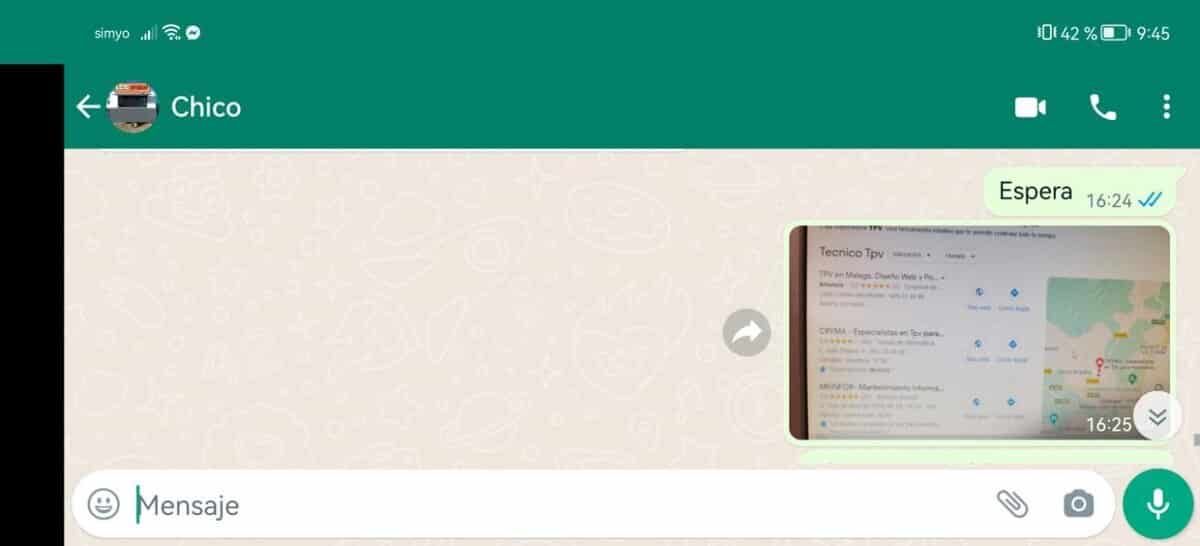
Although WhatsApp Web can be quite useful for many, the truth is that it will never have the same quality as the app, and, in fact, it lacks certain functions that could make it difficult for the user to manage. Therefore, we will talk about certain WhatsApp Web limitations to keep in mind before you start using it:
- For obvious reasons, the WhatsApp Web interface is not optimized for mobile devices, so it will be necessary to put the mobile in "Horizontal mode" to be able to view the chat.
- Unlike the app, you cannot save contacts in WhatsApp Web or send messages to numbers that are not registered.
- WhatsApp Web on the mobile is always on, so it doesn't matter if you're not using it, you always appear as "connected" to the rest of your contacts. Of course, this can be solved if you have your account marked as "Company" so that they cannot see this data, although this can only be configured from the app.
- Mobile phones with WhatsApp Web must be kept close to the "main server", since if you get too far away the session will close, making it necessary to carry out the same procedure again to open it. The same happens if both share a Wi-Fi connection that they cut, so it will be necessary to be aware of these details so that it does not happen.
- If you stop using WhatsApp Web on your mobile for a long time, the session may be closed and you will have to log in again. For this reason, many prefer to keep a tab open with the page to avoid this, although, even so, it would be necessary to refresh it from time to time to prevent this from happening.
Is it possible to have WhatsApp and WhatsApp Web on the same device?
Because a browser is used to open WhatsApp Web on a mobile, it is possible to have this version open on the same device where you have the native application. Though, it is necessary that the mobile does not have the SIM card for it to work properly.
The process for this is the same as when you open WhatsApp Web on another device, only when a BIDI code is generated, you will need to get this clear image and send it to another device, it can be through a screenshot or a photo to the screen from another mobile, and place your mobile on it to scan it. This has to be quick, as after a couple of minutes this code is updated and you'll need to generate a new one to open it.
One of the advantages of this is that, by having both versions on the same device, it is unlikely that an error will arise that causes you to log out of WhatsApp Web due to distance or suspicious activity. Although it is somewhat unlikely that a person would need to have the same WhatsApp account open twice on one device, the option is available.