
Currently, each user has at least one mobile phone, which guarantees that they are connected to the Internet wherever they go. Being subject to an operator is almost a fact, whether paying a monthly fee contract or get a prepaid line, the latter one of the most popular.
Mobile connections are used by anyone to be able to call, send SMS, use messaging applications and many other tasks, including surfing the Internet, for example. Any user has a data rate, important when it comes to being able to use our terminal for the Internet, which usually ranges from megabytes to gigabytes per month.
It is almost certain that you have heard the term of data roaming, either by a family member, friend or by the same company you are with. What is data roaming? Throughout this article we will explain in detail what it is for and when you have to activate it, or maybe you don't have to.
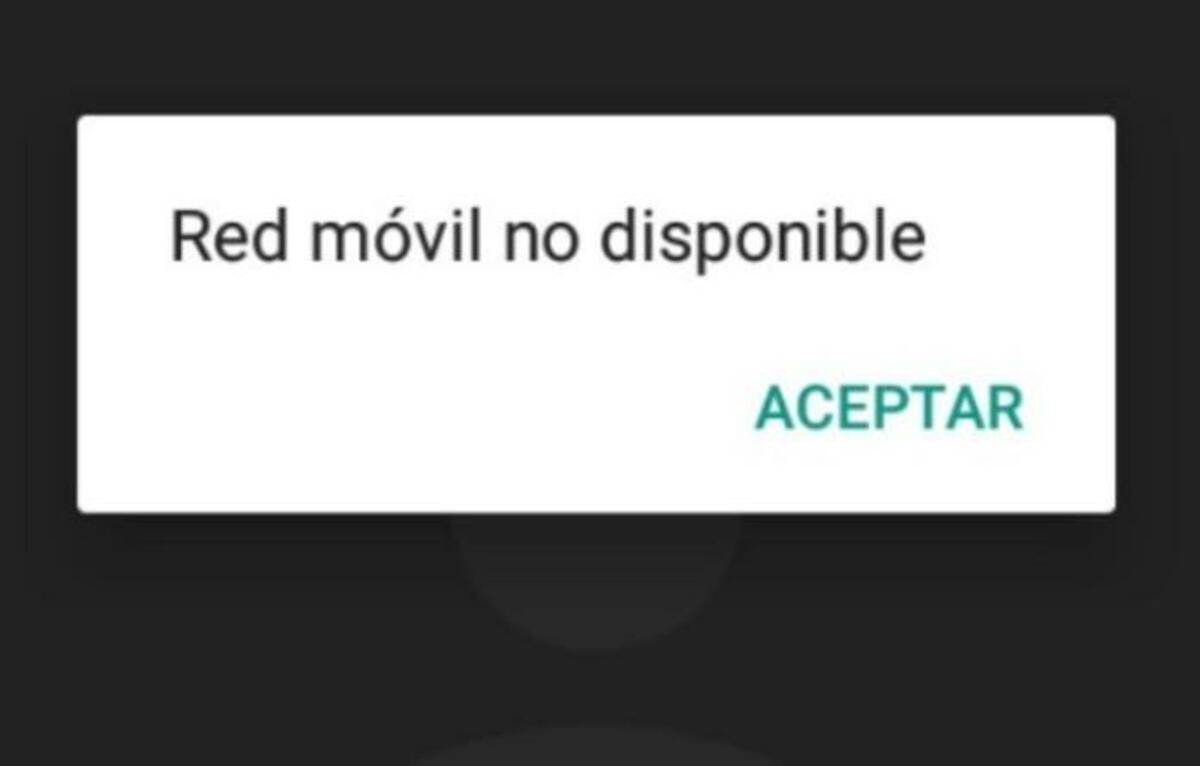
What is data roaming?

Data roaming is known as the action of connecting to a mobile network other than our own, not using the main one at the time and always looking for a nearby one. You will use a different coverage, therefore you will benefit in any case from another operator, that in this case no information will be known in any of the cases.
Normally it is used to use a connection from outside the territory in which you live, the identification is done using the main SIM you have. The benefit is being able to be connected to networks, always being close to the telephone broadcast, which is the one that will connect to them quickly, with a username and a password.
If you are going to activate this, it will notify you with a message, saying the following: «Data roaming may incur additional data usage fees. Enable anyway? Remember, this will be positive if you are at a point outside your country, similar to roaming, although with the difference that there may be an additional charge.
When to activate data roaming

It should only be activated when you do not have coverage with your operator, if it is outside your city, try to locate a point close to the city's antennas. Using the smartphone outside is a possibility, if your operator has reached an agreement with others, it is likely that there will be no direct charges on your bill.
Virtual operators usually close agreements with market operators, which today are quite a few, with four pioneers, including Orange, Movistar, Yoigo and Vodafone. These four are the main ones, although others are arriving directly and selling their packages, including mobile telephony.
Depending on the outside operator, it will be found throughout the coverage, which is usually good in any case, always under the control of that operator and the signed agreement. In this case we can always consult our company, everything before leaving and if roaming is possible and how to activate it.
How to activate data roaming

Activating data roaming is to reach the mobile connection, sometimes it tends to hide quite well and change compared to other phone models. In Android it is similar in almost the majority of terminals, it always happens to be within “Mobile networks”, a section that hides different things called important.
This adjustment is available to anyone, it is forced to look for another connection, in addition to charging if it joins a rate different from yours. When choosing the network, it will do it automatically and giving the one with the highest level, coverage is essential in these cases.
To activate data roaming, Do the following:
- Unlock the phone and tap on “Settings” on your device
- Within settings you must look for “Mobile networks”, click on it
- Access “Mobile data”, it will show you a good number of options inside
- In “SIM 1” it will show you “Data roaming”, the switch will appear unchecked in gray, if you press to the right you will get a warning message, accept despite the fact that it tells you about the additional charge
Once you have activated roaming, you have time for it to find a network nearby, if it does you will be able to call and navigate in it, remembering that they may charge you a fee. This will be associated with your number, the price is something that is not known, it will depend on what is established at that time by the company.
Roaming, how to activate this when we travel abroad

Activating roaming is currently easier than it seems, not having to call the operator in question, from the application itself or from the web is possible. This is done to save one of the company's operators from activating it in our case, always with our permission and approval.
Like roaming, the use of roaming will allow us to use the connection for both data and calls outside our country. This was an important step, especially if you usually travel abroad a lot. and you need to be operational throughout the hours that you usually visit another territory apart from yours.
To activate roaming from the app, perform the following steps:
- Start the device and go to your carrier's app
- In the phone options go to “Settings”, it will show you an option called “Roaming”, it is deactivated by default, if you activate it it will tell you that it will connect to another operator, whenever you are away and want to have internet and calls
- Once you activate it, wait for it to connect, it will do so in one of the networks preferred by the operator, which usually has agreements with other telephone companies
- And voila, this is fast, if you want to deactivate again, access the application and press the switch, it should be on the left