
It certainly continues to maintain one of the highest user quotas right now, despite increasing fierce competition, Telegram. WhatsApp is an application that has been winning over the years more than 2.000 million users who still use the tool despite the new conditions and privacy policy.
WhatsApp usually saves stored images in the gallery, specifically those sent, but also those that we have been saving from previous devices, from the Internet, etc. If the application does not do it, it is best to find a solution, especially to correct this error.
Each of the smartphones has a folder called "Gallery", which is the one that usually stores hundreds or thousands of photos over time. We will show you how to save whatsapp photos to gallery so that you always have them at hand, thereby maintaining an order of them.
Make WhatsApp photos appear in gallery
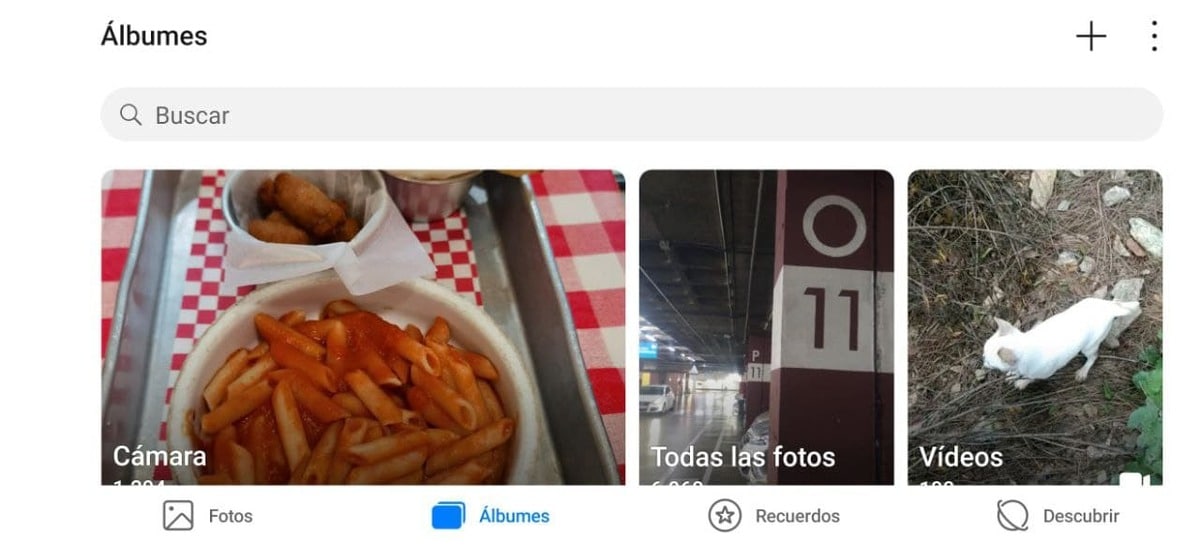
WhatsApp by default saves the photos in the gallery of your mobile phone. It does not use the cloud, something that does happen with Telegram, an application that makes a copy. In some cases you have to save the photos manually, so it is better to make sure that the images reach their destination, go to the gallery and see the photos in the WhatsApp folder.
We are going to give several reasons why WhatsApp photos would not appear in the device gallery, it is not a mystery, even if it seems like it. Sometimes it is usually due to Internet connection failures, others due to memory, but automatic file download is another reason, make sure you have it turned on.
Check the internet connection

Not having a good internet connection means that the photos are not saved in the phone gallery, that is why always have a stable one. It is a rare failure, but many users have seen that due to this problem they have not been able to store the photos on that site.
If the Wi-Fi connection is not stable or is not fast enough, sometimes it also happens when there is no coverage. It is convenient to have a good connection, have an operator that has sufficient coverage and that is at least 4G, one below this usually takes a long time to load images.
Check with your operator if any of these cases happen to youIf you do not have a stable connection, you have coverage problems or you suffer micro cuts. Many operators usually correct it as long as the customer is satisfied and can solve this problem that occurs at least 5%.
Full storage

Every mobile phone adds storage that sometimes gets crowded. Check the device memory, If you don't have space to save more files, you won't be able to store photos in the gallery. If you receive them through WhatsApp, an application that usually saves many files over time.
WhatsApp for a long time includes an internal application that usually frees memory, use it if you want to get some space on your smartphone. The function is available in "Data and storage" and we go to the option "Manage storage"Through it, we can eliminate duplicate or irrelevant things.
The application will warn if we do not have enough space, giving the user a glimpse that the best thing to do is to delete things that are quite heavy. It usually shows that chats tend to occupy more, with photos, videos and documents, which in the long run take up space and what they do is fill the memory of the phone.
One option to take into account when deactivating is the automatic downloads of multimedia content, the best thing is that each file is downloaded manually, with your consent. This will overload the terminal with information. deactivate the option Settings> Storage and data> Automatic download, deactivate the option «Photos».
Activate automatic download
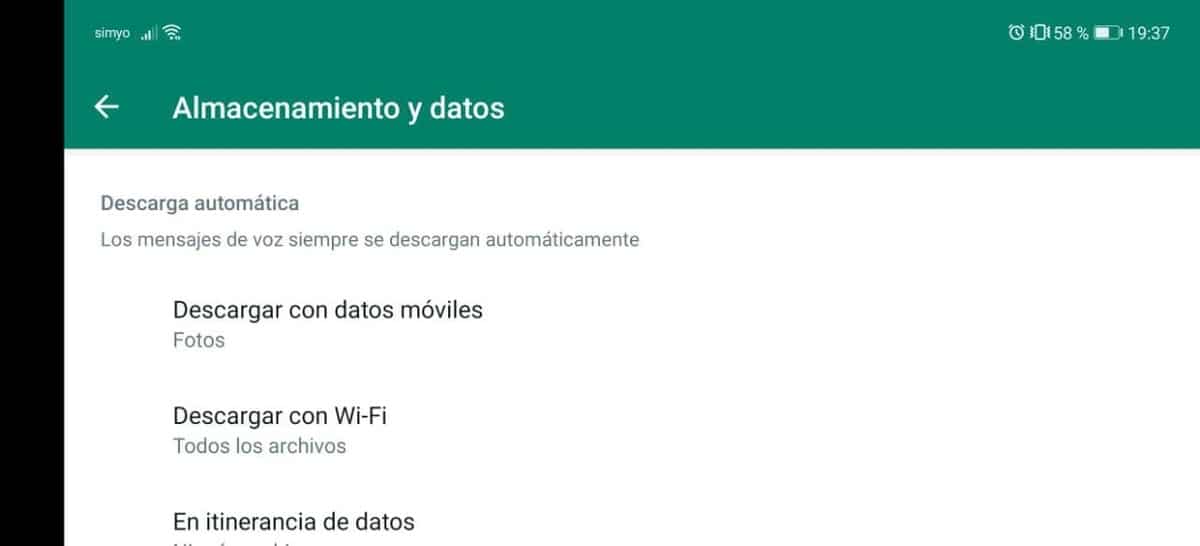
The images do not usually contain viruses, so you can make sure that you have activated the option to receive photos at least, do not activate all the files. For security reasons, the application usually comes with "Photos" activated, but the others are disabled due to the possibility of any so-called rare shipment.
To activate the automatic download you have to access the options of the WhatsApp application, perform a few steps and the photos will be saved on the phone. Each of the shipments will go to "Gallery", a site that usually stores all photos and videos.
This is how the automatic download is activated in WhatsApp:
- Open the WhatsApp application and click on the icon with the three dots from the top right
- Click on Settings and then go to Storage and data
- In the Automatic Download option, activate the «Download with mobile data or download with WiFi»If you want the files to be downloaded when you are connected to one or another connection
Clear the cache to eliminate problems
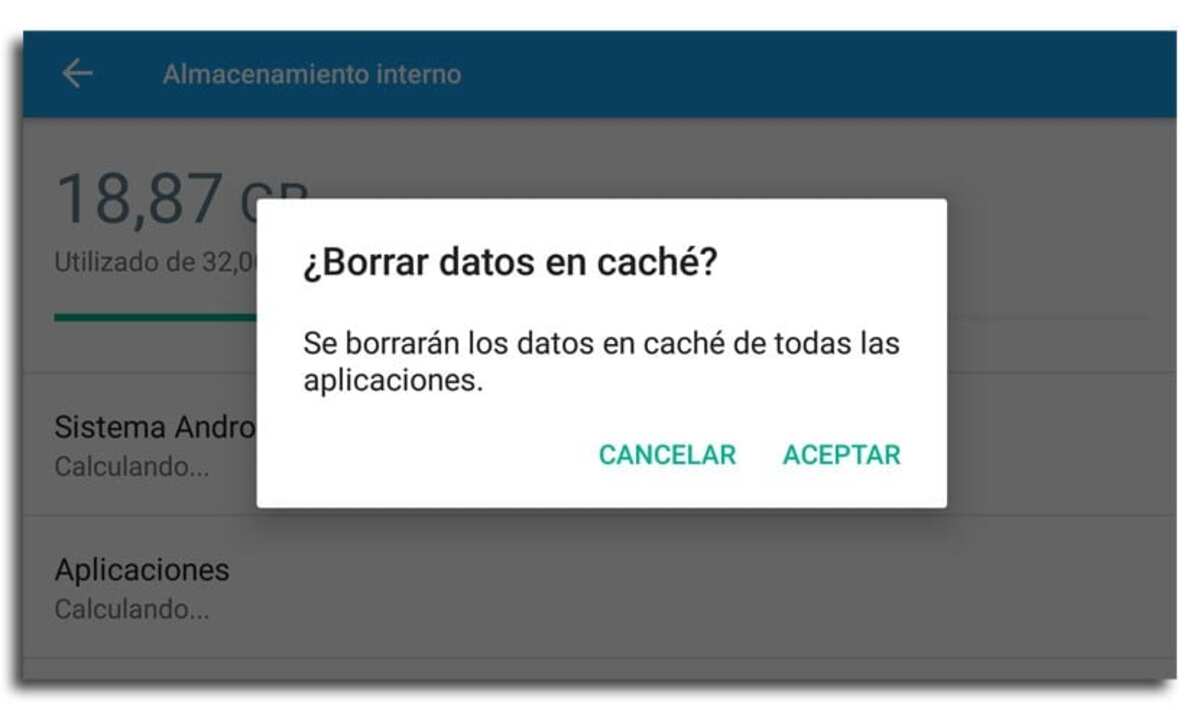
WhatsApp usually has problems like another application due to overload, the best thing sometimes is to delete the cache, or what is the same, deleting information from it. This is a restart that will come in handy, the same for her as for others that are usually installed on our terminal.
It is an effective case whenever it is used, the one to clear the cache, so it is advisable to do it in many, so do the following in your terminal:
- Access the «Settings» of your mobile phone and go to «Applications»
- Find the WhatsApp application and click on it
- Once it shows you the button "Clear cache" and "Clear storage", tap on them and wait a bit for it to do the job
- This will make it restart, working as well as the first day, or at least it usually causes a good effect in those apps that do not have a correct operation due to malfunction or data overload
After clearing cache and storage everything will go faster, including the application, remember to make a backup of the so-called important information. WhatsApp usually does one in the morning, around 02:00, which is the automatic backup of the application.
Uninstall and reinstall the app
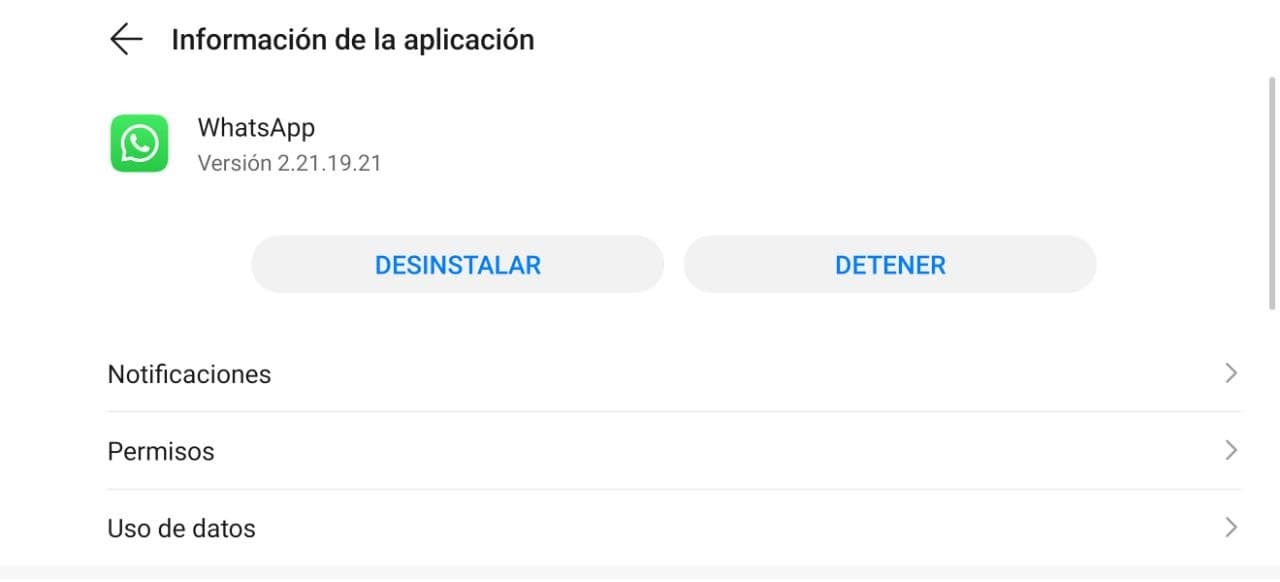
One method that works too many times is to uninstall an application and reinstall it. For the WhatsApp photos to go to the gallery, it is best to uninstall it completely and reinstall it, this process will take just a few minutes, more for downloading the messaging application.
Once you have uninstalled the application, download the file from the following link, giving the permissions to everything that is requested to save and store the photos in Gallery. By default, the app usually generates files that it will save in this folder of the mobile as it happens with others.
Restart the phone
It usually fixes many bugs, also the one that this problem is fixed. Phone processes tend to fail for unknown reasons, so restarting is a quick and effective solution. Once you restart the phone, check if the WhatsApp photos are being saved in the gallery, to do this, access it from the desktop.
A restart usually fixes other types of problems, so if you do it you can do it faster, as well as other errors in general. To restart it, click on the power button and click "Restart", the process typically takes less than a minute between turning off and on.