
Since the dawn of modern browsers, companies like today's Firefox thought that using the browser for all computing tasks was the future (we're talking about the 90's and early 2000's). Everything evolved in an unexpected way, but in the end browsers have also grown enough to ask which is better: using an app or the browser for certain tasks.
Given that most of the services that we consume start from a website and not from a native application (at least on Android), it is common that the decision to use the web version (browser) is made from the phone or the computer. to use a service, before occupying the internal storage of the device.
Determining what is best for the end user depends on a number of factors, which we will discuss in this article. There are cases where the experience using an app is intuitive or better, and others where the opposite occurs; but it is not good to focus only on something being intuitive to use, but also, depending on the task, to consider the security offered by the native or browser application.

Which is better: use an app or the browser

Most of the popular websites that we can access to complete some task already have a version for mobile devices or tablets that guarantees its operation in the browser. The best thing about this is that regardless of the operating system or device you are using, as long as you have a sufficiently updated version of a browser, you will be able to use web applications.
On the other hand web applications require a good internet connection (depends on what task is performed there), in most cases it is not possible to work offline with them.
Normal or native applications can perform tasks without an Internet connection and without the need to access through a URL, which can be considered an advantage. Furthermore, as they are designed to be used in a specific operating system (Android, iOS, Windows, GNU/Linux), they are more intuitive for users of each platform. Web applications (that run from the browser) are practically forced to have a more generalized design or architecture so that all audiences can use it.
If you need use an app without internet, or you prefer a superior user experience to optimize your time, then it is probably best to download the application. On the other hand: if the task you are going to carry out always requires an Internet connection and the difference in user experience does not seem so significant, it may be best to use the browser to access the application in question.
Advantages of using a web browser
To go into more detail about what they are advantages of using a browser to use web applicationsLet's see the following list:
- Downloading a web application or a website requires little space on the device's internal storage, which is used for cache.
- If your device is lost or data stolen, the data that is stored in the web application will not be affected (as long as the data is not stolen directly from the company that manages the web application).
- The resources when using a web service are less, because the heavy work is done by the server where the application is installed. Our device only works with the browser client, this allows computers or old phones to do tasks through web applications that would be impossible to do in the native version of the app.
- Updates are automatically downloaded when the web application is reloaded.
Advantages of using an app
To go into more detail about what they are advantages of using a native application to perform tasks, there is the following list:
- In some cases, an Internet connection is not required to continue working, because the application can work directly with the local storage of our device.
- If the company that distributes the software suffers any data theft, the crackers will not be able to obtain all the information or documents that have been worked on locally on the device.
- The user experience is more developed and focused on the operating system where the application has been installed, making it faster to relate functionalities and get around it.
- Such an application can be accessed faster, because there is no need to copy a specific URL.
- If the company that distributes the application is withdrawn from the market, the version that is installed is not removed, and if it allows working without an Internet connection, then it will not stop working until it is removed by the user.
The best web browsers for Android
Although at the moment many of the browsers are based on Chrome or Chromium, each one tends to focus on a feature that distinguishes them from the rest: such as privacy, optimization, security, speed, etc. There are several options to choose what to surf the Internet with and they are all free.
Mozilla Firefox

Fast, secure and different from Chrome. This application was born as a competition to Chrome practically from the beginning of modern web browsers. It is open source and has state-of-the-art technology to properly run any web application. You can install the Mozilla browser from the Play Store.
Google Chrome

It generally comes by default on most Android devices. A Google browser that dominates the market. It is fast and secure, but in terms of privacy it can give you pause, considering the company behind it. Almost everything you do in Chrome is logged. However, it is one of the best browsers today.
Brave Browser
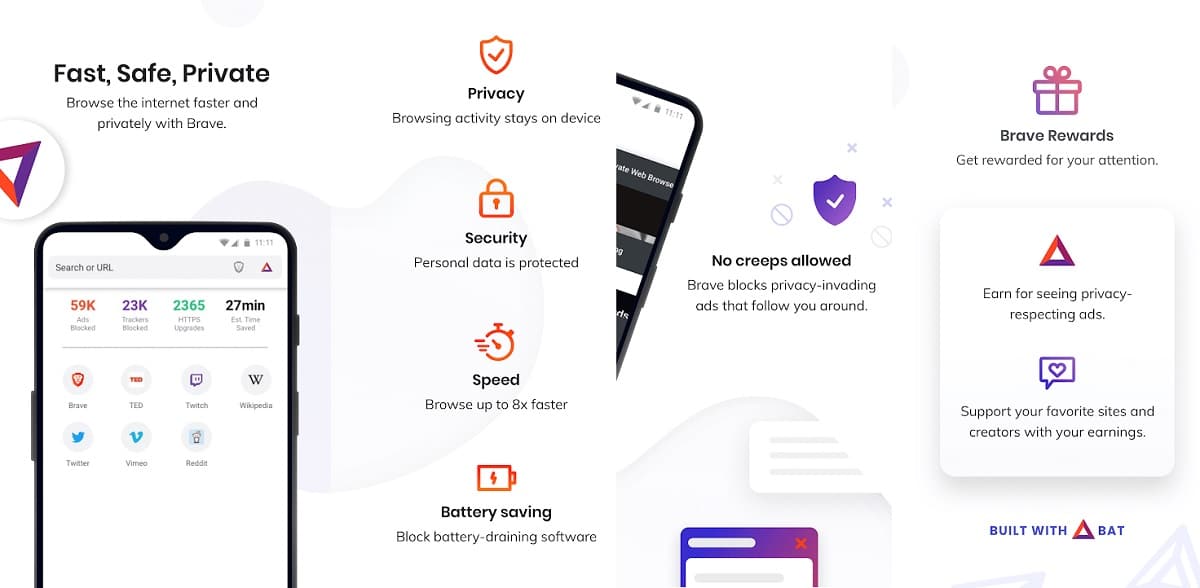
Based on Chrome, this browser seeks to offer the opposite of Google: more privacy and optimization based on reducing the collection of information and advertising. It has the benefits of the Chrome browser and includes a blocker for ads, pop-ups and malicious sites by default. It is not far behind in terms of technology, so it is possible to run any web application.