
Instagram It is one of the most used social networks today, and although you have a lot to enjoy on it, sometimes you can run into some problems. It may happen that a user reports you, or even that you worry that this could happen, since you have received a message in which they warn you of a temporary suspension of your account.
If you have never had a bad behavior with other users or have violated the rules of the social network, surely you will be surprised by such a message. So let's see how to know who reports me on Instagram.
In the event that you want to know who the person who reported you on Instagram was, you should know that this information will not be provided to you. This is due to privacy reasons, since Instagram does not give the data of the users to report on the social network. Despite this, there is a way to know who the person who did it could have been, and although they are not 100% sure, you could be suspicious of someone.
In this way, you will be able to see which people have reported you on Instagram and what are the reasons why they have done this annoying action.
Check your latest Instagram posts

What you should look for in your latest posts are the comments you've been receiving. Yes, it seems too simple, and it is not a 100% reliable test, but it is an important clue as to who has been able to report you on Instagram. What you should look for among these comments, is if any user, or users, have written critical messages or offended by your publication.
It is a way to find out if it has been the publication in question that has caused the complaint by other users. It is quite likely that they were the same, or one of them, who reported you on the social network.
If you are a regular user of Instagram, you will know very well how you can access your profile, whether you enter from the application on your mobile phone, or if you do it from your computer. In the event that you have never entered in the last mentioned way, you must do the same, click with the mouse on the thumbnail of your photo and select Profile. Once here, you will be able to see all your information and the photos published on your wall.
Hovering the mouse over the photos, you will see the number of 'likes' you have received, and if there are comments on any of them. Enter the publication when you see that someone wrote, and so you can check if you received a negative message, in this way, you will have where to start to find out who has reported you on Instagram.
Check private messages

In addition to reviewing the comments on your photos, you should also review the private messages you have received. Sometimes, a follower or user who happened to check your profile may have left you a message warning you about their intentions to report you, or simply criticizing you for something you have published. In the event that you have had to recover your account, you will be able to see the messages in order to find out if there are any of this style.
To be able to see them, You must be at the beginning of Instagram, and click on the icon in the form of a paper plane, which appears in the upper right corner. Now you should review the messages that you may not have read, and the requests if you have configured the messages so that users that you do not follow need to be accepted.
As we told you, If you have your private messages configured so that only those of the people you follow arrive directly, and those that do not arrive in the form of a request, you should check the latter. More than anything because it may be here where you find the message of a user who has been annoyed with any of your publications.
If when reviewing these messages, you verify that you have a user who has been writing to you with complaints, and you did not respond to them for some reason, this may have been the reason they reported you on Instagram.
Review the list of followers
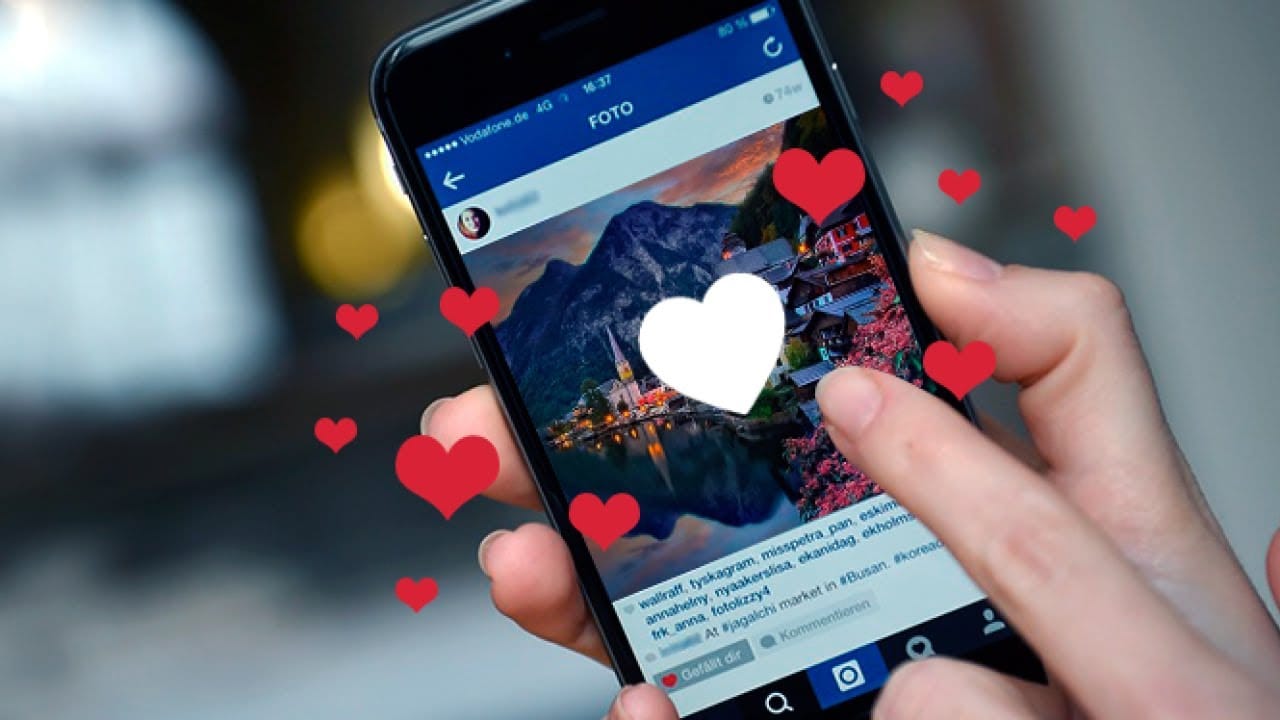
If you have many followers on your profile, it will not be an easy task, although you can always resort to third-party applications to find out who recently unfollowed you, as that may be the user who has looked for problems on the social network. What's more, that person may have even blocked you.
Log in to your Instagram profile, either on your PC or on your smartphone, and go to your profile by clicking on the thumbnail of your image as we indicated at the beginning. When you have done it, click on the followers, and change the settings to see their chronological order. If you see that there is any change among the newer ones, that may be where the culprit is.
Moreover, a name may sound familiar to you, and you won't see it. To search for it, write the name of said user in the magnifying glass, and if it does not appear, either they have stopped following you, or they have blocked you after reporting. To check, go to your browser and write the name of the user, if nothing appears, he has blocked you, if he appears, but you do not follow each other, or only you him, there you could have the culprit of reporting on Instagram.
If you have suspicions about this user, you can try to contact the person who has reported you on Instagram. In this way, in the event that they have not blocked you, you have the opportunity to speak with the user and thus find a solution to the problem. As you can see, the process for know who reports me on Instagram It's very simple. So don't hesitate to check the status of your account on this popular social network whenever you need it.