The WhatsApp application is one of the most used to chat with family and friends, thanks to it we can even make video calls, as we have seen previously. We can send files, videos and photos, among other options.
Unless you have a problem, of course. So let's see what could have happened.

This app is not without bugs, and sometimes it does not allow us to do a series of actions at the worst moment… If you have never been able to send the photo of your trip, or the one you just took of a wonderful landscape, today we are going to see why this happens and how we can remedy it as much as possible.

What can we do when WhatsApp does not allow us to send photos
Sometimes when we use the WhatsApp app it gives us errors, or failures when we want to do something like send photos. Something happens and it may not be the fault of the app, that's why we must check our internet or Wi-Fi connection.
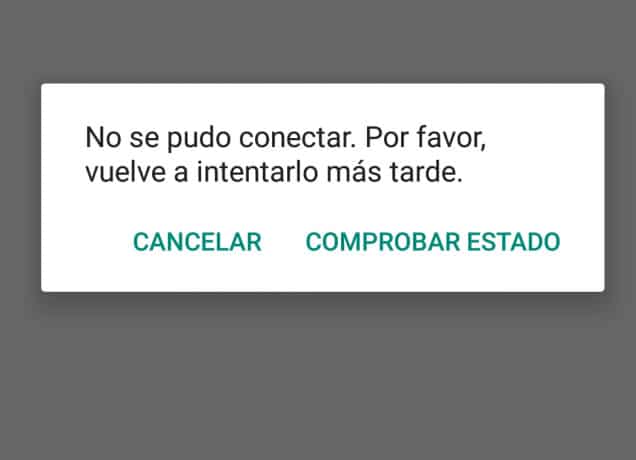
The problem may be that we are not connected to a Wi-Fi network or our data rate has been exhaustedTherefore, make sure you have everything properly configured and a good connection with coverage. Check that it works correctly, for example by opening your preferred browser and we will see that it loads everything correctly and without delay.
If you have already checked, and everything is as it should, we will continue investigating what may be the causes that cause this problem, for which we cannot send photographs to our contacts. Therefore, Now let's look at the date and time on your smartphone.
Incorrect timestamps
Yes, as you read This can cause a conflict when sending photos on WhatsApp, therefore we are going to fix it. If the time of the received messages or the last time of your contacts are incorrect, check the time and time zone settings of your phone. You may need to correct them.

It is best that you use the Automatic or Network Provided configuration to determine the date and time. With this configuration, the mobile phone operator will set the correct time on the phone. If the problem still persists, contact your phone company.
As well we can set the time manually, for this we must go to Settings, then click on the Date and Time option, and verify that everything is correctly configured. If not, select the correct time zone and the date of the corresponding day.
WhatsApp is down
It is also possible that just in these minutes the application has a global error and has stopped working correctly.
The best way to find out if it has fallen is enter Twitter and search for "WhatsApp" in your browser. If there are people complaining about the same thing, you already know that it is not your thing.
On the other hand, normally when WhatsApp goes down, it usually becomes a Trending Topic, so you should also be on the lookout for this.
SD card failure
If the problem continues and we are already desperate let's look now at our SD card. It is possible that it is not working correctly, or it is causing a conflict, since sometimes the SD memories can stop working, or end up corrupted, affecting their normal operation.

To verify our SD we must attend to different aspects. First let's make sure we have enough free storage space. If we do have enough space, but we still cannot download or send WhatsApp files, We have to weigh the option of deleting WhatsApp data stored on the SD card.
Make a backup copy and delete the files that we do not want, or those that are kept in the folders called "Send", which accumulate and take up valuable space. Are we still with the problem? Well let's make sure that the read-only mode is disabled. Since if so, we will not be able to save anything in them, nor generate a new file to send.
If these solutions do not solve the problem, the SD card may be corrupted. In that case, you must format the SD card if possible (remember that formatting a card supposes the complete elimination of everything that you will save on it), since there are cases in which they are unusable, or buy a new one and replace it in your terminal.

If the problem still persists and nothing we've seen so far has worked, we can do two things. The first is to go to Settings - Applications and select WhatsApp, and in the Storage section select the option «Delete Cahé» and «Delete data». With this it is possible that it allows us to make the shipment we wanted to do.
And the second option, in case of not having obtained results with the previous one, is to proceed to perform the most radical measure, which consists in proceeding to the complete uninstallation of the instant messaging application. In effect, we uninstall it, delete everything related to WhatsApp, and then proceed to reinstall and configure the application again. Following the steps of entering phone number, username and we started using it as usual.
Most likely, the latest backup you made will be installed automatically, so many of your conversations will not be lost. Try now to send the photo you wanted, if it has been resolved, congratulations. We are done with the error.