
WhatsApp notifications on Xiaomi mobiles do not sound to you?
When we talk about instant messaging applications on mobile devices, WhatsApp and Telegram, are usually, worldwide, one of the best known and used. Therefore, almost all brands of mobile devices try by default to have their mobile operating systems, well optimized for the use of such applications. And also, of other apps more, of the type Social Media, such as, Facebook, Instagram, and TikTok.
However, not everything is usually perfect, and sometimes some phone brands, they can present problems with whatsapp or some of these aforementioned apps, such as the case of brand mobiles Xiaomi. Therefore, today we will explore in a timely manner, because “WhatsApp notifications do not sound on Xiaomi mobiles” and how can we solve it.

Of course, this type of problem is not general, for all models of that brand. If not, it has been showing up on those devices Xiaomi with MIUI 12, or have been upgraded to that version. Therefore, it is possible that a significant percentage of users of said mobile brand may have experienced problems with whatsapp notifications or other apps at some point.
As can be seen in the different Xiaomi forums, by searching for reports related to said problem, that is “WhatsApp notifications do not sound on Xiaomi mobiles”.
However, it is worth clarifying that, at the beginning of this type of report, it was believed that the problem was caused by the whatsapp app, but it has already been known that others have similar failures. So it seems to be the Xiaomi's new customization layer the one that is causing the problems with notification management.

What to do when WhatsApp notifications do not sound on Xiaomi?
Steps to apply when WhatsApp notifications do not sound on Xiaomi mobiles
For many users, this kind of problems they might not be serious or relevant, while for others, if they could be of Vital importance. And although surely, in a short time the same completely solved, the ideal is know how we can solve it, in case, we present said problem on our Xiaomi mobile devices.
So, next we will show the different options to execute in case of it, that is, for when WhatsApp notifications do not sound on Xiaomi phones:
Correctly configure general notifications
- Open the Settings app.
- Locate the “Notifications and Control Center” options, then press on "App notifications".
- In the new screen shown, we must check that the options are marked "Show notifications" y “Allow notifications on the lock screen”.
- And in case we want our mobile device to vibrate and sound when receiving notifications, we must mark the options of “Allow playback sound” y “Allow vibration”.
Grant autostart permissions
- Open the Settings app.
- Find and click on the Applications section.
- Click on Permissions menu.
- Find and click on the autostart option.
- Select the WhatsApp application
- Check the box that allows you to start it automatically to receive your notifications on the screen.
Set up battery saver
- Open the Settings app.
- Find and click on the Battery section.
- Click on the menu options (gear icon in the upper right corner).
- Come into battery saver menu, which manages energy for each type of application.
- Choose the WhatsApp app and configure the necessary options to receive the alerts without restrictions.
Optimize multitasking
- Open the multitasking function section by pressing the usual button for it, or by sliding your finger from the bottom of the screen to the center of the screen, leaving it there for a few seconds, in case you have the mobile configured to work by gestures.
- We continue, pressing on the WhatsApp app to leave it “in the foreground”, and then on the padlock button to leave it anchored. In such a way that the WhatsApp app never closes and all its notifications and alerts received are reflected in the notification center of the mobile immediately. This is because the application will not close to save power or save memory.
Change the style of MIUI notifications
- Open the Settings app.
- Find and click on the Screen section.
- We press the Control Center option and notification bar.
- And we finish, disabling the option to use the new control center. So that the smartphone alerts can be seen in the traditional way, that is, at the top.
Finally, it is worth mentioning that, if having progressively executed each of these steps can't solve the problem, already many users have reported that, not even deleting the WhatsApp application and reinstalling it, or completely resetting the mobile device, have found a valid solution for said problem. Therefore, it is best to wait for a official update to apply it and hope that the problem is corrected.
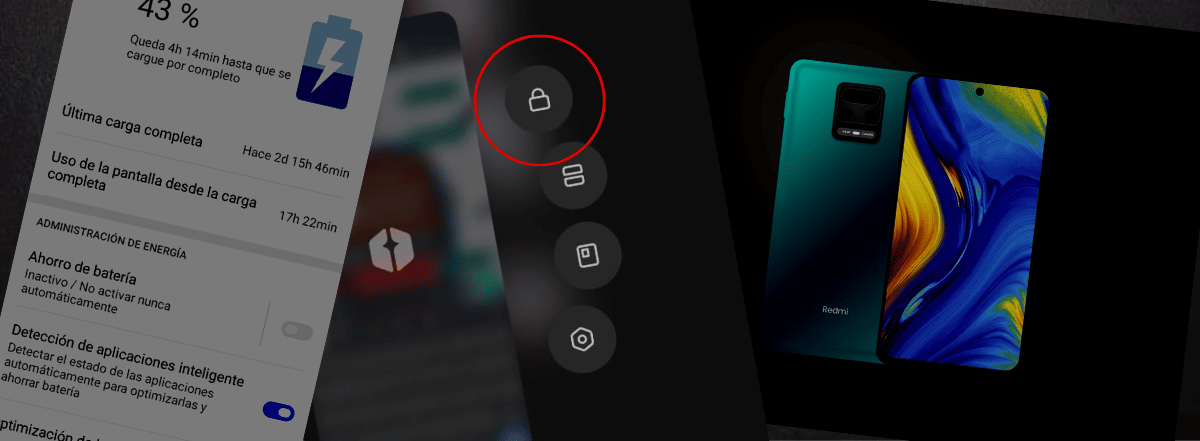

More information about Xiaomi
In short, we hope that this little quick guide related to the problem that “WhatsApp notifications do not sound on Xiaomi mobiles” has been interesting or useful to you. Above all, in case you own one of these devices, and perhaps presented such a problem. And if you want talk to us on notification problems in the WhatsApp app, you can do it on the following official link.
Finally, it will also be great to know your impressions via comments, on the topic addressed here. In addition, we invite you to share this content with your friends, family and other contacts of your various social networks, so that they also read it and are well informed about this type of technical problems. And do not forget to visit the beginning of our website «Android Guías» frequently to learn more content (apps, guides and tutorials) about Android and Social Networks.