
YouTube has become the platform for experience when it comes to watching all kinds of free videos. In addition, it has extra options that allow you to enjoy other services, such as platform shorts. The problem is that there are times when YouTube doesn't work.
We all know this platform as one of the first that we all began to visit regularly. It is one of the most important platforms for Google, which has generated millions and millions of views around the planet with its video content. The new platforms that have been coming out have been and in fact are a great competition, but YouTube remains the preferred site for streamers to generate content every day.
By having several servers, it makes the page more stable no matter how high the demand for views is. Technical support usually acts quickly and efficiently when it comes to repairing errors that usually happen.
There are several solutions that you can count on on your Android device, to fix Youtube page not loading issue. YouTube is becoming stable, but if it isn't, we're going to give you some keys telling you how to fix all those errors that may appear when you enjoy its content.
Why won't the YouTube page load?

The first thing we will do is check that the YouTube page loads normally, if it were otherwise the problem would be one of your servers. This platform since it was "born" has not noticed that it was offline for a long time, even so it is one of the most stable companies.
We will continue with the checks to rule out first what usually happens and is not in your hands. Check your social networks and usual channels that you usually visit to verify if the same thing happens to other people or if it is an isolated event. When the service goes down, the engineers usually work fast and have it fixed very quickly.
You can visit almost any page so you can find out if the service has gone down, normally the reason is usually the general server, and other times it is a loading failure and it does not work. One of the pages you can visit to do this check is DownDetector, so you will clear up your doubts in no time.
YouTube does not work: solutions to consider

One of the first things you should check is your connection. Generally, this is one of the most common problems. It may be your wifi connection at home, workplace or in a place where you are using it is the one that fails. That is why that page or others that you have opened will not load. Still it is the most stable connection you can have.
The important thing is that first check if your mobile connection is ok, and you do this by opening different web pages. One of the steps that works best and we always forget, is to restart the device. In this way the pages will load faster and the mobile will go much faster too. It is the solution that fixes all ills, like plugging and unplugging the television.
Put your finger on the power button and wait a reasonable time while it turns off. When it is completely off, you turn it on again, or if you have hit the restart button, the device will turn on by itself. When everything restarts and you are already on the desktop, check that the error that YouTube gave you is already fixed and everything works fine and at a good speed.
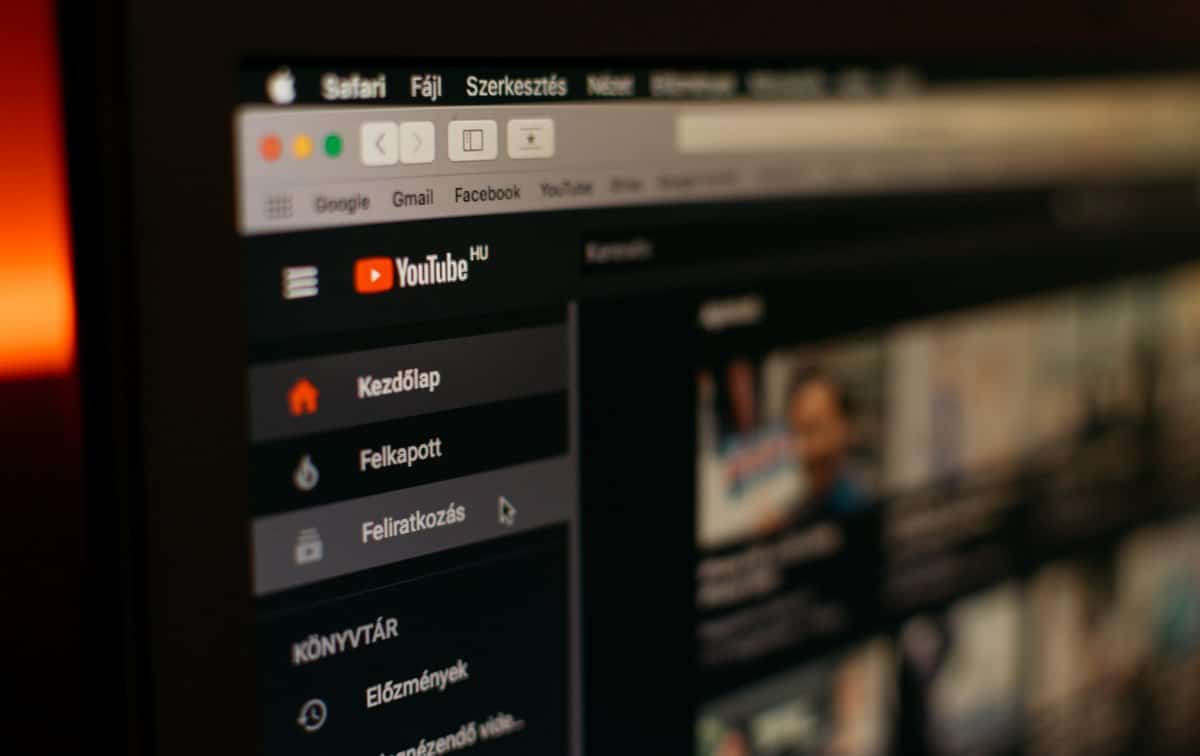
This is also one of the ways to fix network reset, they have always worked well at least if your device is Android. As a user, you must follow a few small channels so that you can reconnect to Google's video platform, visited by millions of people every day.
For reset your phone's network settings you will need to follow the steps below. Keep in mind that you cannot damage the terminal in this process, so we invite you to try this trick if YouTube does not work on your computer.
- First, you must to the Settings of your phone.
- Now, find System and go to Advanced Options.
- Click on System and updates.
- Now hit Reset Network Settings.
Wait a reasonable time, it usually takes a few minutes, before reconnecting to a network. If the problem is still there and YouTube is not working, we are going to see more reasons why this service is not working as it should.
Updating the YouTube app is not a bad idea

Sometimes we are in such a hurry to do things that we do not update the pages that require it, and that makes the loading time longer or even that nothing loads at all. YouTube is an application like the others, and from time to time it requests an update, and if you haven't done so, it could be the cause of your problems. When you arrive somewhere that has a Wi-Fi connection and you know the password, connect and update it, you will see how things change. Go to the Play Store and check to see if it has asked you to update and you haven't.
It is not a good idea to have apps without updating, since they have not received the latest security patches, in addition to having bugs that later versions do not have. So don't hesitate to update YouTube on your mobile.
You can clear cache and the data if that is the case, think that it is a restart of all the apps, and that compensates us to be able to start from scratch. The YouTube platform, like the Play Store, Chrome, Gmail, are apps that are already installed on the device and it is necessary to update them all.
You may be surprised if the solution that will work for you is to clear all data and cache. This fixes big issues including the YouTube app. In most cases if you delete the cache/data, you as a user will see that the reset makes your device fully functional. To clear the cache and data of the YouTube app, do the following:
- Go to Settings on your phone.
- Search for Applications and, when you locate YouTube, select Storage and cache and hit Delete.
- The next step is to repeat the process to remove Cache.
As you may have seen, you won't be short of options when it comes to solving problems if YouTube isn't working, so follow these tips to enjoy the videos available on the platform.