
YouTube is the big star when it comes to music platforms. Despite the fact that today Spotify has a good number of followers around the world, there is no doubt that this platform is still the triumphant star that we all turn to. And the thing is that there are many things that we can enjoy here, such as, for example, very evident, the videos. Until, for whatever reason, Youtube is not heard on your mobile
There is only one problem that bothers many, and that is you can't listen to your favorite music with the phone locked, unless you pay for a subscription in which you can enjoy this benefit, or use our trick to use YouTube with the screen off. But for the moment, we are used to it. And it is that the benefits it brings us is what makes it the star platform. But there is one thing that we cannot forgive, and that is that the sound stops hearing.
That the sound of a YouTube video is not heard is something rather unusual. But when it happens, there are times when you will be able to put a solution to it to enjoy the platform again for hours. In the event that this has ever happened to you, then here are some solutions to try to solve the problem that does not allow the audio of the videos to be heard.
Have you turned off the sound? For this reason you cannot listen to YouTube on your mobile

First check that your device is not muted, since you may be wasting time looking for a solution that is not really going to help you, since this problem does not exist. It depends on the phone, it has a form of sound silence, although most of them have the same system from the settings. Checking if the multimedia sound of the mobile has been muted is very simple, you just have to do the steps that we mark below:
- Press either of the two volume buttons on the phone.
- With the soundbar on the screen, tap on the gear that appears
- Now you will enter the sound settings of the mobile. If the multimedia volume appears completely lowered, this is the problem and all you have to do is upload it so that the YouTube video can be heard.
Clear YouTube cache to fix this problem
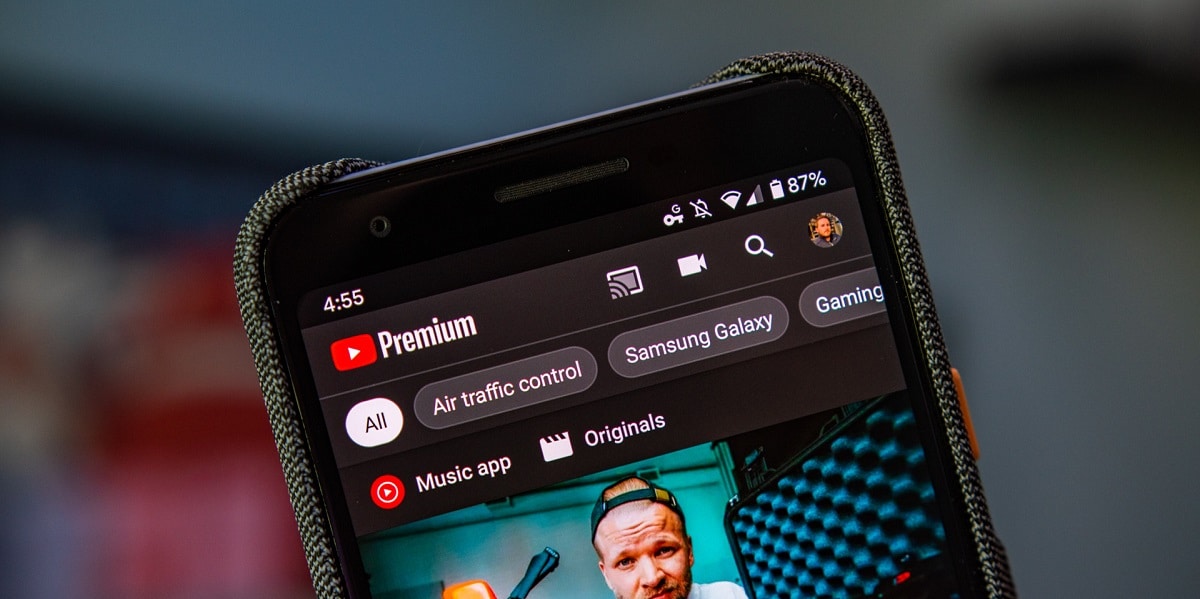
Like practically all the applications you have installed on your device, YouTube also caches information. Generally this should not be a problem, but it may be. This data can corrupt some files, and to fix it you must clear the cache. Clearing the cache is very simple and you just have to follow these steps that we leave you below:
- Go to Settings or Settings.
- Enter the Apps and notifications option.
- Now go to YouTube.
- Click on the Clear cache option.
And if after trying these two options to hear the sound of YouTube videos it still does not work, then it is best to try aaupdate the mobile operating system. If there is no pending update, then you can root the mobile to the most current version of Android. Or you can also choose to reset the mobile, which you can do by holding down the power button and the volume button.
Thus, any adjustments you have made will revert to their original state, and you can be sure that yes or yes you will be able to hear the sound again in YouTube videos. Of course, remember that first you will have to make a backup copy of your files, since once you have reset the mobile, they will disappear, so you better not rush.
Another problem that you may be suffering if you can listen to YouTube videos is that you are using headphones that no longer work properly, but that do connect to the phone for sound reproduction. In the event that the problem is in the smartphone speaker, before thinking that it may be the mobile phone, try using another app to make sure that it is only the Google app, and not your device, that is experiencing problems. And because of that YouTube is not heard.
Advantages of YouTube

As we told you at the beginning, even though other platforms like Spotify have a large number of subscribers, YouTube continues to be the leading platform in terms of the content reproduction sector, both music and other types of material, such as that produced by influencers, the great stars of today.
But we have simpler examples when it comes to affirming that this platform is far above, and that is that not only does it have a wide catalog, in which anyone can add their own content, but its search engine is a true marvel. And it is that making a mistake writing the name of an artist or a song is a problem in another class of applications, such as the aforementioned Spotify. But on YouTube it is enough to put a phrase from a song, for example, so that the application automatically knows what you are looking for.
We continue with the advantages of this platform to mention the greatest of its attractions, and that is that it is a free application, which you will not only be able to enjoy on your computer screen. Today you have applications so you can use YouTube on your mobile phone, your tablet, and even your Smart TV.
So, taking into account the advantages offered by this streaming video service, along with the fact that If you can't listen to YouTube on your mobile, the solution is very simple, do not hesitate to make the most of one of the best apps to listen to music or whatever you want.