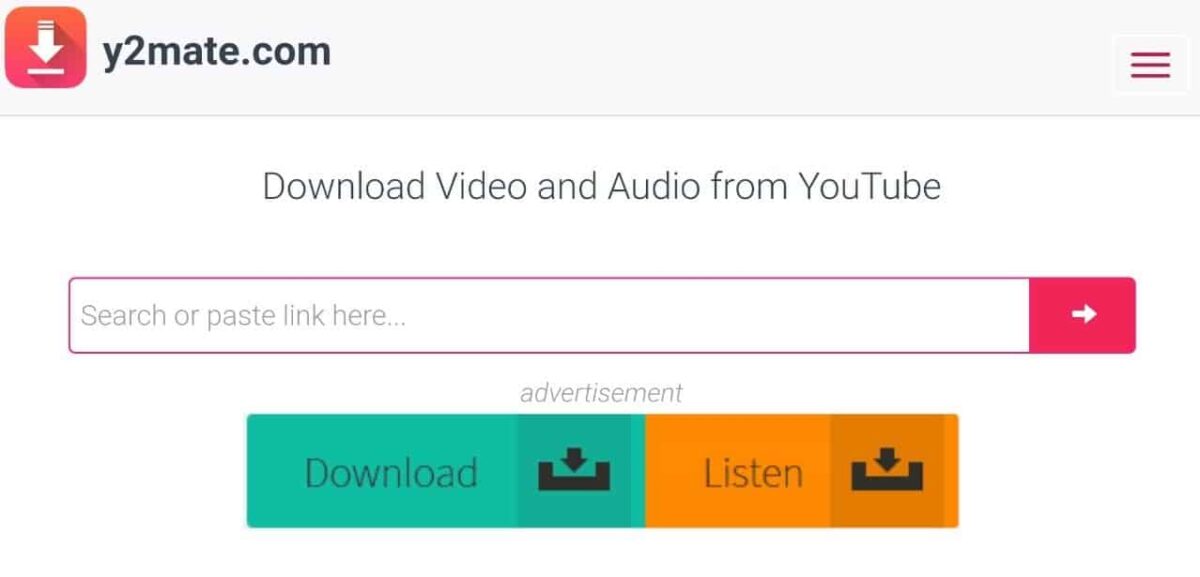Do you want to know how download youtube videos to your mobile? If the answer is yes, you have come to the right place. YouTube counts 14 billion monthly visits, more than 2 billion people visit the platform every month, and about a billion use it every day. The titanic dimensions of this internet giant are undeniable.
However, not all people know how to take full advantage of this website. That is why today we will explain how to perform a task that can be very useful, but sometimes unknown: download videos from YouTube. If you want to know the best ways to download youtube videos on your Android mobile or portable device, keep reading.
There are countless ways to download youtube videos, either with specific applications or with a browser. Here I will show you the best methods, you choose the one you prefer:
Apps to download youtube videos
It should be noted that none of these applications are in the Play Store, due to Google's policy that prohibits downloading videos from youtube. So if you decide to download any of these apps, we recommend you search in sites like apkpure, uptodown or the official sites of the apps in question.
With that cleared up, let's continue with the list, this is not a small market, and there are few applications for this functionality, but don't worry, we have brought you the best:
vidmate
Vidmate gives you the ability to download high-quality video and audio quickly. According to Vidmate's own website and many users, vidmate is the best app to download videos on youtube, and perhaps they are right; here we present some of its most attractive features:
- A high-quality multimedia player with several features of its own.
- A download manager so you can monitor your downloads while doing other activities on your mobile device.
- You can download the audio or video in various formats and with different weight.
- A list of entertainment websites that will surely come in handy (you can also download videos from all these websites, here you will find Facebook, Instagram and many others).
- A friendly and intuitive interface.
- A functionality that allows you to hide multimedia content that you have on your device under a 4-digit password.
Not bad, right?
Like any other app that is widely used all over the world, Vidmate is cross-platform which means that it is available for Android, iOS, Windows And some others. You can download it on your site.
Regarding general aspects, I can personally assess the application of very good, downloads remain at a stable speed and never drop.
snaptube
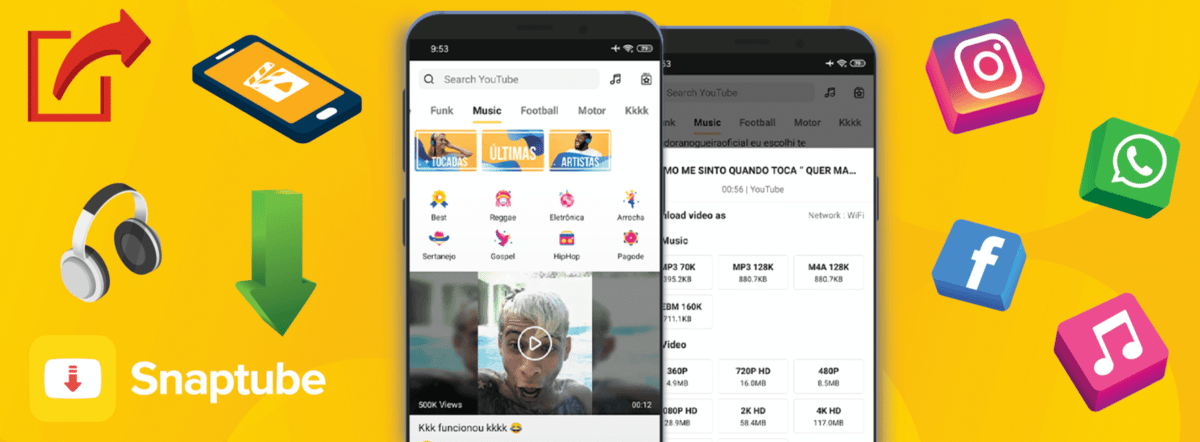
Without further ado, let's move on to second giant of this market, I call it “the second”, but there are certainly people who prefer Snaptube, and it makes sense, because it is a very good application; let's examine it!
Vidmate and Snaptube are two apps very similar, and as I just explained the first one, now simply I will mention some differences:
- The Snaptube interface has a better design, in aesthetics it can be said that Snaptube is slightly above it.
- It also has a player with some extra features.
- It has picture-in-picture mode.
- It has an even bigger list of entertainment pages, and not only that, you can download videos from more platforms than with Vidmate.
Those are the main differences between both apps, they are quite subtle hence In practice, there shouldn't be much difference.
I can personally add that app formerly froze from time to time, something that has never happened with Vidmate, but that has been years and surely Snaptube has fixed that bug.
You can download Snaptube on your site.
Both applications have the free version, with ads, and the Premium version, without them.
Telegram
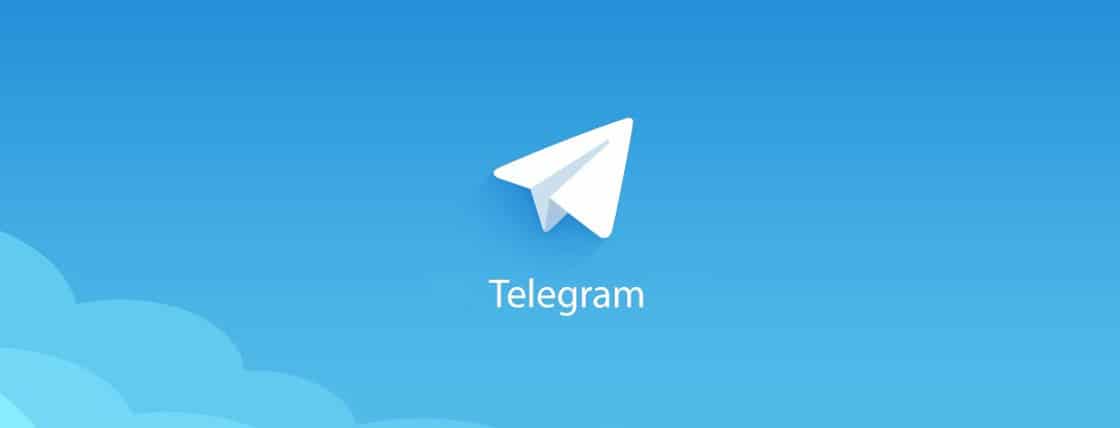
Yes, as you hear it, and it is that in Telegram you can do almost anything, if you don't have this magnificent messaging app, I recommend that you download it right now.
To download Youtube videos via Telegram we will have to make use of the blessed bots. I explain the process:
Write oitubebot in the search engine, select the bot that has just that name, press “Start” and in a moment you will find yourself doing a search on youtube, on telegram.
Here you can also download the videos in different formats, including audio. Besides that you can trim video before download.
If you want the video to appear in "Gallery", you may have to go to the message in Telegram and press “Save to downloads”.
How to download videos from Youtube, with Youtube?

Yes, the YouTube app itself offers the option of "Save" your favorite videos to watch later, the point is that You can only see it in the YouTube application itself (You will not be able to dispose of the file to your liking, as with the others).
Web pages to download videos from YouTube
To download videos through web pages you do not need to have access to any download application, since you can do it directly from your mobile or PC browser.
y2mate.com
The process is very simple but some can be confused. I will explain it to you in steps:
- You go to Youtube, to the video you want to download.
- You copy the link (link) of the video.
- You go to y2mate.com.
- You paste the link.
At this point you will see several format options, you can also download in audio if you wish.
- Select the format of your choice (opens a new window, with an ad, closes the window)
- Reselect the format of your choice.
- Now it is downloading.
If it still makes it difficult for you, I recommend look for a video on youtube that explains it.
Y2mate is in my opinion the most comfortable way to download videos in the browser, but if it is not what you are looking for, here I bring you other options.
**The rest of the websites mentioned here work in the same way.
Clip Converter
ClipConverter It is one of the best known websites. Able to download Youtube videos, you can choose the format (High resolution inclusive) or instead convert them to MP3 or AAC (audio formats). It also allows us trim video before download. The operation is the same as y2mate, you just have to paste the link of the YouTube video that you want to download in the "multimedia address" box and select the parameters that interest you the most and click on "Continue".
OnlineVideoConverter
OnlineVideoConverter It is a magnificent tool that allows us to download videos from any social network from Google, in addition to being able convert videos from our PC. As well has a screen recorder.
YooDownload
YooDownload It is a website similar to the ones mentioned above, adding the link that we want to download it to our device in a very easy and fast way. We can also download videos from other platforms such as Instagram, Facebook, Twitter, Vimeo, etc.
Youzik
The site Youzik Follow the same line as those mentioned above. This gives you the possibility of once you click on download you can get the video in mp3 or mp4 format, whichever is your preference.
Is it legal to download YouTube videos?
In general, it is not legal to download YouTube videos to a mobile device unless the video has a license that allows it. Many videos on YouTube are protected by copyright and downloading them without permission violates copyright laws. We recommend doing your research before downloading any video.