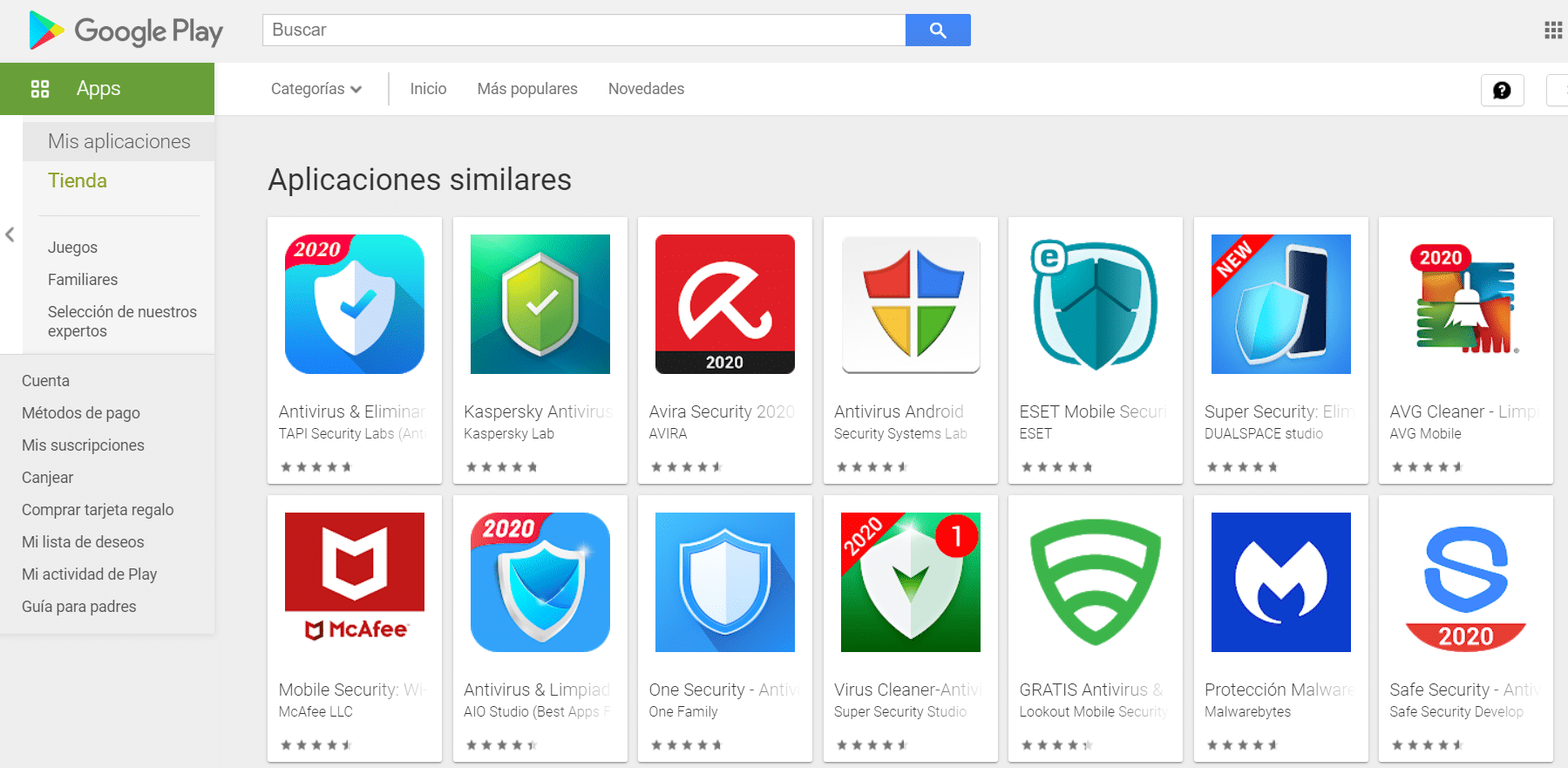
In Android we have some Antivirus that can be the best, but first you have to know that we are facing an operating system for mobile devices that is very secure.
That said, if we know how to handle ourselves well and We do not fall into those typical phishing traps, our system can be kept very secure; especially if we usually have the system updated with the updates released by the manufacturers.
The best antivirus: system updates
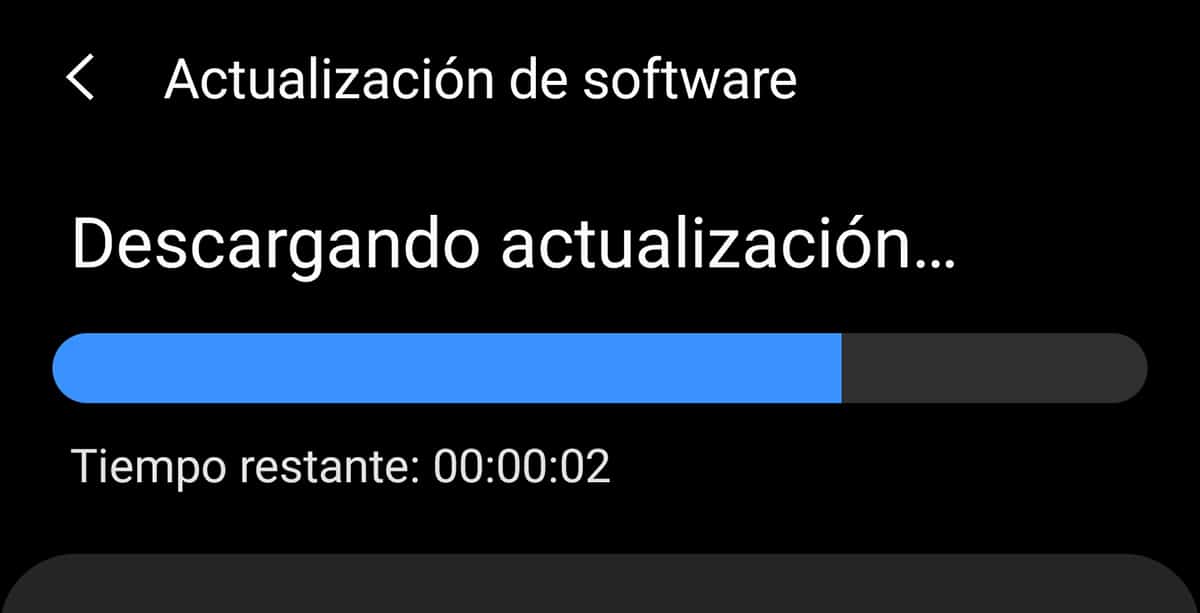
There is a lot of talk that high-end phones aren't really worth it, but they are. we are looking for a mobile that is updated monthly, we do have the best of the justifications to have our system up to date in security.
Google releases monthly security updates on Android to have the system always ready and secure. There can always be holes in the software, so with new updates there can always be security holes through which other people's friends try to enter.
Those security patches or monthly Android updates fix those bugs and improve system security. So delegate to a manufacturer, such as Samsung, that value monthly updates, is the most important recommendation. In fact, phones like the Note 10, S10, or S9 are updated monthly, so spending a little more means being safe; Always remember that many also use their mobile phones for work.
Avast Mobile Security
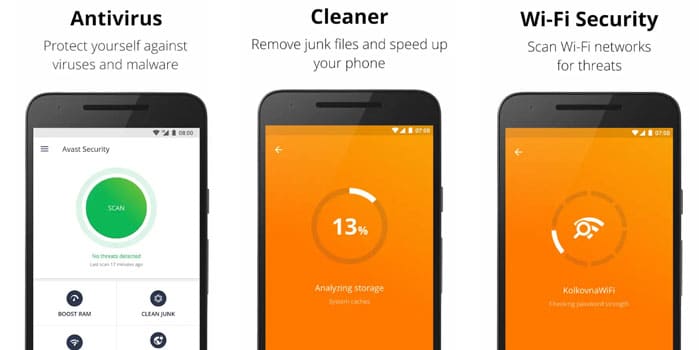
Now, going to an app for our mobiles, and in my case not having one installed, we have to remind you that in a system like Android an app of this style is not needed so much as it happens in a system like Windows; and that we well know everything that usually has a greater number of security holes.
Having said that, Avast has done a great job on PCs to demonstrate that a security suite can also be offered for free to keep the system clean; although they always do so with a significant impact on the resources requested from the system.
The mobile version is quite good and is characterized by offering many options in its free version. We are not going to talk about paid apps, since it involves annual or monthly payments. So here Avast earns a lot by following what is stipulated in its version of Windows.
Another of its positive aspects is that if we go to the paid version, the cost is lower than other solutions we have on Android. From its characteristics we are left with its privacy advisor, system optimizer and a blacklist that we can customize.
It also has anti-theft options, but if we go with a Samsung phone, if we put its characteristics next to the South Korean brand, there is no color. In fact Samsung's anti-theft options are among the best, so it may interest us if we have a low-end phone that is lacking in security options.
As well you have safe trunk options, or a VPN network to which you do have to pay to access all your options. In short, an antivirus app that if we look at most of its features have little to do with what it offers on the PC.
kaspersky mobile antivirus

Other of the recognized antivirus for PC, and just in this case Windows comes with payment. Here we have its free version and it is the reason why we are commenting on its virtues and benefits.
Among its best virtues we have great anti malware protection, blocking calls and has no advertising in its free version; This last option must be taken into account in order to have an experience without those advertisements.
Of course, do not expect that with Kaspersky, especially when we talk about a paid suite in Windows, you will have a wide variety of free options. In fact in the free version we do not have the automatic app scanning option; something that Google Play does by the way, so if you don't have applications installed from an APK we can move on from it.
We must speak of its great value when it comes to make minimal impact on system resources. For those who use it for free, they will have in their hand the possibility of having call filters, support for Android Wear and an interesting variety of anti-theft functions.
If you prefer to pay, in return you have automatic scanning of new apps, app blocking and websites recognized by phishing. We can almost say that this antivirus app is the perfect for avoiding malware that could exist in our mobile, since protection in this sense is one of the best.

It is true that Kaspersky's payment solution not comparable to Bitdefender, but yes that from the free version we can find ourselves comfortable with it to decide later on its payment. As always, it is best to try several and decide on our own which one can be better for us.
Lookout Security & Antivirus
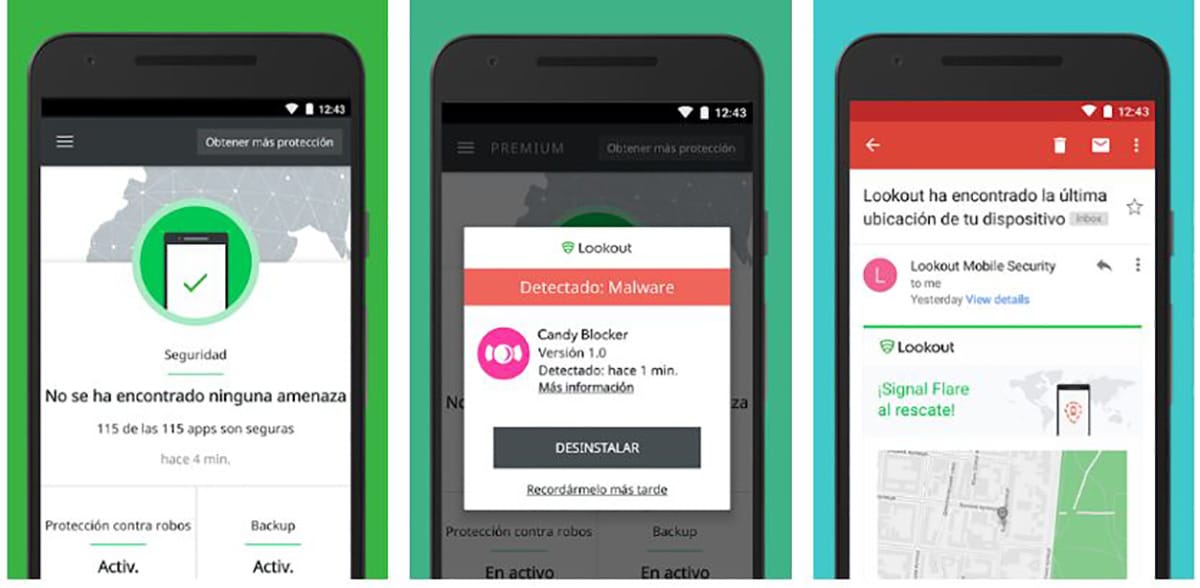
Another interesting option as an antivirus app for our mobile and that among its suite of security-related apps is well known. We can talk about several characteristics to take into account with it. One is his well modern and intuitive interface, and the other is its great capacity for the protection of our accounts and identity.
We face one of the first antivirus apps we have had on Android and that it has always been characterized by a modern interface, and that dispenses with advertising in its free version. This last detail has allowed it to face those other apps that are very popular in other systems and that for many continue to be their best alternative to take advantage of protection and security measures.
Of course, not have invasive advertising, we will not have many options in our hand for free. Basically it stays in scanning for malware and locating lost phones; But come on, this last option we recommend Google Device Manager or the same Samsung solution and it works like a charm.
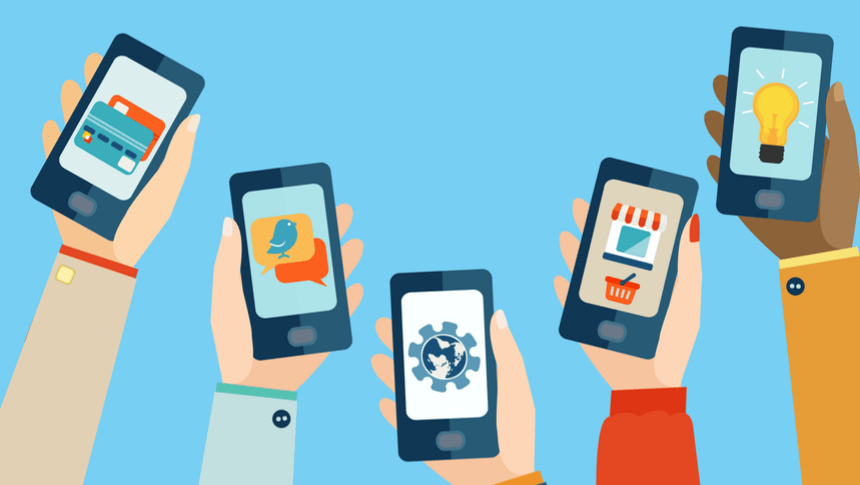
We have the premium parts of Lookout for free in other apps such as WiFi network scanning and blocking malicious websites. What Yes that gives value to the premium service is the VPN by which we can connect to keep our data very safe.
McAfee

We have the well-known McAfee And that on Android comes with a ton of free features. Of course, get ready for its invasive advertising and suggestions to install other apps. Among its best values we have the "guest" option, so that anyone can use the mobile and we are sure of it, and the malware protection.
As well we have anti-theft functions, management of the use of data from the apps and the WiFi security scanner. If we go to the payment functions we have an interesting URL viewer to preview before heading to a website, app blocker, no advertising and 24/7 support.
We arrived at 30 euros a year for your standard pass, but for that price we have other apps like the previous ones that offer the same for less. Anyway, McAfee plays with his experience and name to give that sense of security and to which many will fall.
If we already let's go to its Plus version we will have a great VPN service which is almost one of its best features, always looking from the paid vertex and not from the free one.
Google Play Protect
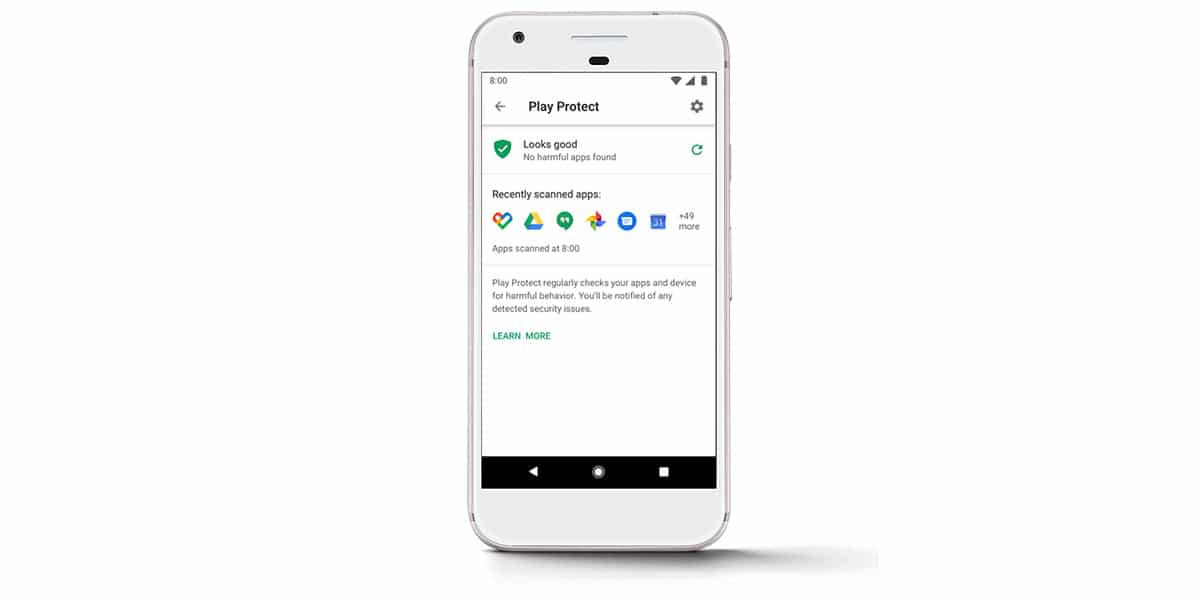
We end with what we could say what is the best alternative, since it comes from Google and with those characteristics that are necessary. This antivirus or security protector is integrated in every mobile that has Google Play installed; or what is the Android content store.
Of course, there are some who prefer a better app protection system than Google Play, but if you are a normal user with a well-updated phone, Google Play is more than perfect.
The best is that has minimal impact on the system, is ad-free and includes Find My Device and Chrome Safe Browsing. But without a doubt, its best function is the remote deactivation of malicious apps.
That's how we end the list of best antivirus for Android And the wisest advice: being cautious we don't need an antivirus on Android.
good post, they are really useful antivirus for my computer