
If you have reached this article, I hope it is still with the hope that you will be able to fix the problem that we described in the title, that is, I get a vertical line on the mobile screen and I have no idea how to fix it, the issue is that it bothers me a lot. If you are in that unfortunate group of people who are suffering from this evil of phone screen scratches or other similar problems that affect the phone screen and the correct display of it, we will try to help you.
This nuisance can be caused by different problems and causes, the point is to try to fix it as easily and cheaply as possible so that the LCD of the mobile device that you have in your hands can continue to be used without any problem. Normally the stripes you see, both horizontal and vertical, are usually caused by failures in the software or hardware of your mobile phone. The most normal thing in fact is that due to some blow, the LCD of the mobile phone malfunctions and is broken and has to be replaced. Although sometimes, as I was saying, it can come from the software and that is why different pixels of strange tones appear, being a very annoying error.

For this reason and as we promised you, we are going to try to ensure that you have not entered the article and stay the same. We will propose different solutions to the annoying error that you get a vertical line on the mobile screen, even sometimes horizontal. Let's get down to business and try to fix it.
Why do I get a vertical line on my mobile screen? Different solutions to the error
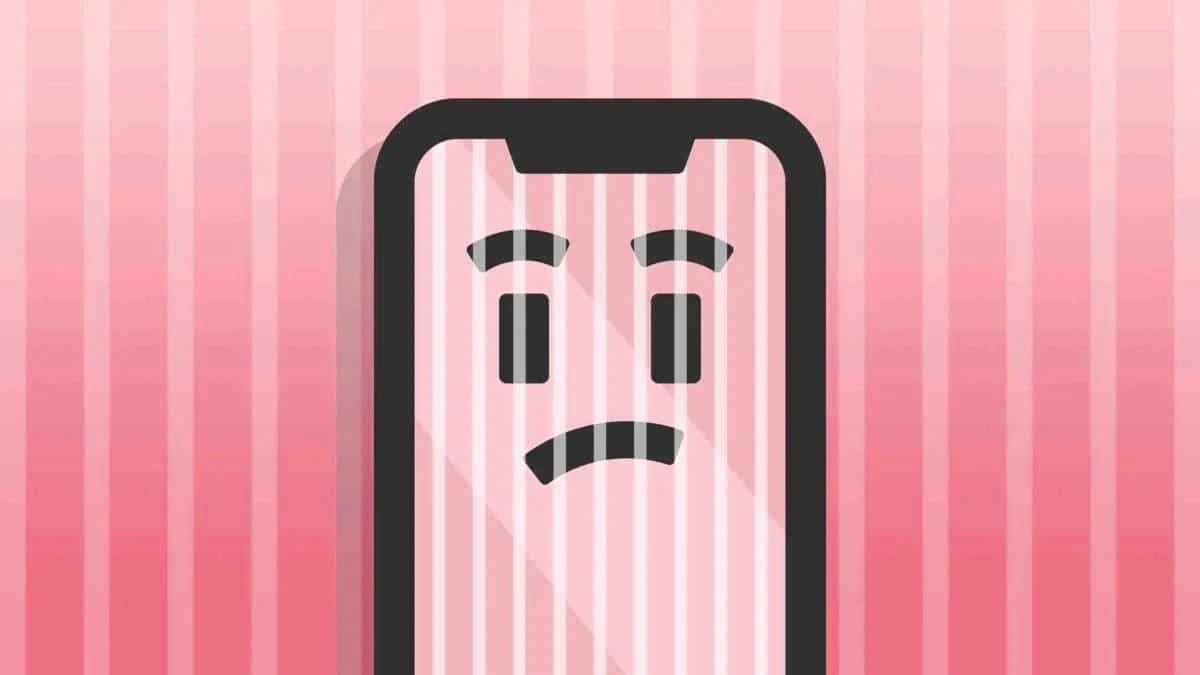
The important thing is that you try and try the different methods until you find the one that works for you, because not all screens break down or reach failure the same way. So don't get frustrated if the first solution doesn't work for you or you don't know how to do it, which in that case, ask in the comment box at the end of the article so that we can answer you. If you see that it works for you, also tell us what the correct method was and what your mistake was, so that we can fine-tune each of the proposed solutions. We go there with each and every one of the solutions so that you can fix the mobile phone and its LCD screen.
You have a cracked screen – hardware failure
This may be the most common since in a single fall or in any bad blow that is given to the screen on any given day, it can be damaged and need replacement. If after that different vertical or horizontal white stripes of more colors begin to appear, we can continue confirming the breakage. Moreover, and this is very obvious as you can imagine, but just in case we must say it: if you have a cracked screen, you definitely have a very broken mobile phone screen and it will need an urgent replacement.
You will have to replace the part completely and for this you will first need to find out about your model, what screen it uses and look for different tutorials on platforms such as YouTube to change that LCD screen step by step. Maybe that's how you fix it. Or on the contrary, you may need technical assistance and have to pay for it. It is your choice. MMany mobile phones are not complicated at all to open.
Turn off and restart the mobile phone

If it is a software problem, it may be that with a simple restart we can fix the error that you mention of "I get a vertical line on the mobile screen" or even horizontal and of different colors. To restart the phone, we don't think we need to explain it to you, but just in case, you already know that pressing the power button for a few seconds you will be able to restart the phone. If you don't want to restart it, you can turn it off for a few hours and turn it back on to sleep if you never perform this action.
Restore the mobile phone and leave it with factory values
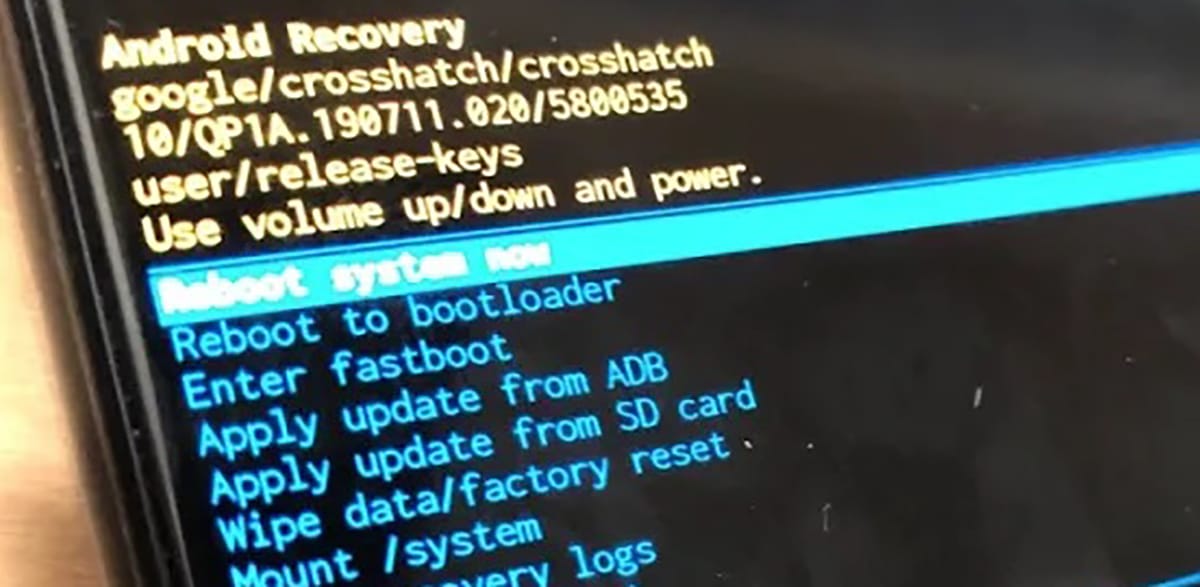
Another of the classics when it comes to solving many errors in software is to completely restore the mobile phone. In this way you will ensure that your mobile phone stays exactly the same as the day you took it out of the factory, always speaking of clear software, hardware wear is inevitable and it will always be there for the mere fact of using it on a daily basis. .
Please note that when restoring the mobile phone you are going to erase absolutely all the content you had, that is, all the installed apps, all the photos, all the files it contains, will go to absolute elimination. Therefore, before doing this, try to save all that data somewhere if you want to keep it. Simply make a backup in the cloud, it is the most comfortable. It may be that in this way what I get a vertical line on the mobile screen ends quickly. Holy hand restoring the phone.
Other less common and quick solutions
- Press the screen, if it moves, it may not make contact
- check connections
- Check that the error is not caused by some installed apps

We hope that this article on how to fix that big bug in which vertical and horizontal stripes of different colors appear on your mobile screen has been completely fixed. If you have any questions, questions or suggestions about this article or want to know more about other alternative solutions to this, you can leave it in the comment box that you will find right below. See you in the next article Android Guias. Thank you for reading us.