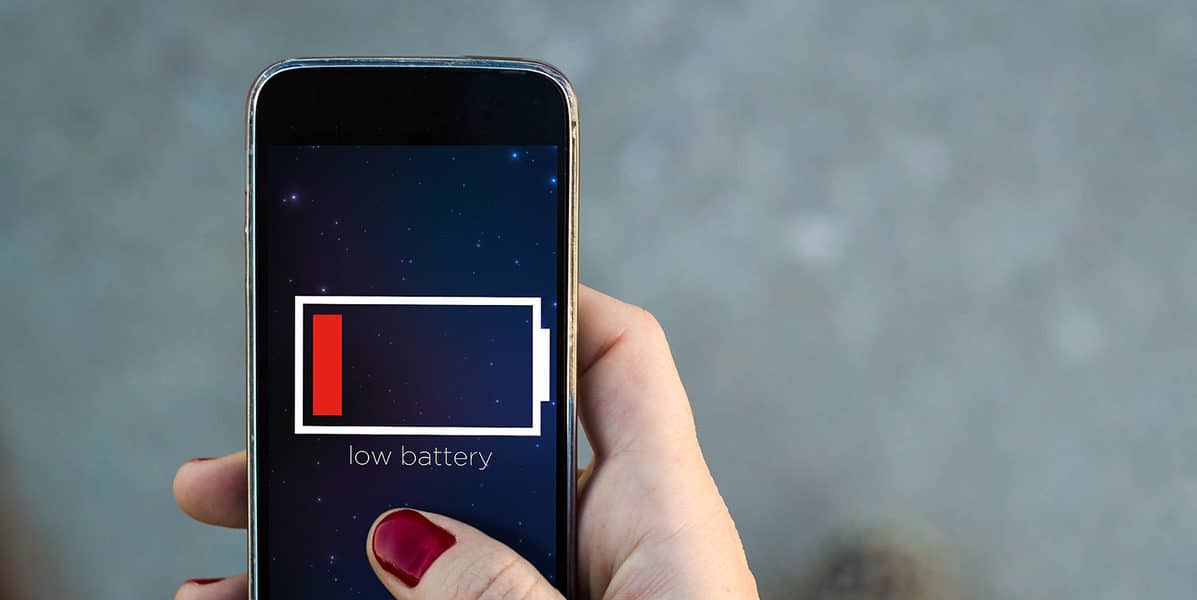
The battery of our phone is one of the components that can cause more problems, in addition to being one of the most wear and tear over time. It is not uncommon that if we have been using our Android mobile for a while, the battery status is affected and has suffered wear and tear. Although it is not always known for sure if there is something wrong with the battery, therefore, it is advisable to check its status.
There are various ways in which be able to check battery status on Android. In this way, we can detect possible problems as soon as possible and thus take action on them. The battery is something that wears out over time, there is nothing we can do in this regard to avoid it. Knowing the state of it is something that can help us to treat it a little better and make this wear go slower, being possible to take measures then.
Know the battery status on Android

Having information about the battery status of our Android phone is something important. Since this can tell us if there are problems with the phone or if those problems that we have noticed, are something that have their origin in the phone's battery. When it comes to obtaining this type of data, we find various methods or types of information that can be useful to us.
On the one hand, we can resort to applications that give us information about charge cycles. The charging cycles are an indicator that tells us about the wear of the battery. So it is a way to know if the battery in Android is in good condition or not. On the other hand, we have tools that tell us directly about the state of the battery. They will tell us if the mobile battery is in good condition or not. This way we know if we have to do something about it or not.
Charge cycles
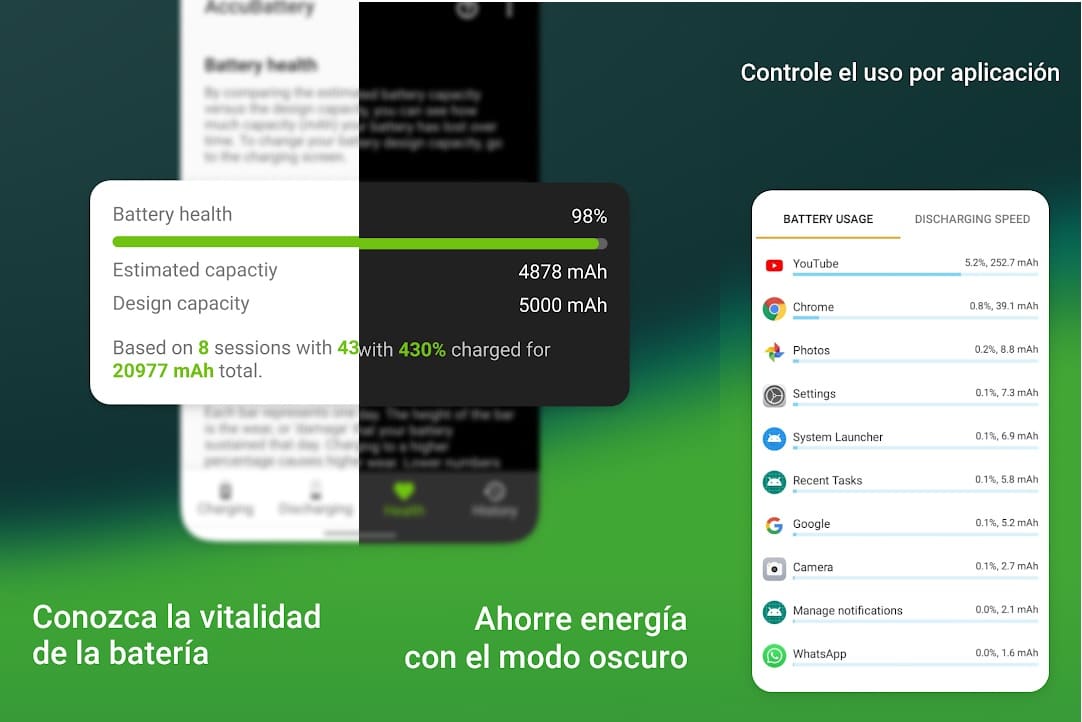
It is good to take into account the charging cycles of the battery of our phone. If we have completed many charging cycles over time, it is normal that some wear will be shown on the battery of our smartphone. It is estimated that the battery of an Android phone should withstand 2.000 to 3.000 charge cycles. It is usual that from cycle 500 that wear begins to show in it.
One method that many turn to in this regard is check which charge cycle your mobile is in. It is information that can give us an idea about the wear or the state of the battery in Android at that time. There is no native way to access this information on the phone, so we have to resort to applications in this regard, which tell us more about which charge cycle the battery is in.
AccuBattery is an application that will give us this type of information. It is an application that we can download for free on our phone and among the data it gives us is the charging cycle in which the mobile battery is located. This is data that will give us an idea about the wear and tear to which this battery has been subjected in the time in which we have this phone.
Secret codes on Android
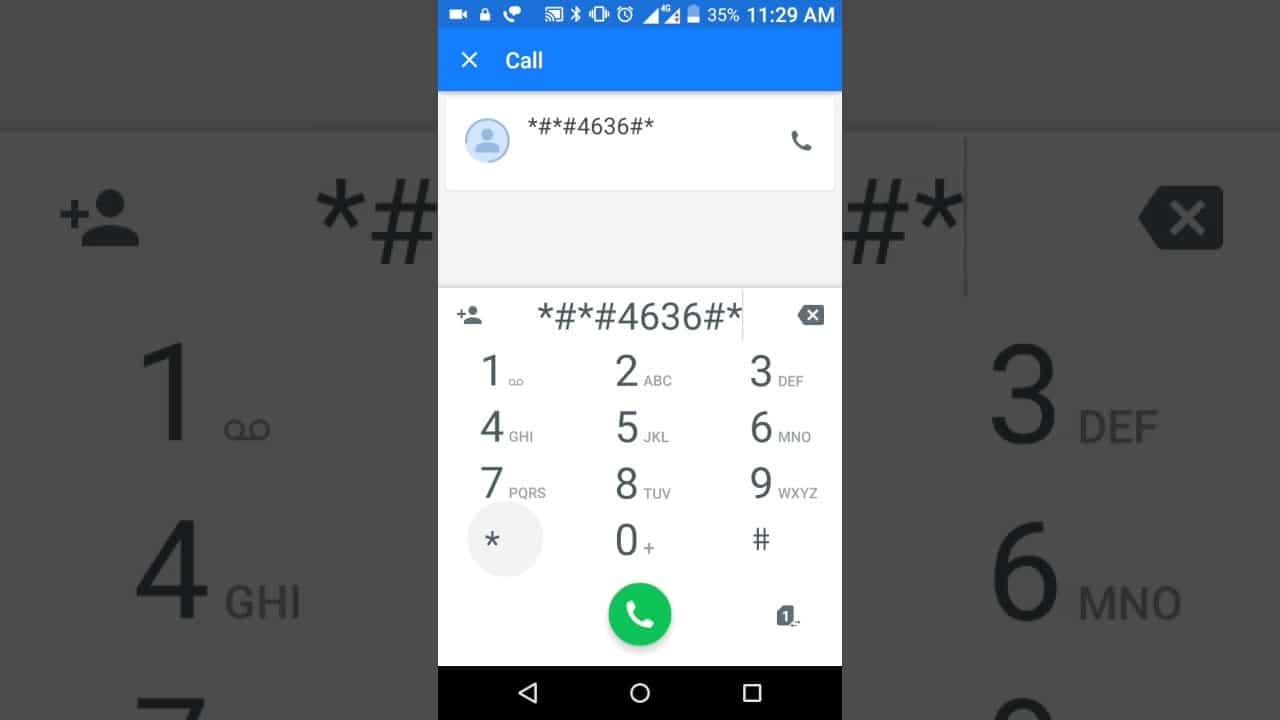
The secret codes they are a great help in all kinds of problems on an Android phone or tablet. Thanks to them it is possible to have access to hidden functions that we cannot normally use. In addition, we can also use them when we want to solve some kind of problem on our smartphone. So it is something to take advantage of on many occasions. The selection of codes is wide, although it is true that they can change between brands and between phone models.
In many brands of Android phones we also find a code that gives us access to information about the state battery. Therefore, it is an option that you can use at any time if you want to know more about the status of your phone's battery. The steps you have to follow to make use of this option on your mobile are the following:
- Open the Phone application on your mobile.
- Enter the code * # * # * # * # 4636 in the app.
- Without having to press the call button, a new menu opens on the screen.
- In the menu that opens on the screen, go to the option called Battery status (this name could be in English on your phone).
- Look at the condition of the battery (it will tell if it is in good condition or not).
This code in question is available for many brands of phones on Android, but not for everyone, unfortunately. You can try using it on your phone, to see if it takes you to this menu with mobile information. You can also check if the brand of your phone has some different special codes, which can lead us to a similar menu that will provide us with information on the status of the battery at all times.
Applications

If we have not been able to make use of the previous option, since our mobile does not have a code that gives us access to information about the state of the battery, we can always resort to other options. Android does not have a native function on battery status, at least not on all makes and models. Luckily, we can download applications on the phone that give us information about the status of this battery. So we can know if it is in good condition or not.
In the Play Store we find many applications in this sense, designed to give information about the mobile in general or about components in particular, such as the battery. There are some applications that stand out above the rest when it comes to giving us this information about the battery status of our Android smartphone. We are talking specifically about two apps.
CPU-Z
CPU-Z is one of the most popular applications to analyze the status of our Android phone. Thanks to this app we can see if everything is working correctly on our smartphone. In addition, it has a section available that is entirely dedicated to the battery of our phone, so that we can see at all times if there is a problem with it. In this section it is indicated if the health of the battery is good or not, as well as its temperature. It must be remembered that a battery that is too high in the battery is dangerous, in addition to indicating that something is wrong.
Thanks to CPU-Z we will have access to this information at all times. So it's a good way to check battery status on Android, thanks to the fact that it provides this data in a simple way. It is very straightforward with this data, with a really simple interface to use. So any user in the operating system will be able to use it to find out about the status of their battery, for example. It is available only in English, but this information that it gives us is very simple and clear, so you will not have problems.
CPU-Z is available in the Play Store for free. Inside there are ads and purchases, but we can get that analysis of the mobile and its battery without having to pay money. You can download the application on your phone from this link:
Ampere

Ampere is another name that many users are sure to know. It is another application that will give us information about the state of the battery of our mobile Android in a simple way. Many users in the operating system make use of it to know if their battery is in good condition. It will give us data such as the battery percentage, the status of the mobile battery, as well as the temperature, among others. So they leave us with the key data to know if it is in good condition or not.
As in the previous app, Ampere is an application available only in English. It has a really simple interface and the information is displayed in a very direct way and that does not present problems of understanding or we will not have to look for it for a long time. This makes there really no barriers for any user on Android. Everyone will be able to use it and know the status of their phone's battery in a matter of a few seconds. The analysis takes about 10 seconds and we will then have that result on the screen.
Ampere is available in the Google Play Store, where we can download it for free. This application has ads and purchases inside, but we can perform this analysis of the state of the battery without having to pay money for it. You can download this application on your phone from this link: