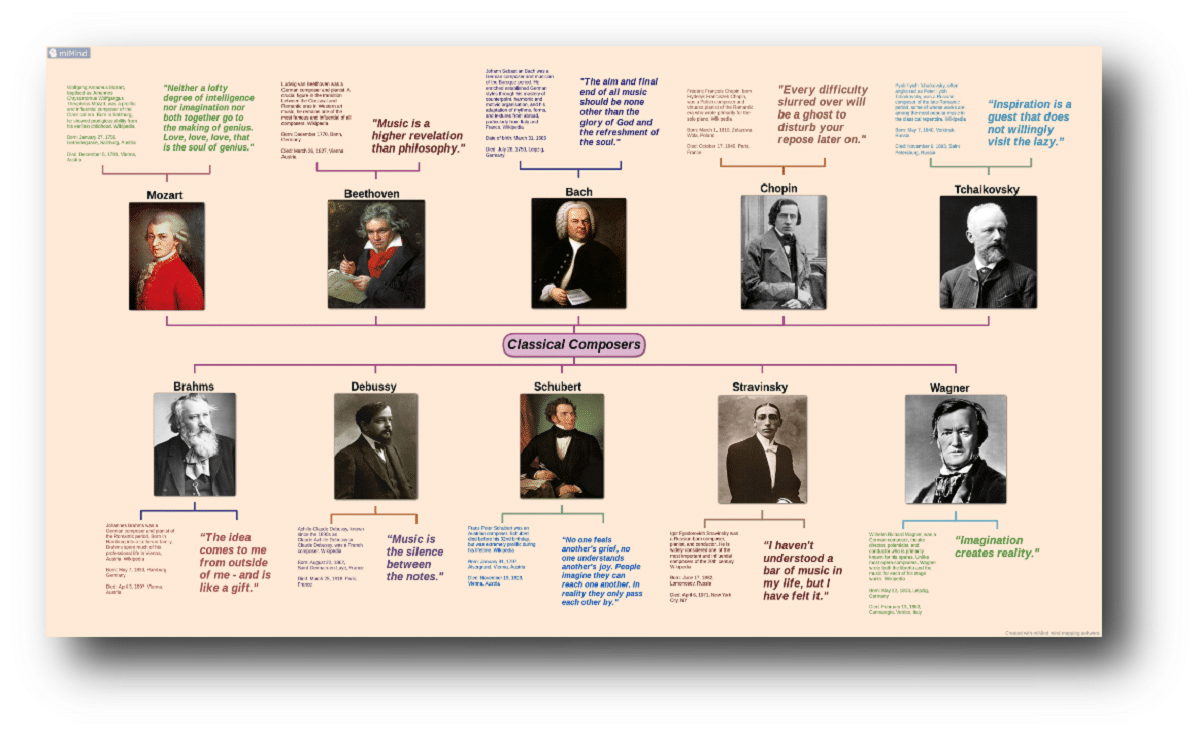
In this article we show you the 10 best apps to create concept maps, maps that do not help to reinforce our knowledge by relating concepts, so that, at a glance, we can understand, learn or carry out a project, work, study ...

One of the aspects that we must take into account when choosing one or another application to create concept maps is if it is available on other platforms, mainly desktop since it will allow us to continue, edit or review the maps that we have previously created from our mobile device and have the changes synchronized at all times.
Mindomo
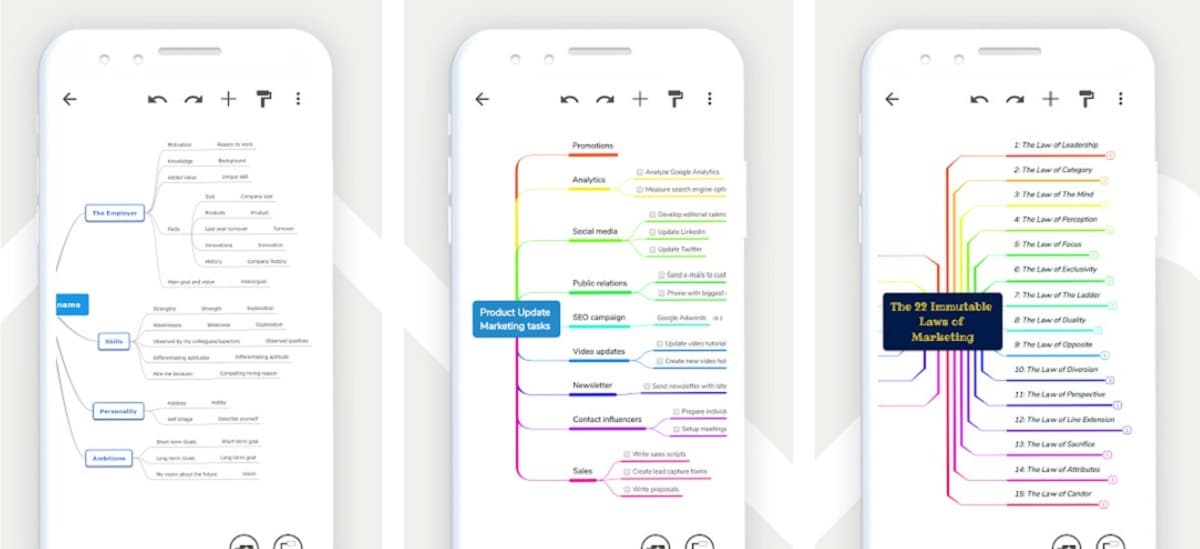
With more than 1 million downloads, 20.000 ratings and an average score of 4,7 stars out of five possible, we did not find the Mindomo free app. Thanks to Mindomo we can quickly and easily capture our thoughts to turn them into mind maps that are easy to remember and easy for other people to understand.
Mindomo allows us create interactive presentations directly from a mind map, a great idea if most of the time, the mind map has to be shared with other people. The options that it offers us when creating maps are circular, conceptual and organizational chart.
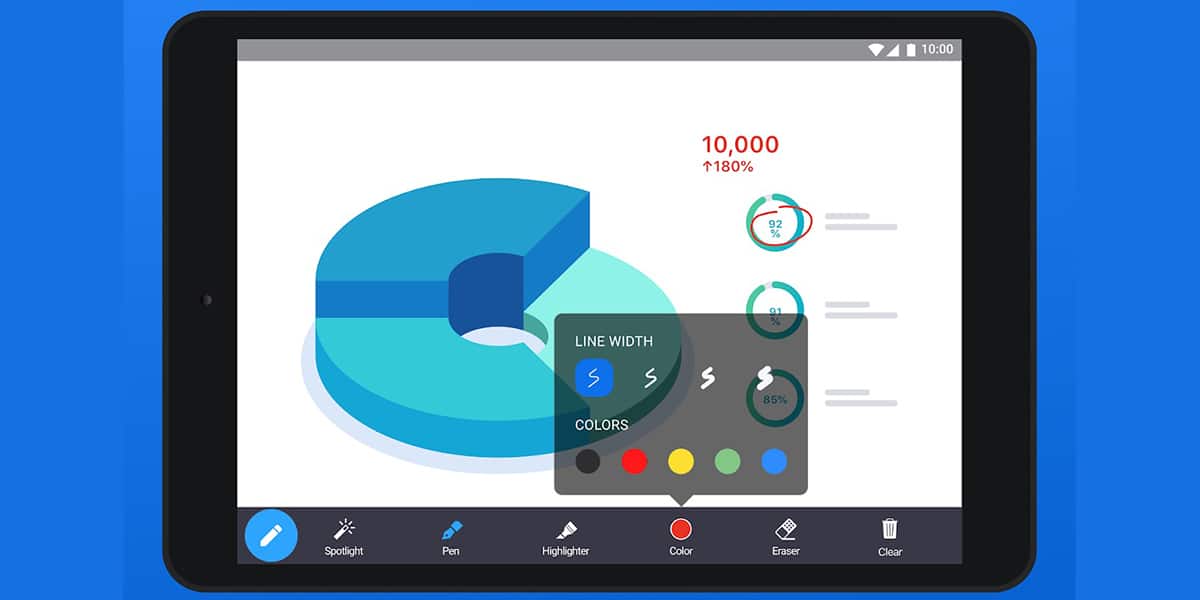
Each section can be made up of different icons, colors and styles, allows us to add images, link notes with tasks and includes a complete history of the map which allows us to retrace our steps.
Mindomo is also available for Windows and macOS. Although it is true that the Android application is completely free, if we want to get the most out of it by synchronizing the content with computers, we will have to go to the box and pay a subscription as long as we work with more than 3 mind maps.
If not, we can enjoy the Android application for free and the sync via cloud via Mindomo cloud.
miMind - Easy Mind Mapping
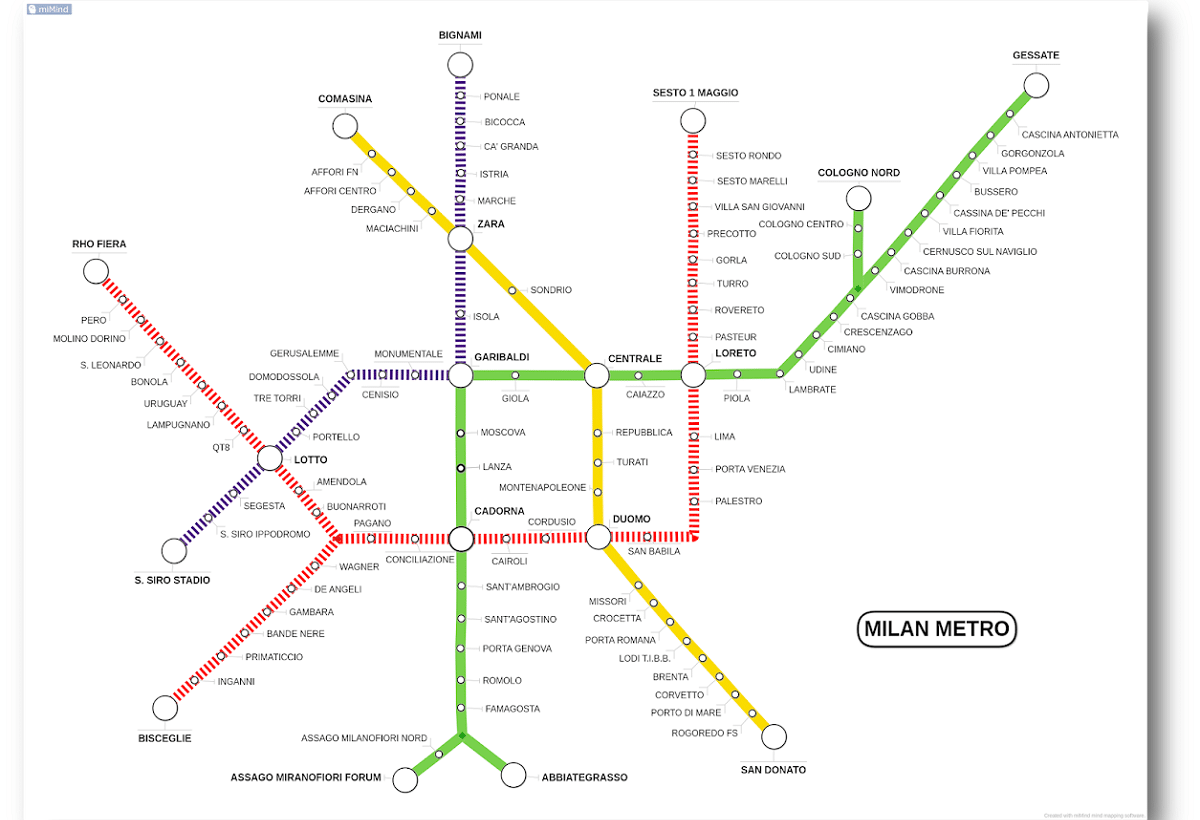
miMind is a powerful tool for organize our thoughts, create schemes, and share them with your friends and co-workers. The application includes dozens of designs, color combinations, shapes, patterns ... so that creating a conceptual command is a matter of seconds if we have clear ideas
Once we have created our map, we can share it, export it to an image, PDF file, text file or .XML. miMind offers us a very simple and easy-to-use interface that is also optimized for tablets, allows us to create different geometric shapes to relate ideas, allows us to make a backup of our projects in Google Dirve and Dropbox ...
This application has been downloaded to more than a million devices, has more than 25.000 ratings and an average score of 4,7 stars out of five possible. It is available for download completely free of charge and includes in-app purchases. DIt has a Windows, macOS application in addition to iOS, which allows us to continue working on other devices.
Mindmeister
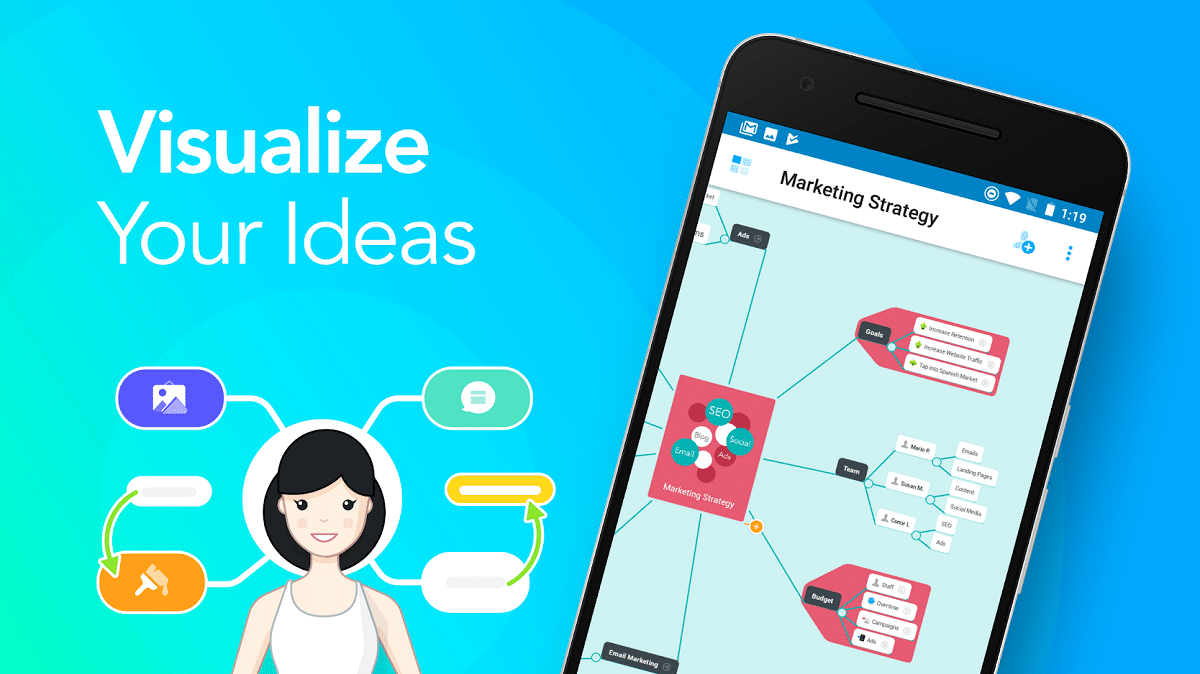
The Mindmeister app is designed so that creating mind maps is sewing and singing from a mobile device while we are in a meeting, in a presentation, walking the children ... This application offers us a free plan that allows us to manage and share up to 3 mind maps with cloud synchronization.
We can add icons, images, notes, styles and others in each of the maps that we create. It allows us to zoom in to see in more detail as well as allowing us to drag already created elements to change their position. Includes a notes, links and tasks application.
If we want to export the content, we can do it directly Word and PowerPoint, so in the latter case, we you avoid having to create an associated presentation. We can also export the content in a compressed file in ZIP format.
Mindmeister is not available as a desktop application, however it does offers us web access, so it is a better option than the others, if we use Linux on our computer on a regular basis. The application also adapts to the format of tablets managed by Android, something that very few applications do.
XMind: Mind Mapping
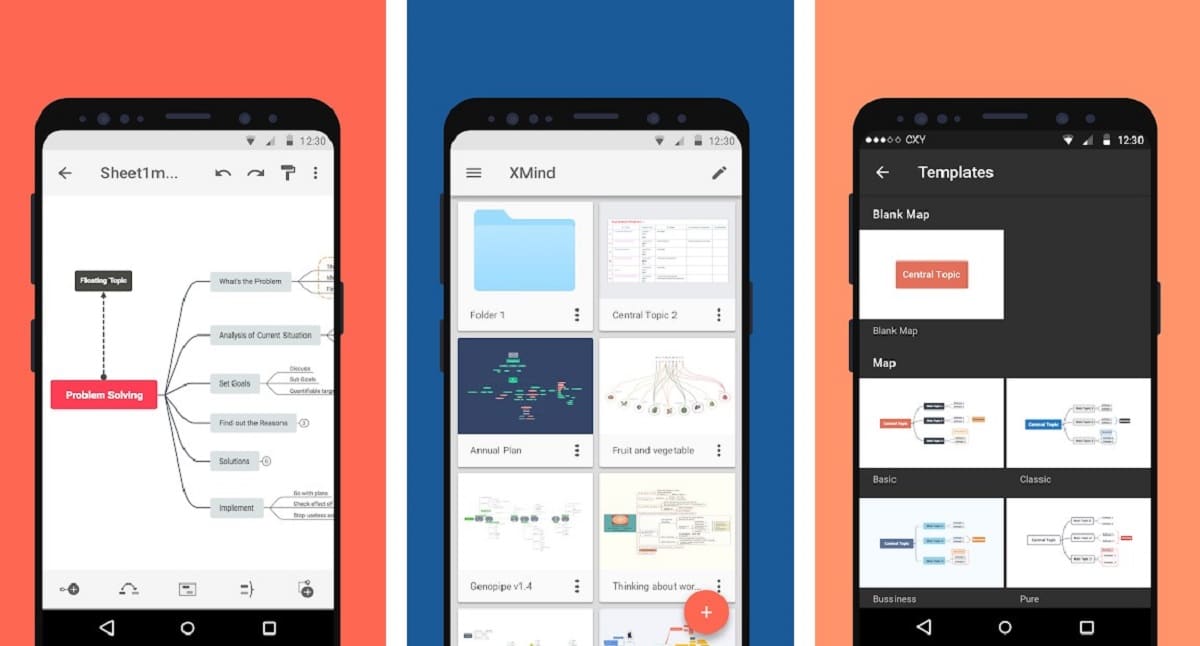
Another interesting application that we should take a look at is XMind. An application that has been in the market for more than 12 years and that is also available for Android devices. With a minimalist design and powerful functions, XMind is an excellent application to create mind maps wherever we are.
XMind offers us:
- 16 mind map diagrams including basic mind map structure, fish bone, flow chart ...
- Search tool to find mind maps quickly
- A fast and powerful mind mapping experience just like on the desktop
- 10 themes to customize the appearance of our maps
- Export the result in a format compatible with Google Presentations, PowerPoint and Keyonte.
Although the application is available for your free download, we have to make use of a monthly subscription in order to get the most out of the application to take advantage of the synchronization in the cloud and you use versions for Windows and macOS.
Knowledge Base Builder
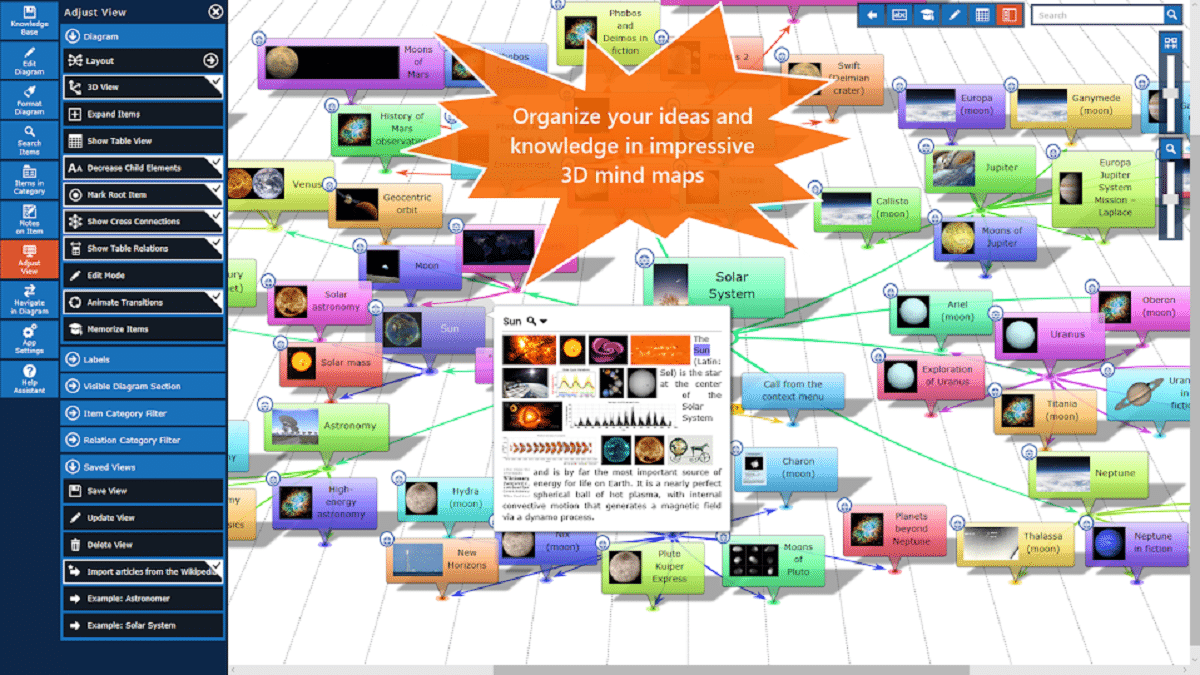
KnowledgeBase Builder Free is an excellent tool for knowledge management in which we can save text documents and web pages with all formats as well as links and perform a full text search.
We can attach a text note to each element of the mind map so that, by clicking on it, additional information is displayed with images, web links… Thanks to this functionality, this application is one of the best for creating mind maps with multiple references outside of the mind map.
All maps are stored in a local reliable SQLite database that allows us to automatic mind mapping of text documents, importing Wikipedia articles and Twitter tweets into your mind map and much more. It also allows us to export the content in HTML format.
Although it does not offer us a version for computers or via the web, we can export the maps in csv format to work in Excel and then import it into the application.
The best of all about this very complete application is that it is completely free if we work with a single project. If our needs are to work on several projects together, we have to choose the paid version whose price is 11,99 euros, no monthly subscriptions.
Mind Map: Augmented Reality
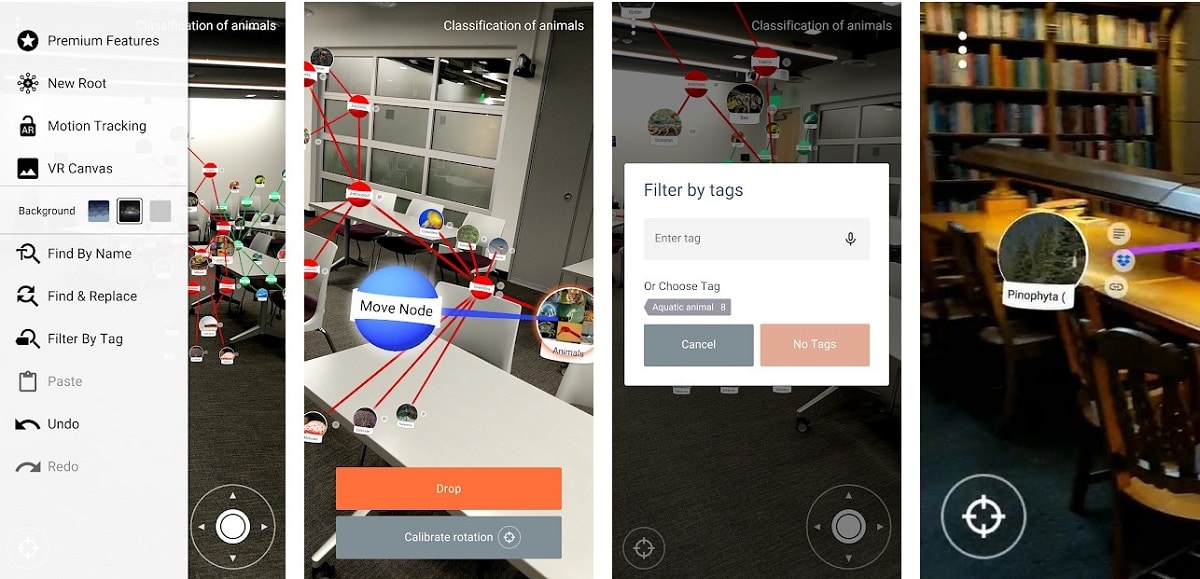
Augmented reality is also available in applications to create mind maps from the hand of this application, an application makes the most of the Google ARCore AR platform. This application allows us to create 3D mind maps superimposed on videos as well as the possibility of interacting with them.
The free version This application allows us to add hyperlinks to the map elements, attach files from storage services, add audio tracks, compatible with large texts, expand and contract the sections ... If we want to get the most out of it, using multiple roots, add hyperlinks from multiple nodes, movement of nodes and others, we must go through the box.
The application is available for download for free, includes ads and in-app purchases that allow us to unlock all the functions of the application and requires Android 7.0 or higher to be able to install it on an Android smartphone or tablet. This is because the minimum version of Android compatible with the Google ARCore augmented reality platform.
MindLine Mind Map
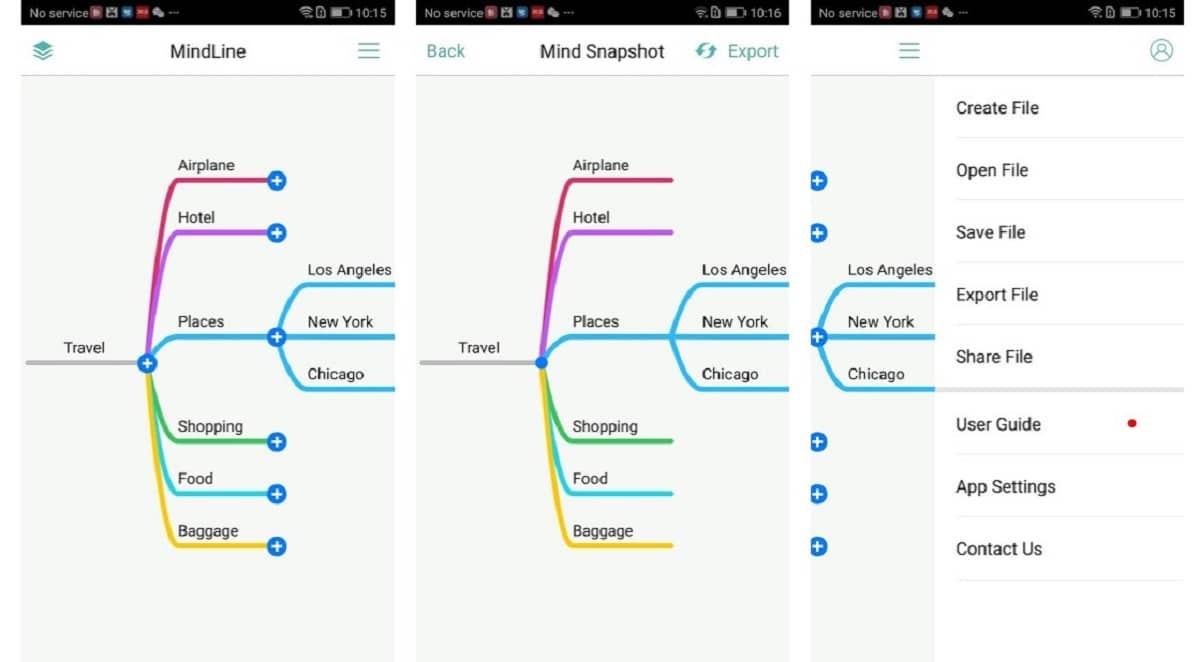
If our needs are basic and they do not require complex applications with a large number of options, we can make use of MindLine, a free application that allows us to capture ideas on the screen of our smartphone and they come to mind while we organize them.
MindLine Mind Map is available for your download for free, does not include ads or in-app purchases to remove them. The minimum Android version to be able to use this application is Android 4.1. Being free, it does not include any type of application for desktop systems
Mind Map Free
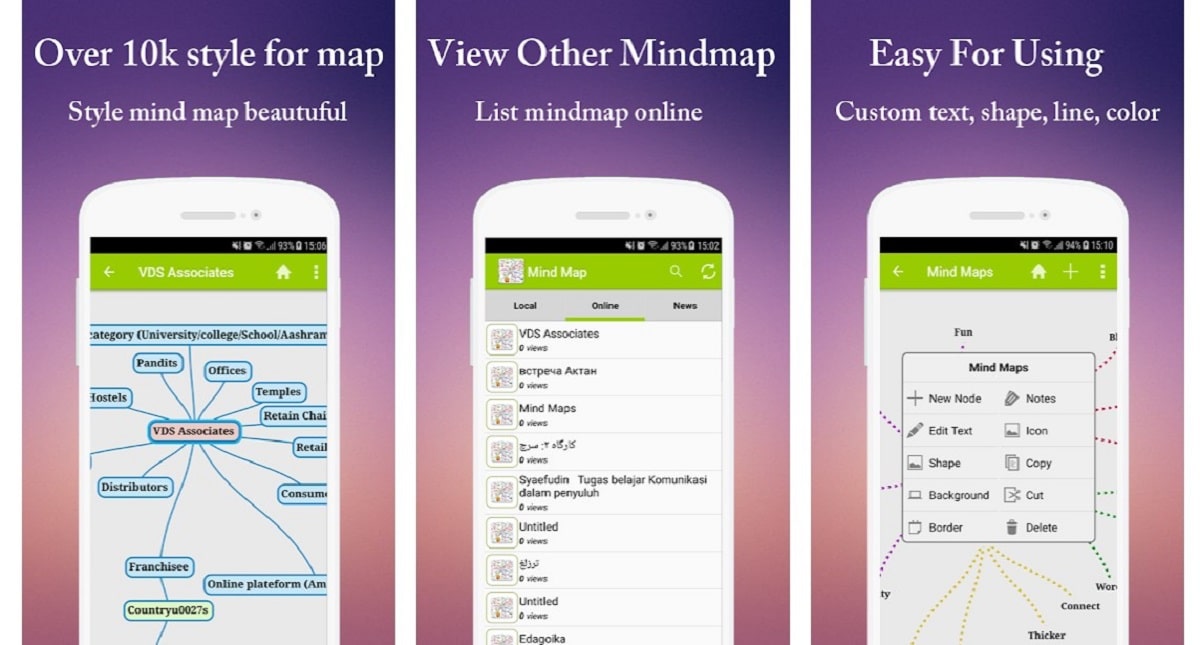
Another application that meets basic needs that any user who does not focus the use of this type of applications on work or studies may have, we find it in the free Mind Map Free application, an application that offers us unlimited space to create our maps, compatible with the drag and drop function and It offers us different themes of styles, colors and background of the nodes.
Mind Map Free is available for your download completely free, includes ads but no in-app purchases to remove them or unlock more features. The minimum Android version to install this application on a smartphone or tablet is Android 4.1.
Simple Mind Pro
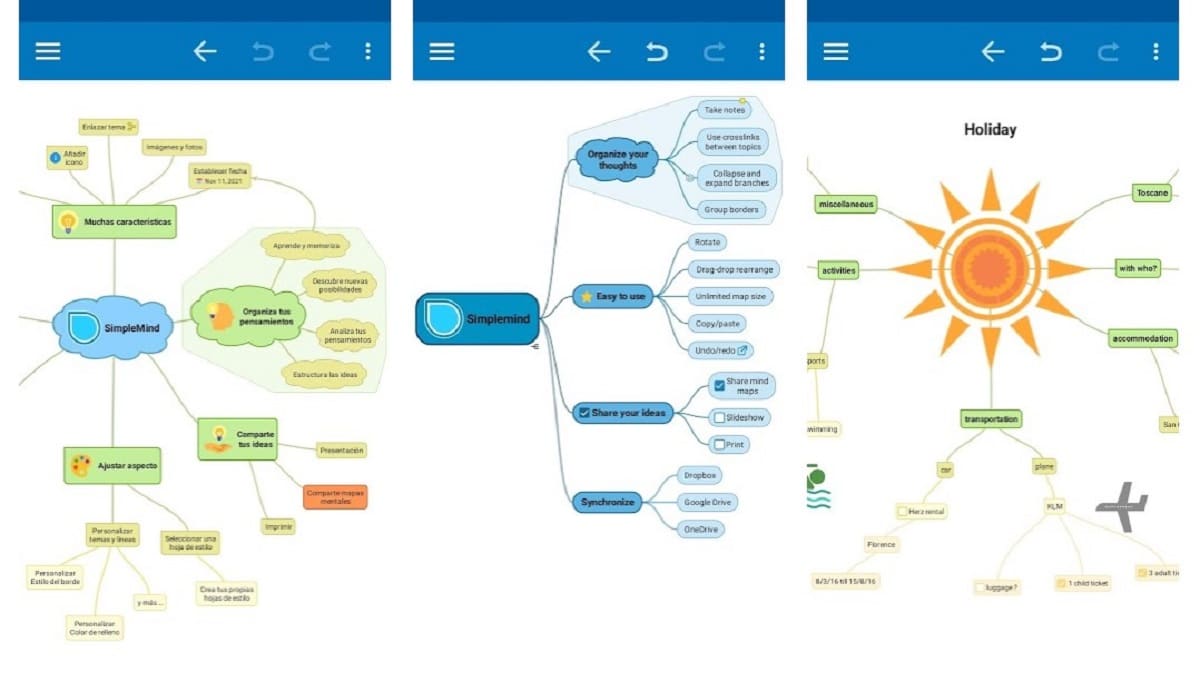
SimpleMind Pro, as its name suggests, is one of the most complete applications available for Android. It has a price of 8,49 euros And it does not require subscriptions to be able to use the version for Windows and macOS that they also offer us.
We can add notes, images, links, icons, voice memos, and even videos to the mind maps that we create. In addition, it also allows us to customize the maps with different themes, link different maps, share the maps through other applications, rearrange by dragging the nodes, automatic numbering ...
SimeMind Pro has been downloaded on more than one hundred thousand devices, requires Android 4.2 And as I mentioned at the beginning, it has a price of 8,49 euros in the Google Play Store.
AllMaps
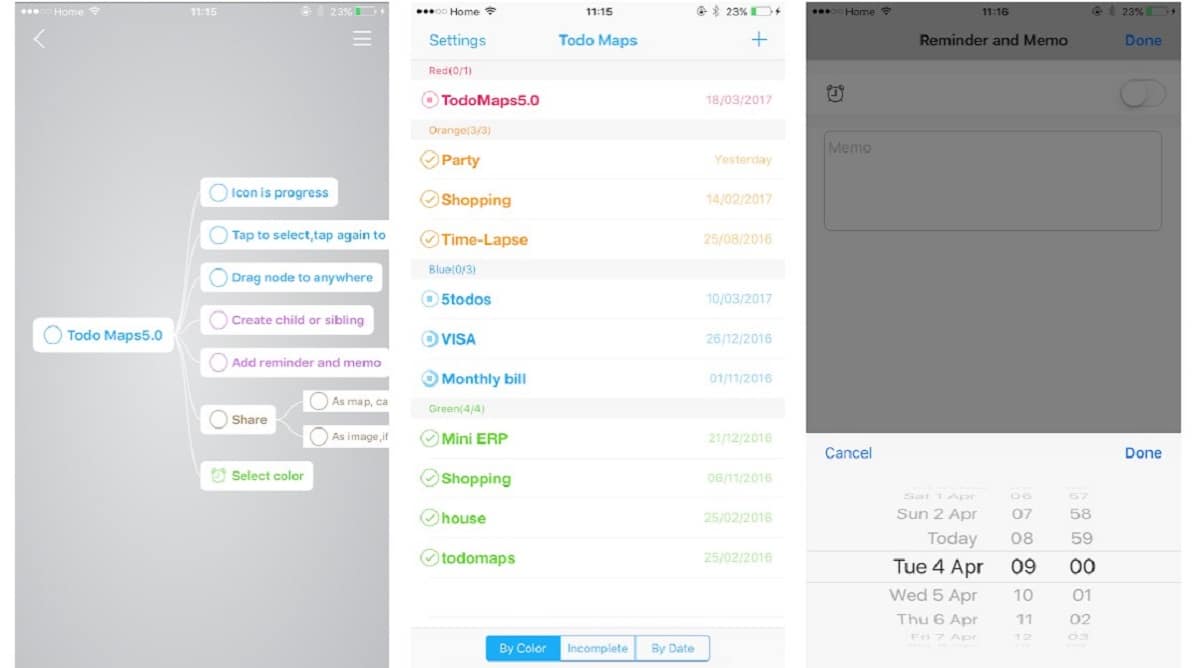
We continue with free applications that they hardly offer us functions when creating our mind maps and that they are perfectly valid when our needs are not very high, since the number of options is quite fair.
But considering that it is completely free and that it does not require any type of in-app purchases, I have been forced to recommend it (not everyone can or wants to invest money in applications that they will only use 1 or 2 times).