I am sure that on some occasion have you wanted to be able to transcribe audios to text, either to pass notes or have all the tasks and ideas that arise on physical support. And on the internet we can find adequate tools for this purpose, applications that just by dictating what we want put it in writing.

But there are other options in which we can upload audio files and pass it to text in a comfortable and simple way. TWe have a multitude of options, with applications, web pages and the odd computer program to do it. Here we can see a varied list, so you can choose the one that best suits your needs at all times.
We are going to focus on applications for smartphones, without forgetting the odd possibility to make the path easier.
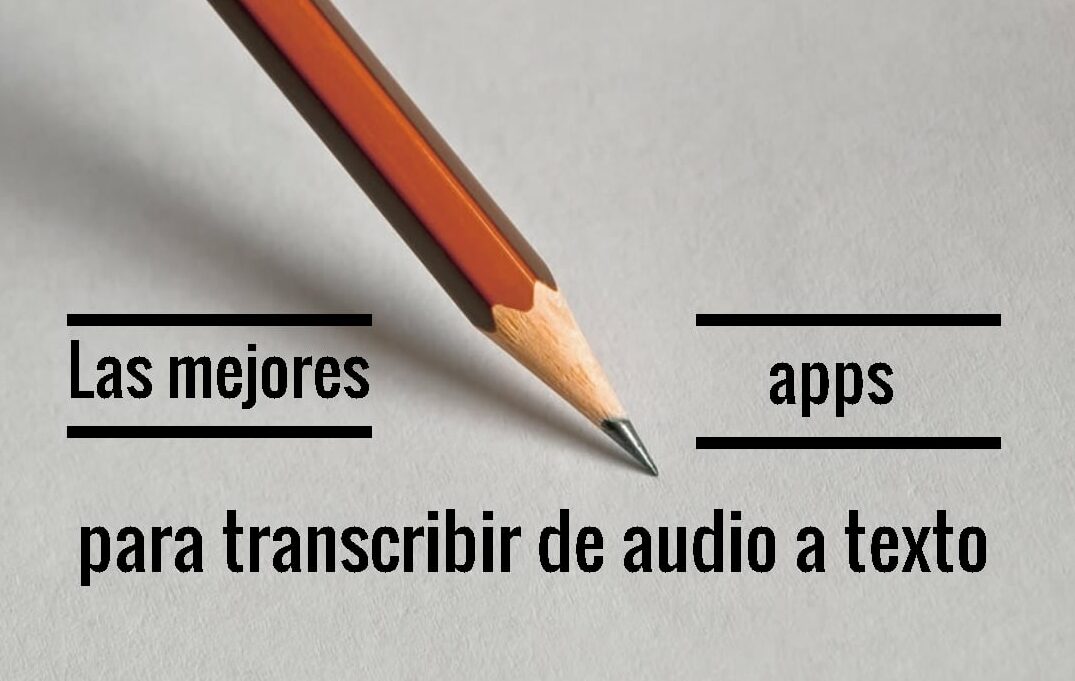
Gboard: the Google keyboard
We start with an application from our beloved Google, which is always a guarantee of quality and versatility. And it is that with this keyboard app, we have the option to dictate what we want to obtain a fairly reliable text transcription, since the keyboard application has a specific button with a microphone to be able to start dictating and obtain the text of our words.
The method of operation is simple, since Google with this application send everything we say and return the text of our words. It is available in a wide range of languages, and of course in Spanish, something fundamental to our intentions.
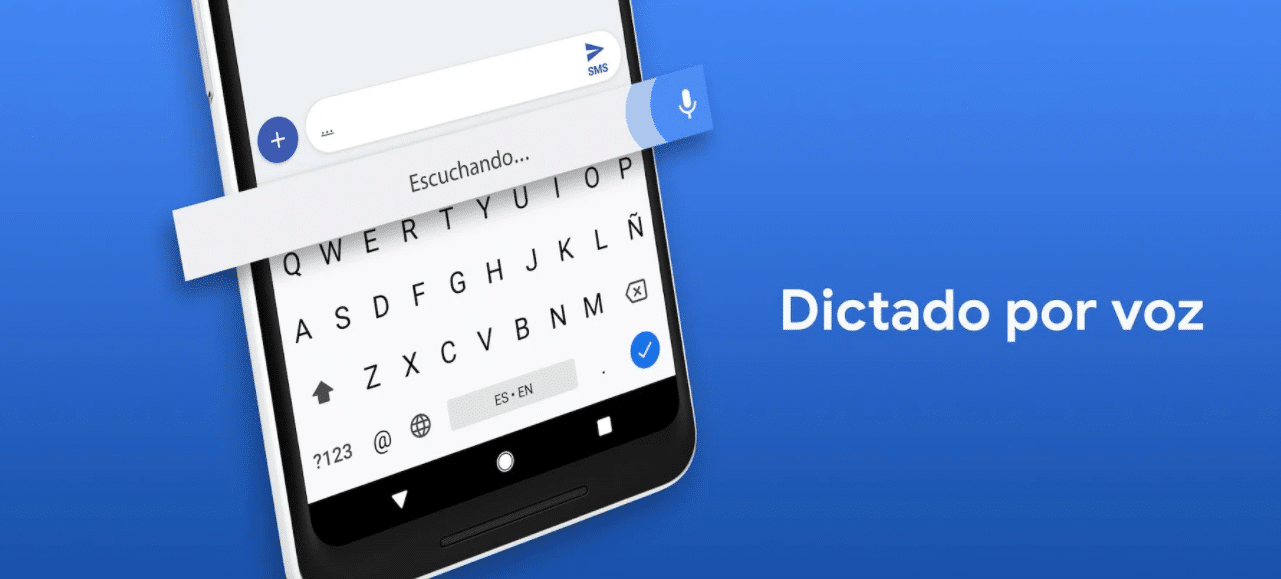
You can also make use of many other utilities stored inside the Google keyboard.
Google Docs
As we all have a Google account, or the vast majority, we can have access to the Google Drive suite, with its 15 GB of storage and various free office applications. With Google Docs, Google text editor, we have the option of dictating text for not very long transcriptions, which will help you in your purpose.
It is totally free, it is available for almost any language, the least good part of this app is that for long transcripts such as university classes or similar, it will not be very useful. And it lacks the function of uploading audio files to convert it to text, and the punctuation marks are not his strong suit.
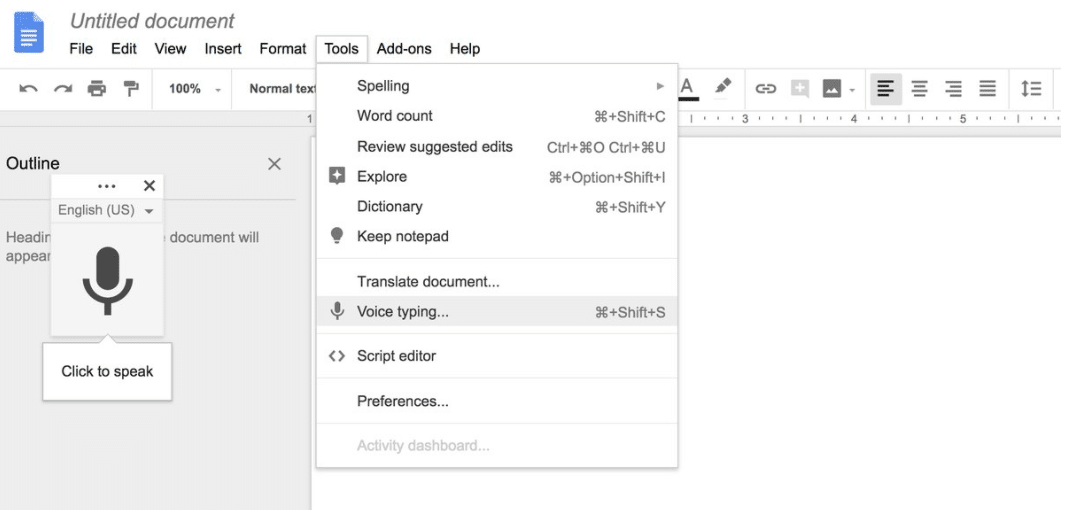
Even so, its easy access and usability give it a few points to take it into account on different occasions.

Speechnotes - Speech to text
Speechnotes is an application that makes the task of dictation very simple with the option of converting it to written text, and its simplicity of use makes it very effective in the subject at hand. Its interface is designed in a minimalist way, without flashy screens or complicated ways to reach the goal and achieve our purpose. For its use we do not have to log in or register in any way, and the best thing is that it is free.
To proceed with its use we only have to press the corresponding button and start talking. Everything that we say out loud the application will reflect it in a text box in a simple and fast way. It has the option of installing a widget on your mobile screen, and just by pressing you can start your dictation.
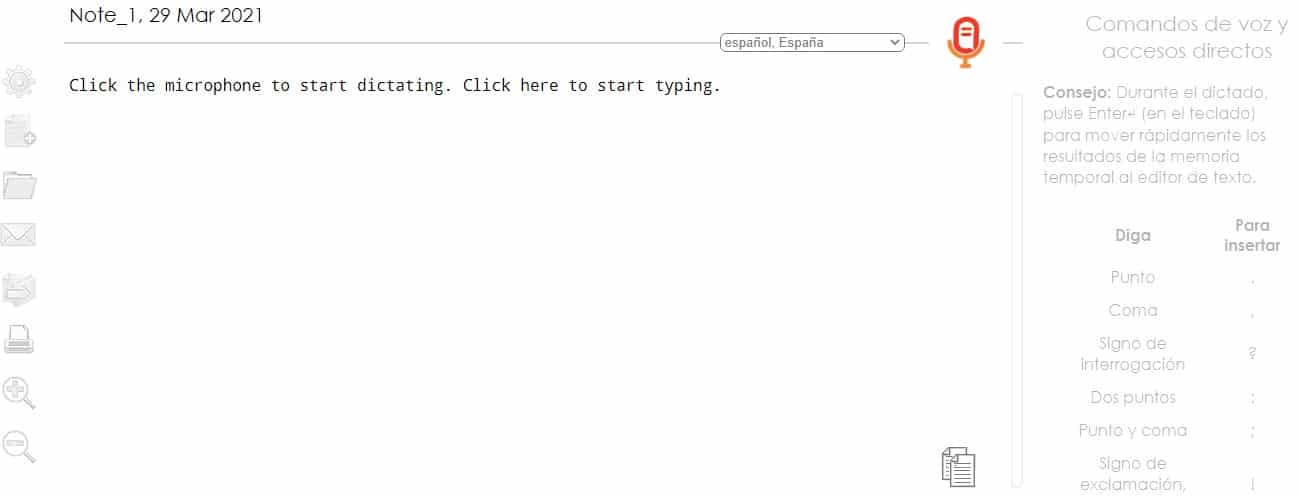
As an additional point has the ability to dictate and write simultaneously, apply punctuation by voice or keyboard. Speechnotes also has a number of custom shaped emojis and key settings.
We can also find your version websites which has a number of additional options such as exporting the text in PDF format, or making different notes that we can record on our microSD card.
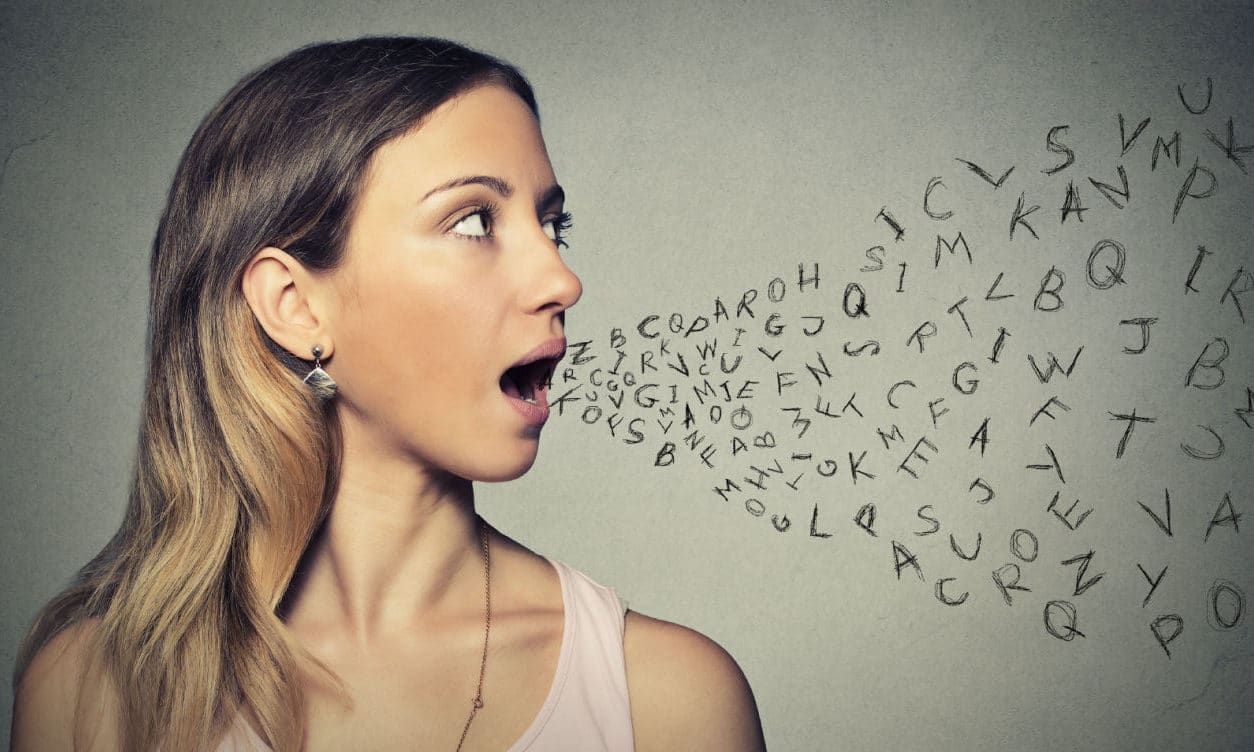
It has a payment option that if you get hold of it and subscribe, you can customize the app to your liking and modify the actions of the keys available on its interface. Give it a try and you will see how it convinces you, making transcriptions seems like a child's task.
Instant Transcription and Sound Notifications
Google always makes things easier for us and with this tool it is possible, even more so if possible. We can transcribe conversations in real time with the technology that gathers the automatic recognition of speech of the giant Google.
The best thing about this application is that As soon as you open it, you begin to hear the voice and the transcription begins automatically, the best part is that it is available in more than eighty languages. And it also works as a recorder, and saves the transcripts to consult or work with them whenever you want, at the time you decide.

This app is very versatile, since can recognize different sounds, including the cry of a baby with which it could alert deaf people of similar situations such as burglar or fire alarms, to name a few examples. For this you can pair microphones with your device and the application.
Voice to text
Obviously free and minimalist application, as you can see in the images it does not boast of large screens or graphics either, with this app we have the possibility of voice recognition. What's more it does it continuously without maximum time. It also identifies words quite well when converting them to text.
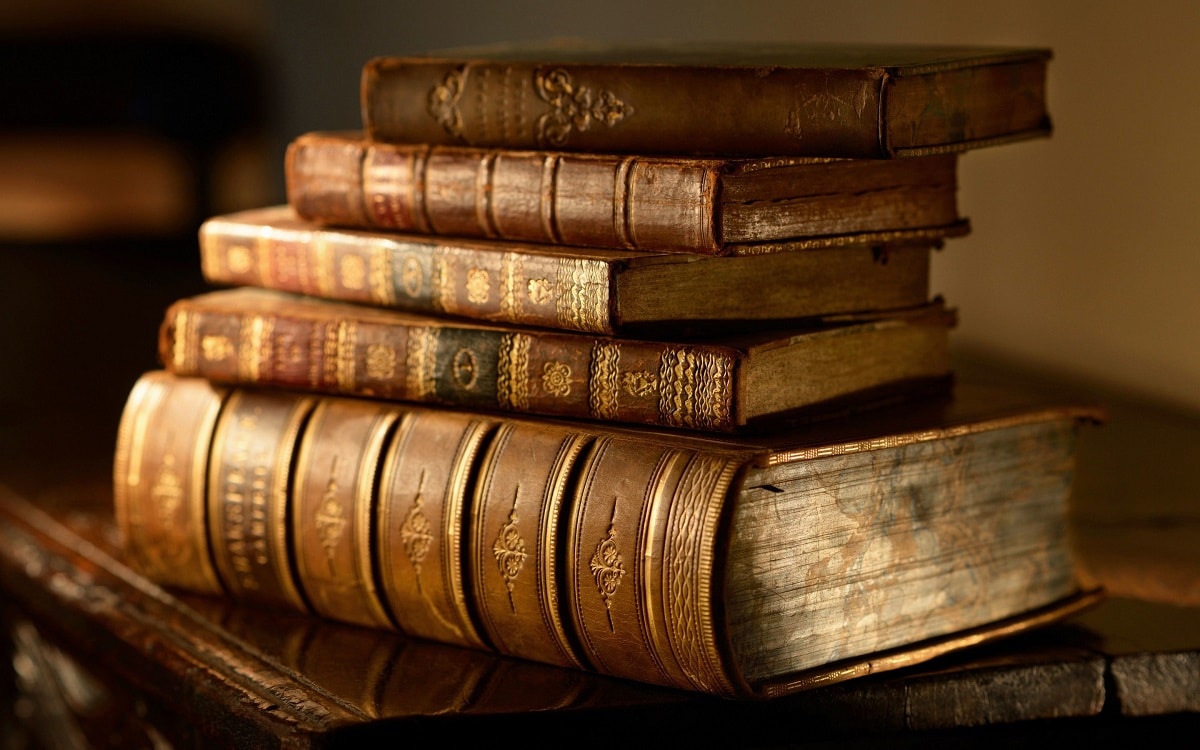
It is perfect for creating text in dictations, or creating notes of a considerable length, shopping lists, or whatever you want, even collect ideas and notes for articles or literary creations And don't forget them if you don't have paper handy.
The best thing about this application is that you can edit the text created, change the language of the transcriptions, customize the keyboard or share Those files that you create in the way that you decide, whether by Gmail, Twitter, SMS, Viber, Skype, etc.
SNotes: Speech Notes, Speech To Text, Voice Typing
Snotes is another free application with which you can work comfortably and easily for transcriptions. To use it, we just have to open the application and click on the microphone that appears on the screen and start talking.
The app will do the work for you, and if you want to rate your speech, you can do it with voice commands in a simple way. Best of all, even if you take long breaks, it will continue working, so you can record your voice-overs looking for the muses or stopping to drink water.
With Snotes you have at your disposal the automatic save of any changes you make to the text, and like other apps we have seen you can share those transcripts you make with other users making use of other applications.
If you want to work without data, you can download the language pack to be able to use voice recognition offline. With all this you can convert your voice notes into text without needing to be connected to the network, but we must tell you that it will obviously work better and its performance will be optimal if you are connected to the network.
Dictation
We finish the selection with a web tool that gives you the option of using the audio-to-text transcriptions with a computer. Dictation You can use it in any browser, indistinctly, just press the "Start" button, grant the necessary permissions to access the computer microphone and start your speech, note or whatever you want to say, you will see in front of you how it becomes text and it will appear on the blank sheet as you talk.
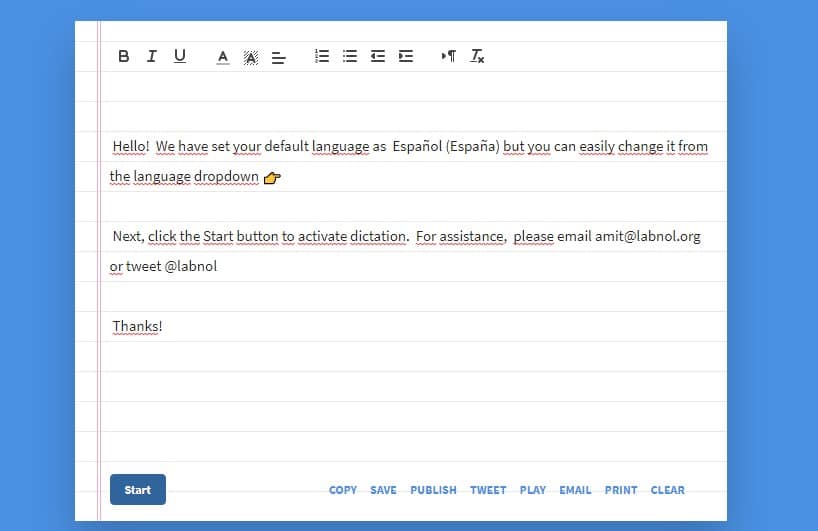
It is available in a multitude of languages, and if you want you can make use of tools like copy and paste text, or save the file to access it whenever you want and publish it wherever you want, be it on Twitter or otherwise. Thanks to its editing options that you will find at the top of the screen, you can put text in bold, italics or underline it.
And as if it were a word processor you will be able to establish the aligned to the left, centered and even change it color to the personal taste of each user.