
When working with files, it is best to have powerful tools, many of them are available for free on the Play Store. You can have one available from Google, but also other interesting ones as powerful as the Google Docs suite.
We show you The best apps to view and edit documents on Android, most of them allow collaboration between users. But that is not the only function that they share, you have many additional ones, among them being able to convert from one format to another and more.
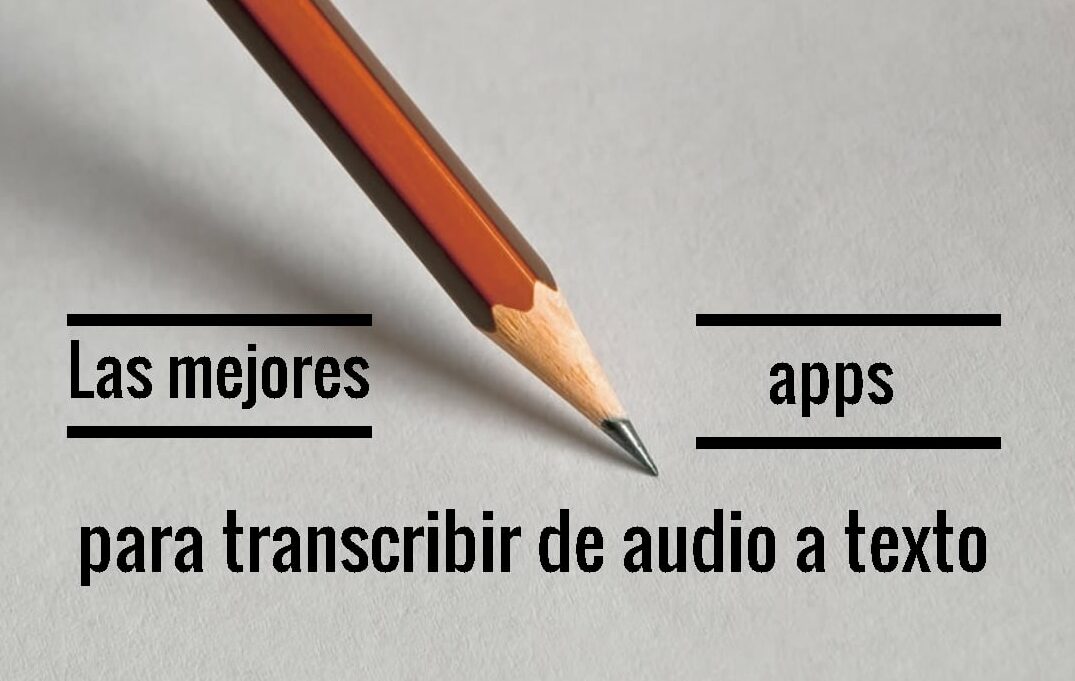
Google Apps

Google is one of the most applications available when it comes to viewing and editing documents from the mobile phone, with up to three different ones. The first and perhaps the most important is Google Docs, a tool available in the Play Store to view and edit documents of all kinds.
The second is the Spreadsheets, the app gives you the option to create or edit the ones you already have, share sheets and work collaboratively on one. Google Sheets has the power to open, edit and save Excel files, so it is one of the applications that cannot be missing from your phone.
The last one is “Google Slides”, just like spreadsheets, you will be able to open, edit and share Powerpoint files. You can create and edit any presentation created with it, as well as work with other people you want, always adding each of them.
Docs To Go
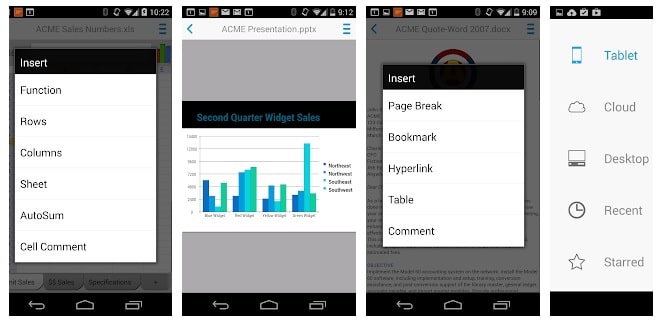
It is an excellent document viewer, both to view documents from the office suite from Microsoft, such as Word, Excel, Powerpoint and PDF. Among its features, Docs To Go is one of the most powerful, it is also a free application, although it includes purchase options within it.
When it comes to PDF files, you can see them, although you can edit each one of them if they do not have protection, something that some companies have included in their files. It is a useful tool, simple to use and quite complete, it cannot be missing from your phone if you want to have everything at your fingertips.
The interface isn't its strong point, but that doesn't matter either, since thanks to its power it can be an office suite to work with from your phone or tablet. Many fixes have been added in the latest version, plus some improvements to the version available right now.
OfficeSuite
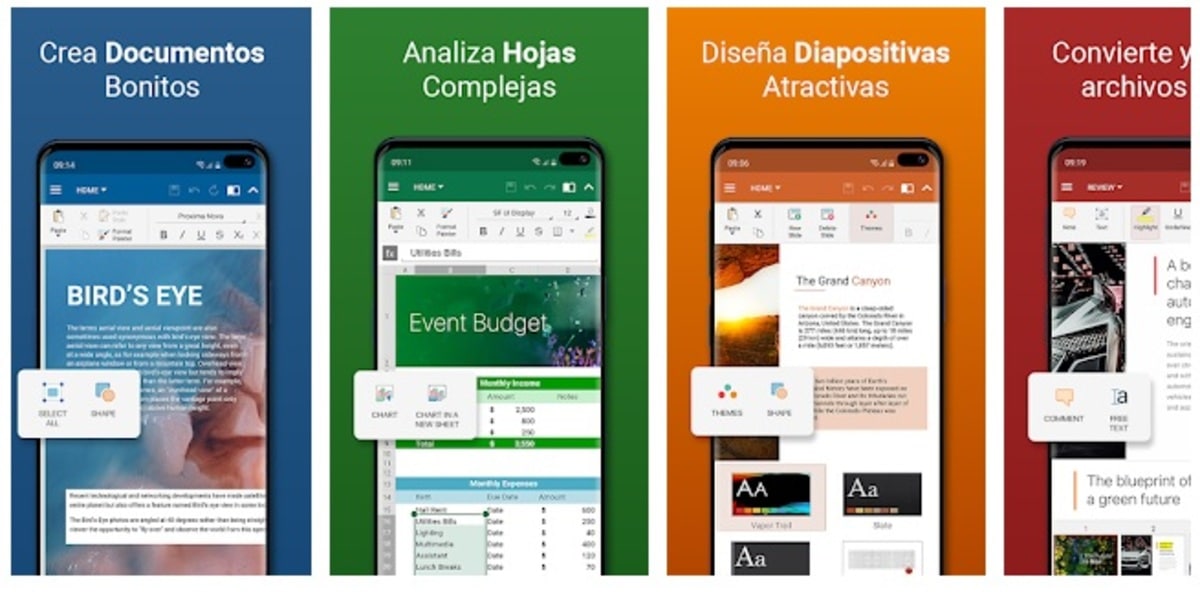
It is one of the tools considered all in one when it comes to working with Office documents, without neglecting the PDF format. It is one of the ones I liked the most. especially for being able to sign, fill, convert PDF to DOC, give permissions and manage everything in the same interface.
In its free version it gives users many functions, although like some suites it offers purchases within the application to add functions. You can easily view and edit documents with your phone, whether in DOC, PPS and XLS format, although it also works with lesser known ones.
If you get the premium option you have 50 GB of storage on MobiDrive, use on two mobile devices and one PC, removes ads and adds 20 advanced features. OfficeSuite has a weight of 132 megabytes, is constantly updated and exceeds 100 million downloads in the Play Store.
Writer
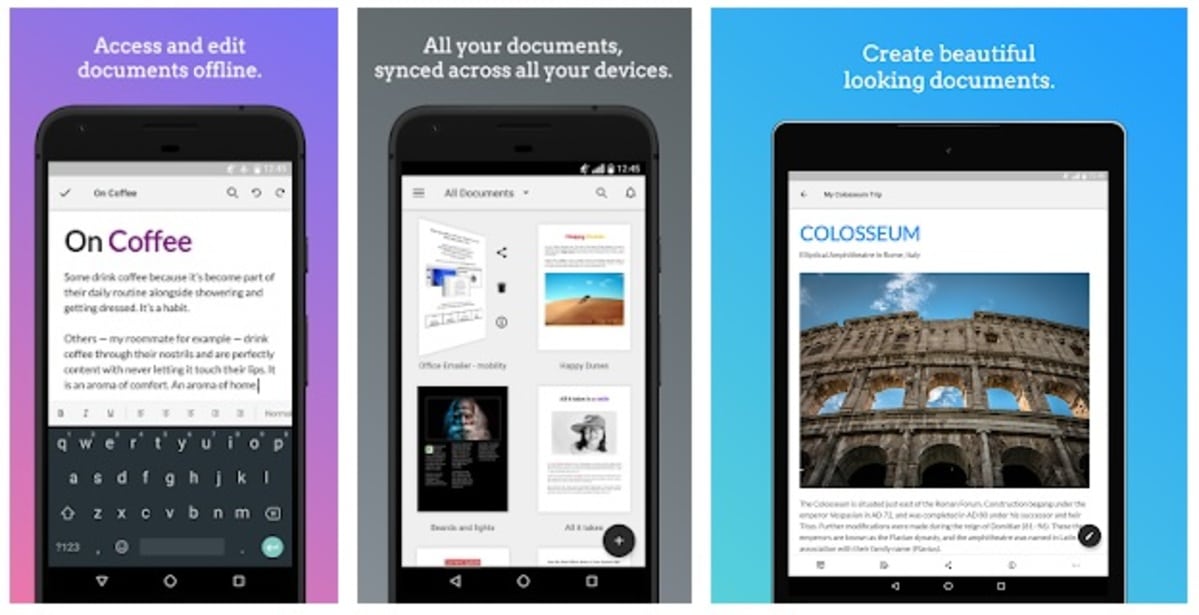
Writer allows you to view and edit documents as a free tool, but it goes beyond DOCs, it has the power to do the same with HTML, ODT and TXT files. Among its functions, you have the option of formatting the documents, adding tables, images and much more.
You have the option to work with or without connection, the changes will be automatically synchronized once you reconnect to the network of networks. User can invite acquaintances to collaborate on documents, the permissions will be given by the administrator, who can then remove each of the collaborators.
Zoho Writer is an outstanding app, the interface it shows is clean and everything is available to the user, who is the one who has to use it. It is one of the most recent, it was updated at the end of March and exceeds 100.000 downloads in the Play Store. It is available on iOS.
WPS Office

With WPS Office you can quickly view and edit documents with your phone, being one of the important suites within the Google store. Among its functions, it allows you to convert any file to PDF with just two steps, if you have a DOC file, convert it to this universal format.
It supports document encryption, sharing with other apps on your mobile and is compatible with services such as Google Drive, Zoom, Slack and Google ClassRoom. Supports many formats, among which are the following: doc, docx, wpt, dotm, docm, dot, dotx/xls, xlsx, xlt, xltx, csv, xml, et, ett/PDF/ppt, pot, dps, dpt, pptx, potx, ppsx/txt/log, lrc, c, cpp , h, asm, s, java, asp, bat, bas, prg, cmd, and zip.
Among your options, WPS Office lets you fill out resumes, presentations, budgets, documents and many other files from the different suites on the market. Like other apps, the user can make other users in his environment collaborate, including work projects, among other things. The app already has more than 100 million downloads.
Polaris Office

It has matured over time and improved its environment, being one of the office suites that allow you to view and edit documents in various formats. Among the supported formats are Microsoft or Office files (Word, Excel and PowerPoint), PDF and many others supported by the app.
It is a collaborative tool, you have to give permissions to users so that they can collaborate, entering the email and being able to edit part of the text and images entered. It has 24 free templates, 20 2D and 3D graphics, has cloud service and many more extras. It weighs 111 megs.