
In Android we have a series of apps to record calls that can come in handy for many tasks. Apart from the legal issue and thus cover our backs for some issues, it can also be useful to return to that call to remember what has been said and that the meeting or conversation we had is very clear to us.
A practice that Depending on the country where we are, you can cross the legal limits, so below we unravel some of its vicissitudes in these parts. Some apps that work on some phones while others have to use others when they have been updated to the latest version of Android. Go for it.
Record calls based on Android version

The action of recording calls has been allowed between the different versions of Android. That is to say, in one the option to use these apps to record calls has been deactivated, while in another version it is functional. We are talking about the Android 9 Pie version and with which it is merely impossible to record calls unless we go to ROOT the mobile (a way to access the installation of files in the root system of the phone and that allows some frills such as installation of apps and more).
Es on Android 10 where Google does allow the use of these apps to record calls, although in some systems, such as Samsung's, this action is not possible, having to go to third-party apps to use this functionality. As you can see, everything is not very clear yet and Android itself is reluctant to open the way to these apps.
That on the other hand you can understand its use and the ease that today We have this option when recording the input audio of a call. Yes, you have to keep in mind that if you have a mobile with Android 8.0 you do have the option of using third-party apps, so you have to go from version 9 which is the one that makes it impossible to use these apps that we are going to show you below .
The legal aspect of recording calls

From the apex of the legal record a call It is allowed as long as we are part of it. But there is a requirement that we have to take into account when recording calls with our mobile. This is the impossibility of being able to make that file public. That is, if your idea is to record the call and then make it public, you can have it legally.
Y, if you record a call in which you are not a participantKeep in mind that we are committing the crime of violating the secrecy of communications and that in our country it is punished between one and four years in prison and a fine of 12 to 24 months. This action could also lead to an attack on people's privacy.
If we are participants that call recording even we can use it as valid evidence in a trial. The approved jurisprudence maintains that recordings can be accepted as a legal means of evidence, although always with these requirements:
- Be part of the conversation
- The recorder may not make the recording with the intention of provoking, deceiving or coercing
- The fact that the recording is made in a public place. If it is private, it must be authorized by the owner
La sentences of November 29, 1984 (STC11 / 1984) of the Constitutional Court, He says:
"Whoever records a conversation of others attentive, regardless of any other consideration, to the right recognized in art. 18.3 CE; on the contrary, whoever records a conversation with another does not incur, by this fact alone, in conduct contrary to the aforementioned constitutional precept. "
Why can we record a call?

The first thing that comes to mind is to review the conversation we had. Imagine that you have been called for a call for a scholarship and they have passed the information to you in a moment in which you have not been able to give all the necessary attention. You record the call and then listen to the audio again to review what was said so that nothing is passed over you.
But there are other functions like when we are going to be victims of some kind of crime such as harassment, extortion or blackmail. In this way we will have a valid audio document to present it to the judge; and always following the requirements mentioned above.
Professionally you can also come in handy when we are working and we want to leave a trace of that important conversation and return to it. We are going with the best apps to record calls and that will be used for these struggles to record the audio of them.
Call Recorder
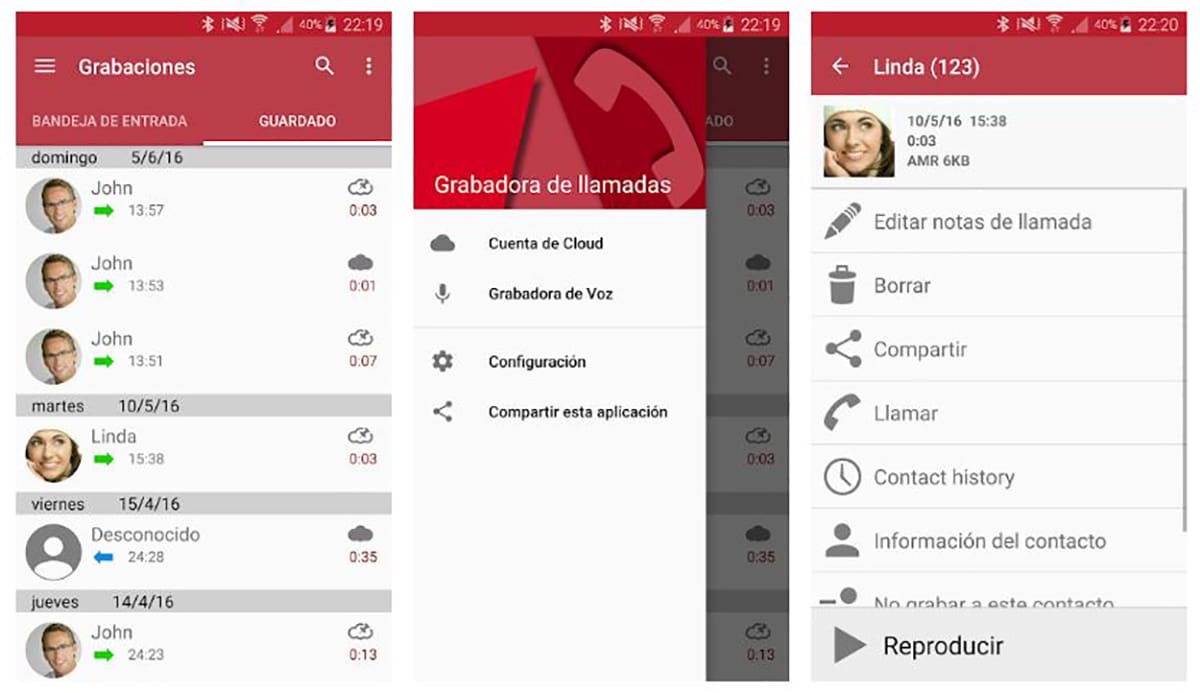
Una of the most installed and popular apps by having a good average score among the millions of installations it has. Among its best features are the ability to record any call, add notes and even ignore them after listening.
Allows synchronization through our Google Drive and Dropbox account and thus always have them in the cloud for quick access from the PC. We remember again that we must be very attentive to the version of Android that our mobile has so that calls can be recorded, since from Android 9 it is impossible.
In the Pro version we have an exclusive function and that allows us to always record calls from certain contacts. This aspect is interesting so that we always have certain calls tied up with bosses, lawyers, suppliers and partners.
Call recording - ACR
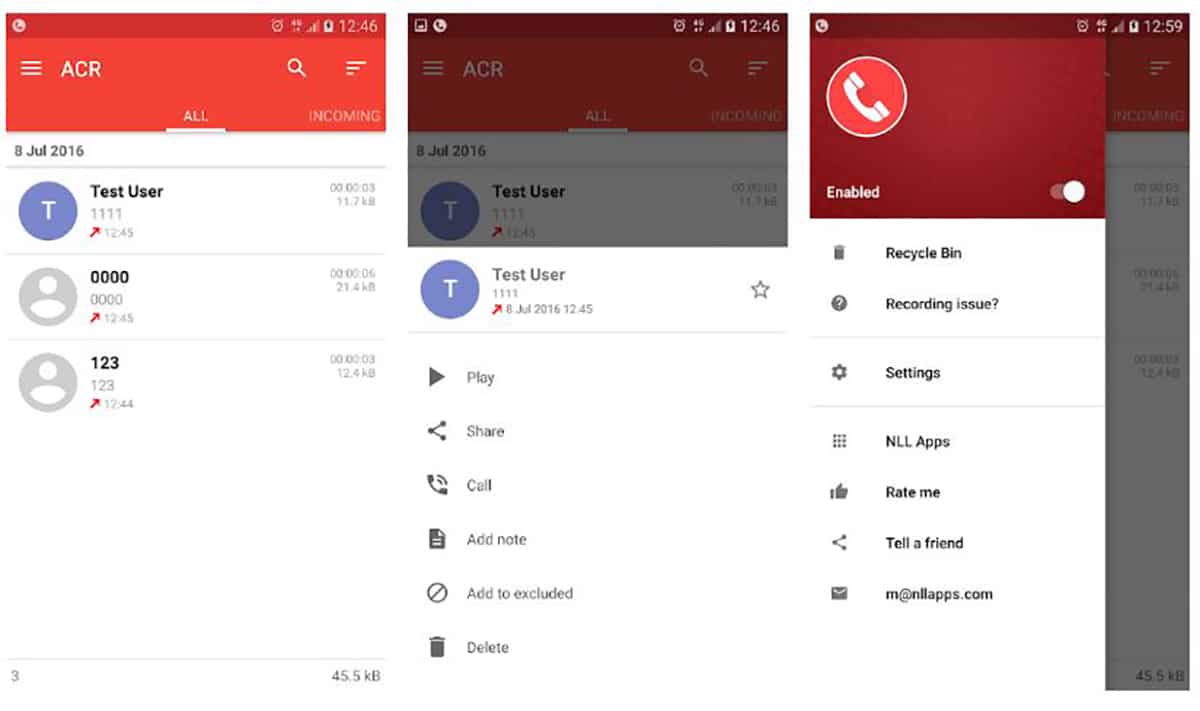
This app is the most used by Samsung Galaxy users, especially the version of the Galaxy Store and that is the functional one, since the Google Play version does not work as it should in the Android 10 or One UI 2.1 version. Among its most striking characteristics we can find:
- Search
- Recycle bin for recovery of deleted recordings
- Mark recordings as important
- Password protection of recordings
- Various recording formats like MP3, OGG and more
- Share parts of the recording
If we already go to the Pro version of ACR we will be able to opt for manual call recording or cloud upload via email or those storage services like Drive, Dropbox or OneDrive. In any case, we recommend that you try the free version first, since some users maintain that the Pro version does not allow them to record, so throw away the one that allows you to record calls, which is what matters.
Cube ACR - Call Recorder

In this of the apps to record calls, you have to try one after the other, since some do work on a mobile while others you can do it in another. It is a matter of trying and thus always having it present when they call you from work, they release the billet from the department and so you can record for when you get home and review what was said.
Cube ACR is also compatible with apps that go over VoIP, and we talk about WhatsApp, Skype, LINE and all the other messaging apps that already allow calls. This app also allows you to select a series of contacts to assign them the recording automatically. That is, x contact calls us and automatically starts recording what was said in the call.
Another of the most installed apps on the Play Store and that we recommend you try. This app seems to work fine on Android 9 as long as headphones are not used. It is true that with Android 10 it does not work, so another alternative to try to record calls from your Android mobile.
Call recorder
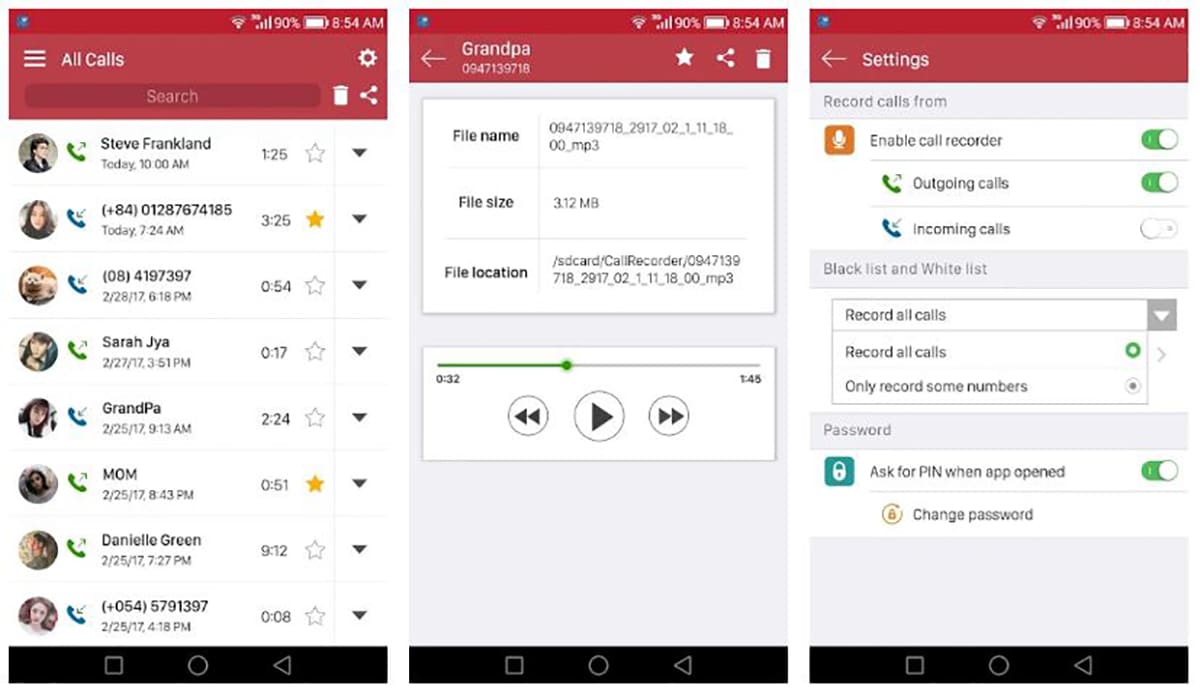
Another app to record calls and what is it very similar to the first on this list, although that does have fewer users. It comes well complete with a lot of features that will come in handy for recording calls from your Android phone.
Among some of those characteristics we can talk automatic call recording, functions to manage and organize those recordings, the ability to record in different audio codecs and much more. Of course, you also have the possibility to synchronize the audio recordings through the cloud storage of Dropbox, Drive and more.
As we said, try this one if any of the others don't work for you.
Blackbox Call Recorder
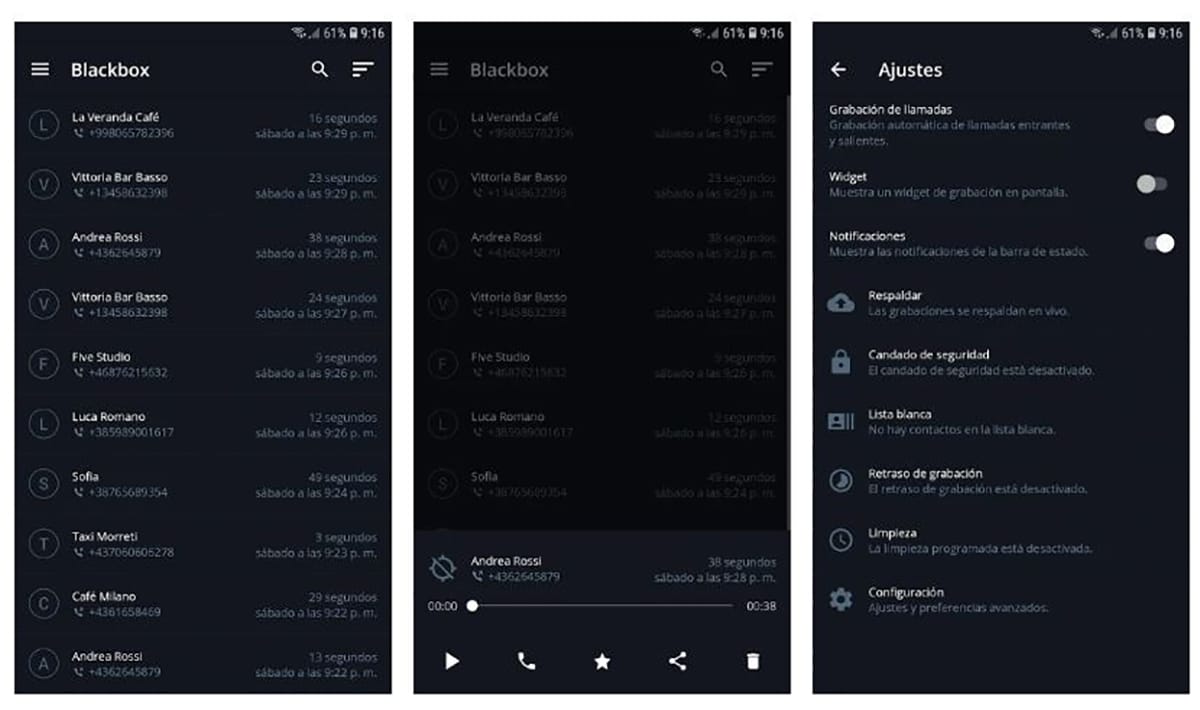
We finish this list of apps to record calls with one that comes professionally and with premium. For free we have the option of a trial to test it. Among its most important features we have automatic call recording, support for cloud storage, and settings for their recording quality.
It does put the accent on security capabilities with lock function, support for Bluetooth devices, and dual SIM support. If it is premium it is because it has a modern interface and has the largest number of features if we compare it with the rest said.
The apps to record the audio of calls that we have on our mobile and that can come in handy on a day-to-day basis and then go over what was discussed with the boss or with the bank.