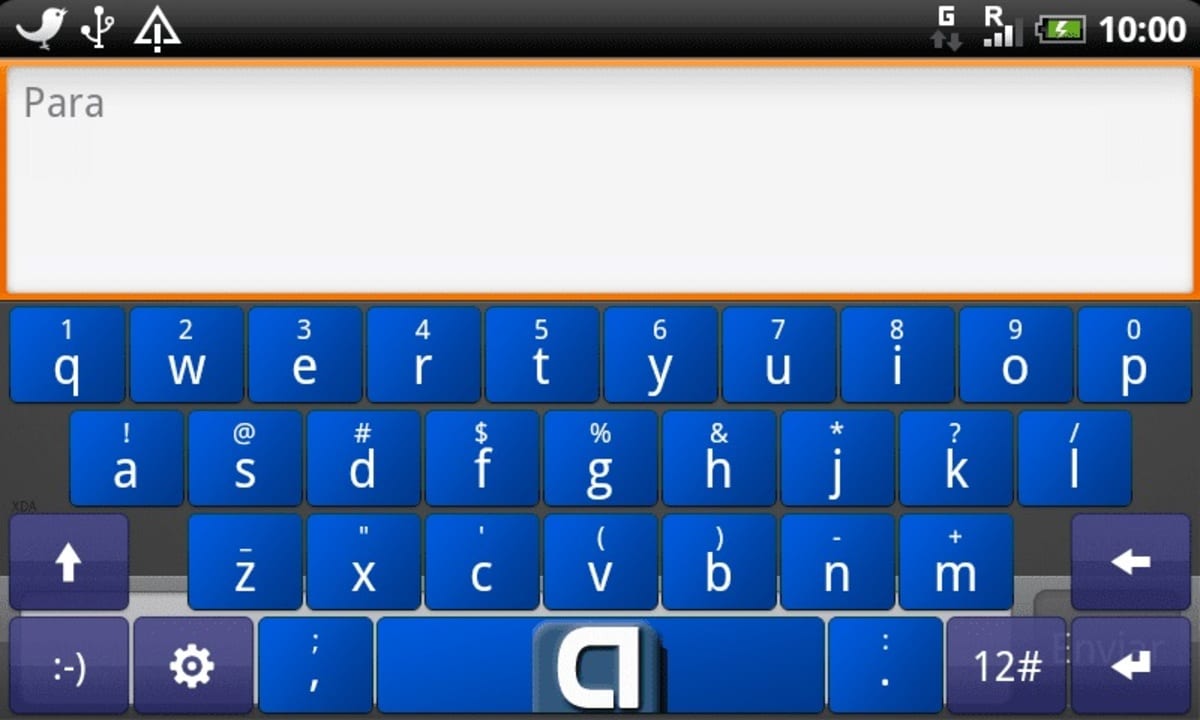
The keyboard is one of the most used elements of any mobile device. Thanks to it we can interact with the applications, whether to write in the browser, use a messaging application or write down an important date in our lives, among many other actions.
This allows full customization, just as it happens when you need to give a personal touch to the screen, ringtones and messages, as well as add new widgets on the screen. Many use the keyboard that the phone uses by default, which in this case is usually Gboard or Swiftkey, although other users prefer to install one on their own.
Many people with vision problems need to put the large keyboard, a function that can be done without using any application. We are going to explain how to make the keyboard bigger in Android, all with a few simple steps, in addition to showing several apps that will help you do it.

How to make the keyboard big on Android
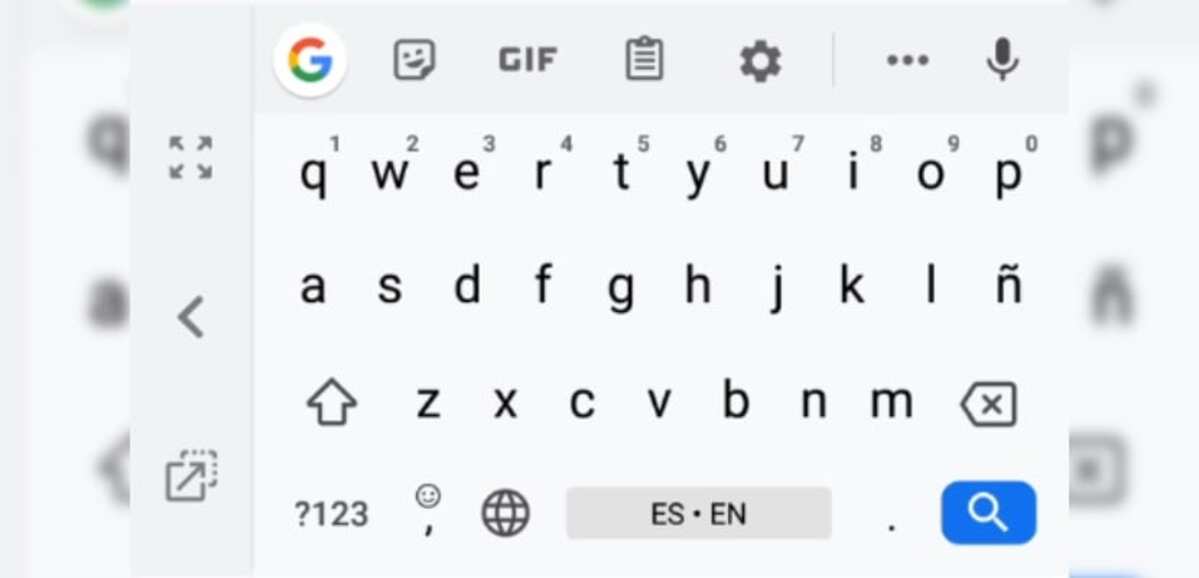
On Android you have many keyboards, in addition to Gboard and Swiftkey You have a great list within the Play Store, each one of them with functionalities and being interesting. The two that have been mentioned can make the keyboard bigger, so it will not be necessary to strain the eyes at any time if we require it.
Gboard is usually installed on most phones under the Google operating system, although some lack it due to wanting to separate themselves from Google a bit. For example, Samsung is one of the brands with its own keyboard, Swiftkey was acquired by Microsoft and is gaining market share against Google.
When it comes to making the keyboard big, you also have a better interaction with the keys and you can get to type without fail as it happens when we have the keyboard in default size. Making the keyboard big has its advantages, while we can't think of any disadvantages, except that it is a little bigger.
Make the keyboard big in Gboard
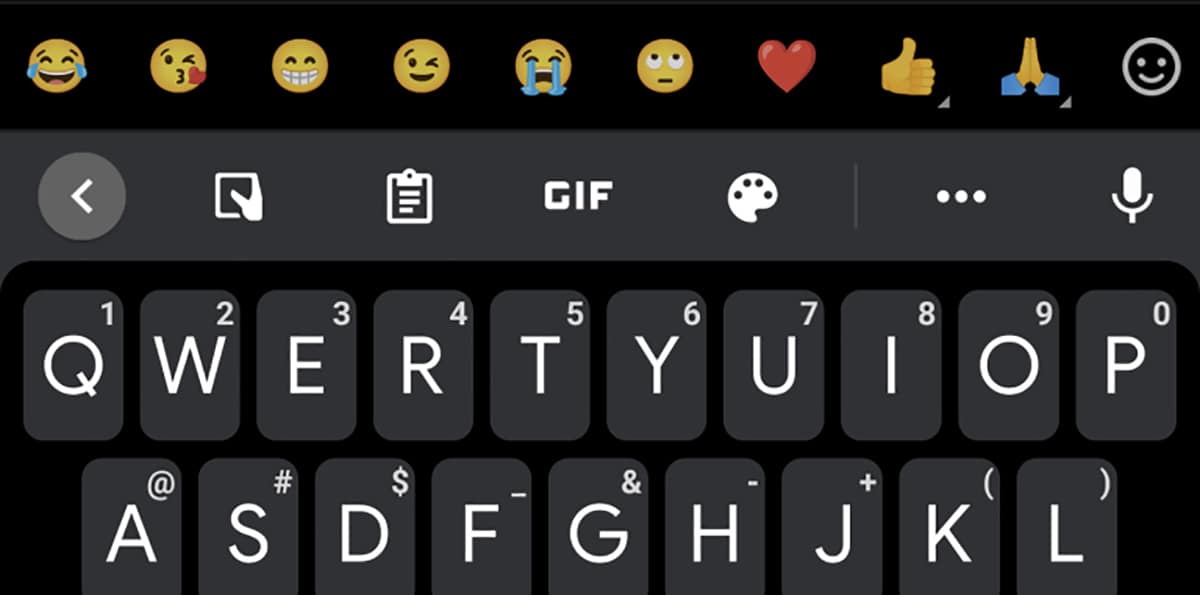
Gboard over time has been growing in a notorious way, so much so that Google was incorporating many improvements, incorporating important functions. One of them is to be able to make the keyboard large, ideal for people with vision problems.
The enlargement of the keyboard will allow you to see the keys better, but on the other hand, to hit, sometimes being so small it usually fails and a lot. Google has two tools that will help you increase the keyboard when you need it, whether to put an address, write, among other tasks.
To make the keyboard bigger in Gboard, Do the following:
- Open the Gboard app on your phone
- Click on Preferences and enter the section that says “Design”
- Already inside «Design», locate the option that says “Keyboard Height” and click on it
- In the options it will let you select the height in which your keyboard appears, either below or above
Another option in Gboard to extend the keyboard only when you need it, is by entering Preferences, you have to enable the box that says «Enlarge on keypress». This will make the keys you press bigger, helping you see what you're typing.
Make the keyboard bigger in Swiftkey

The Swiftkey keyboard was acquired by Microsoft and has been adding interesting new features in recent years, including the function of making the keyboard bigger. The application fights against Gboard, where it was gaining a lot of ground for being versatile and adding improvements compared to its rival.
An important point in Swiftkey is to be able to make the keyboard as big as you want manually, you can choose the one that comes by default or choose the option called zoom. The user is the one who decides the size that will be displayed on the screenIt will depend on the person to select one or the other.
To make the keyboard bigger in Swiftkey, Do the following:
- Launch the Swiftkey app in “Settings” and look inside the keyboard option
- Click on the option «Layout and keys»
- You'll see the setting that says “Resize to fit”, inside here you can move the controls to decrease or increase the keyboard, to confirm click on “Ok” and that's it
- You can reset if you want the keyboard for which it comes by default, this makes you go back to the previous one
Swiftkey's options are vastly better than Gboard's, allowing you to have a larger, more adjustable keyboard where you want it. In Gboard it will be the user who puts the big keyboard, although you have the option of putting the big key on the keystrokes.
With apps
One option among the many available is to be able to have a keyboard adjusted to what you are looking for, for this you can use an application within the many available in the Play Store. For this you have a wide variety, so it is here that you decide when it comes to getting one.
The functionality of each one is to use it with applications, you can also set it by default if you want it also when you are using the mobile phone. It is important once you install it to choose it in the settings of the mobile device, to activate it if it was not once it is installed.
Senior Keyboard
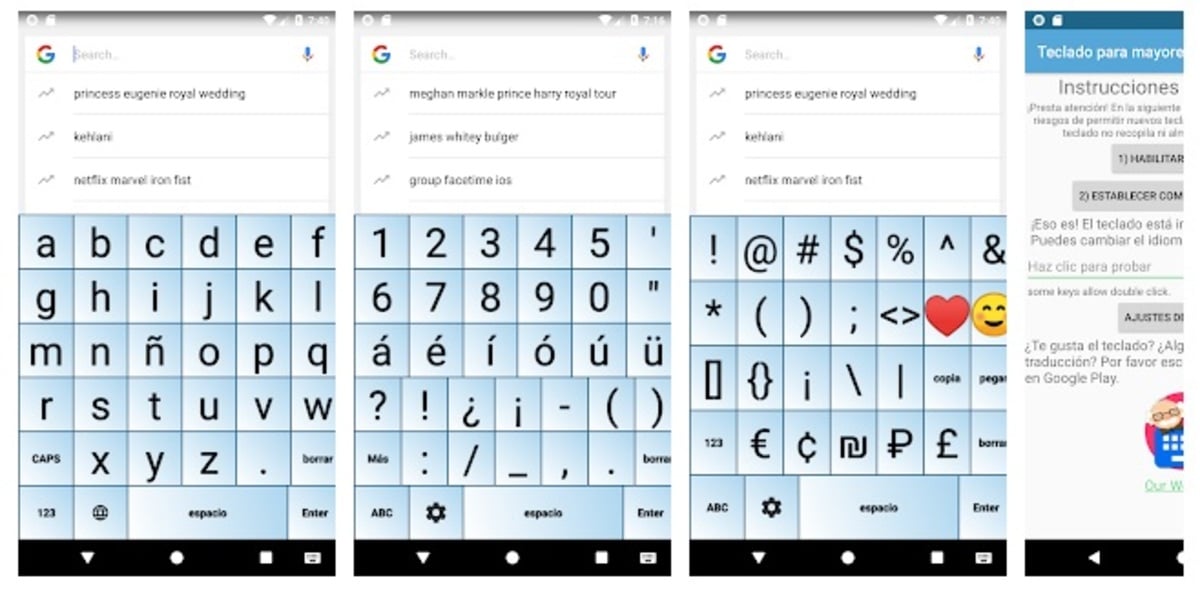
Ideal for elderly people with vision problems, it shows six keys per line, it does so in a tight size and perfect to be read from a distance of less than a meter. The keys are arranged in alphabetical order, thereby helping to find them quickly.
Among its options, you can customize the height of the keyboard, so you can make it a bit bigger in case you don't see each of the keys. It is an application that already has more than 100.000 downloads and was created by the developer ctpg567 some time ago.
1C large keyboard
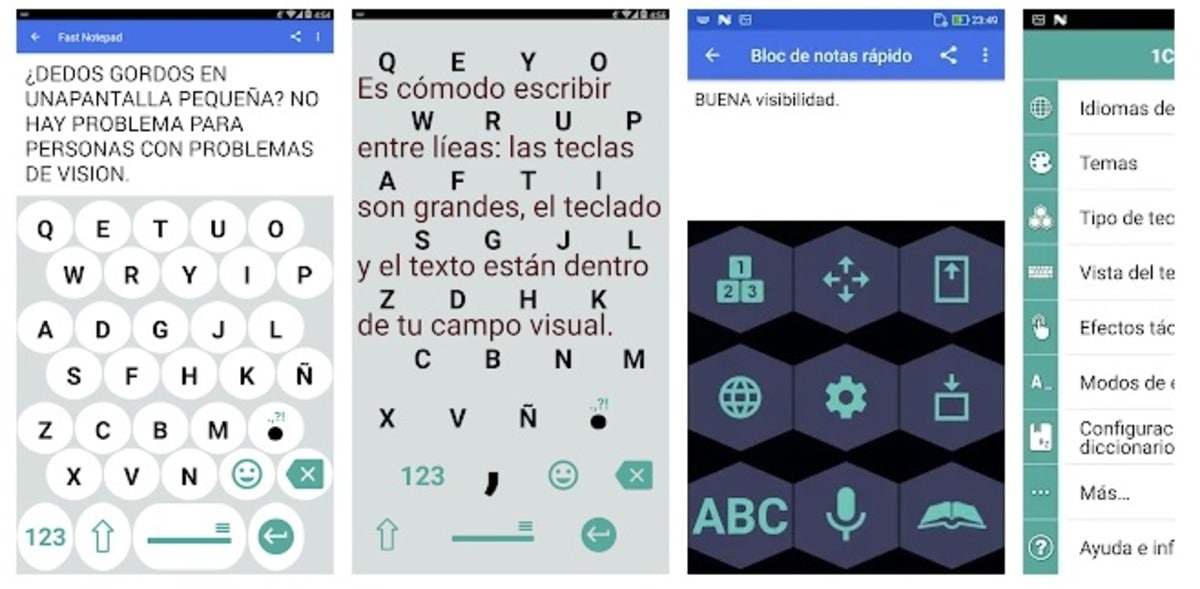
This keyboard allows you to use 100% of the screen, in tasks that need to be seen part of it, it will shrink in order to be able to view part of the content. 1C large keyboard has been designed for people with low vision, having a large keyboard with all the initials in a suitable size.
It is very practical, valued with a note of 4,2 out of 5 stars and in the Play Store it exceeds 5 million downloads. It has been created by Eugene Sotnikov, creator of applications, specifically this one and others that 1C Wearable has. If you look for a simple one, it is one of the best positioned.