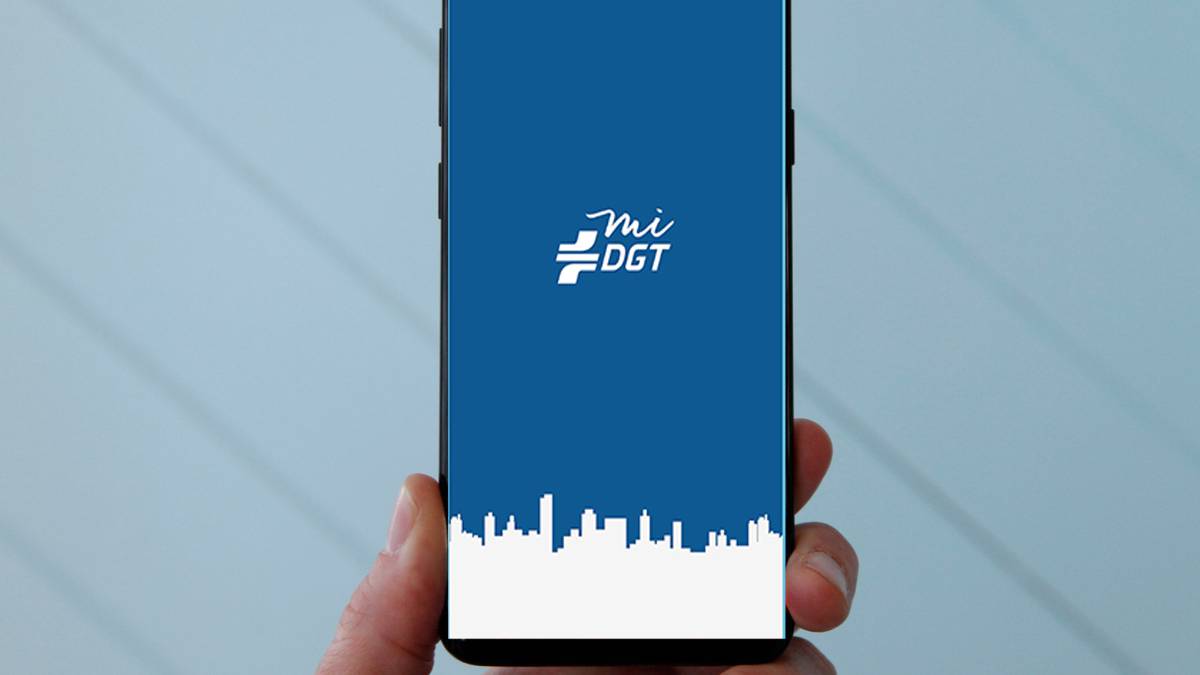
Knowing our DGT points balance is essential. Especially if you have recently received a fine, which usually involves the loss of points on your driving license. This is a process that can currently also be carried out from an Android mobile, an option that surely interests many of you.
How can I check how many DGT points I still have from my mobile? Next we are going to talk about this matter, showing the way in which this can be done. This is something that will suppose to use the official application of the DGT on our Android smartphone. We also talked about this application and the functions that it currently gives us, since it is an app of great importance.
my DGT
In the spring of 2020, the mi DGT application on Android was launched in a stable way. This is an application that has been adding services over time. Initially it was launched so that users can carry their driving license and car documentation directly on their mobile. Thus, they do not always have to have the physical permit with them, ideal if on some occasion we have forgotten it at home, for example. In addition, this app gave us more functions, which make it such a useful tool.
We are also given the possibility of making a query of DGT points. In other words, we will be able to see the number of points that we currently have on our driving license directly in the application. The app also allows us to see the status of all the vehicles that are in your name. So if someone has to pass the ITV, for example, you can see it in the app and thus have that date present at all times. QR codes can also be scanned with the application, which is capable of reading official FGT documents.
The application allows us to generate and consult digital permits currently. Yes indeed, if you are going to drive abroad, it is still necessary that you carry your physical driving license with you. In Spain it is still recommended, in case we are in an area without coverage or the mobile has no battery, so that we can show that we have a driving license and car documentation. Although the idea is that little by little the app partially replaces the physical permission and is sufficient proof in these situations.
The mi DGT app therefore becomes an essential tool for anyone in Spain with a driving license. Since many procedures are made possible directly in it, something very comfortable. The application can be downloaded for free from the Play Store. It is a very light app, weighing around 30 MB. You can download it from this link:
Check your DGT points on your mobile
If you already have the mi DGT app on your Android phone, you will still need something else to be able to use it and check the points you have on your driving license. You need to have a Cl@ve PIN or Permanent Cl@ve, which is the system that will give us access to the app. Those who don't have it yet can enter the official website, where this access can then be requested. You can register online or in person, and you will receive a letter showing you how to access this system then. This is a security system that seeks to prevent others from having access to your personal data, so it is important.
Once you already have a Cl@ve PIN You can access the mi DGT app on Android whenever you want. The process that gives us access can take a few days, but once we have received it, we make sure we always have access to this application on Android. We will also need the Cl@ve PIN app on Android to be able to log in to the app. It can be downloaded for free from the Play Store at the following link:
Check your points

You will only have to open the mi DGT application on your Android phone and proceed to log in to it. This will be done using the Cl@ve PIN system in which we have registered. Once the session has started, we are taken to the home page or screen of the application itself. You will see that on this screen there is a number in a fairly large font, placed in a circle. This is exactly the data that interests us.
As it is about the balance of points that we currently have on our driving licence. So it will say 12 points, 10, 8 or whatever you have at that moment. So you have already been able to check your DGT points in the Android application. As you can see, it is something that has hardly taken time and so you will be able to find out if you were not sure how many points it has. Especially if you have recently received a fine, it is good to check this information.
The points balance is something that is kept up to date at all times. If you have recently received a ticket, which has deducted some points from your driving license, the balance you will see on the screen is the current one, after those points have been deducted. Therefore, it is a good option if you want to have updated information in real time about your balance. If you have had good behavior for a while and have recovered points on your driving license, you can also see this in the mi DGT app.
Information about your cars

The mi DGT application is a good tool for drivers. As we mentioned at the beginning, it is also an app where we can have information about those cars that are registered in our name. So it is an app in which we can consult various data whenever necessary. Again, the login to the application is something that will depend on or that will be done with the Cl@ve PIN system.
In the application we will be able to number of cars in our name. In addition, we can see if, for example, there is no insurance in any of them or if said insurance has expired and we have not renewed it. On the home screen of the application, just below the icon where the points balance is shown, we can see that there is a section called My vehicles, which is where all the cars or motorcycles registered in your name at that moment are indicated. We are shown the license plate of each of them, as well as the specific model. In addition, there is an attention icon, which in some cases may be red.
By clicking on each car or motorcycle, we are taken to a second screen where we have information about this vehicle. If the insurance is not renewed or we do not have insurance, it is shown on the screen. In addition, the app will also let us see if the ITV has to be passed soon. If we have a previous appointment already made for any of the specific vehicles, the app will let us see this too. So we have this date available on the screen and it can help us not to forget it, for example. In my DGT we are allowed to see a technical file of the vehicles, where we have this type of data, which can be so useful.
Check points online
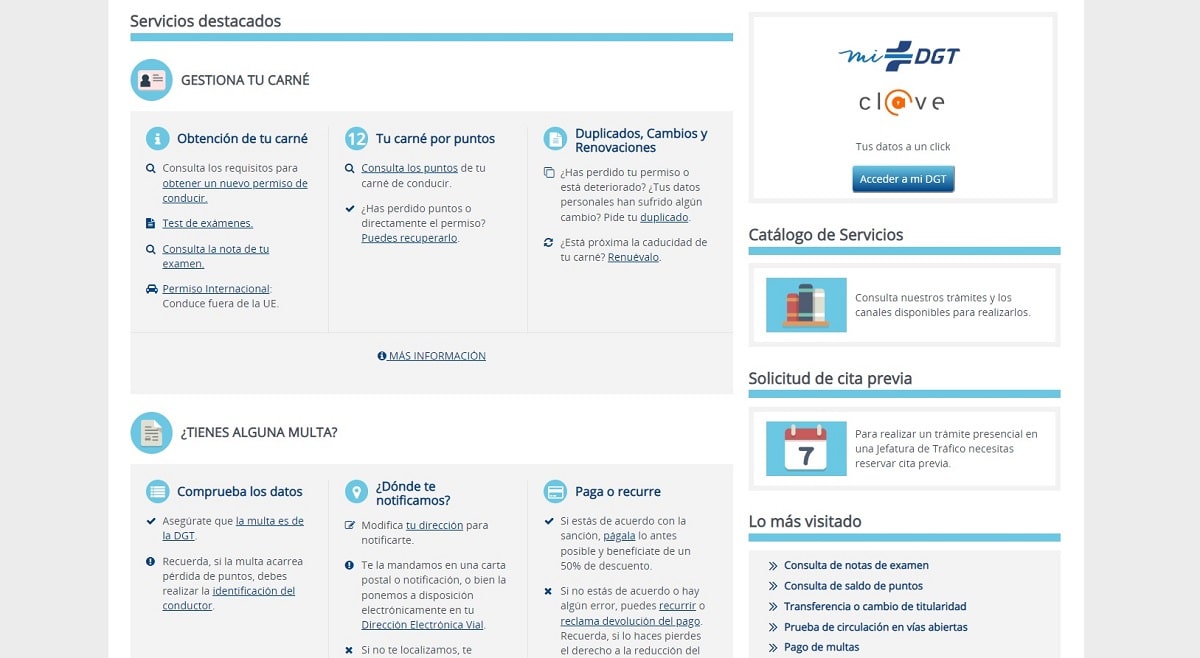
When we want to check how many points we have on our driving license, there is a second option, which we can also use on our mobile. In this case it is not necessary to use the mi DGT app, but we can do it from the browser directly. Since we can use the official website of the DGT, where all kinds of queries and procedures can be carried out, more than in the app today. So it is another method available for said DGT points consultation on the mobile.
You just have to enter its official website, where we will have to log in. In this case there are several options, in addition to Cl@ve, since the electronic DNI or digital certificate can also be used. So each user will be able to choose the desired option in this regard to log in to the DGT's online headquarters. The operation does not present problems and it is an alternative to using the app, which some people may not want to have installed on their mobiles. Especially if it is something that you are not going to use on a regular basis and you are not going to carry your driving license in the app, then it may not be something you need to have.
On the web you can make various queries and procedures, as we have mentioned. You will be able to see how many points you still have on your driving license, in addition to renewing your license, checking if you have fines, paying said fines, seeing your car documentation, or paying other fees, for example.