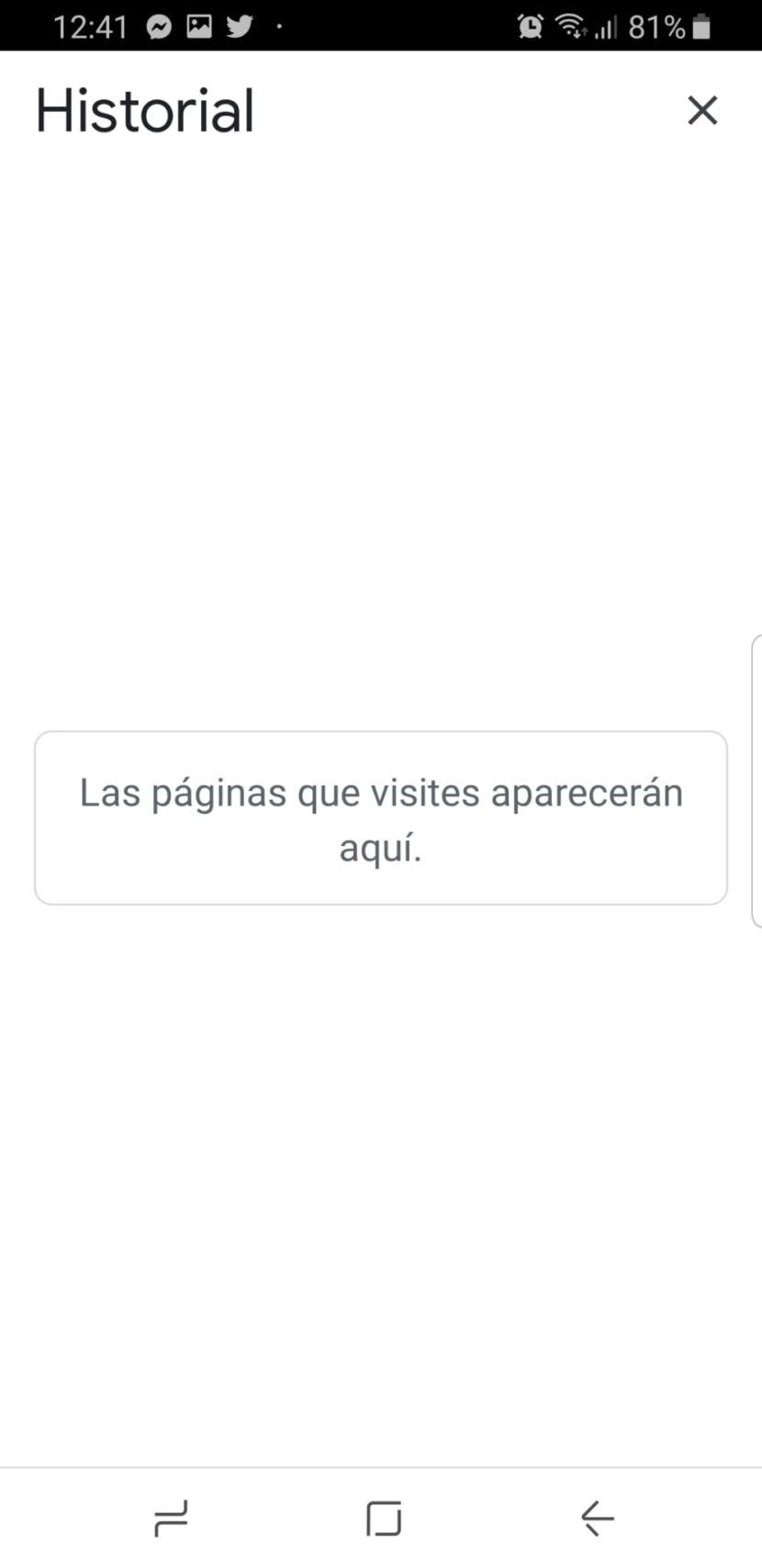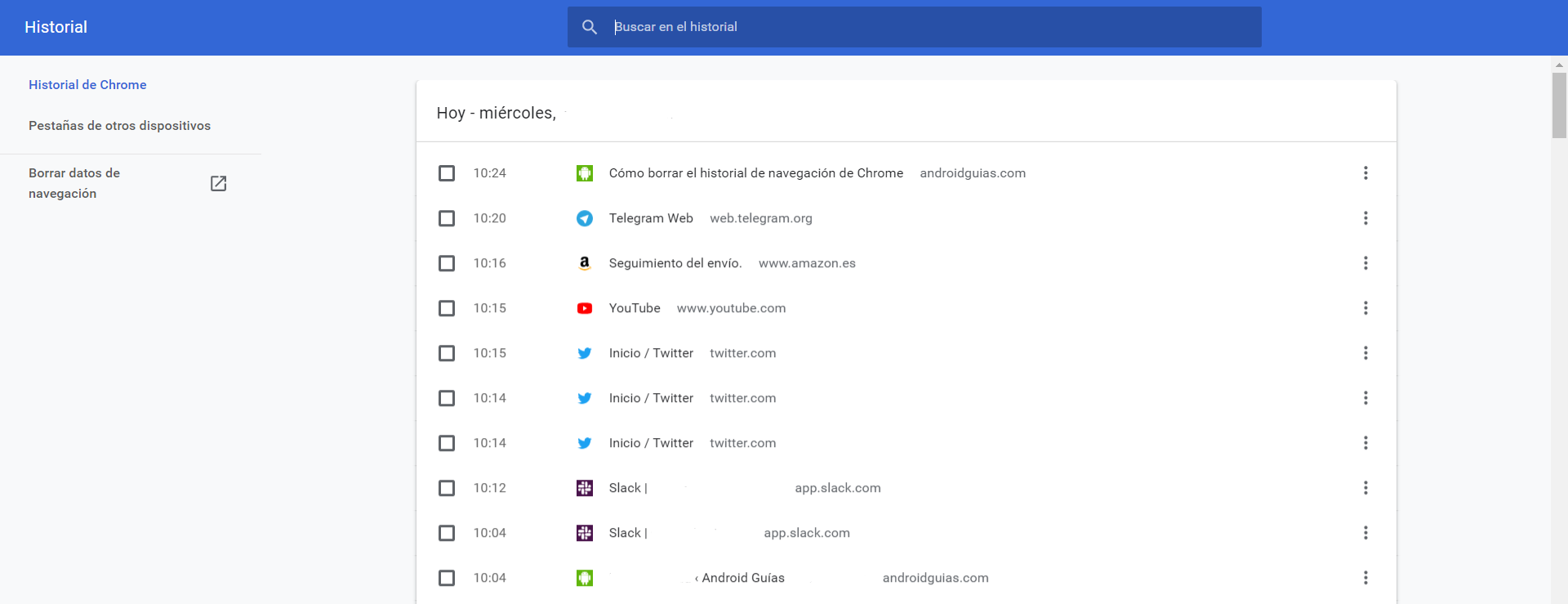
Today we use our smartphone to search for information on any topic, we surf the internet, using our Chrome browser or similar, without realizing that we are leaving a trace. This data that we leave along the way is collected by the giant Google, which can get to know our tastes and habits in an unexpected way, mainly to offer us ads related to our personality.
On different occasions I have had conversations in which people wondered if our cell phone could hear us, or even if he was spying on our conversations, since when he used his browser, advertisements on topics of interest to him or previously commented on appeared. This is due to the trace and the amount of data that accumulates in our browser.

Because of this, he gets to know us better and better, since the history increases as we surf the Internet. And this happens on all Android phones, whether they are Samsung, Huawei, Xiaomi ...
If you don't want Google to keep a record of the web pages you visited using Chrome, you can clear your browsing history partially or totally. When you delete it, this action It applies to all devices where you have activated the synchronization and you have accessed your account in Chrome.
We are now going to explain how to keep the browsing history and the data that Google obtains from us at bay.
How to clear your history from Google Chrome
- On your Android phone or tablet, open the Chrome app and access any web page.
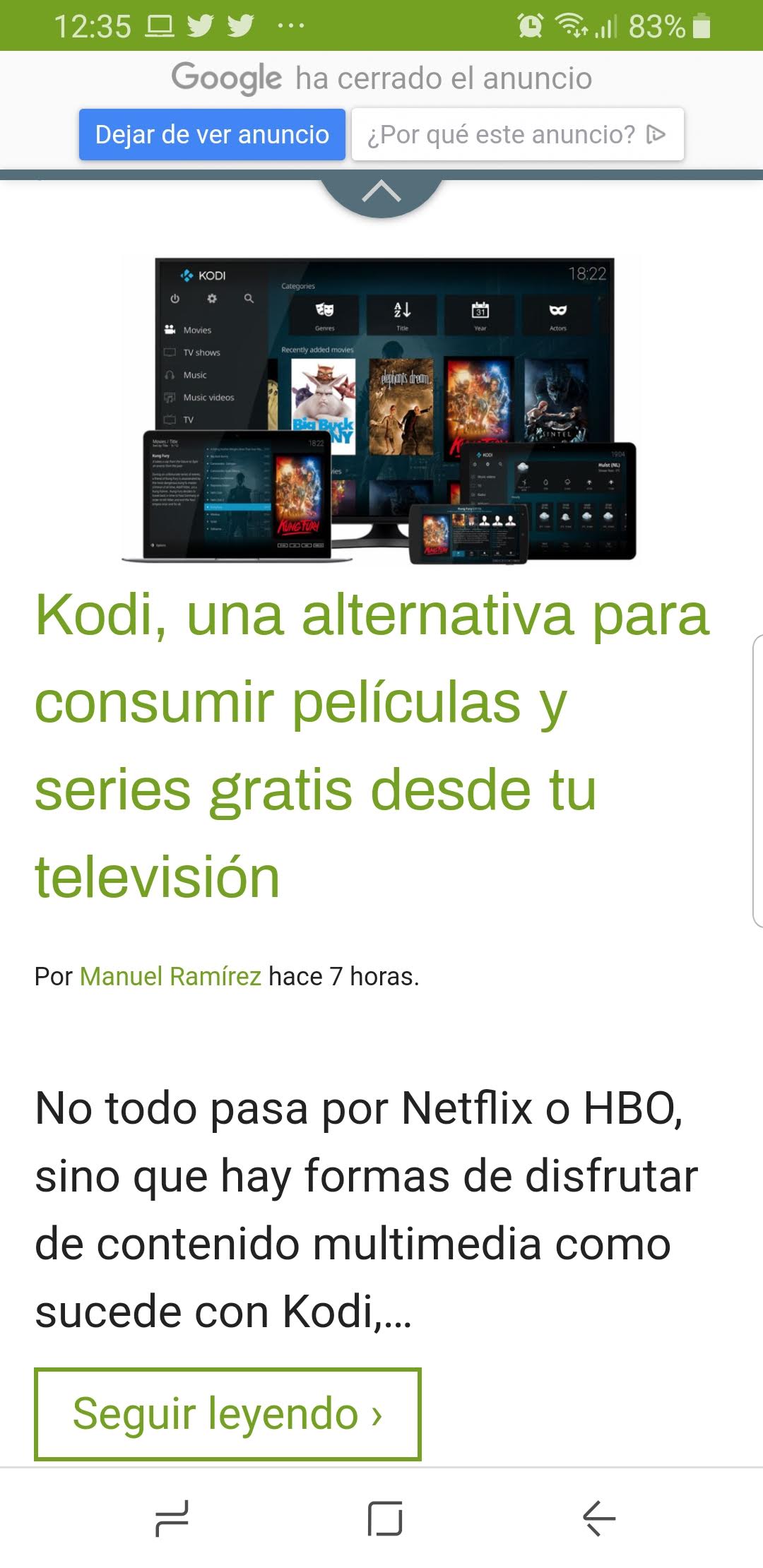
- In the upper right corner, click on the three dots and a series of options are displayed, where we must search: History.
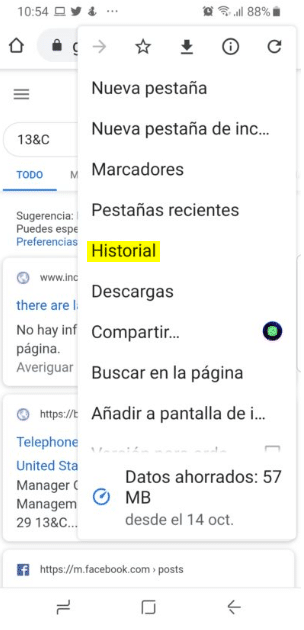
- Press Clear browsing data.
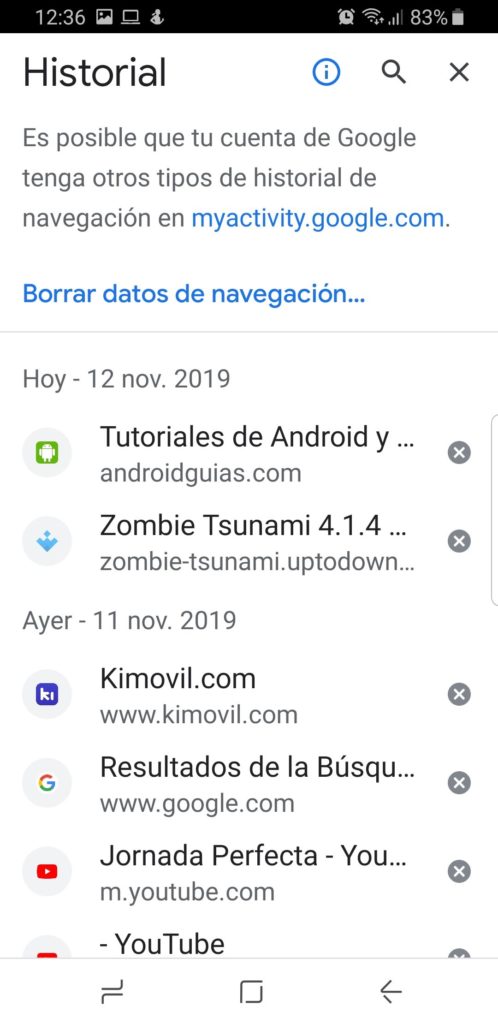
- Next to "Time interval«, Select the data you want to delete from the history. We can choose from the last hour to "Since always".
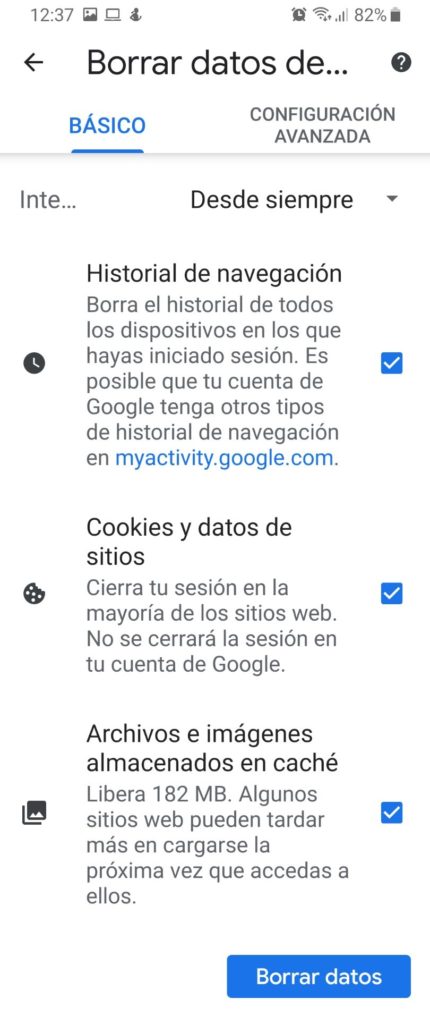
- Check the "Browsing history" option. We also have the option of Cookies and site data plus “Cached files and images”. Uncheck the data you don't want to delete.
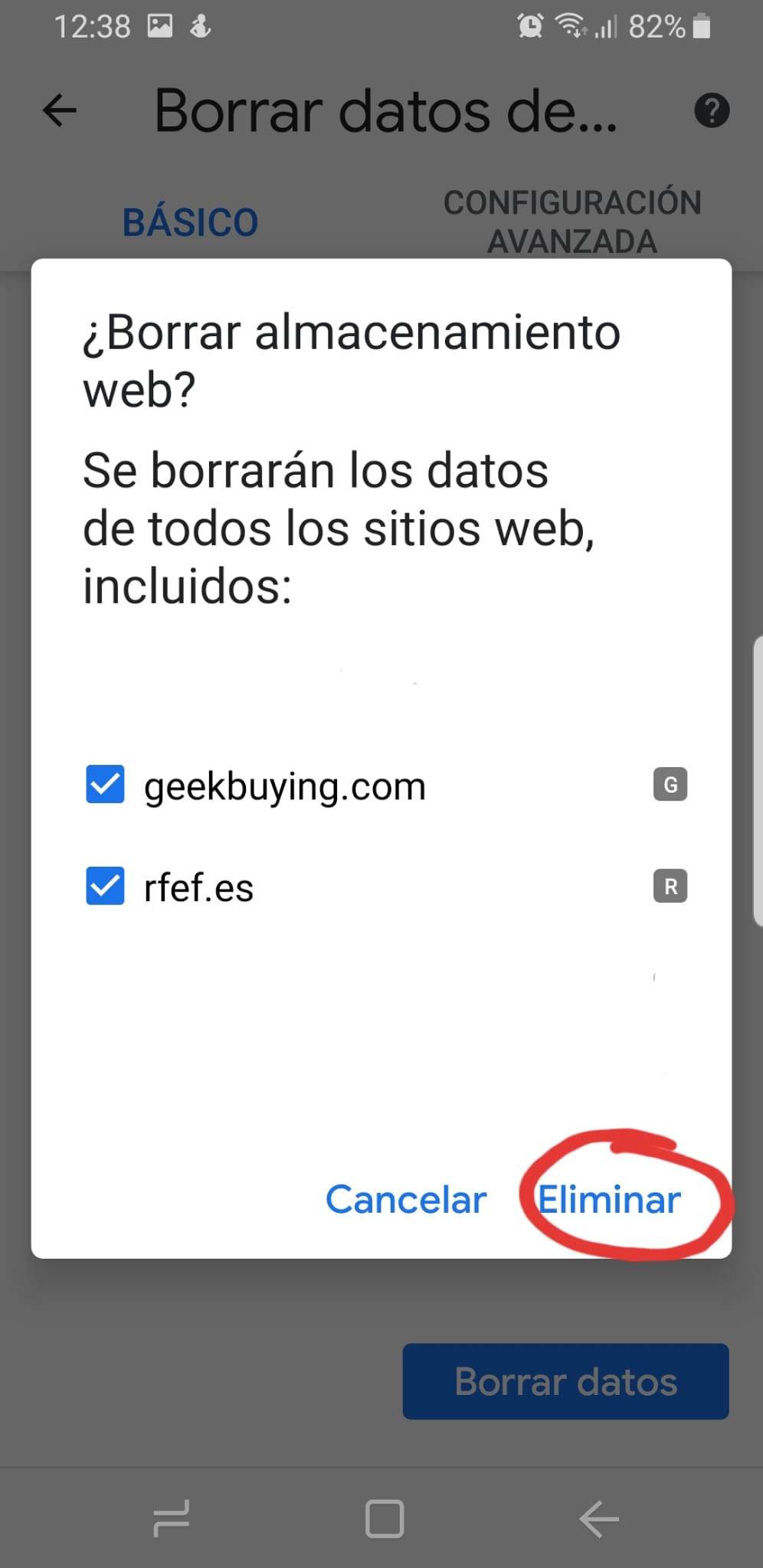
- Press Delete data.
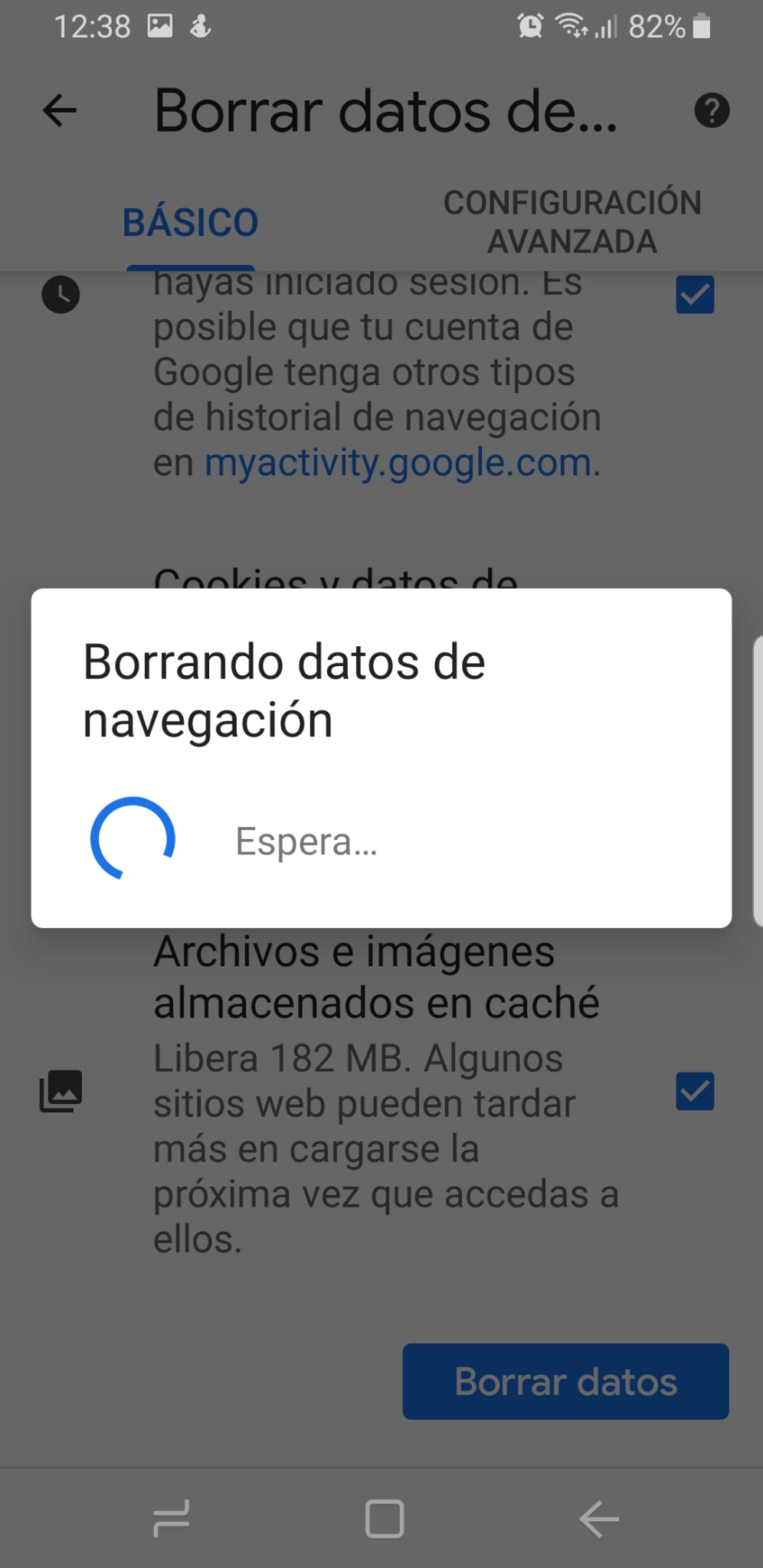
- A screen will appear with the message Clear web storage? And the pages that stored data, previously visited.
- We press "Delete”And immediately afterwards our History will appear completely empty.
In this process, when we access History, we can see at the top a message about the possibility that Google has other types of browsing history at myactivity.google.com.
This option goes beyond deleting the pages visited, since as we said before, Google knows much more information about us, such as the applications we open and how we interact with them.
If you click on that web address that appears, or we write it directly in the navigation bar (http://myactivity.google.com) a window appears with the message: "My activity on Google”, Under the guise of offering us better services, it tells us what we have searched for, which applications we have opened and even how many times, even calculating the total time of use of said apps.
If you were unaware of these aspects of Google, you already know that it observes us XNUMX hours a day.
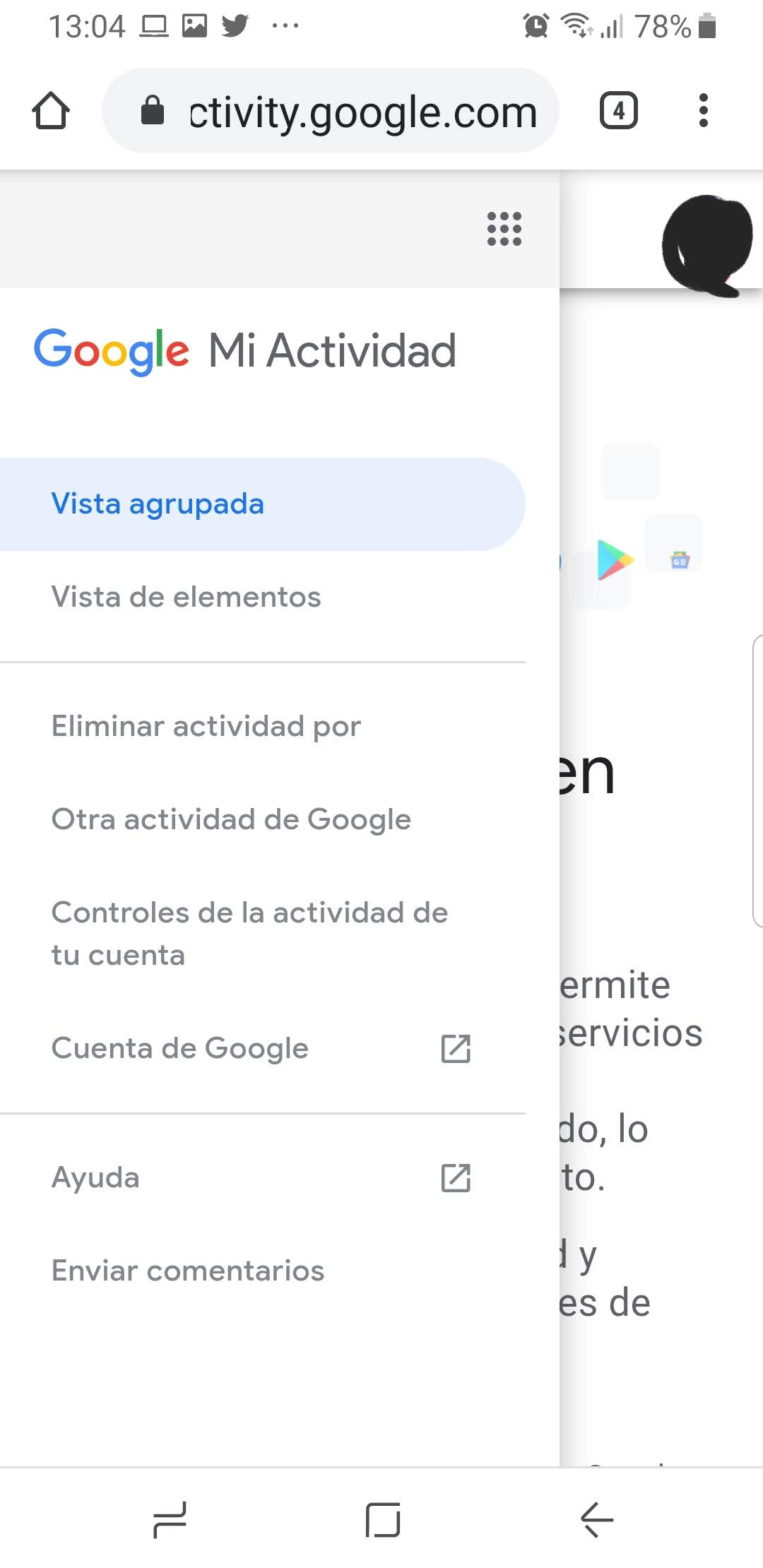
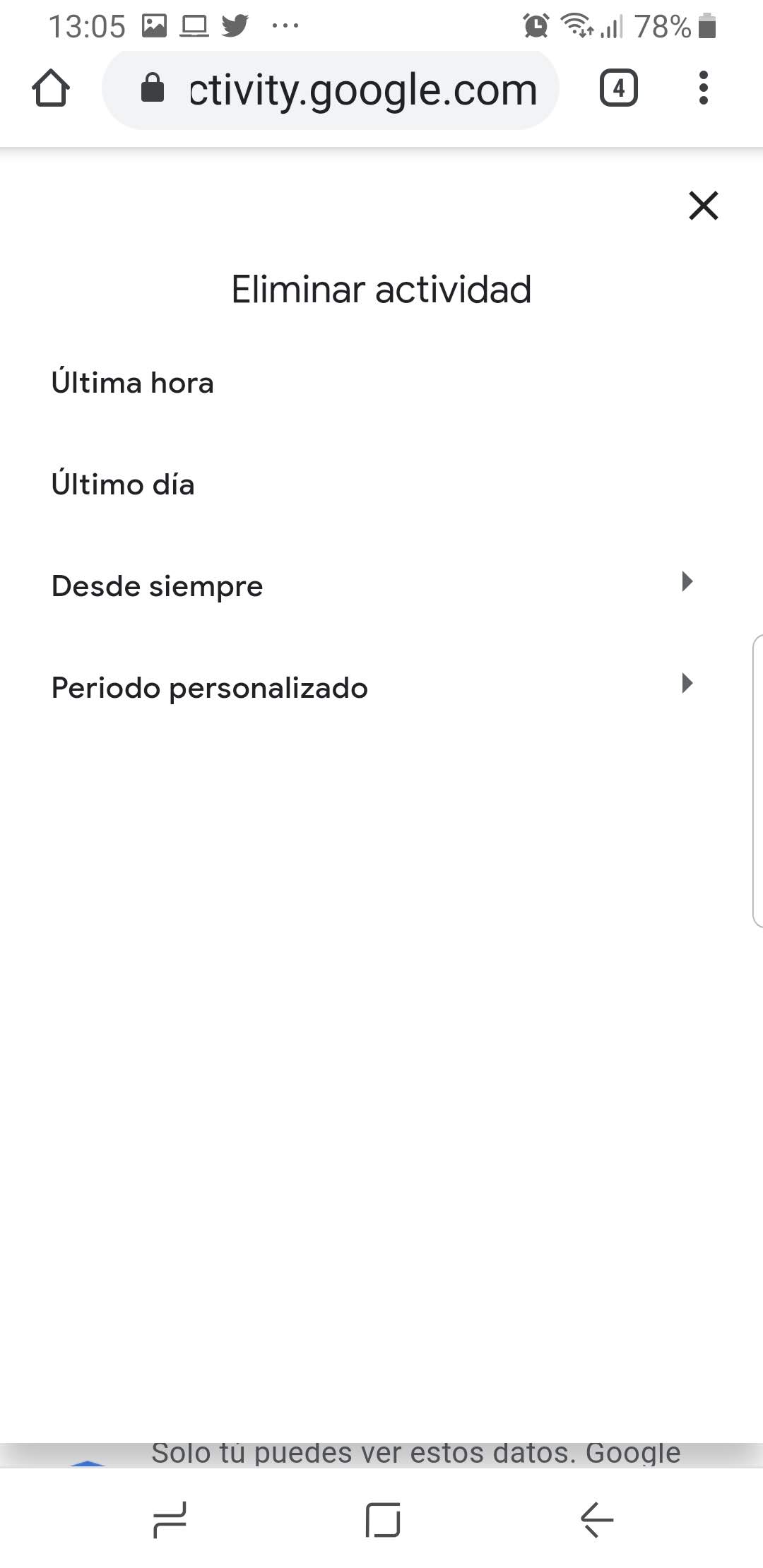
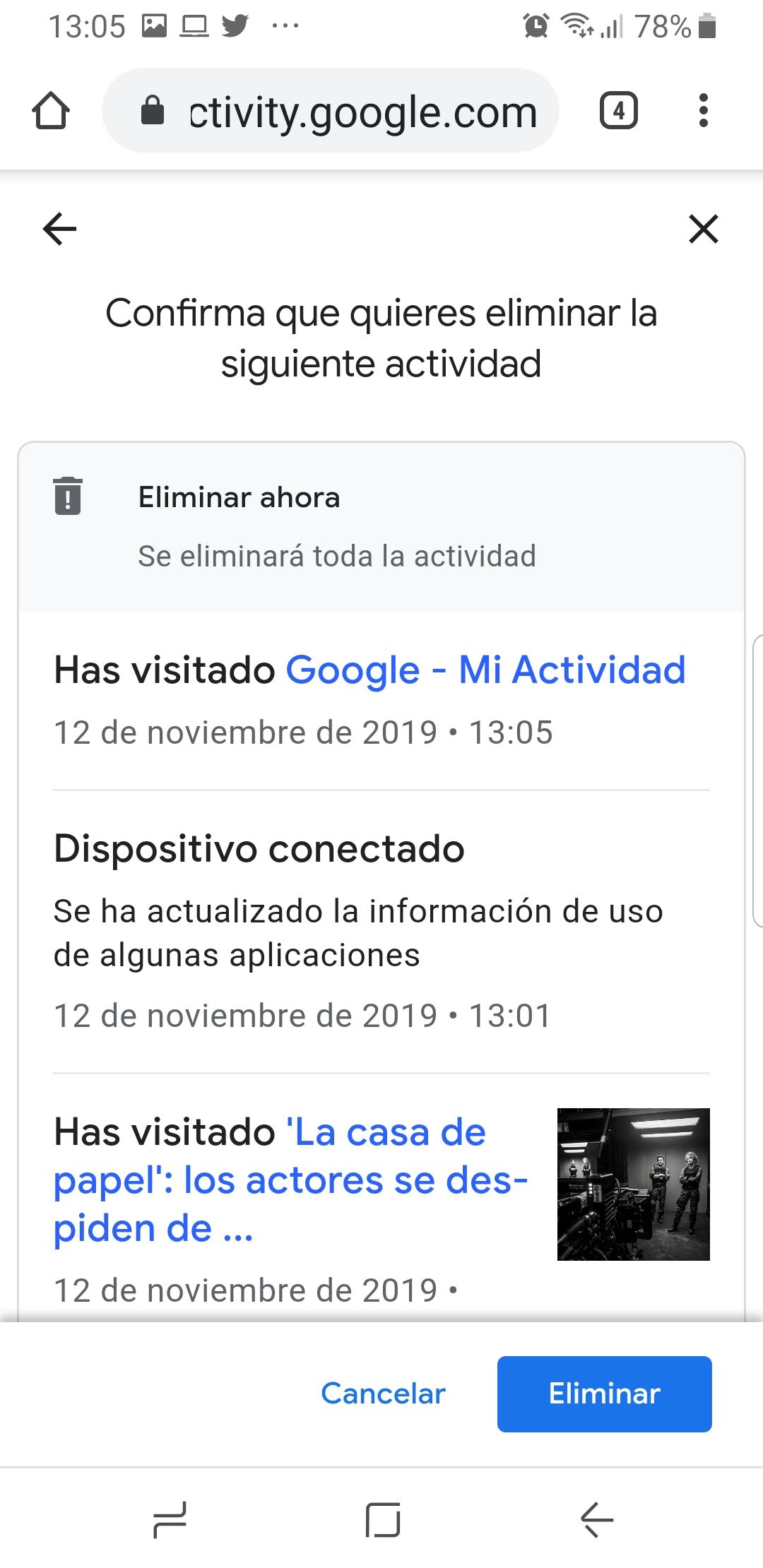
To continue our work of erasing data, we can delete each activity one by one, or click on the three lines that are in the upper left, another menu will be displayed in which we will click on "Delete activity by". There we can choose whether to eliminate the total activity of the last hour or establish a custom period of dates.
Once you have made your selection, you only have to click on delete and you will delete all your history. Note that what you delete cannot be recovered, so think carefully about what data you are going to erase because it is an operation that has no turning back, since you will eliminate it permanently.
With all these operations, which do not involve much difficulty, we can delete all the history and data stored in our browser, and thus leave the minimum amount of information so that they cannot know too much about us.
It is important clear google history from time to time, because this way we prevent the websites we visit and the apps we use from extracting personal information through cookies and browsing history. We can even delete all Google activity, which includes information such as location, our searches on Google and Google Play.