
Instagram is one of the most important social networks, it has many interesting options for all its users. However, for some reason it does not have a "basic" option that almost all social networks do, which is the option to copy text from posts or comments. Supposedly, the developers do not enable this option to avoid spam, however, there are some alternatives that can be used to copy text on Instagram.
In this article we are going to explain 5 alternatives that can be used to copy text from the publications and comments of the Instagram social network, and they will also be explained step by step so that no one gets "lost" in the attempt.
Using a browser
This is the easiest and most recommended way, it is about getting the link of the publication and using it in the browser of our mobile device. Then, from the browser it will be possible copy the text of the publication you want without any inconvenience. The step by step to follow is:
- Open the Instagram app on the mobile.
- Find the post that has the text you want to copy.
- At the top right you will see three dots, click and select the “Copy link” option.
- Then, take that link to a browser (place it in the search bar and press “enter”).
- The publication will load in your browser and you can copy all the text you want.
There is no doubt that it is a "trick" very easy to do and no need to follow many steps to do it. In addition, it is the most recommended alternative because no additional application must be installed and carrying it out will not take much time.
Using Google Lens to copy text from Instagram
Google Lens es a very useful google app, those who know how to use it can take great advantage of all the options it offers. Such is the case of helping to copy text directly from Instagram, just follow these steps:
- The first thing is to launch the Instagram application.
- Find the text you want to copy and take a screenshot with your mobile.
- Subsequently, the Google Lens app must be launched, which is located in the Google apps folder – usually so almost all Android mobile devices have this application installed from the factory.
- Upload the screenshot from Google Lens.
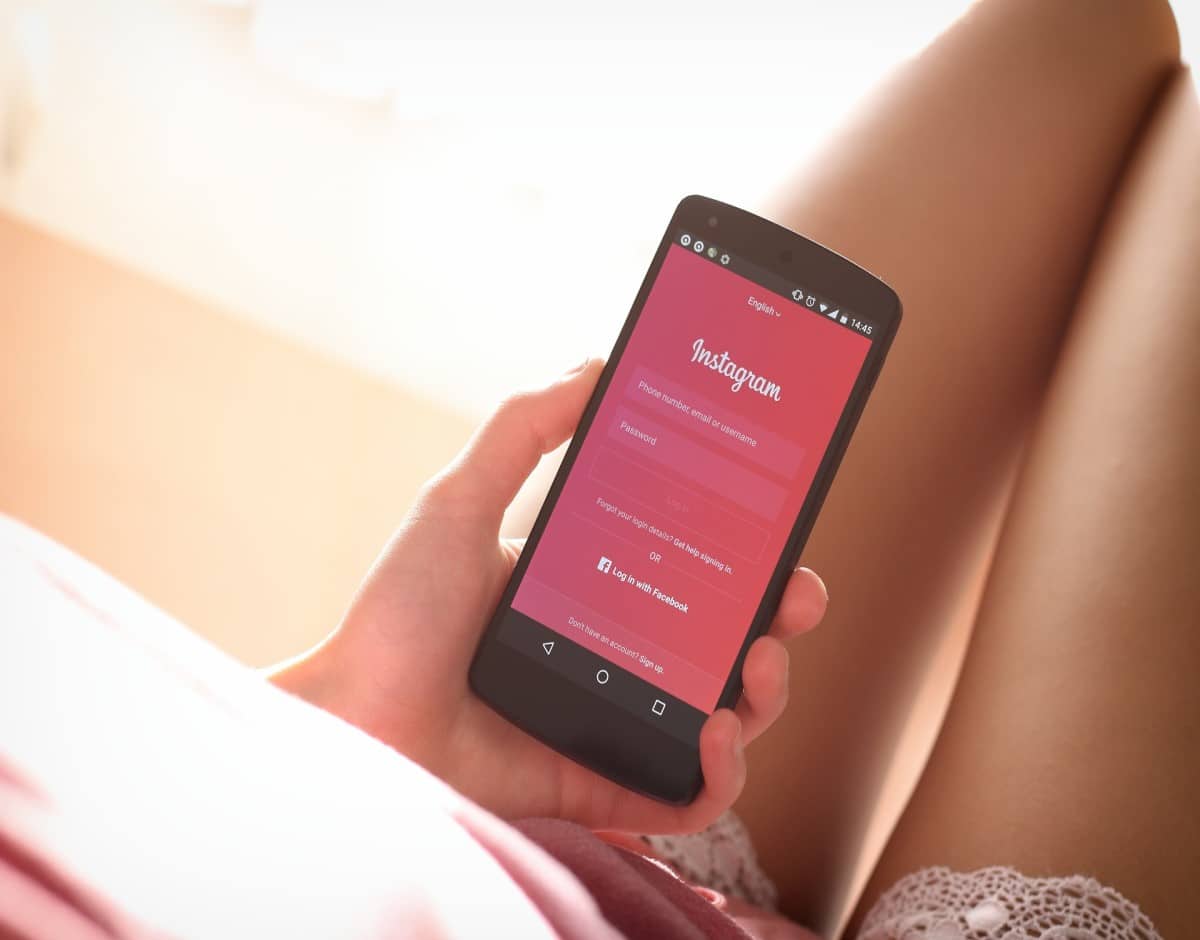
Automatically, Google Lens will take the text that is in an image into text that can be copied. This is one of the best ways to copy a text from instagram. However, it is necessary to use an additional app, but it is not really an app that generates distrust because it is from Google itself.
Using a copy app
Another option would be using a tool that is able to copy the text of almost any application. It is an app that can be installed for Android and iPhone, it is called Universal Copy. It is not the best option in our opinion because another app needs to be installed on the smart device, but for those who do not have a problem with installing many applications on their smartphone, this option will suit you very well.
- Download and install the Universal Copy app on the mobile device that has the Instagram app.
- Start the and the mobile will ask if you want to enable Universal Copy, to which you must answer yes by clicking "Allow".
- Then you have to start Instagram.
- Click on the text and the copy application will show the copy options, just like the clipboard that the mobile comes from the factory.
This app not only copies posts but also user comments. No doubt is a excellent tool which can be greatly benefited. Unfortunately, Instagram has several secrets, but it does not have a tool like this app to copy.

Mod for Instagram
This is another option to copy text from Instagram, although it is not the most recommended, since a “mod” must be used, which is like an unofficial Instagram extension. Therefore, it can cause problems with the operation of the application, but those who want to risk can follow these steps:
- Install GBInstagram mod.
- Hold down the text to copy.
- Select the option “Copy” the mod.
Finally, you can take the text to another app, such is the case of WhatsApp messaging. This is a simple option, but it may not be the right one.
Use your PC browser
From the computer it will be much easier to copy the texts from InstagramIn addition, there are "bots" that can copy many comments in minutes or less. It is undoubtedly the best option if you need to copy a lot of text from this social network. In addition, from the computer it is much more comfortable than from your mobile device.

One of the options that can be used to copy text from Instagram (a lot of text, like comments) is called Getcombotl. You can also use Livedune.ru, which is a great service to copy text from this platform without any inconvenience. There is no doubt that from the computer it is much easier to make text copies of this important social network.